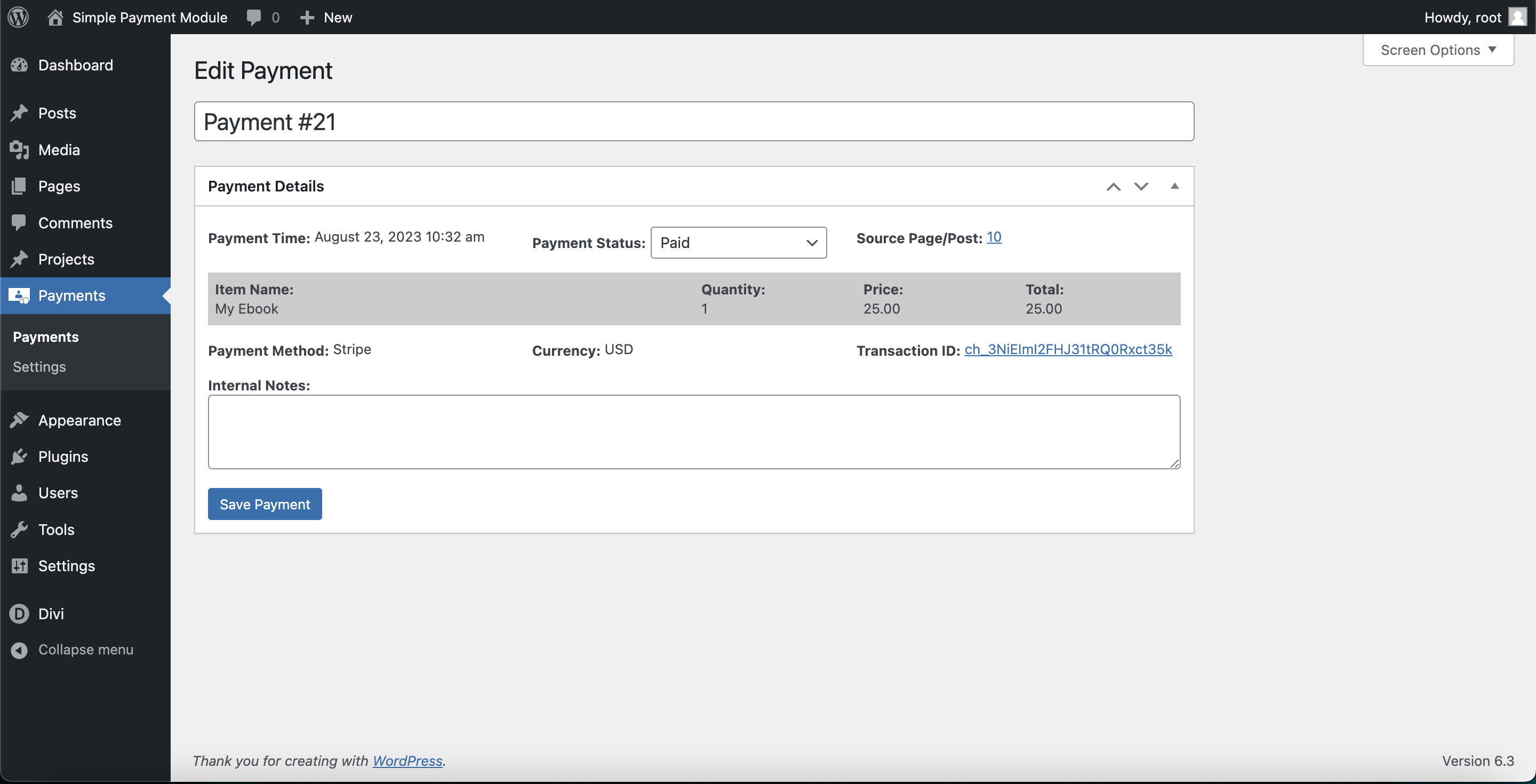Payments Page View
By going to the Payments tab in the Dashboard, you can see all the payments made by your customers.
In the list view, you can check the Payment Title, Product Name, Payment Amount or Status and Date.
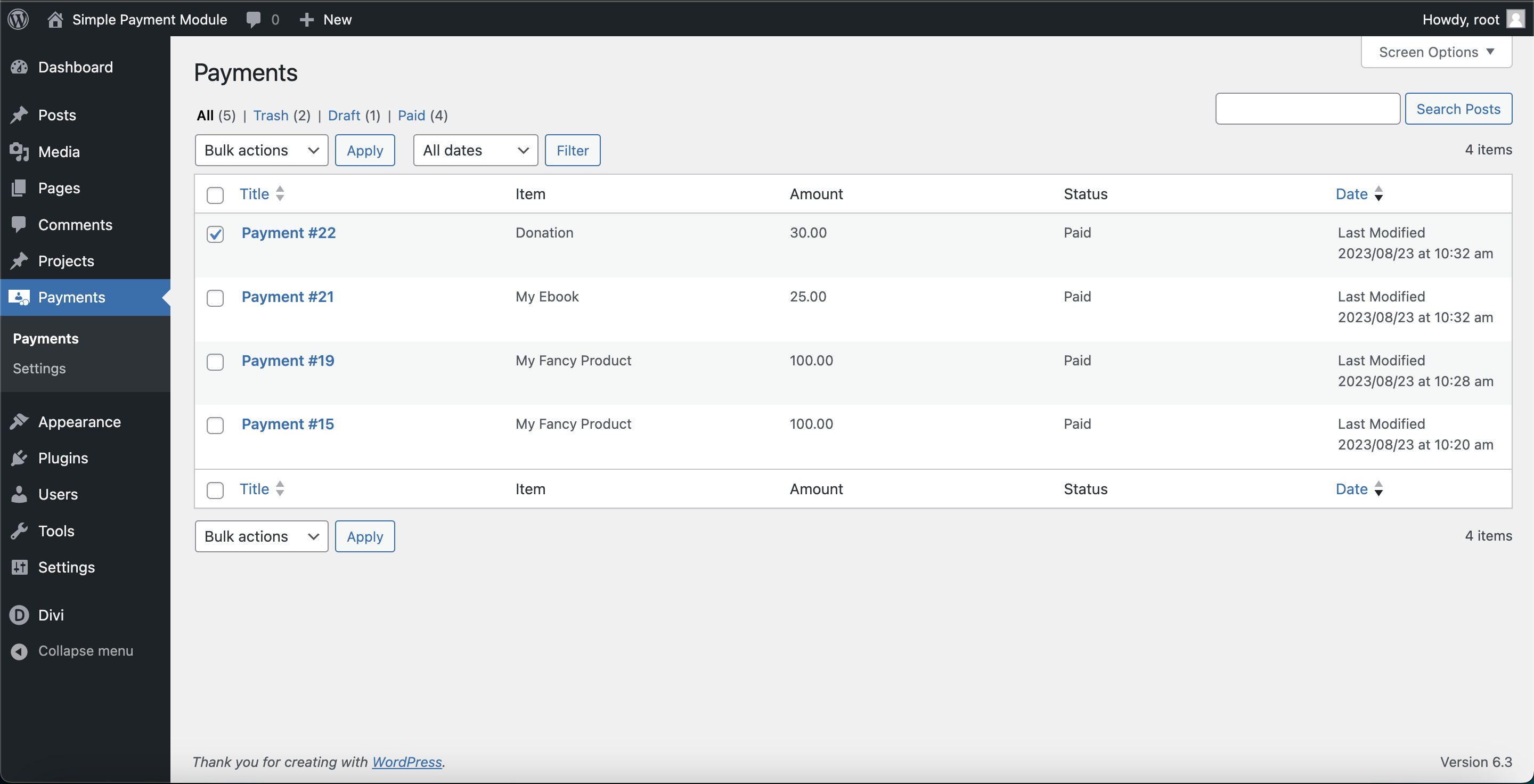
By clicking on the title of the payment or the edit button below it, you can go to edit the payment or simply check its details. Here you can change the status of the payment from Paid to Complete, for example. In internal Notes you can add your own notes.