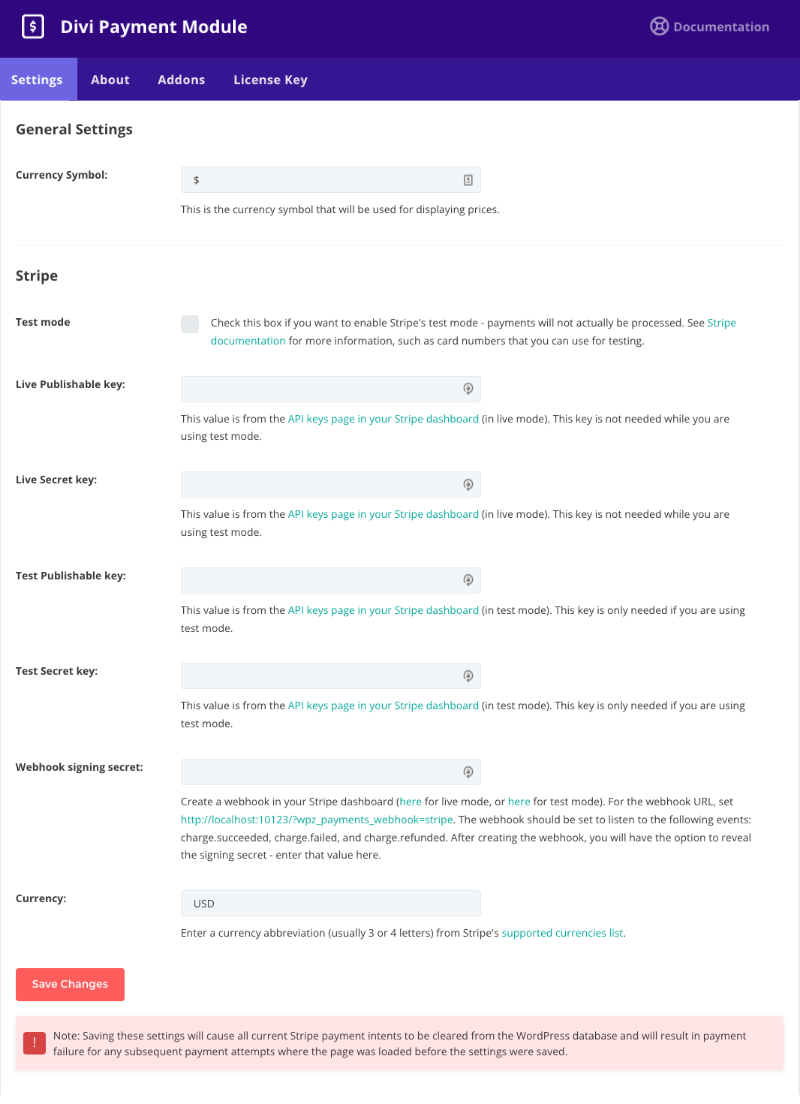Payments Module - Installation
Note
For the Simple Payment Module for Divi plugin to work, you must have Divi from Elegant Themes. If you do not have it you can purchase it here.
Requirements
- Divi Theme by Elegant Themes
- Self-Hosted WordPress Installation
- PHP version 7.4 or greater
- Stripe Account
Installation
- Navigate to the "Add New" in the plugins dashboard
- Navigate to the "Upload" area
- Select zip file from your computer
- Click "Install Now"
- Activate the plugin in the Plugin dashboard
- Enter License Key
Read more about how to install the plugin here.
General Settings
| Setting | |
|---|---|
| Currency Symbol | This is the currency symbol that will be used for displaying prices. Default is $. |
Settings Page Preview