Online courses have taken the world by storm! There has never been a better time to be an industry leader and share your insights with the world!
To help you kickstart your course creation journey, we have created a Divi child theme that’ll help you get your course underway! We’re thrilled to announce the launch of our brand new child theme – Divi Courses Learning Management Child Theme.
Designed for first-time course creators our Divi child theme takes care of everything you’ll need to create, run, sell and market a super successful online course.
Are you ready to start sharing your knowledge with the world? Check out our Divi course theme now! Your students are waiting!
Features of the Divi Courses Learning Management Child Theme
A powerful combination, our child theme together with LifterLMS ships as the perfect modern-day online learning platform. With the Divi Courses Learning Management Child Theme, you can:
- Create course lessons in a range of media. Use audio files, video lessons and text content to educate and connect with your learners.
- Keep your course content engaging. Use multiple question types and quizzes to test your students progress and keep them on their toes.
- Watch your sales soar. Our child theme lets you sell your online course directly through the platform. Courses can be either free or premium, and can be sold in various plans. Sell to your heart’s content: whatever fits your brand’s objectives and business strategy!
- Create and edit layouts with ease. Our child theme and LMS section comes complete with Elegant Themes’ Divi Builder already integrated, helping you create a course in a familiar way.
- Need to change the colour scheme? No problem! The changing colours site-wide can be done in the theme customizer by just clicking a few buttons!
- Let your students learn on the go! The child theme is 100% mobile responsive and cross-browser tested meaning that your course content can be accessed from anywhere, at any time!
- ¿Hablas español? If English isn’t your first language, we’ve got you covered! Out child theme comes translation-ready, with English, Spanish and Polish already included!
- Finally, to help you sell courses on your time, we’ve included our premium WordPress plugin, the Course Scheduler. Helping you manage your courses and students, the Course Scheduler plugin lets you set multiple start and end dates for your courses, allowing you to set your courses to run multiple times. Find out more about the Course Scheduler plugin here.
To help you set up your website, the Divi Courses Learning Management Child Theme comes with thorough documentation with step-by-step tutorials. With detailed instructions at your fingertips, you’ll be able to add your own original content and get your e-learning platform up and running!
Finally, as an added bonus, all of the images used in the child theme demo are 100% license-free, meaning you can use them in your website and even your offline course material!
Are you ready to create and sell your online courses? Let’s take a look at this beautiful Divi child theme!
Divi Courses Learning Management Child Theme
Home page
First, the child theme ships with three alternate home pages. With testimonials, opt-in forms, course displays, course content breakdowns, video sections and mire, each home page includes plenty of contemporary design elements that are bound to land you sign ups and enquiries.
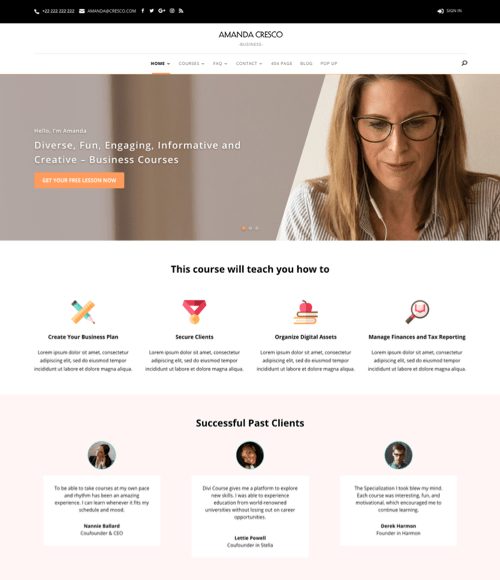
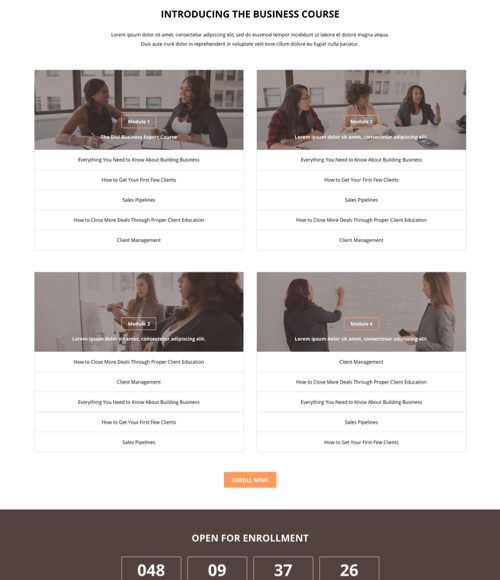
Course section
Integrated with the leading WordPress Learning Management System, LifterLMS, the Course section of the child theme comes already set up for you! Beautifully designed, the course directory, course breakdowns, quizzes and lesson pages boast minimalistic layouts that won’t distract from the course content. All you need to do is add your course content!
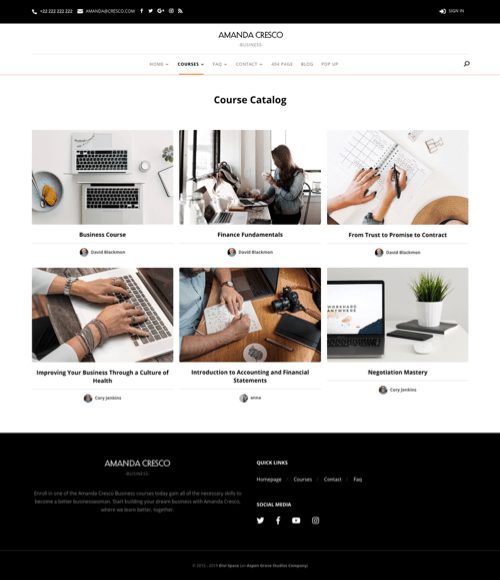
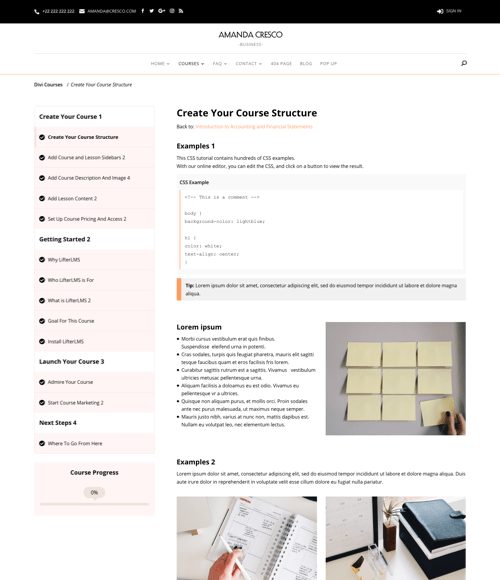
User areas
The Divi Courses Learning Management Child Theme takes care of even more nitty-gritty details, with custom-designed Login/Registration page, Dashboard and eCommerce related pages.
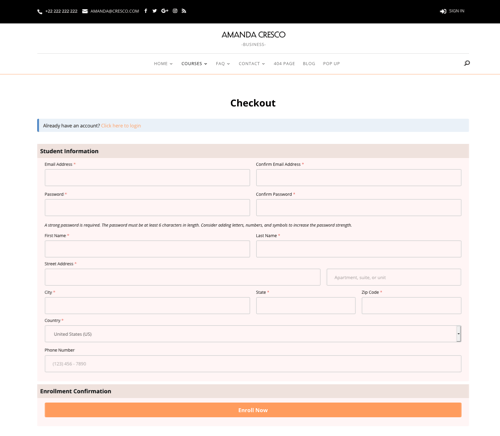
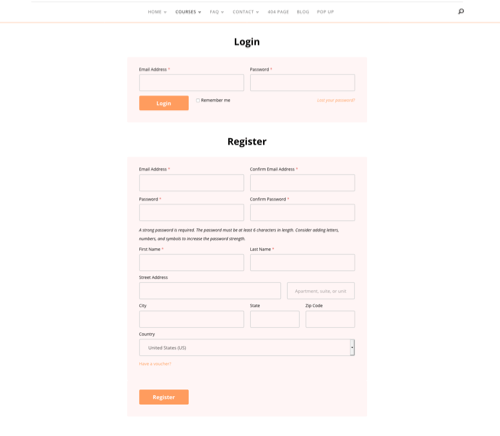
Blog
Take advantage of content marketing, the Divi Courses Learning Management Child Theme ships with a custom-designed blog, complete with custom styled archive pages, comments and elements.
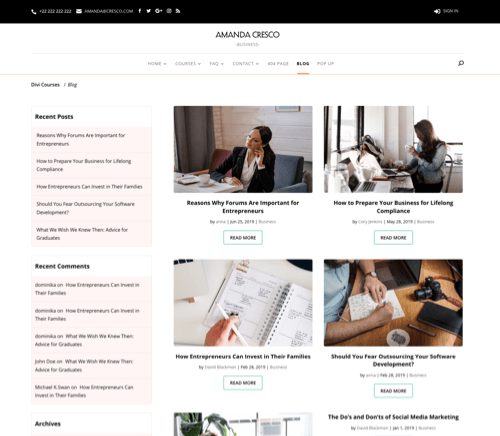
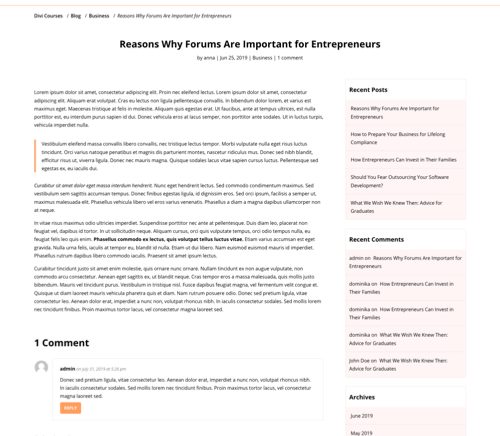
FAQ and contact pages
Offering you even more variety in your website’s design, the child theme includes two alternate FAQ pages as well as three alternate Contact page designs.
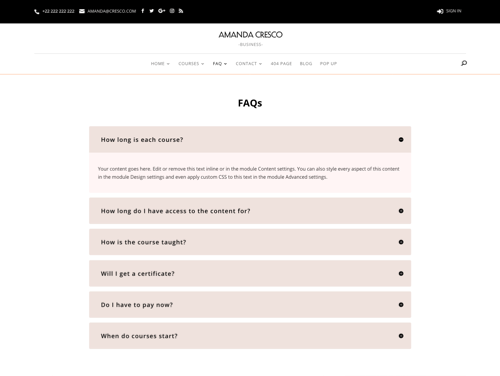
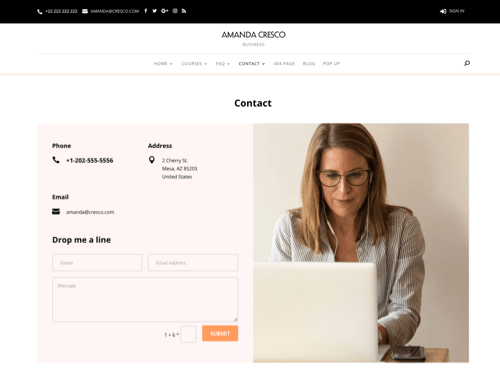
404 error page
Finally, to help site visitors and students navigate your site in the event of a broken URL, the child theme includes a custom 404 error page that features an adorable illustration!
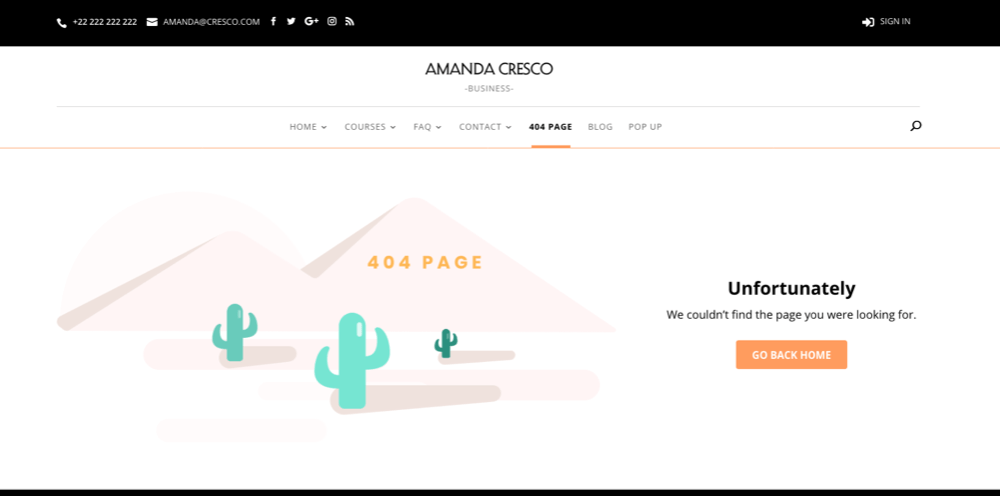
Pop up
Finally, to help you convert leads into customers and students, the Divi course theme includes an already integrated pop-up feature that you can use to land sign ups!

How to Install the Divi Courses Child Theme
- Download the child theme files from your user Account on the Divi Space / Aspen Grove Studios website.
- In your WordPress website, navigate to Appearance > Themes and click Add New.
- Upload the divicourses.zip file of the child theme and click Install Now.
- Once the child theme has installed click Activate.
With the child theme installed, the first thing you need to do is add your unique licence key. To do this, navigate to the Divi Courses and click on the Licenses tab. Paste in the unique license key associated with your purchase.
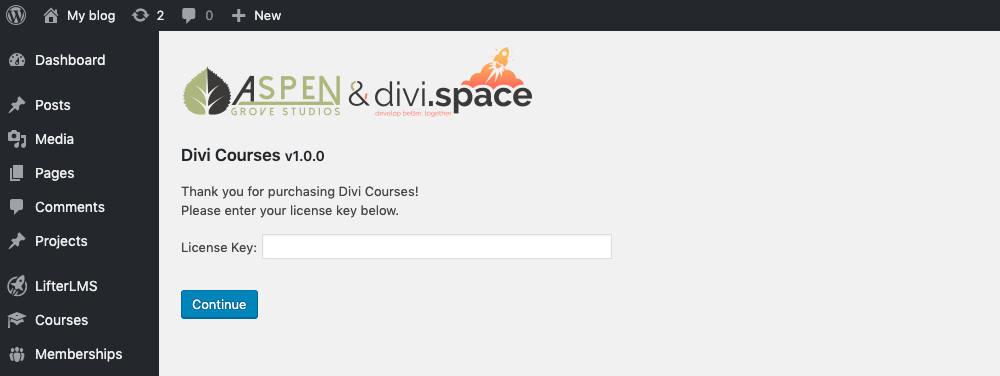
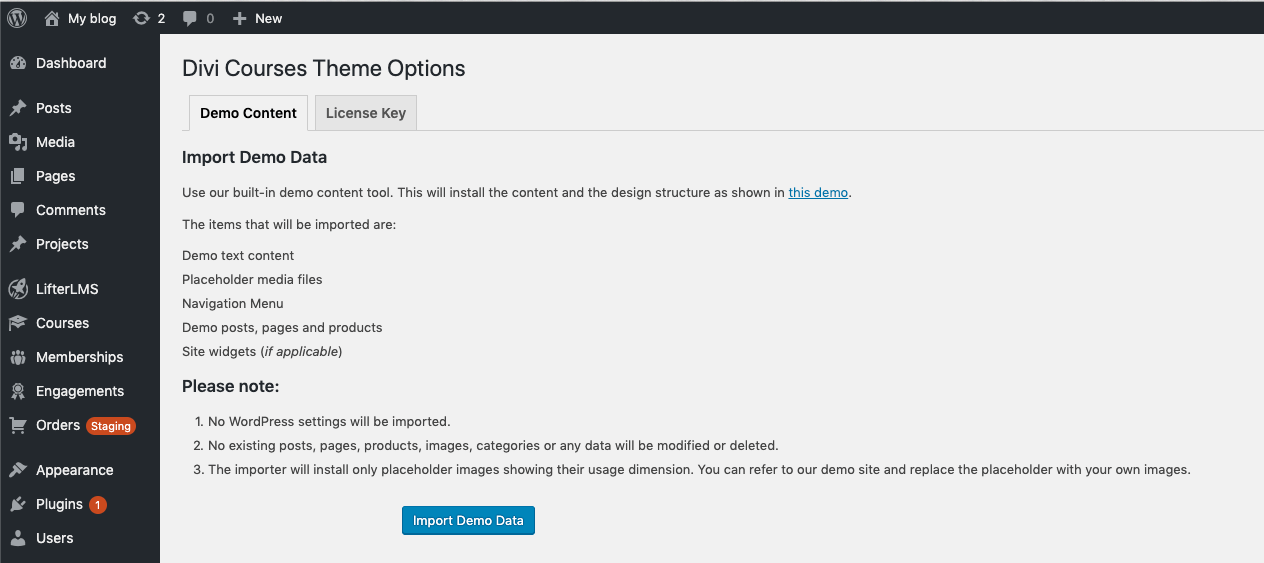
Once the demo content has been successfully uploaded, you can begin creating your online course!
If you’re ready to build an online course, purchase the Divi Courses Learning Management Child Theme from Divi Space today! Check out the child theme and get inspired for your next online course!
If you’re ready to start building your courses brand, then the Divi Courses Child Theme is for you!

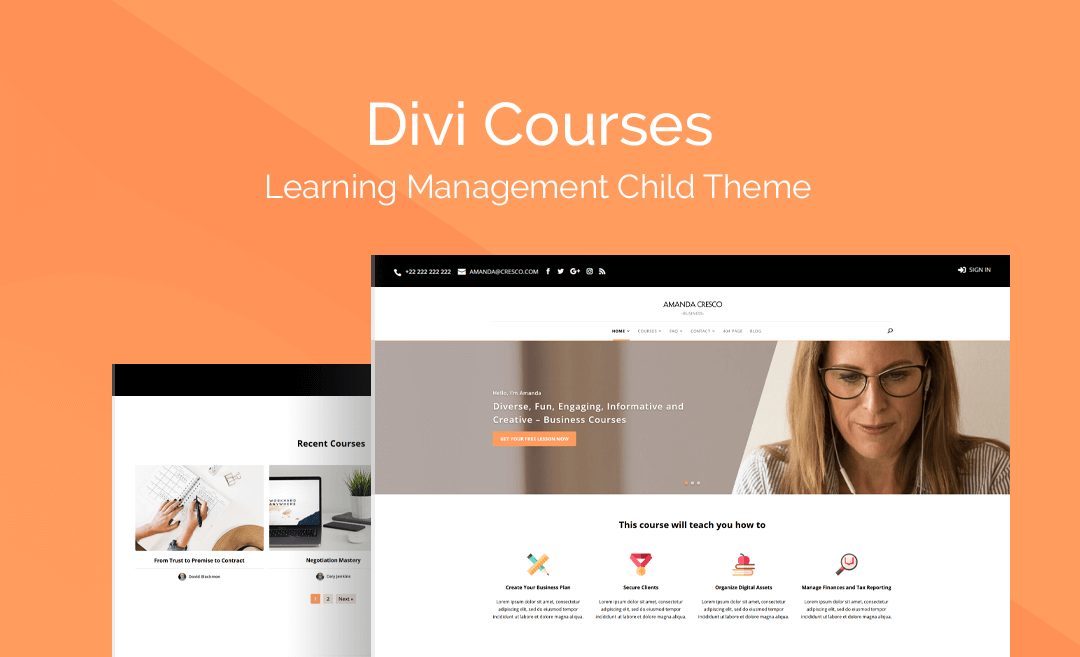
As the student progresses through the course, is there a ‘bar’ that indicates how far they have done and what is remaining for them to complete, before they move onto the next module?
Yes, that feature is available in the Lifter LMS plugin, included in the child theme: https://lifterlms.com/docs/shortcodes/#lifterlms_course_progress
Hi there…this looks really promising. I was wondering if there is a payment option built into the theme or do I need to add an additional plugin for that?
Hi Hannah, payment options are built in the Lifter LMS. https://lifterlms.com/docs/what-payment-gateways-can-i-use-with-lifterlms/
I would like to see how the enrolled student’s dashboard looks like. Are there any pictures?
Is it possible to create (with Divi page builder) more pages for social learning and assigments/quizzes add-on from LifterLMS?
Yes you can preview account page, dashboard and course content by clicking Enroll at this page Free Enrollment
Yes, Lifter LMS is fully compatible with Divi Builder.
Does this theme have post course certificates?
Yes Dara
Do I have to buy/own Lifter LMS for this to work? I have one client who wants to have 4 or more classes with enrollment limited to THEIR clients only.
Divi Courses comes with the free Lifter LMS version.
Does this theme come with an affiliate plugin to help market and sell courses?
Jessie, the child theme doesn’t include affiliate plugin. But there are many options for WordPress sites. Here are few beautiful affiliate WordPress plugins – AffiliateWP, Affiliate Manager, Affiliates, Ultimate Affiliate Pro, WordPress Affiliate & Referral or YITH WooCommerce Affiliates.