Adding video content to your digital marketing strategy can be extremely powerful. Video content has become vital to include on every platform and channel that you are promoting yourself on. It’s no longer just one piece of your digital marketing strategy, it has become the central element of your campaign – especially on social.
There are a few things to understand when working with video content, one of them is video file formats. You need to know the difference between a GIF and WebM video, and when to use which video format.
Why Should you be Creating and Publishing Video Content?
If you aren’t including video content in your marketing campaign (particularly your social campaigns) you are falling behind. Research has shown that video content increases conversion on websites as well as engagement in both email marketing and social campaigns. More than 50% of consumers want to see videos from brands, according to HubSpot Research.
Video production is also getting more and more cost-effective. Gone are the days of having to carry expensive filming equipment around to create your video content. You can now shoot in high-quality, 4K video with your smart phone. There are also some great video apps that you can get on your phone to help with putting together some pretty professional looking videos.
HubSpot Research has defined 2019 as the “year for video as a holistic business approach.” Video content will be produced by all teams within a business, in a more conversational, actionable, and measurable way. Everyone is jumping on the video content bandwagon.
While it is getting easier for more people to produce their own video content, there is no cookie-cutter approach to creating engaging videos. There is a certain creative process that you need to go through to craft a video that tells a good, authentic story. The same principle applies to selecting the right video formats. It’s not a one-size-fits-all scenario – with different formats for different platforms.
The Differences Between the Popular Video Formats
Once you’ve finished creating your video you will then need to export it from the editing software that you have used. Exporting is the process of taking all the video clips, effects, images, color, music and edits, and creating a single video file that you can then upload to another platform.
You will need to select a video format to export the video in. This will depend on what you intend to do with the video. Ultimately, a video file format encompasses two separate components:
- codecs (which influence the file size) and
- containers (which influence the video quality).
If a video has already been exported into a different format than needed, you can use a video converter to convert it to the desired video format. Note though, that this can only affect the file size or downgrade the quality. You can’t convert a video to have a higher video quality.
We’ve rounded up some of the popular video formats and included which formats are best in different situations.
WebM
WebM format was first introduced by Google in 2010 as a royalty-free audiovisual media file format. It is based on Matroska and supports Vorbis audio.
The WebM format was initially designed for web as this format is supported in HTML5. It is supported on Firefox, Opera, Chrome and VLC Media Player. The containers within this format support VP8 and VP9 video.
The WebM format is an alternative to the GIF format (we’ll talk more about this format later) with much higher quality and smaller file size. It also allows you to control video playback like start, stop, autoplay and loop, by using the HTML5 <video> element’s properties.
If a platform doesn’t support WebM, you can use a video converter to convert from WebM to MP4 – which is a more widely used format.
Size: 2 MB
MP4
MP4 is the most universal video format as most digital devices and platforms support this file format.
Unlike the WebM format though, it is not open source. An MP4 video can store audio files, video files, text and static images. It also retains high video quality while keeping relatively small file sizes. MP4 supports a variety of video coding formats, including HEVC/H.265, H.264, and AVC.
Size: 10 MB
MOV
This is Apple’s QuickTime Movie format. MOV is also compatible with Windows as there is a version of QuickTime for Windows. This video format was created for movies, assisting in the storage of different types of data within a file.
It can store audio, text and video effects and is one of the highest quality video formats. The downside to the high quality, however, is the large file size.
Size: 9 MB
WMV
Developed by Microsoft, the WMV file format plays videos on Windows Media Player (there are also players available for Mac users). These are among the smallest video format files over the Web as their file sizes significantly decreases after compression – unfortunately resulting in poor quality.
A major advantage of this video format is that it allows users to upload videos via email due to its tiny file size.
Size: 5 MB
GIF
GIF’s have become hugely popular thanks to social media. GIF animation services have even integrated into our daily apps, like Facebook and Whatsapp.
Some of the pros for GIFs is that they are easy to work with, they have a small file size and are cross-compatible. GIFs are compatible in all browsers (yes, even Explorer 6). A GIF is also a lossless format for image files, meaning that it doesn’t lose its quality when you reduce its file size.
While GIFs support both animated and static images, they are generally low resolution and low FPS (frames per second). The GIF format also only supports 256 colours.
GIFs are great for a fun video to share a laugh with your friends – the bad quality adds to the humour of the video. Though, when you want to look professional rather opt for higher quality video file formats like WebM or MP4. You can of course also convert WebM and MP4 to GIF file formats.
Wondering how to make a GIF? Check out Giphy!
To summarize, the final use of your video will influence the video file format that you select. The file format that you export the video in will influence both the quality and file size. You can also always use a video format converter if a file is in a non-compatible format to your device.

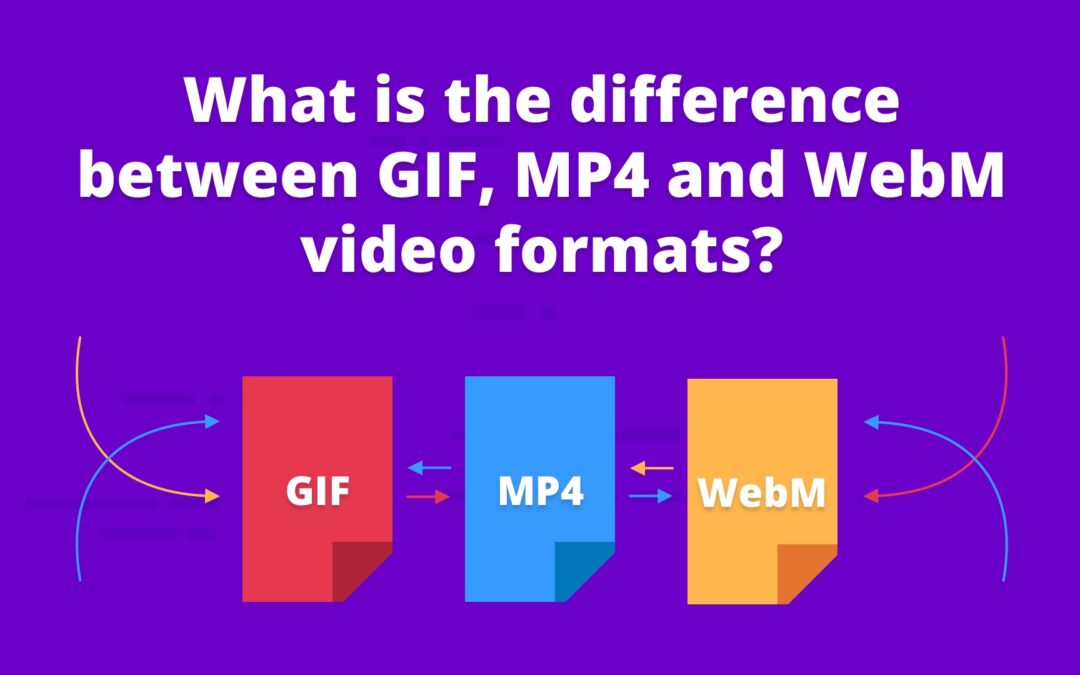

Thank you for sharing the differences between the formats
Wow!
This blog has helped me a lot.
Thanks for the great post. I’ve never known that video content helps increases conversion rates on websites. For me, GIFs prove useful in many cases. I can insert in blogs as well as post them on social channels.