Transcript:
Hey everybody, David here from Divi Space. By default, the Divi Theme displays the social media icons, phone number and email on the left side – and the secondary menu items are on the right. But what if you want to reverse this alignment? Today I’m gonna show you how to do just that! Let’s get started. Just paste the code to your website. There are a few ways you can do this. The best practice is always to add the code to your child theme.
Alternatively, you can add the code to the theme customizer and that’s how I will do it here. Let’s go the theme customizer and choose the ‘additional CSS’ tab. Paste the code. That’s it! Easy, right?! Was this video helpful? Let us know in the comments and don’t forget to hit like and subscribe because there’s more to come! Thanks for watching! We’ll see you in the next tutorial.

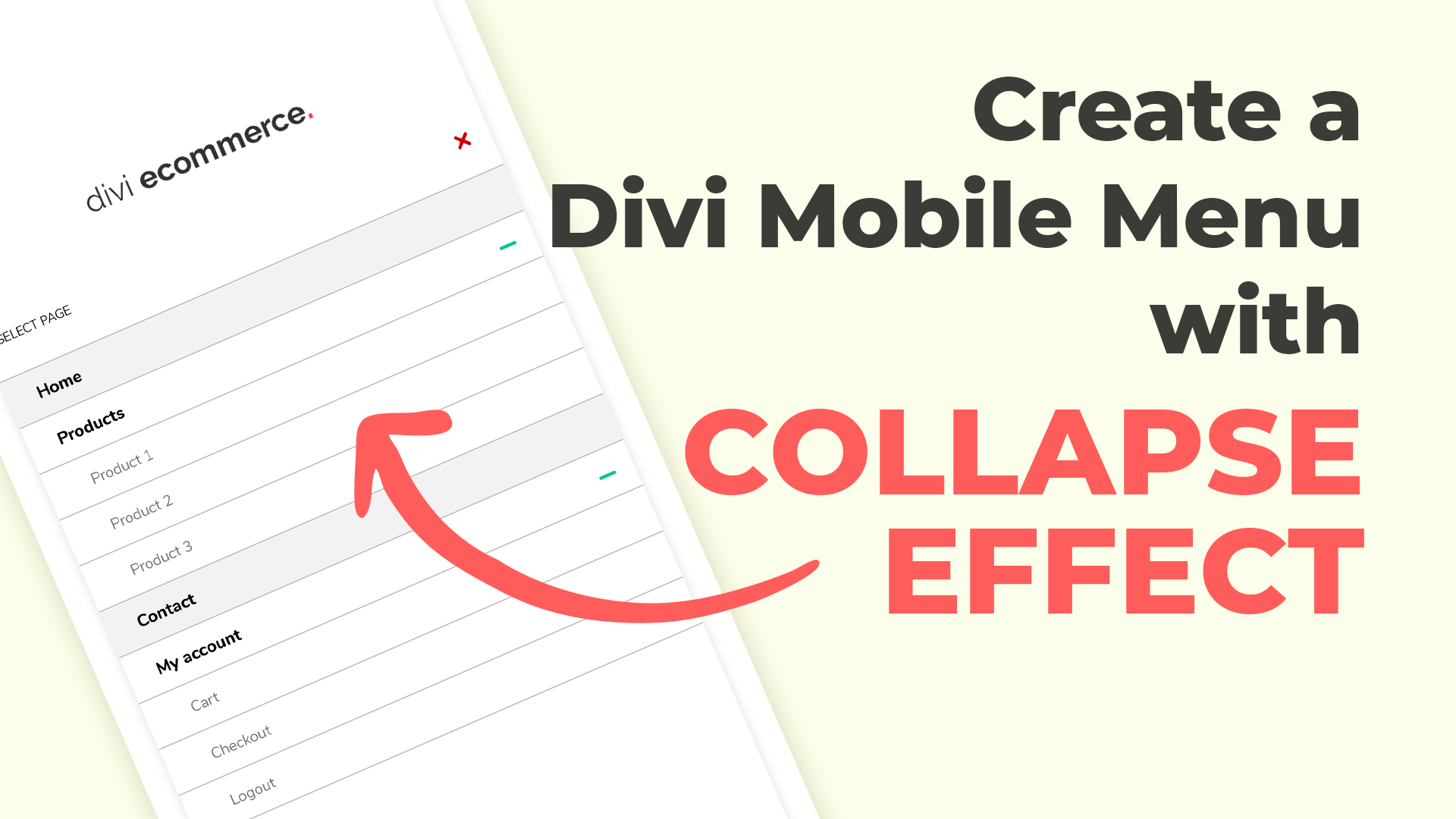
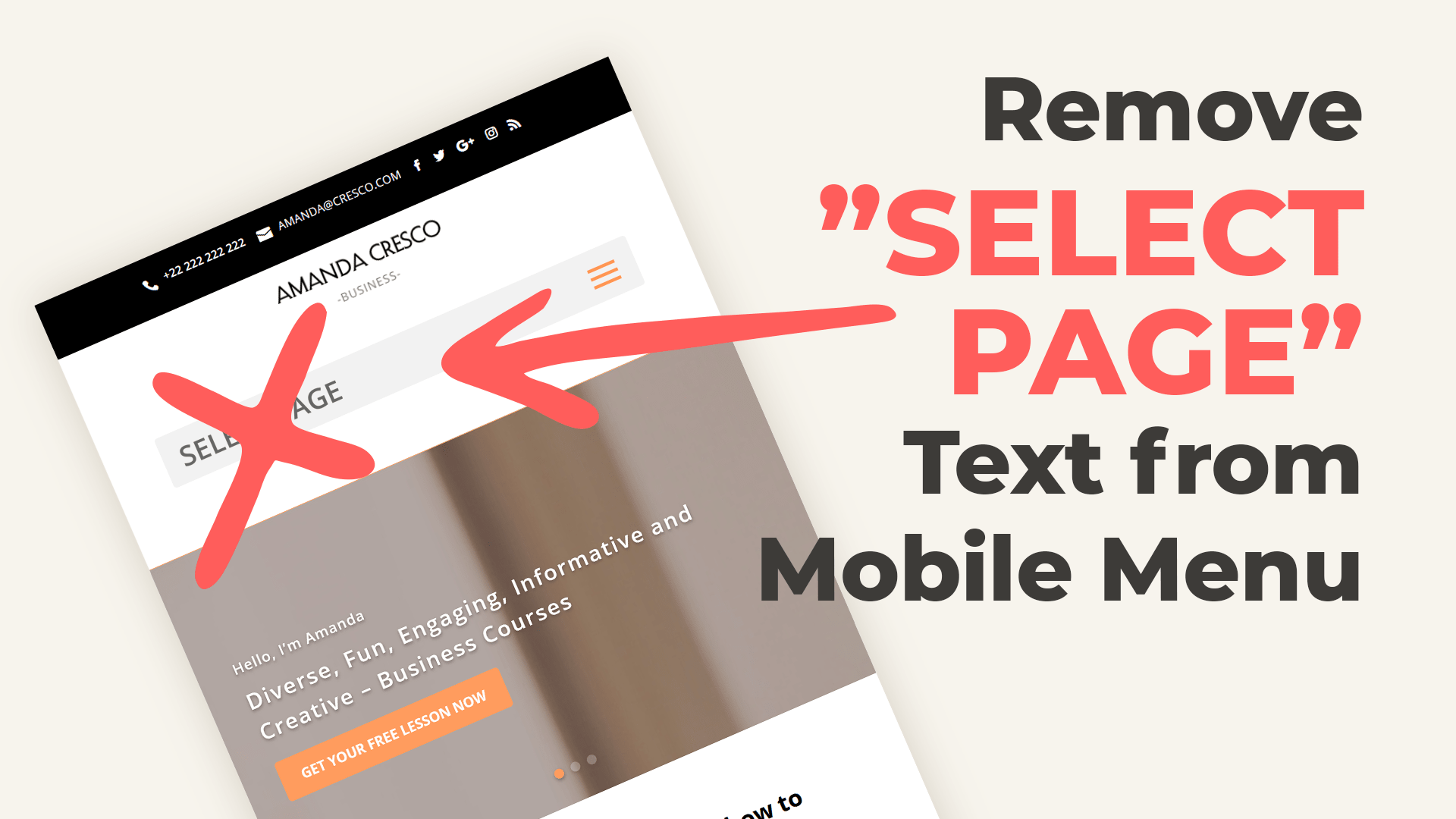
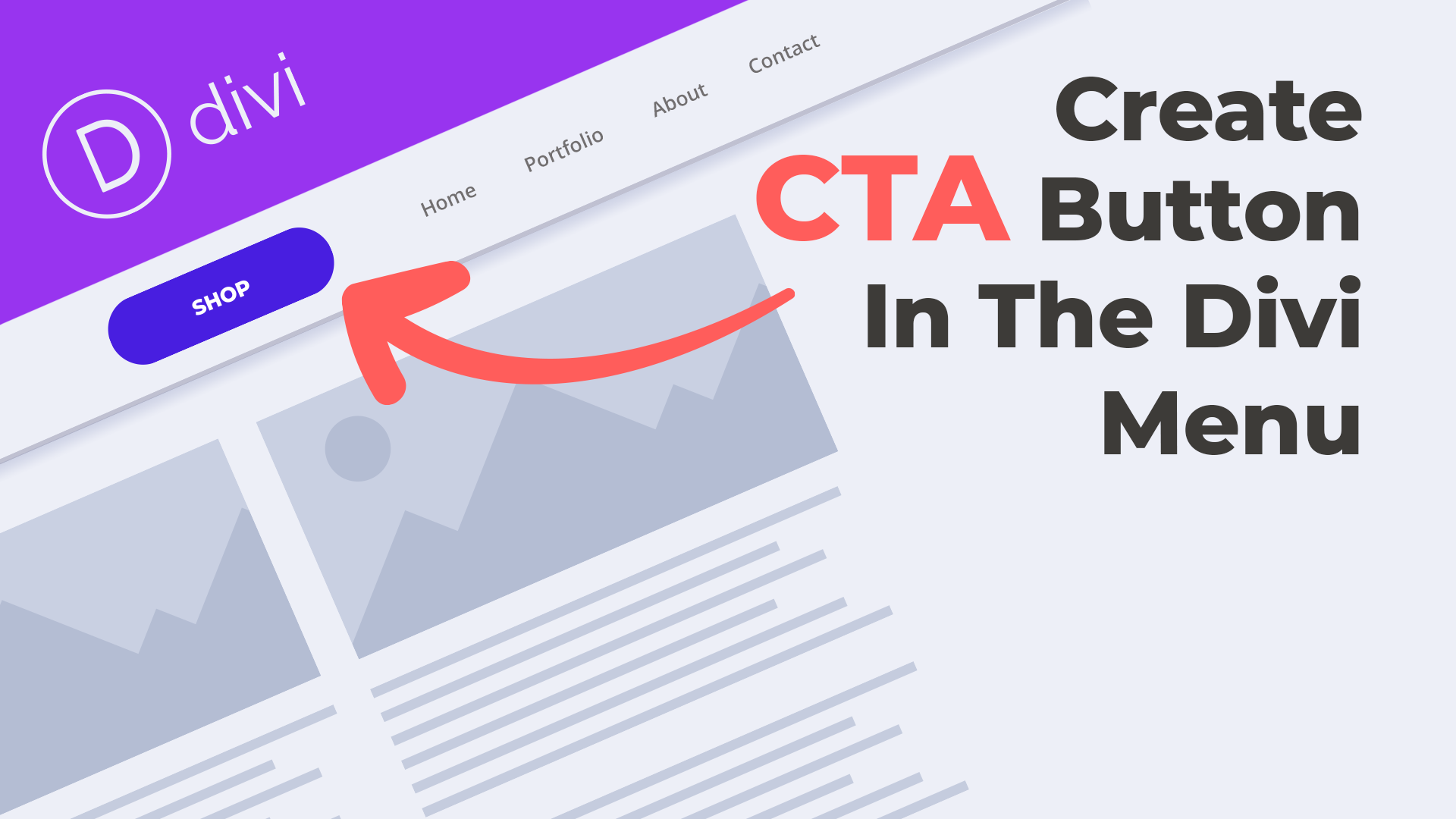
This code did not work for me 🙁
I will be happy to help if you can leave a link to your site 🙂