If you need to download a previous version of the Divi Theme, you’re in luck. There are two methods available to you, one which requires you to enter a line of text into your browser bar, or fill out our easy-to-use contact form.
Enter a Text Snippet Into Your Browser Bar
If you’d like to download any version of the Divi Theme, you can simply enter a single line of text into your browser bar. You’ll need three pieces of information:
- The version of the Divi Theme you’d like to download
- Your Elegant Themes username
- Your Elegant Themes API key
If you have the above information, enter the following into your browser bar.
https://www.elegantthemes.com/api/api_downloads.php?api_update=1&theme=Divi&version=VERSION&username=USERNAME&api_key=API_KEY
- Where it states “Divi&version=VERSION”, enter the version number of the Divi Theme release, for example, “Divi&version=4.0” (note: if you’d like to inspect the available versions of the Divi theme, you can view the Divi changelog here)
- Where it states “username=USERNAME”, enter your Elegant Themes username, for example, “username=DAVIDBLACKMON”
- Where it states “api_key=API_KEY”, enter your Elegant Themes API key, for example, “api_key=0101010101010100101”
**BONUS** Need to download a previous version of the Extra Theme? Change “Divi&version” to “Extra&version”
Enter the text into your browser bar, click search or ‘Go’ and the Divi Theme version you’ve specified will automatically begin downloading and then save to your Downloads folder.
If you don’t know where to find your Elegant Themes Username, log into your account on the Elegant Themes website, navigate to Account Details and you’ll see your Username. Click on the username and it’ll automatically copy to the clipboard.
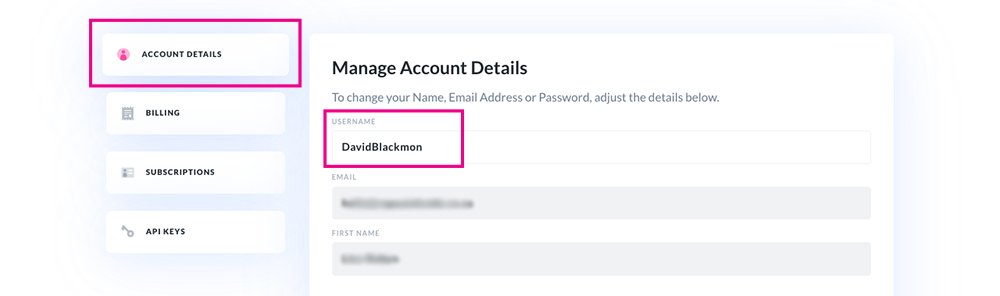
Elegant Themes username
If you don’t know where to find your Elegant Themes API Key, click on the API Keys menu and navigate to the Your API Keys section. Click on the active API Key and it’ll automatically copy to the clipboard.
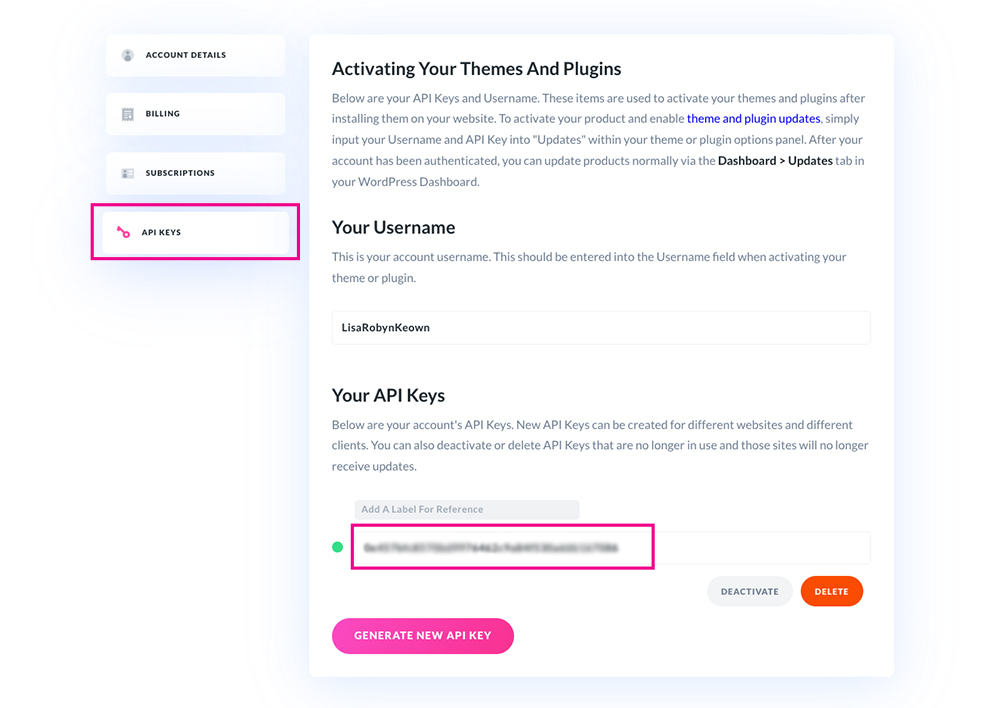
Elegant Themes API Key
Once the Divi Theme has downloaded to your computer, you can test to see whether the correct version downloaded. Unzip the Divi.zip file and search for a file called “changelog.txt.” At the very top of the changelog, you’ll see the version of Divi packaged within the theme.
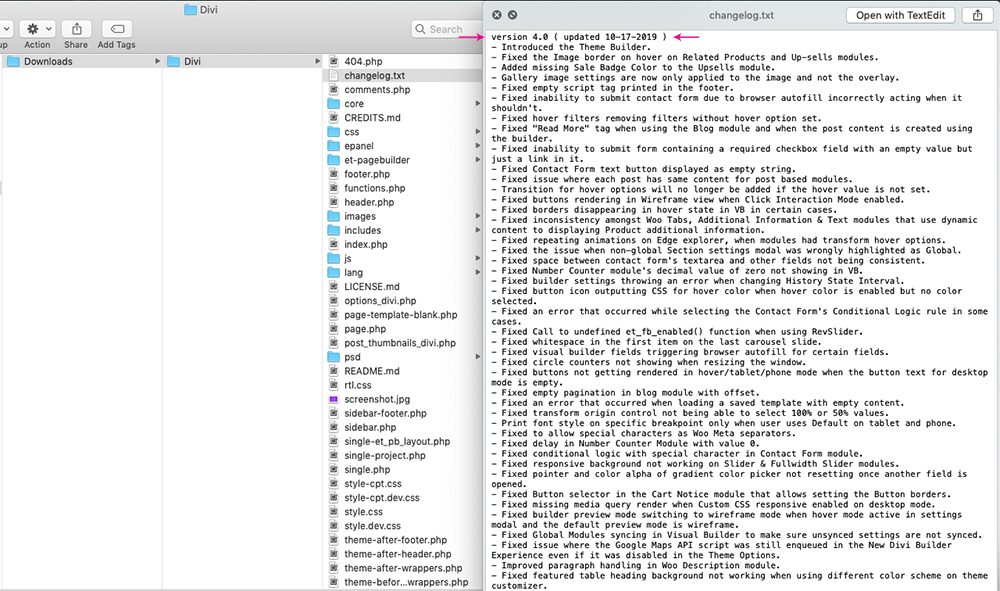
Divi Theme 4.0 Changelog
Enter Your Details into a Form
If you’d prefer an easier method, we’ve created a simple form that you can fill out with the same information (API key, username, Divi version and your email address). With this method, you’ll get sent a copy of the Divi theme version to your email address. Don’t worry, your data is totally secure, we don’t store any of your Elegant Themes information, we simply use it to validate your account.

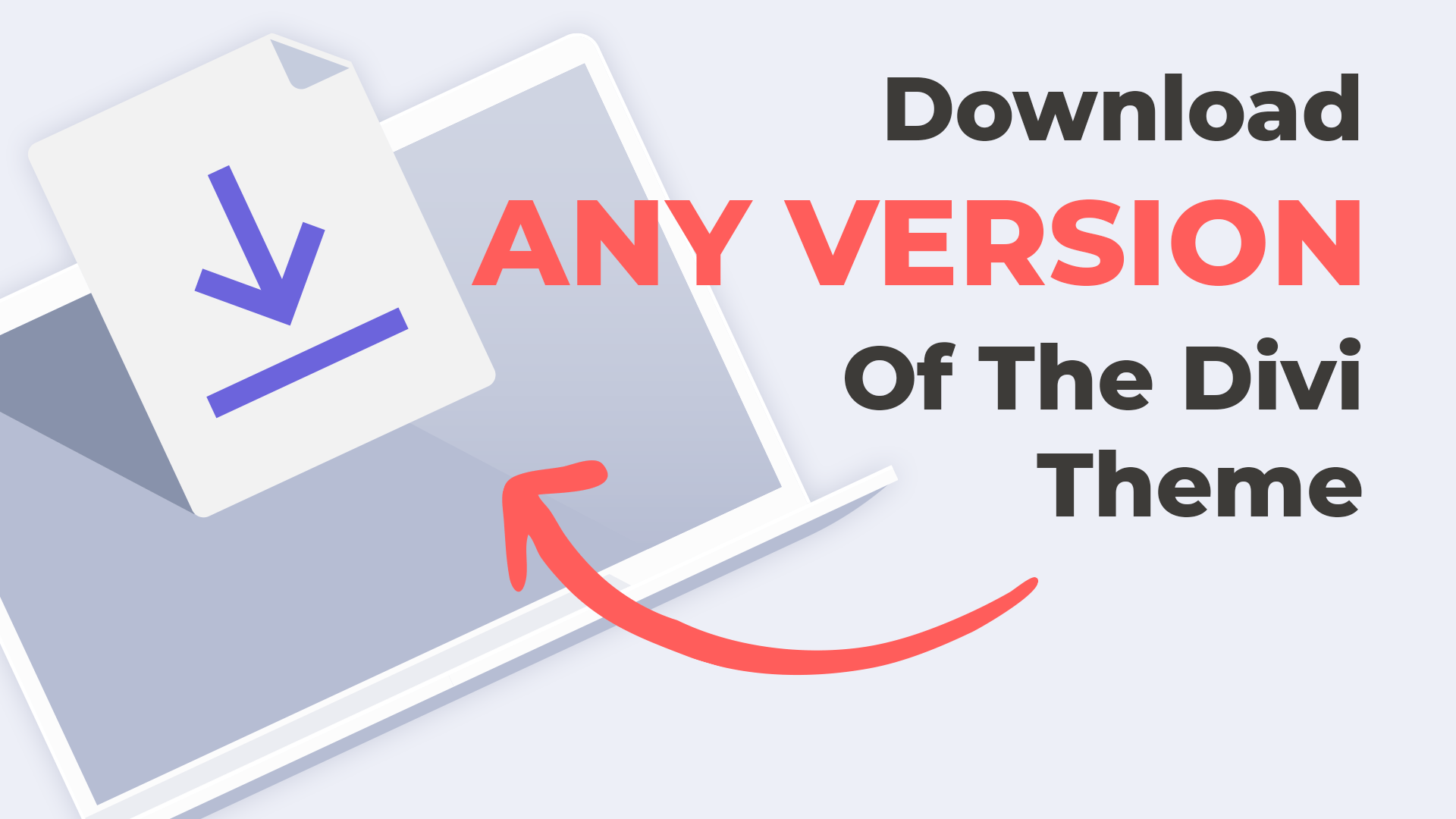
Thank you so much, this is the thing i was looking for, for a long time. Thank you so muuuuchhh really!!!