
BONUS
Scroll down to read an interview with the Divi Demo Zone creators; David Blackmon and Cory Jenkins.
WHAT IS THE DIVI DEMO ZONE?

WHY SHOULD I USE THE DIVI DEMO ZONE?
- Its 100% free. With no sign-up fee or need for your credit card details, you’re able to access this wealth of information for no cost at all. Simply sign up for an account with Aspen Grove Studios and access the Divi Demo Zone.
- For the busy bees and night owls, the Divi Demo Zone is open 24/7 and is accessible around the clock – perfect for when inspiration hits (usually after 12AM).
- Access to the Divi Demo Zone also allows you to download the Demo Zone layouts and use them within your own projects. These library packs can be purchased on a ‘name your price’ donation basis, after which a .JSON file can be directly imported to your Divi site. If you need some help importing the JSON files into your Divi library, have a read through of this blog post.
Watch the video below for a quick How-To overview of the Aspen Grove Studios Divi Demo Zone.
Meet the Divi Demo Zone Creators!
Why did Aspen Grove Studios decide to make the Demo Zone?
Our initial thought process got us thinking, How could we help as many people as possible? This lead to us asking, What if we could grant people access to the back-end of the amazing Divi layouts to see exactly how they were built? To achieve this, we decided to use a multi-site platform so that we could continue to add more and more layouts over time.
- First, as the default settings only grant access to one user at a time, we had to figure out a way to let multiple users access the backend of a page.
- The second thing we needed to do was to grant the users the ability to open sections, rows and modules, but not allow them to save any changes so that the designs themselves would not be altered for future users.
- Last but not least, we needed to create an access point from our main site that would accommodate for the user access process. We wanted to make sure that when a user clicked on a specific layout, their request would be auto-logged into the multi-site, and they would be steered directly to the backend of the specific page/layout.
Once the Divi Demo Zone was launched, the rest was history, and thousands of users were able to gain access to the Demo Zone on a regular basis for inspiration and learning purposes.
How long did the Demo Zone take to develop?
Was it difficult to reconstruct the Elegant Themes Divi demo layouts?
How do you think a new Divi user will benefit from using the Divi Demo Zone?
We firmly believe that the Divi Demo Zone is the absolute best way for a beginner to learn how to use the Divi Builder because of the unique hands-on approach it offers. A new Divi user can find a layout for their website or an effect they would like to implement, and see first-hand exactly how it was constructed within Divi. This knowledge is akin to a pro-developer giving you access to a website they’d developed and letting you peek around.
Does the Divi Demo Zone have benefits for an experienced Divi developer?
They also can save time by seeing how an effect that they are trying to recreate is implemented first-hand in the actual Divi builder, as opposed to inspecting the code and reverse engineering.
Is there a concern that with so many users having access to the Divi Demo Zone, there will be a lot of the same style of websites appearing?
What are the challenges facing a new Divi user?
How do you suggest new Divi users begin approaching the interface of the Divi Builder?
After that, they should set up a testing/development environment where they can play around with Divi, without the fear of messing up a live site. This can be done on a local server or a development domain hidden from search engines. The Divi Builder is very complex and has a lot of power, and we suggest that new users start by recreating the first 15 layouts on the Divi Demo Zone. This will help them become familiar with the Divi Builder and help them understand the difference between the sections, rows and modules. Also, they’ll learn many new tricks in the process.
We have seen first hand that a great approach to learning is to recreate the Demo Zone layouts by moving back and forth between the Divi Demo Zone and your own website. We suggest new Divi users sift through and study the sections, row and module settings of the Demo Zone layouts and apply the settings to your own practice site. By doing this, the new user has to open each element of the page to make sure it is recreated exactly, or it will not render the same on the front end. In a short space of time, a new user will be learning new and creative methods of using the Divi Builder and they’ll be a pro in no time.
Read the following Elegant Themes blog posts detailing how to set up a Staging Site and Local Host for PC and Mac
As the Divi Demo Zone is 100% free, what value does Aspen Grove Studios gain for making such a resource open to the public?
Why did Aspen Grove Studios make the Divi Demo Zone builds available as JSON downloads?
Do you think a new Divi user will get more value from working through the Demo Zone sites, or downloading and editing the library packs?
We believe that the learning opportunity in the Divi Demo Zone invaluable, and we love receiving feedback from people letting us know how much it has helped them out. At the same time, we also understand that people may be pressed for time and need to jump straight into downloading the provided layout packs for use on a project. Ideally, people would visit the Divi Demo Zone first, learn how the layouts are achieved, and then download the Library Packs.
With the inclusion of the JSON Library Packs, why keep the Divi Demo Zone on a “name your price” donation basis as opposed to implementing a payment for access process?
What’s next for the Divi Demo Zone?
What’s your last bit of advice for a new Divi user?
If you enjoyed this post, please feel free share your comments or questions below. We’d love to hear about your experiences with the Divi Demo Zone.
Thanks for reading!

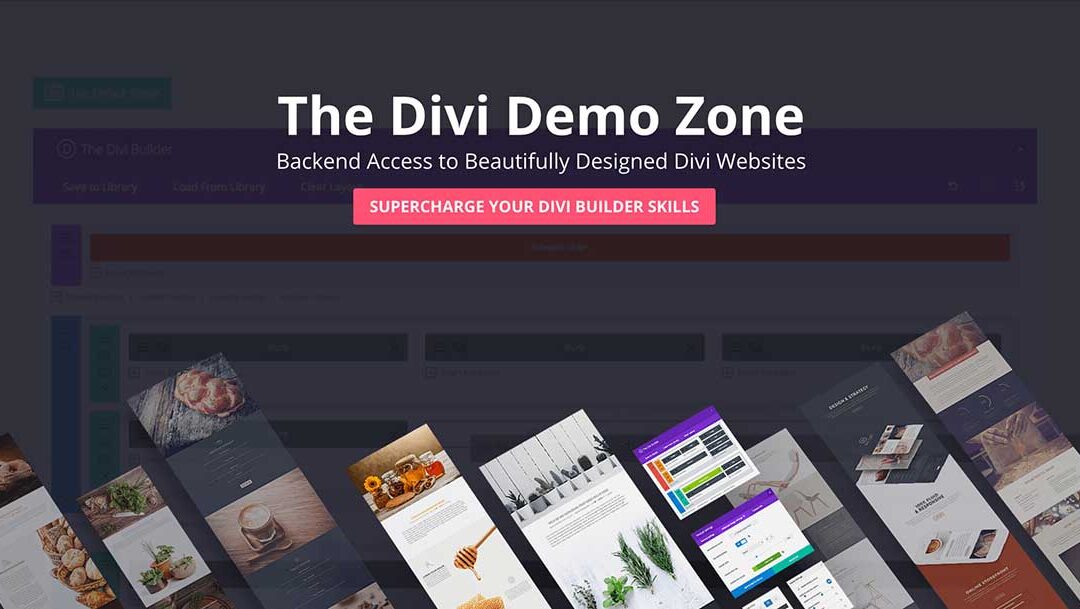


Hi Lisa
Thanks for the all of the details it’s great. I can now see how certain effects have been achieved. Just wondering, has anyone been looking at the Extra demo pages that Elegant Themes have on display. I have been trying to replicate a number of things here but I can’t seem to get my head around. It would be great if this could be shown too.
This probably makes me sound not very grateful, which is not the case at all. I am very grateful for all the work that has been done.
Doey
Breathtaking. What a powerful resource! Thank you!
Great post Lisa about all things Divi, and I totally agree with you about the Demo Zone which I’ve been using and been happy to support. It’s helped me enormously and also I started off my Divi journey with the Aspen Roots Child Theme – which was also a good thing.
And your points about how a newbie to Divi should approach learning it and what they would find are so true. Although a WordPress user for nearly a decade, I’ve spent many going over the tuts, videos and following the groups and I think I’m just about getting my head round everything, and trying to keep up with the rapid fire updates.
I think it’s not so much the overwhelm for new users as frustration. You approach Divi as an experienced WordPress user, having checked out sites that you really like the look of and discover that the theme used is Divi. And you love it’s look and feel. So you go for it. Particularly when the one of Elegant Theme’s USP statements about Divi is that it’s “allowing anyone to understand and edit the structure of their page without touching a single line of code”. Which isn’t strictly the case. But you get hooked – like me!
Thanks for all your work and contributing to the Divi community. I hope it comes back at you ten fold. 🙂
Thank you Susan.
Thank you Susan 🙂
Wonderful article, Lisa!! There is so much tasty goodness in this. Chock full of super useful information. Thanks very much for posting! Wonderful effort. 🙂
Yes I couldn’t agree more, great job Lisa!
Thank you Terrance 🙂