ConvertKit is one of our favorite email providers, so after hearing the news of its new integration with Bloom, we wanted to write an article that would help newbie web users set up both pieces of software on their Divi websites.
If you’re looking to kick-start a mail campaign, grow a client list, or, are curious about the possibilities of including email marketing into your online marketing mix, have a read through of the following article.
If you have any questions or suggestions, be sure to post them in the comments section below!
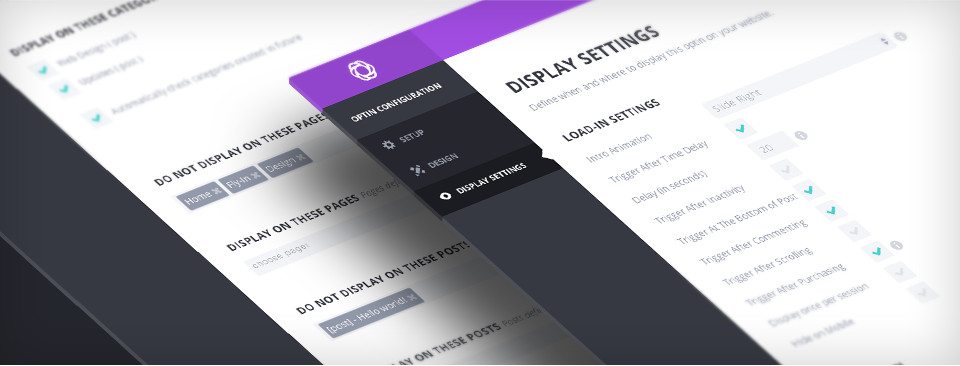
Bloom offers forms that either pop-up or fly-in based on user triggered interactions, forms that can be placed in and around content or in widget areas (i.e. footer or sidebar), as well as forms that require user interaction (i.e. a sign-up or subscription) to unlock exclusive content.
Once a user downloads, installs and activates the Bloom plugin on their WordPress site, they’ll be presented with a plethora of email service providers of which to choose from. In this blog post, we cover using ConvertKit as the service provider.

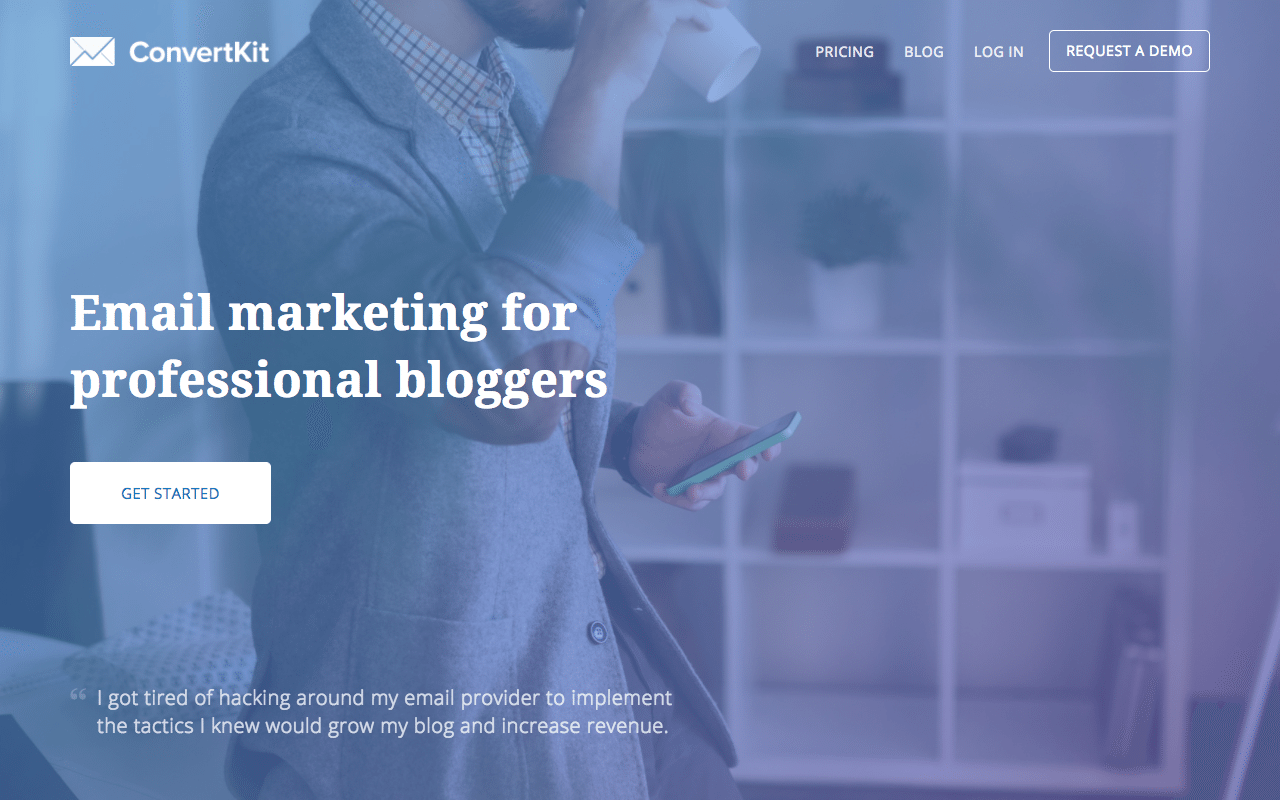
Quite the contrary, if your brand, business or website includes a strong content focus (which is likely), then ConvertKit may just be the solution for you as it values simple interfaces with straight-to-the-point offerings.
As well as Bloom, ConvertKit also offers a number of integrations with other third-party software service providers, including WooCommerce, Easy Digital Downloads, Restrict Content Pro, Webinar Jam, and much, much more.
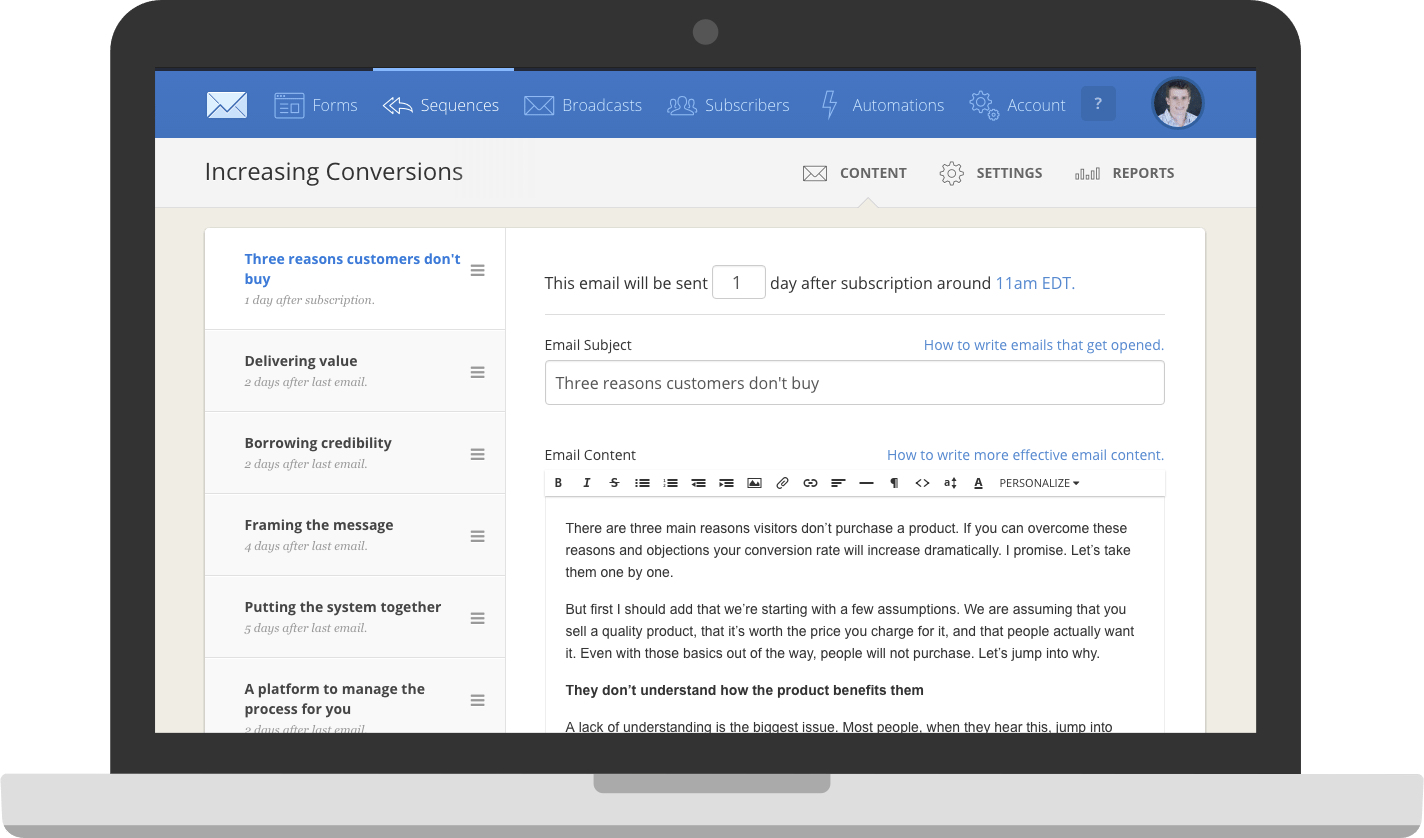
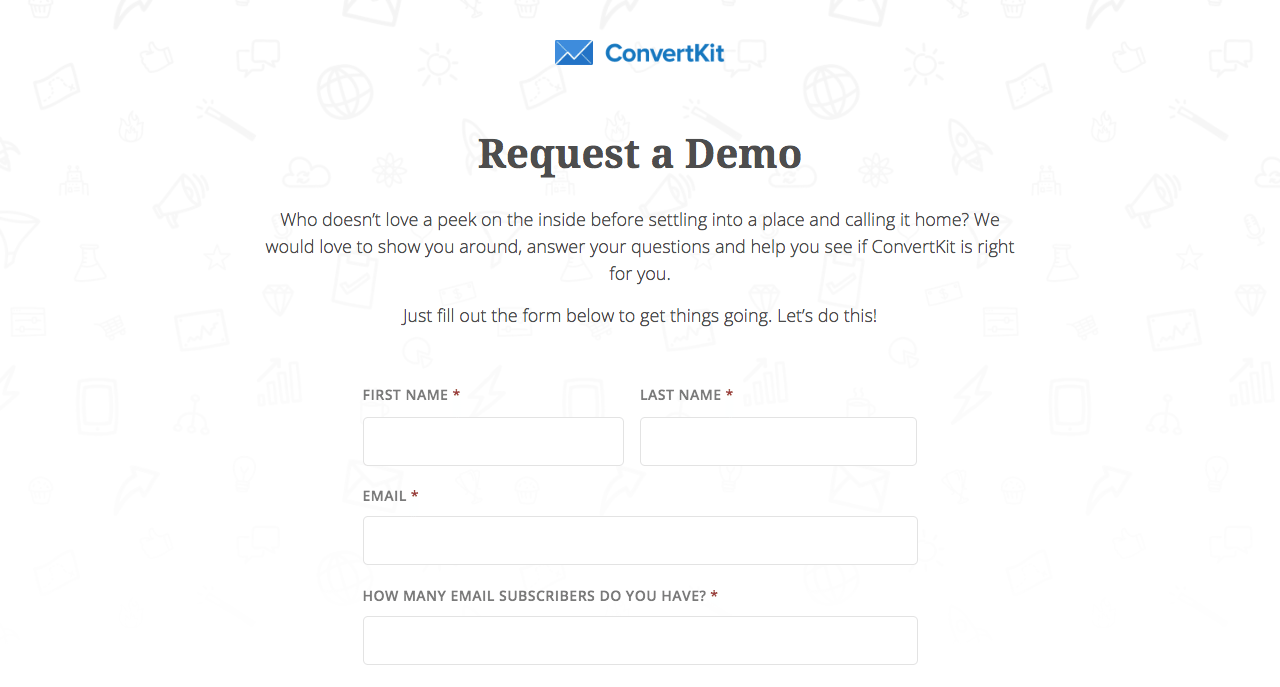
Those who are more seasoned users, who have a strong grasp on the technical side of things may choose to perform a cPanel backup of site files and the relating database, but for new users, we recommend using a plugin such as All in One WP Migration or UpdraftPlus.
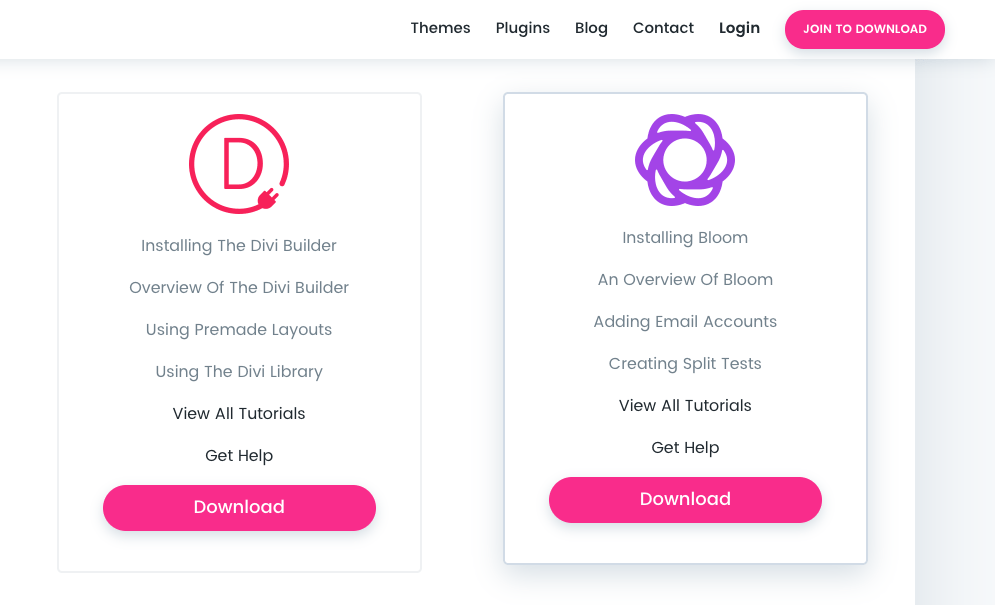
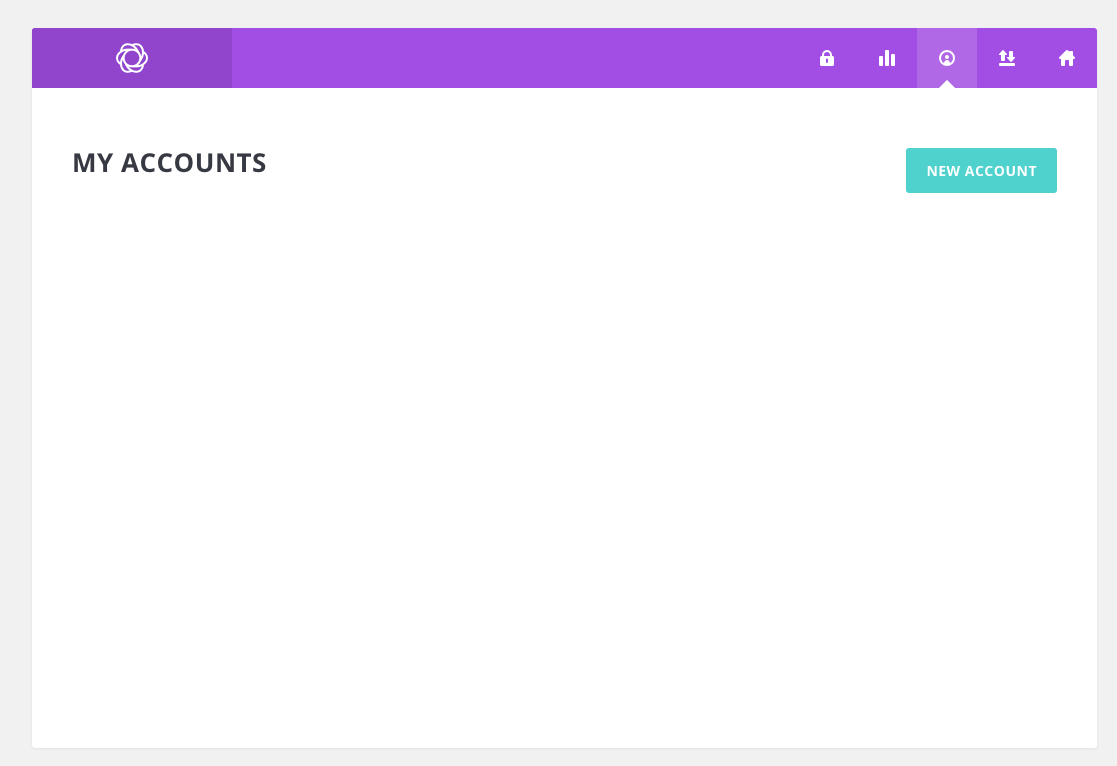
from the drop-down list.
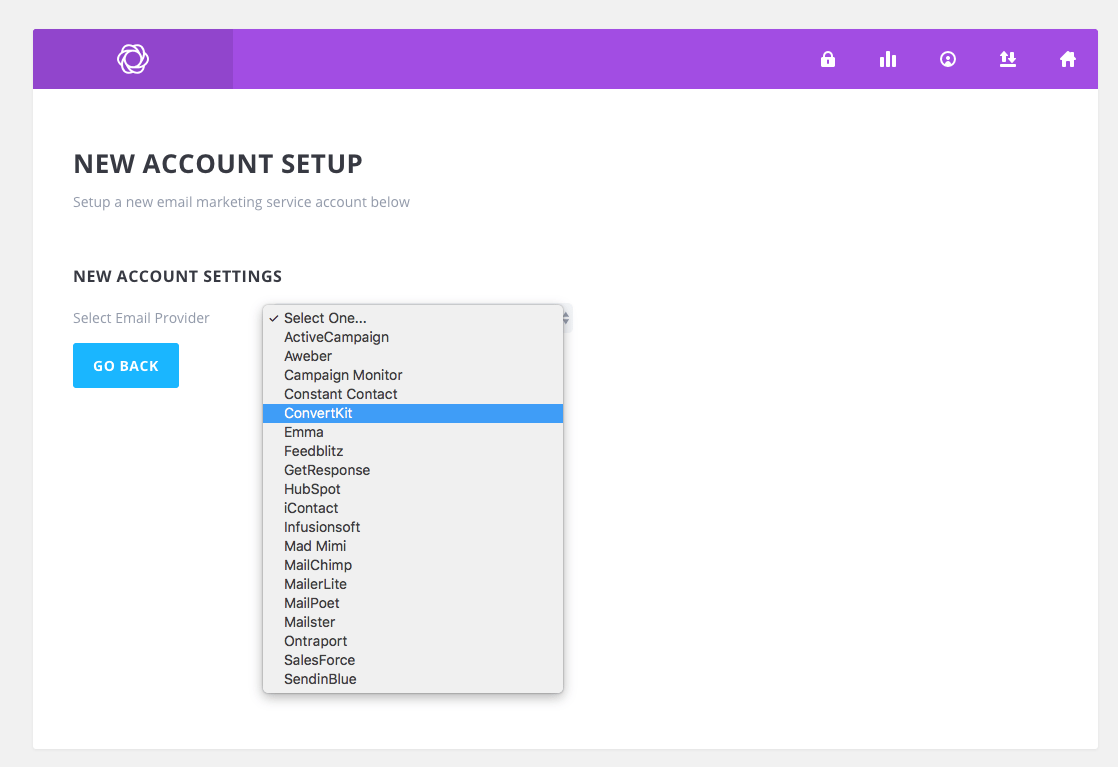
The Account Name can be just about anything – any name, phrase or term that you desire. This section is merely a label of reference to help you remember and manage the account itself.
The API Key and Secret API are special codes issued by ConvertKit. These codes allow you to authenticate ownership over your account.
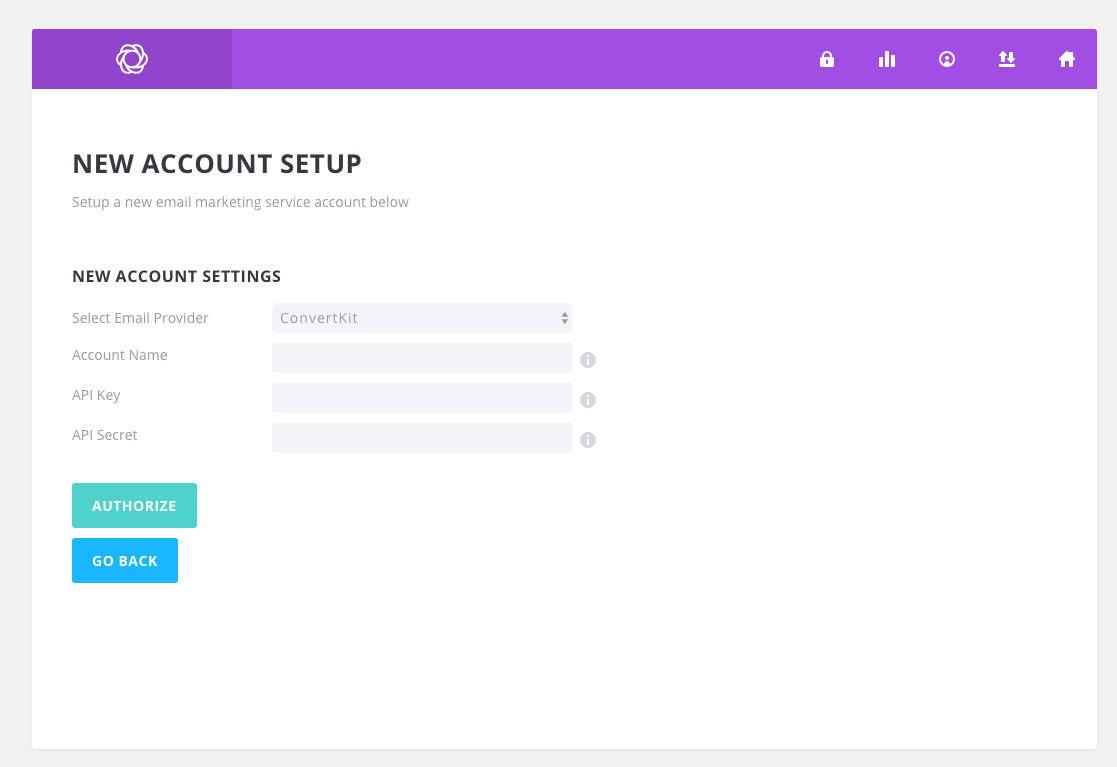
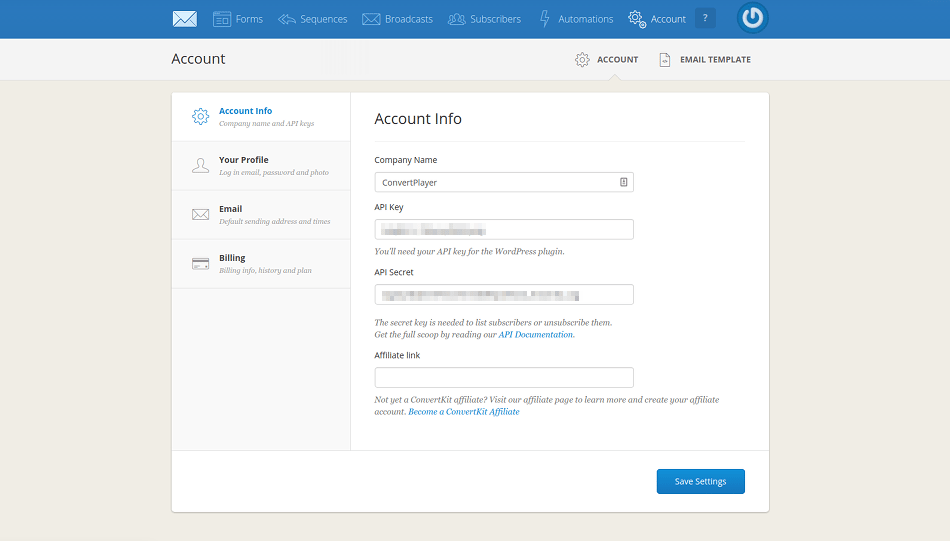
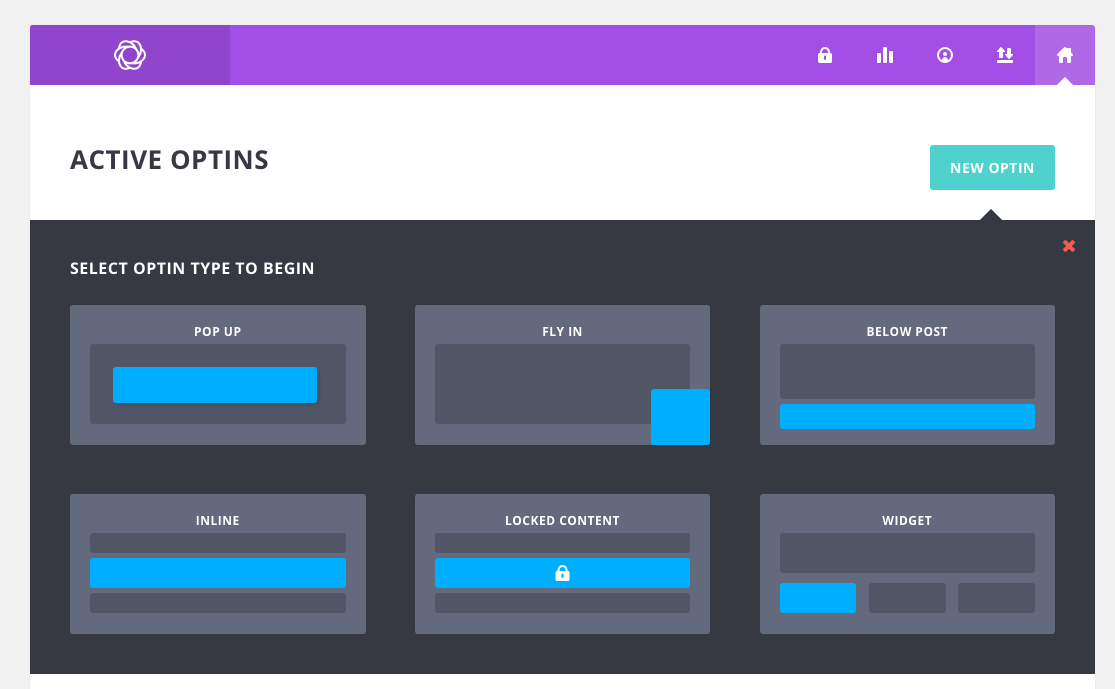
If you have any questions or queries, please feel free to share them below. We love receiving your feedback!
Thanks for reading!

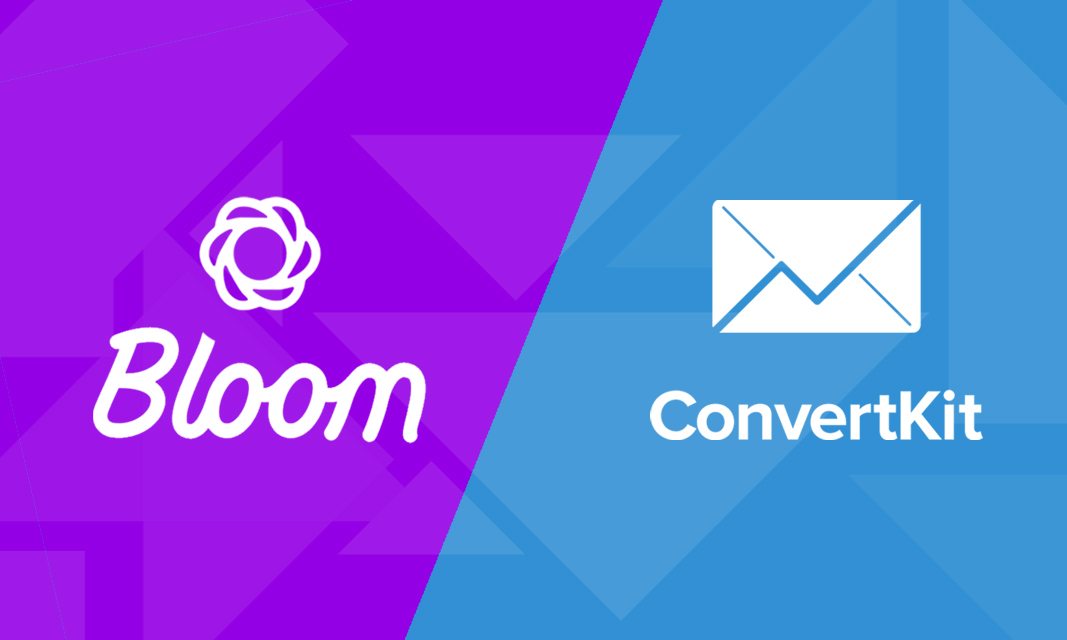
I have trouble authorizing my Convertkit account in Bloom.
I fill all the sections (Account Name, API Key, API Secret) and it just loads… The circle turns but nothing happen.
you should contact ET and/or convertKit support regarding this as we are not experienced with it here
Lisa-Robyn, Thanks for writing this post! This post helps with the set-up of both Bloom and Convertkit but what about the next step of creating a pop-up in Bloom that connects with a Convertkit form? What sort of setup is needed on the Convertkit form that enables this to actually work?
Thanks in advance for your help!
Lisa-Robyn, this was an easy to follow tutorial on how to upload and incorporate these two plugins, thank you. I am looking forward to getting started.