Are you looking to build a WooCommerce website quickly using WordPress? Look no further! Our step-by-step guide will walk you through the process, allowing you to create your online store in no time. Discover the simplicity of setting up a WooCommerce website and start selling your products or services today.
What is WooCommerce and why is it a popular choice for creating e-commerce websites in WordPress?
WooCommerce is a powerful plugin for WordPress that allows users to easily create and manage their own online stores. It provides a comprehensive set of features and functionalities, making it a popular choice for businesses of all sizes. One of the main reasons for its popularity is its seamless integration with WordPress, which is already a widely used and trusted content management system. Additionally, WooCommerce offers a user-friendly interface, flexibility in design and customization, and a wide range of extensions and plugins to enhance the functionality of the online store. It also provides robust inventory management, secure payment gateways, and detailed reporting and analytics, making it an ideal solution for businesses looking to establish and grow their online presence.
Key features and benefits of using the WooCommerce plugin for your online store
WooCommerce offers a plethora of features and benefits that make it an excellent choice for creating and managing an online store. Some key features include a user-friendly interface, customizable design and layouts, product management capabilities, secure payment gateways, shipping and tax options, comprehensive reporting and analytics, and integration with various marketing tools. It also supports multiple currencies and languages, making it suitable for businesses operating globally. With WooCommerce, users have complete control over their store’s appearance, functionality, and data, allowing them to create a unique and tailored online shopping experience for their customers. Furthermore, WooCommerce has a large and active community, providing extensive support and resources to help users make the most of the plugin.
Integration of WooCommerce with the Divi theme in WordPress
The Divi Theme by Elegant Themes is a popular and versatile WordPress theme that offers a drag-and-drop builder, allowing users to easily create visually stunning websites. It is fully compatible with WooCommerce, enabling seamless integration of the online store with the Divi theme. This integration allows users to design and customize their online store using Divi’s intuitive visual builder, without the need for coding or technical skills. Users can create unique product pages, category pages, and checkout pages, ensuring a cohesive and visually appealing shopping experience for their customers. Divi also offers a range of pre-designed templates and modules specifically tailored for WooCommerce, making it even easier to create a professional and functional online store.
Steps to install and activate the WooCommerce plugin on your WordPress website
Installing and activating the WooCommerce plugin on your WordPress website is a straightforward process. First, log in to your WordPress dashboard and navigate to the “Plugins” section. Click on “Add New” and search for “WooCommerce” in the search bar. Once you find the plugin, click on the “Install Now” button.
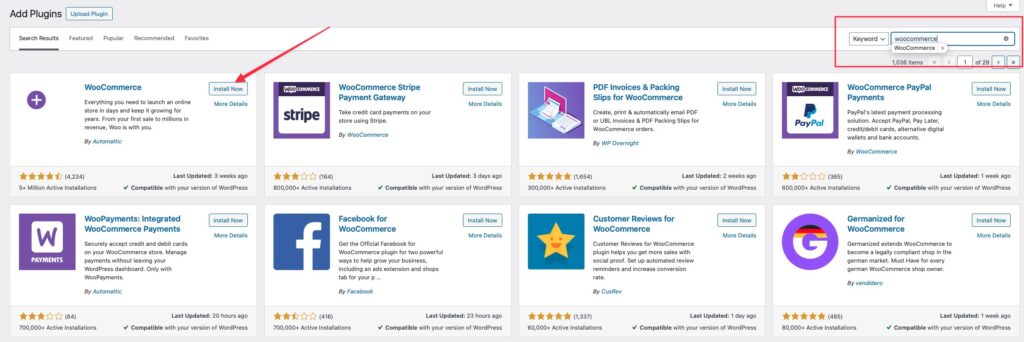
After the installation is complete, click on the “Activate” button to activate the plugin.
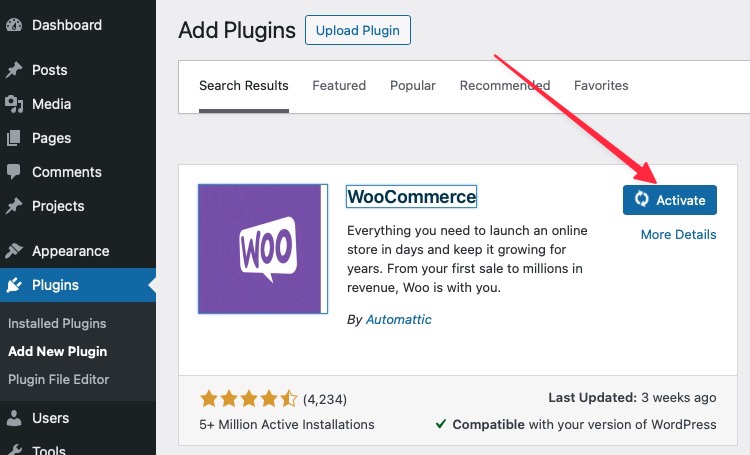
WooCommerce will then guide you through a setup wizard, where you can configure basic settings such as currency, payment methods, and shipping options. Once the setup is complete, you can start adding products and customizing your online store.
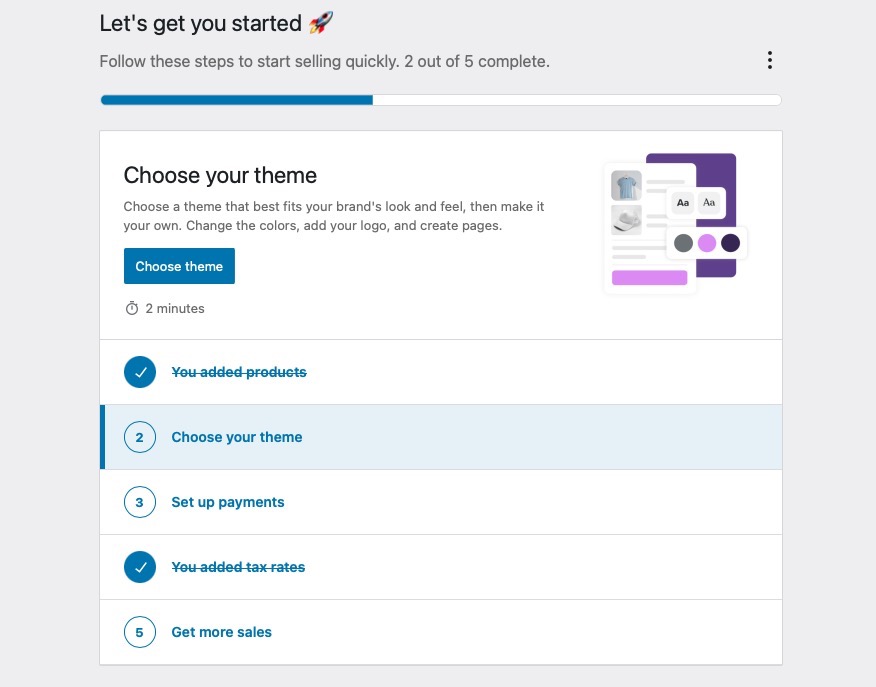
Setting up product categories and attributes in WooCommerce
Organizing your products into categories and assigning attributes is essential for a well-structured and user-friendly online store. In WooCommerce, you can easily create product categories by navigating to the “Products” section in your WordPress dashboard and selecting “Categories”. Here, you can add new categories and assign them to your products. Additionally, you can set up attributes such as size, color, or material to provide more detailed information about your products. These attributes can be created under the “Attributes” section in the WooCommerce settings. Once set up, you can assign attributes to individual products, allowing customers to filter and search for products based on specific attributes.
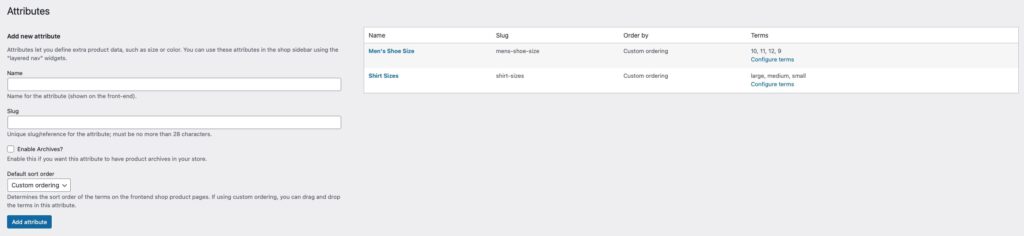
Adding and managing products in your WooCommerce store using the Divi builder
With the integration of WooCommerce and the Divi builder, adding and managing products in your online store becomes a seamless and visually appealing process. To add a new product, simply navigate to the “Products” section in your WordPress dashboard and click on “Add New”. Here, you can enter the product details such as title, description, price, and images. Using the Divi builder, you can then customize the product page layout by adding modules such as image galleries, product descriptions, and call-to-action buttons. The Divi builder’s drag-and-drop functionality allows you to easily arrange and design the product page to your liking. Furthermore, the Divi builder makes it easy to manage and update existing products by providing a user-friendly interface to edit and modify product details.
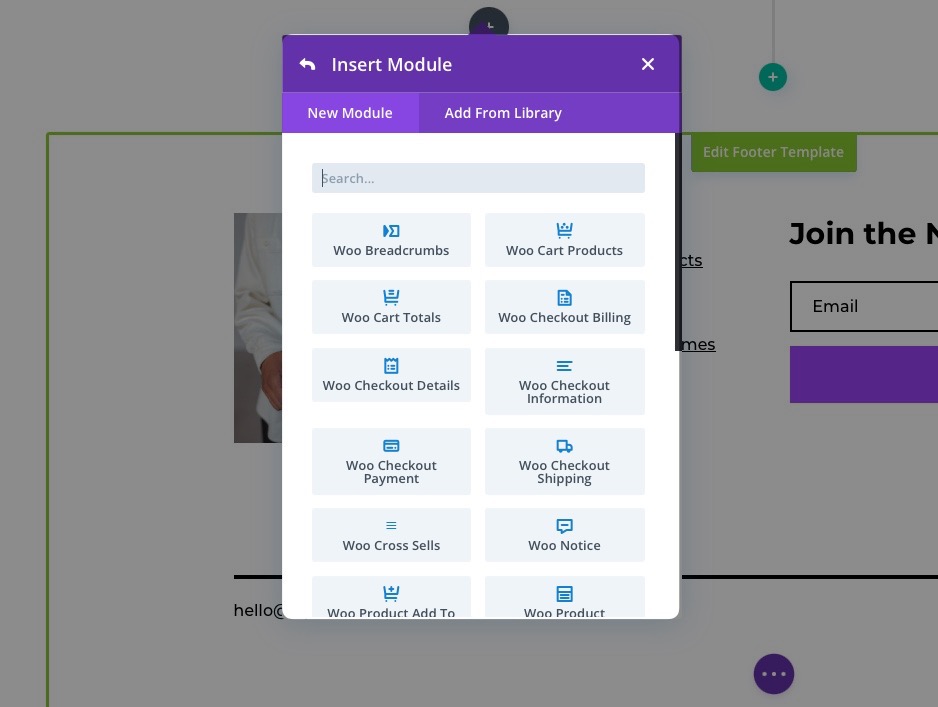
Recommended payment gateways compatible with WooCommerce
WooCommerce offers a wide range of payment gateway options to facilitate secure and convenient transactions in your online store. Some popular and recommended payment gateways compatible with WooCommerce include PayPal, Stripe, Authorize.net, and Square. These payment gateways provide secure payment processing, support multiple currencies, and offer a seamless checkout experience for your customers. Additionally, WooCommerce also supports offline payment methods such as cash on delivery and bank transfers. The choice of payment gateway will depend on your specific business needs, target audience, and geographical location. It is important to consider factors such as transaction fees, security measures, and integration options when selecting a payment gateway for your WooCommerce store.
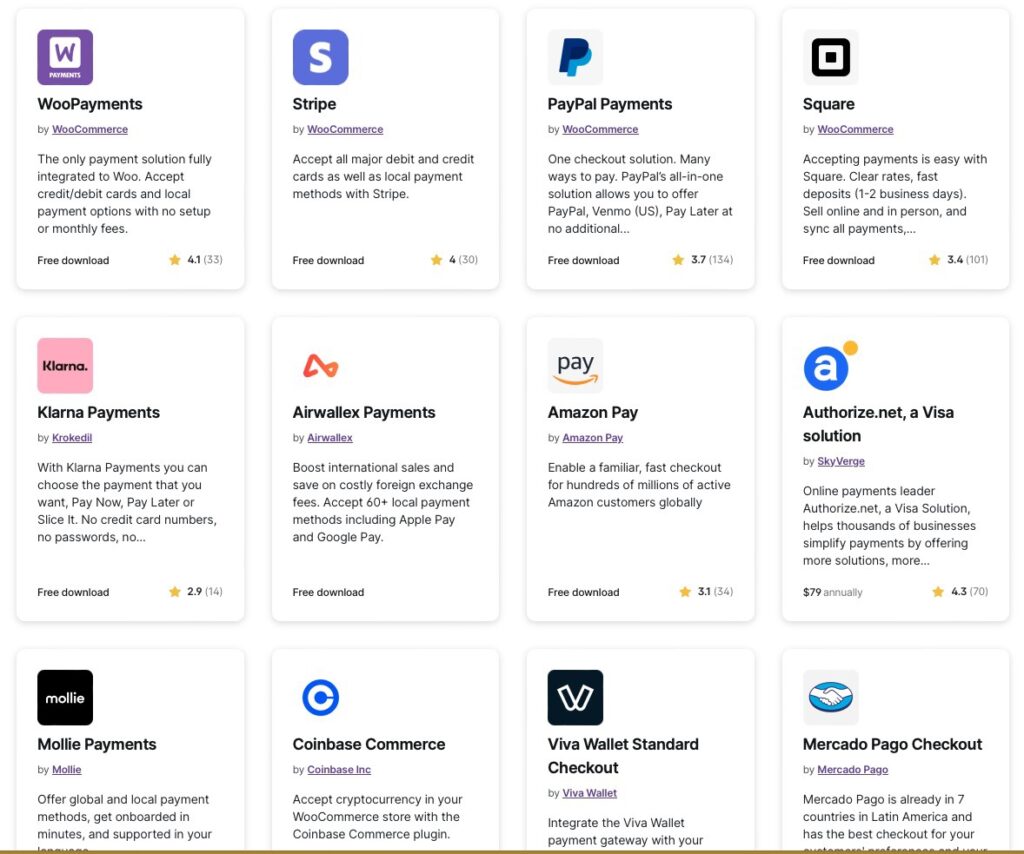
Customizing the appearance and layout of your WooCommerce store using the Divi theme builder templates
Beyond the Divi theme’s extensive customization capabilities for your website’s overall appearance, the Divi Theme Builder offers specialized control over your WooCommerce store’s design. This powerful tool allows you to create custom headers, footers, product pages, checkout, cart and category pages specifically for your WooCommerce content. With the Theme Builder, you can design unique and dynamic templates that are applied across your online store, ensuring a consistent brand image and improving the shopping experience.
Enhance Your Online Store with Exclusive Divi Plugins for WooCommerce
Elevate your WooCommerce store with our custom-developed Divi plugins, designed to seamlessly integrate with your online shop. Our Product Carousel for Divi plugin enhances product display, making it more dynamic and engaging for customers. The Divi Shop Builder plugin expands your customization options, featuring a mini cart for easy access to purchases, a multistep checkout for a smoother transaction process, and advanced filtering to help customers find products faster. These plugins are crafted to provide a richer, more intuitive shopping experience, leveraging the power of Divi to make your WooCommerce store stand out.
SEO considerations for optimizing a WooCommerce website
Optimizing your WooCommerce website for search engines is crucial to improve its visibility and attract organic traffic. Some key SEO considerations for a WooCommerce website include optimizing product titles and descriptions with relevant keywords, creating unique and descriptive meta tags for each product page, optimizing image alt tags, using SEO-friendly URLs, and implementing a sitemap and robots.txt file. Additionally, it is important to ensure that your website is mobile-friendly, as mobile responsiveness is a significant ranking factor for search engines. Regularly updating and adding fresh content, such as blog posts or product descriptions, can also help improve your website’s SEO performance. Utilizing SEO plugins such as Yoast SEO can further enhance your WooCommerce website’s search engine optimization.
Setting up shipping methods and options in WooCommerce
Configuring shipping methods and options in WooCommerce is essential to provide accurate and transparent shipping costs to your customers. WooCommerce offers various shipping options, including flat rate shipping, free shipping, local pickup, and real-time shipping rates from carriers such as UPS, FedEx, and USPS. To set up shipping methods, navigate to the “Shipping” section in the WooCommerce settings. Here, you can define shipping zones based on geographical regions and set up specific shipping methods and rates for each zone. You can also configure additional options such as shipping classes, weight-based or price-based shipping, and shipping restrictions. It is important to regularly review and update your shipping settings to ensure accurate and competitive shipping options for your customers.
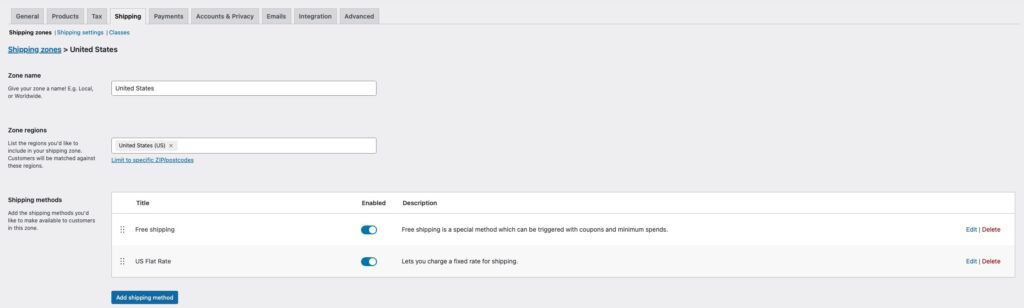
Adding additional functionality to your WooCommerce store through plugins
WooCommerce offers a vast library of plugins and extensions that can enhance the functionality and features of your online store. These plugins allow you to add additional payment gateways, integrate with third-party services, improve customer experience, and optimize various aspects of your store. Some popular plugins for WooCommerce include Yoast SEO for SEO optimization, Mailchimp for email marketing, WooCommerce Subscriptions for recurring payments, and WooCommerce Bookings for appointment or reservation-based businesses. Before installing any plugins, it is important to research and choose reputable plugins from trusted sources to ensure compatibility and security for your WooCommerce store.
Configuring tax settings in WooCommerce for different regions
Managing tax settings in your WooCommerce store is essential to ensure compliance with local tax regulations and accurately calculate taxes on your products. WooCommerce provides a comprehensive tax settings section where you can configure tax rates and rules based on different regions and tax classes. To set up tax settings, navigate to the “Tax” section in the WooCommerce settings. Here, you can define tax rates for specific countries, states, or zip codes, and assign tax classes to your products. WooCommerce also offers options to display prices inclusive or exclusive of taxes, and to automatically calculate taxes based on customer location. It is important to consult with a tax professional or research local tax regulations to ensure accurate and compliant tax settings for your WooCommerce store.
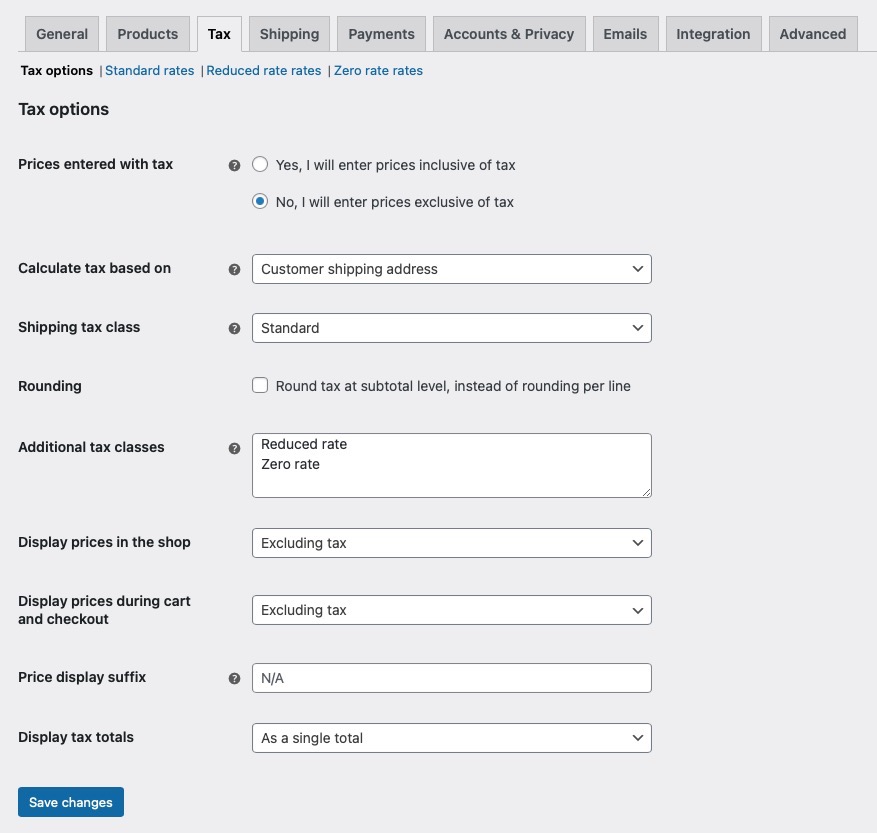
Enabling and managing customer reviews and ratings for products in your WooCommerce store
Customer reviews and ratings play a crucial role in building trust and credibility for your online store. WooCommerce allows you to enable and manage customer reviews and ratings for your products, providing valuable social proof for potential customers. To enable customer reviews, navigate to the “Products” section in your WordPress dashboard and select a specific product. Under the “Product Data” section, you can enable customer reviews and choose whether to allow ratings as well. WooCommerce also provides options to moderate and manage customer reviews, allowing you to approve, edit, or delete reviews as needed. Encouraging customers to leave reviews and responding to them promptly can help build a positive reputation for your WooCommerce store.
Recommended security measures to protect your WooCommerce website and customer data
Ensuring the safety of your WooCommerce website is crucial for maintaining the trust of your customers and the integrity of your online business. This section of the article outlines key strategies to fortify your site against potential threats:
Regular Updates: The First Line of Defense – Staying current with the latest versions of WordPress, WooCommerce, and all installed plugins and themes is non-negotiable. Developers regularly release updates to patch vulnerabilities. Neglecting this step can leave your site exposed to attacks.
Strong Passwords and User Permissions – Implement robust passwords for all accounts, especially those with administrative access. Additionally, manage user roles judiciously. Limiting permissions to what’s necessary for each role can significantly reduce risk.
Secure Connections with SSL – An SSL certificate encrypts data between your site and its visitors, safeguarding sensitive information. Ensure every page, not just checkout or login areas, uses HTTPS to promote overall site security.
Reliable Hosting Provider – Choose a hosting service known for its strong security measures. Quality hosts offer features like regular backups, firewalls, and support for secure protocols, contributing to your site’s defense.
Backup Regularly – Regular backups are your safety net. In the event of data loss or a security breach, having up-to-date backups enables you to restore your site quickly.
Security Plugins: An Additional Shield – Incorporating security plugins into your site adds another layer of protection. These tools can help with monitoring, malware scanning, and blocking suspicious activities.
Two-Factor Authentication (2FA) – Adding 2FA to your login process introduces an extra verification step, significantly enhancing account security. This method requires a second piece of information, such as a code sent to a mobile device, in addition to the password.
Monitor and Scan for Vulnerabilities – Regularly scan your website for vulnerabilities and malware by utilizing your WordPress security plugin of choice. Early detection of issues allows for prompt remediation, minimizing potential damage.
Database Security Enhancements – Protect your database by changing the default table prefix, limiting access, and using secure connections. These steps can prevent unauthorized database manipulations.
In Summary: A Proactive Stance on Security – Adopting these security measures for your WooCommerce website is not just about protecting data; it’s about preserving your reputation and ensuring the continuity of your online presence. Take action today to secure your digital storefront for tomorrow.
Conclusion
In conclusion, creating a WooCommerce website in WordPress is a straightforward process that can be accomplished quickly and easily with the help of this step-by-step guide. By following the outlined steps, you can set up your online store, customize its appearance and functionality using the Divi theme, add products, configure payment gateways and shipping options, optimize for SEO, and enhance its features through plugins. With WooCommerce’s powerful capabilities and seamless integration with WordPress, you can create a professional and successful e-commerce website to showcase your products and reach a wider audience.
For a more in depth WooComerce guide, download our FREE Ebook, The Ultimate WooComerce Ebook


Recent Comments