The all-new Aspen Grove Studios & Divi Space Helper plugin is here! Get the most out of your membership with direct one-click access to download plugins and child themes, easily connect services, and contact support across both Aspen Grove Studios and Divi Space – right from your WordPress dashboard. Now you can download all our premium WordPress, WooCommerce, and Divi products and get support without leaving your site.
We have more than 100 products available across Divi Space and Aspen Grove Studios and over 50,000 active members. And with most of our members using multiple Aspen Grove Studios and Divi Space products on every site, it became clear we needed a better, more secure, and easier way to manage how license keys, updates, and support work.
After months of research and hard work we are excited to bring you the Aspen Grove Studios & Divi Space Helper plugin:
- Browse our catalog of premium tools without leaving the dashboard
- Install & Activate products with a click
- Login with your account and license keys will auto-connect
- Stop other users from seeing activated license keys
- Open support tickets from the dashboard
- And, grant temporary and secure access to support
Helper is designed to save you time so you can build better sites and get to production faster. In this post, I’ll show you all the goodies we’ve packed into the Aspen Grove Studios & Divi Space Helper plugin. But before we dive in, go download it free so you can follow along!
Requirements For Using Helper
Helper is free, you can use it on any WordPress-powered site, and you don’t need an active membership to get started. It is for anyone who wants to browse and quickly connect Aspen Grove Studios and Divi Space Helper products.
When you connect with a membership, it unlocks all the products included in your account and gives you complete access to the support team.
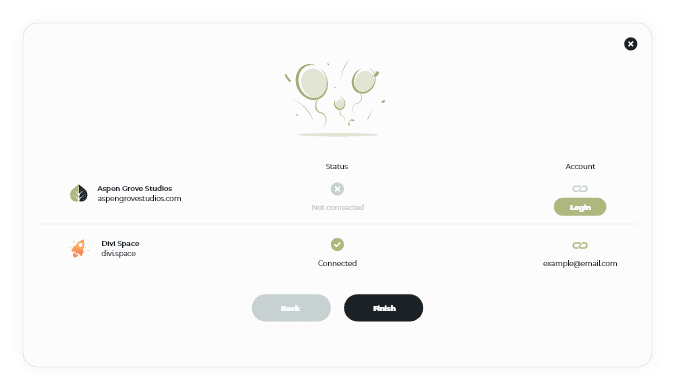
And of course, if you have an All-access Lifetime Membership, you’ll have unlimited access to both the Divi Space and Aspen Grove Studios products and unlimited updates and premium support for life.
But the All-access Lifetime Membership option for new purchases is going away very soon. This is the last chance to pay once and get lifelong access to both memberships. Once it’s gone, it’s gone! All-access members get:
- Unlimited access to all our plugins and child themes on both Aspen Grove Studios and Divi Space
- Updates and upgrades to existing products and support for life
- $50 in premium page builder hosting credits forever
- All future plugins and child themes free and discounts on new services
- Use everything on as many sites as you like
And the Aspen Grove Studios & Divi Space Helper plugin gives you simple direct access. It’s the gift that keeps on giving 🙂
Let’s take a look at how it works.
No More Copy & Paste Keys. 🎉
Aspen Grove Studios & Divi Space Helper lets you log in with your username and password and whenever you install a new plugin or child theme the license keys are automatically added.
It’s quite magical. It uses an encrypted API connection to detect, apply, and activate your products. Even with just one product installed, this method is more efficient for managing keys. But you’ll really notice the value when using multiple products on the same site. Log in once and every product you install will just work.
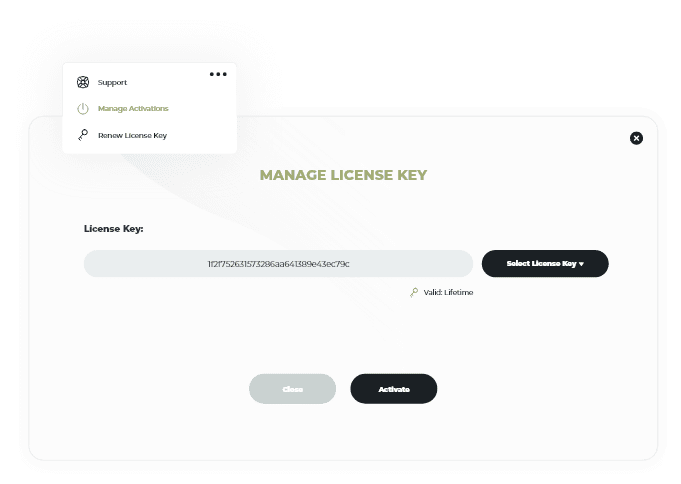
Note: If you already set up and want to keep using the existing copy and paste method, it will continue to work. But after you see everything else that’s included in helper you’ll probably want to upgrade anyway. 😉
Everything – Where You Need It
Next up, the Products tab. It’s like an app store for all your premium plugins and child themes. Easier browsing, smart recommendations based on the plugins and theme you have installed, automatic detection of products included in your account, and one-click download and activation.
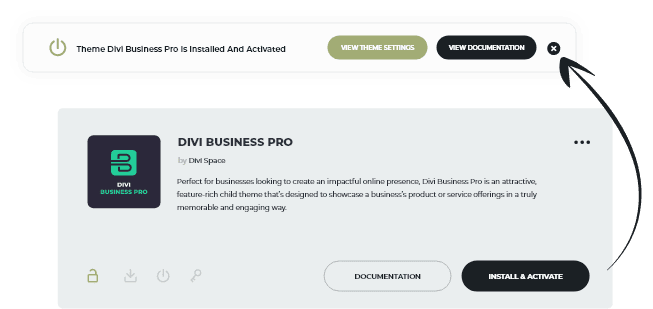
You can search both Aspen Grove Studios and Divi Space products without jumping between sites and downloading and uploading zip packages. It’s a real timesaver.
Use the built-in search bar to jump straight to the product you need or use categories, tags, and status toggles to discover new products that fit your setup.
In each product listing, you will find helpful tools and hotlinks for installation, managing updates, getting support, and setup documentation.
All of this with little impact on overall site performance and a possible performance improvement for members using multiple products – because you won’t need to load multiple copies of the updater. Updates are checked in the background and product information is cached for minimal impact.
Support Just Got A Massive Upgrade
Streamlined setup and key management are really just the icing on the cake. Aspen Grove Studios & Divi Space Helper unlocks a massive upgrade when it comes to our world-class support.
Of course, our development and design are top-notch, but what makes our products special is the ongoing support. The host you choose, server settings, third-party plugins, your theme, and countless other factors can cause compatibility issues. Our support team is here to make sure our products work across as many setups as possible.
But narrowing down issues, providing system details, and sharing access with the team all take time and can slow down your productivity. So we’ve integrated support right into your dashboard with direct links to documentation, the ability to contact support, grant secure temporary access to our support team, and see and share system information with a click.
Usage Documentation
First, we’ve made it easier for you to search our library of usage documentation. Sometimes you just need a little more information during setup. We do our best to provide detailed instructions for each of our products. Helper lets you find quick solutions without leaving your site.
Open A Ticket
Still need help? Now you can open a support ticket right from your dashboard. Use the form to connect with a member of our support team and share system information vital to resolving your issue with the tick of a checkbox.
Give Support Access
This is HUUUUGE! Perhaps the biggest upgrade is the ability to give secure access to a member of support without creating a new user or sharing login details. Create a completely secure portal that can be used by a member of our team to work on your site.
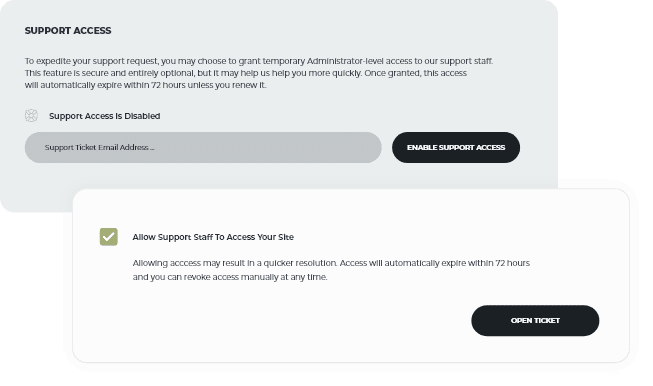
Temporary support is only open for 72 hours (unless renewed) and you can revoke access at any time.
With better documentation, the ability to open tickets and include system information, and the option to give support direct access, our team can resolve your tickets faster with less back and forth. It’s a big win.
But We’re Not Done… Don’t Wait
This was the last piece of the puzzle to a smooth transition for all our users before completing our shop migration and removing the All-access membership option. Whether you’re just looking, or have an All-access Lifetime Membership, the Aspen Grove Studios & Divi Space Helper plugin gives you all-in-one dashboard access to our premium products.
If you’re not an All-access Lifetime Member yet, this is your last chance to get in on our best offer before it goes away. No subscription, pay once, and get all our member benefits across both sites forever including $50 in annual hosting credits for Divi Space Hosting. It will literally pay for itself.
So don’t wait, it’s a deal that’s too good to last forever.
We’ve got plenty more in the works and look forward to helping you build better websites quickly for years to come. Download Aspen Grove Studios & Divi Space Helper to get started. If you have any questions, a member of our support team is standing by to help.
Enjoy!

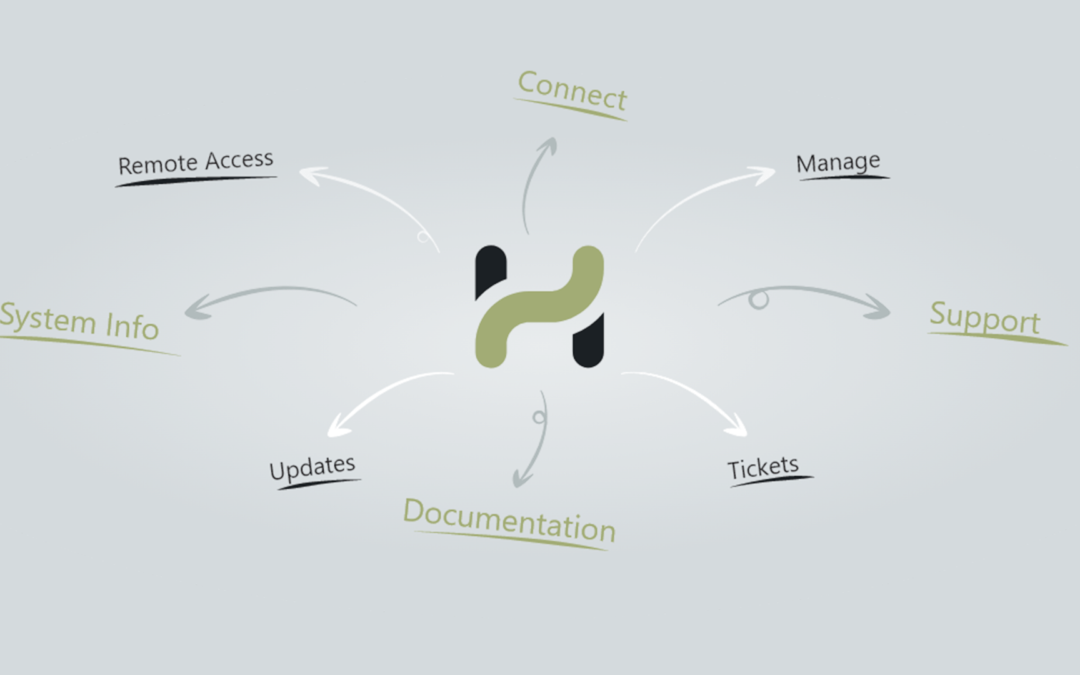
I’ve installed the helper plugin – it asks me to log into Divi Space (I’m already logged into Aspen Grove and connected). I bought a lifetime license back in 2017, but I don’t seem to have a login for Divi Space. What next?? Do I need to be logged in to access any/all Divi Space products?
Thanks for checking in Terri! Your lifetime login for Aspen Grove Studios is all you need at this time. As we rollout changes and separate the shops you will be given an account to Divi Space with an additional login and instructions for creating that account for free. This will be happening soon but is still being sorted on the backend. Until that point there is nothing else needed to access all the products.
CommentI have been a life member before. How can I use your annual hosting rate of 50 dollars that year?
Hello Mane! Thanks for checking in. You can just contact our support team and we will get you setup with the credit.