We all want our websites to perform at the best level possible. A good website is user-friendly and optimized for search. This will ensure that users are able to get what they are looking for on your website and that your website shows up in search engines.
Making sure that your website has a fast loading time will help with both the user experience and ranking of the website. There are a few ways to increase the loading time of your website, with one of them being caching your website.
If you’ve never heard of caching your website, don’t worry. We’re going to explain more about what caching your website is, how it works, why you need to do it and how you can do it.
What is Caching?
Websites are generally visited hundreds or thousands of times a month. Each time that a browser requests a new web page, the server will have to do certain calculations in the background to retrieve the website. This can be time-consuming and have an effect on page load speed. However, for the majority of the time, the calculations to pull up a specific website will be exactly the same. This is where caching comes into play – caching the website allows the server to remember the final result, rather than having to process each request separately.
A real-life example is the simple math question of what is 1 + 1? You’ll instantly know that the answer is 2, mainly because you’ve answered this so many times that you simply remember the answer. You don’t have to do the calculation in your head, saving you time in producing the result – that the answer is 2. This is exactly how caching works.
But what if you make changes to your website? Not to worry – all good caching solutions will sort this out. When properly configured, WordPress caching plugins will clear the cache memory when specific conditions are met, such as new content being published. They will then regenerate the cache.
Different Types of Caching
Server caching
Server caching is when the server stores the results of a request, later serving up the saved results instead of recalculating each time. There are different types of serving caching methods. Using a CDN (content delivery network) caches files in proxy servers that are located closer to the end users than the origin servers. Read more about using a CDN with WordPress here.
There’s also DNS caching which takes place on DNS servers. Servers can store recent DNS lookups in their cache; they then don’t need to query nameservers and can instantly reply with the IP address of a domain.
Browser caching
You’ve probably heard of the term ‘clear browser cache’ when you’re having problems with viewing some websites. This is because your browser has stored a collection of resources (such as Javascript files, stylesheets and fonts) of the websites that you have already visited so that it doesn’t have to retrieve them each time you visit said website.
This significantly increases the loading time the second time that you visit. If a website has made a lot of changes (eg. been completely redesigned) then you may have to clear your browser cache to see the latest version of the updated site.
Search engines can also cache websites that frequently appear in search results. They are therefore still able to answer queries even if the website is temporarily down or unable to respond.
Why Should You be Caching Your Website?
1. Increase web loading speed
A slow loading website is possibly the number one reason for losing traffic. People don’t want to come to a website that takes forever to load. After a few seconds of waiting, site visitors will leave a site and search for an alternate web page.
2. Better SEO ranking
Slow loading times not only send people away from your website but also negatively impact your website’s SEO. As well as making your pages and posts return less favourably in search results, this will also reduce your traffic even further. While the user may not always notice a tenth of a second in loading time, Google will.
3. Improved overall user experience
Web users are not interested in waiting for a page to load. Especially on mobiles, a website lag can seriously damage the user experience.
Caching Solutions for Your WordPress Website
Now that you know all about caching your website, here’s how you can implement it. Two options include using a managed WordPress hosting solution or a WordPress caching plugin.

Managed WordPress hosting
Exclusively for WordPress websites, managed WordPress hosting offers a number of features designed to assist the website owner, including already set-up back up, security and caching solutions already bundled into the service. These built-in caching systems are professionally set up and monitored meaning that you’ll never have to worry about caching for your WordPress site. Most managed WordPress host explicitly disallow the user installing a caching plugin as it will interfere with the already implemented caching systems.
Managed WordPress hosting comes at a premium fee but the premium services and great support make it a great option for website owners that either lack the technical knowledge of back ups, security and caching systems, or who want to focus on their business and marketing rather than the nitty gritty’s of site admin.
Popular managed WordPress hosting companies include WPEngine, FlyWheel and Pressable – all of which have great caching mechanisms.

WordPress caching plugins
If you don’t have managed WordPress hosting, then you can use a WordPress caching plugin. It’s important to never use more than one caching plugin. Rather than making your website faster, it will slow it down considerably and break it while doing so. Using one caching plugin that is configured correctly will help the speed of your website.
We wrote a thorough review on the Hummingbird Pro caching plugin; in our opinion, it’s the best WordPress caching plugin, and also comes in a free version. It has a good dashboard window showing everything that you need to know, along with other features like seeing the current status of GZIP, asset optimization, advanced tools, a monitoring tool and it fits perfectly with Divi. Read our review of the Hummingbird Pro caching plugin.
Do you have a favourite caching plugin for WordPress? Let us know in the comments!

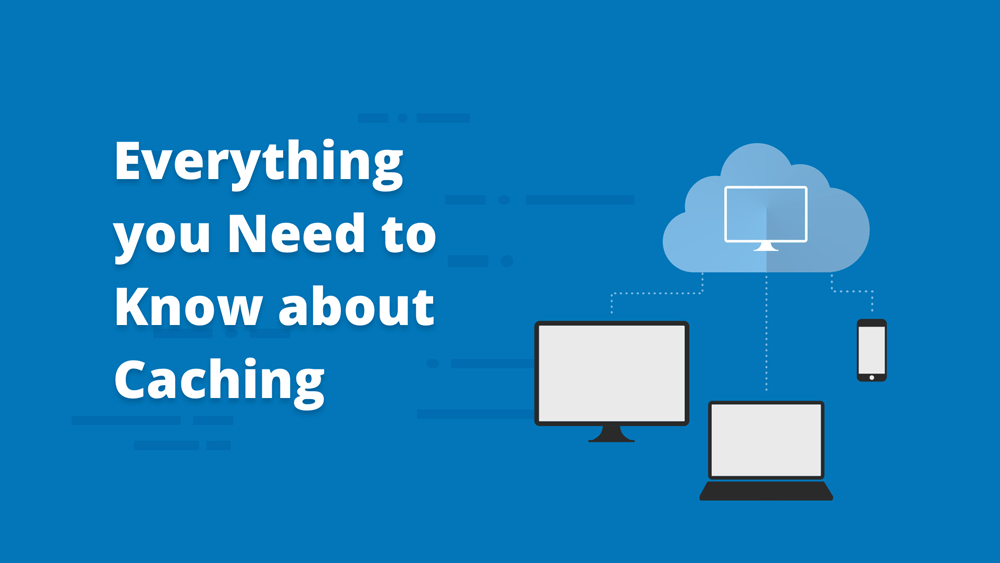
This is awesome post thank for share your post this is great post
As a rule of thumb, the lesser you let WordPress, or it’s ecosystem, handle caching the better it is.
For example GZIP compression should IMO be handeld on the server itself.
The web server itself would be the first important choice.
The hardware should be good, the software on the server should be up-to-date. For example, the newer PHP versions (7 and up) provide opcode caching out of the box. Newer versions are usually faster than older versions.
Use Nginx rather than Apache, make sure you set up the directives properly (for example to configure GZIP compression, Expires headers, HTTP/2 and HSTS).
This might look difficult but setting this up correctly will dramaticallly speed up your WordPress website without having to use caching plugins.
Also, the lesser plugins WordPress uses the faster it will run and you’ll also have fewer compatibility problems.
The site of the Cloudflare was good, now it has disruptions
Nothing about OpCode Caching (example Zend), Filecaching (example LitespeedCache), Object Caching (example Redis / Varnish)?
Simply “server caching” and “use this plugins”?
Hi Johannes, we will have a more advanced article on this subject soon.