For both end users and search engines, speed is crucial to the success of your website.
From optimizing images to installing a caching plugin and other practices, there are a number of tactics that can be employed to help decrease page load time and increase overall site speed.
Despite these efforts, if your website is still sluggish, it might be time to consider using a CDN.
This blog post aims to unpack:
- What a CDN is,
- How a CDN works,
- Common features of CDNS,
- How to choose the best CDN for your website, and
- A list of the best CDN service providers
We hope that this post will equip you with enough knowledge to make an informed decision when researching and selecting a CDN service provider.
If you’re not a fan of reading and would prefer to rather listen to audio on the topic, you can check out either:
- Episode 46 of Divi Chat “CDN’s – How they work and what we all use with Divi”, or
- Episode 36 of WP The Podcast “Why You Should Be Using Cloudflare Today” (CloudFlare is one of many CDN providers and is the preferred option by the WP The Podcast hosts).
What Is a CDN?
A CDN (Content Delivery Network or Content Distribution Network) is comprised of a number of geographically dispersed servers that each store cached copies of your websites’ static files (such as images, videos, CSS and JavaScript files).
In the traditional sense, a website is hosted on a single server located at a single geographic location. Here, when a site viewer requests a page from your server, they have only one space to pull resources to pull from.
To add to this, the actual physical distance between your server and your site viewer can have an effect on how long it takes for a page to load. Page load speed can also be further affected if a website is resource intensive (such as sites that publish image-rich content very frequently).
A CDN essentially allows for relevant site files to be cached and stored on multiple servers located in numerous data centers positioned at various locations around the world.
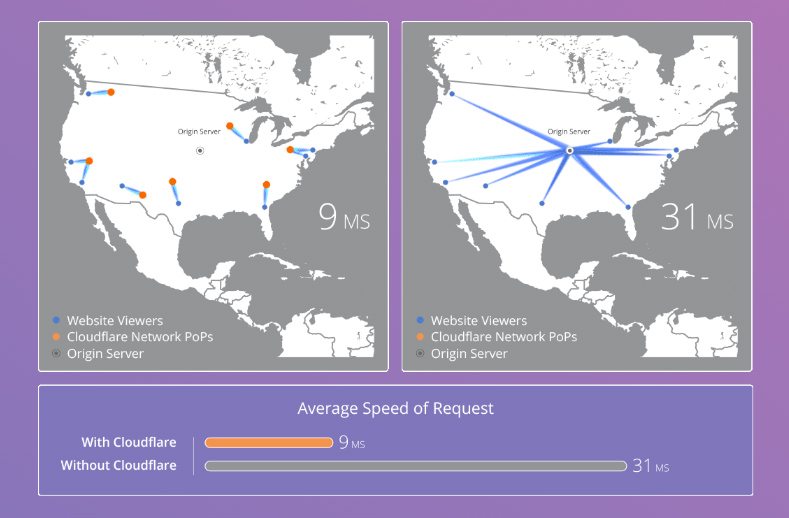
Decreased load time based on CDN data centers
These data centers (called Points of Presence, or PoPs) are optimized to communicate with the site viewer closest to them, so, when a site visitor requests information from your website, they won’t be requesting data transfer from your server (based in a single location), but from the CDN PoP closest to them.
Not only does this decrease the physical distance between the site viewer and the data center, but caching servers within the CDN PoPs themselves are designed to reduce bandwidth consumption too, thus making for a far faster page load speed.
Choosing the Perfect CDN for Your Website
Selecting the right CDN for your website really comes down to a series of serious, strategic considerations, namely, what your/your client’s requirements are, where your/their target site users are based and what your/their budget may be.
Note: CDNs are not the ideal solution for everyone. For example, if your or your client’s website is only serving local users in one specific geographic location, then storing your site files in dispersed servers might, in fact, cause a negative effect on the speed of your content delivery.
When researching the CDN options available to you, keep the following key factors in mind:
- Locations: Generally speaking, it is better to opt for a CDN service provider that offer PoPs based in a broad range of locations. Unless directly applicable to your or your client’s website, aim to make sure that the CDN provider has at least one PoP located on each of the major continents: South America, North America, Australia, Asia, Europe and Africa (note, only a few CDNs offer PoPs in Africa).
- Cost: There are a number of free CDNs available. While these are satisfactory for most small sites and personal blogs, larger websites for larger businesses will more than likely benefit from additional services. Pricing strategies for various CDN service providers differ. Some offer a flat rate (i.e. CloudFare) billed periodically, while as others bill based on bandwidth usage (per GB of traffic). If you are unsure as to what your bandwidth usage rate is, log into your web host and locate your bandwidth statistics. Another cost aspect to consider is that while some CDNs offer all locations inclusive within a pricing package, others offer a standard number of locations and then require additional payment for additional zones. All of these slight nuances between pricing options and packages will have an effect on your total CDN cost per billable period, so be sure to set a budget beforehand and aim to work within it.
Common Features of CDNs
While researching this blog topic, a number of common features offered by CDN service providers arose frequently.
The following section aims to explain a number of popular CDN features so that you’ll be able to begin your research with a bit more understanding rather than approaching the subject cold.
- Push / Pull Zones: Typically, CDN service providers offer two modes of ‘content fetching and display’. A Pull Zone sets your server as the origin source. The CDN then directly accesses your server to download, cache and deliver your content, via the specially assigned CDN URL. A Push Zone sets the CDN Storage as the origin source. Here, as the user, you are required to upload your own content (via either FTP or Rsync) to the CDN. Once uploaded, the CDN servers will access, cache and distribute your files. Most CDN service providers offer both push and pull zones. Using a pull zone is often recommended as best practice, especially for WordPress sites with dynamic content that updates frequently. A push zone is recommended only for the delivery of larger static files, such as video files.
- Content Purging: Particularly vital for websites that are releasing blog content on a frequent basis, content purging is the process whereby you’re able to clear and refresh the CDN cache. Often, CDN service providers will have set purge periods, however, you should be granted the ability to clear the CDN cache without waiting for the predetermined cache expiry period. Content purging ensures that a cached copy of your updated content will be captured, instead, if real-time content purge is unavailable, your site visitors might be viewing old content.
- Analytics: Most CDN service providers will offer analytics reporting. Keeping track of your website and its traffic is of paramount importance as it will help you to keep refining your/ your client’s website structure and/or the presentation of content, and too, help you track and optimize the CDN settings.
- SSL: In a very loose sense, SSL (Secure Socket Layer) offers data encryption security for connections moving between a web server and a user’s browser. Purchasing an SSL certificate enables HTTP/2 which can increase website speed, and too, offers other benefits including increased trust and credibility, appearing more favorable with search engines and even boosting page load times. In some instances, CDN service providers offer SSL integration for a fee (i.e., a higher price for an SSL compatible package), while others offer this for free. In some cases, some CDN service providers will offer free SSL certificates through their network.
- HTTP/2: The latest major version update to the HTTP protocol, HTTP/2 is the answer to the ever-important factor of page load time and site speed. Making sure that your CDN service provider is HTTP/2 enabled will see your website experience increased speed and decreased loading time.
- Advanced Security and Website Protection: CDN service providers offer a number of additional features that help protect and secure your website. These security features vary among service providers, but often include: two-step authentication for added login protection, enhanced threat detection and bad bot blocking, protection against DDoS (distributed denial-of-service) attacks (insane attacks on your website from a large number of corrupt sources, all focused on making your website unavailable), and many more.
A List of Popular CDN Service Providers
Choosing a CDN service provider really is a subjective process that depends solely on a single website’s needs and requirements.
With this, instead of comparing CDN service providers, we’ve listed a number of frequently mentioned CDNs (based on the frequency of reference across a series of resources all writing on the topic of CDNs).
This list is intended to be a starting base for researching the best CDN for your website’s needs.
In no particular order, we suggest starting with the following:
- CloudFlare (Listen to this WP The Podcast episode specifically on CloudFlare)
- Imperva
- StackPath (previously MaxCDN)
- KeyCDN
- CDN77
- Amazon Web Services
- Site Accelerator (Image only CDN for Jetpack, previously Photon)
- Rackspace
We want to hear from you!
We hope that this blog post has helped you understand a few more key concepts relating to website speed and using a CDN.
If you’d like to know more about using CDNs with your WordPress website, we recommend watching Episode 46 of Divi Chat “CDN’s – How they work and what we all use with Divi”. If you’re interested in learning more about CloudFlare, listen to Episode 36 of WP The Podcast “Why You Should Be Using Cloudflare Today”.
We hope that you enjoyed reading this article. If you have any comments or questions, please feel free to share them below. We love receiving your feedback.
Thanks for reading!


Lisa, I know how it feels to be writing to yourself: not getting comments when you’ve put in a lot of work…
Thank you for your work 🙂
I cannot contribute much noteworthy yet as we haven’t decided which CDN to go for.
It’s a “normal” wordpress site, but not a simple blog, rather an authority in its niche.
We have in place that cloudFRONT serves video/audio, so thought of having amazon ALSO serving the other static files through their cdn.
On the other hand, we have heard mixed experiences of people using cloudFLARE, it seems to be luck whether or not cloudflare speeds up your site. But then, the basic version is free. While amazon is already costly for us, so it might be prohibitive doing more through them.
The others in your list I haven’t looked into yet.