Having a well-designed website to show your photos and photography services is crucial for photographers. Website features made for photographers will help improve the presentation and delivery of their photos. A lot of this functionality comes from plugins. Fortunately, WordPress has all the plugins you’ll ever need to help build your photography website. In this article, we’ll look at the top photography plugins for WordPress.
Some are complete systems while others provide a single feature, allowing you to mix and match features for your needs. Where there are multiple options, such as sliders or galleries, I’ve provided just a few of the best choices. Let’s take a look…

1. PhotoBerry Studio
PhotoBerry Studio, developed by BerryPress, brings client proofing, watermarking, and gallery management directly into WordPress.
Create secure, beautifully designed photo sessions, collect client feedback, and deliver images seamlessly – all in one place.
Perfect for photographers and studios who want professional image presentation with full control and privacy. Available in both Free and Pro versions.
Key Features
- Client Proofing & Feedback: Clients can mark favorites, leave comments, and approve images directly in responsive, professional galleries – eliminating long email threads.
- Watermarking & Access Control: Protect your photos with custom watermarks and flexible access options – public links, passwords, or secure client logins.
- Sessions & Gallery Management: Organize photos by client, project, or event. Track selections, comments, and approvals from one central dashboard.
- Guest Uploads & Public Galleries: Let event guests or collaborators upload photos directly to your galleries – with optional moderation before publishing.
- Multiple Gallery Layouts: Choose from clean grid, cropped grid, or masonry layouts with fullscreen lightbox viewing.
- Cloud Storage (Pro): Offload images to the cloud for faster delivery, reduced hosting load, and CDN-backed performance.
- Advanced Workflow Tools (Pro): Personalized watermarks, RAW file support, automated image delivery, multi-client sessions, and custom email templates.
PhotoBerry Studio turns WordPress into a complete photography management platform – combining elegant presentation, secure client proofing, and professional delivery in one seamless experience.
2. Sunshine Photo Cart

Sunshine Photo Cart is a complete photo management system. It creates a proofing gallery and shopping cart so you can sell photos from your website. It connects to PayPal for online payments and includes an offline pay by check feature. Password-protect galleries, require a certain email or require a user account. It also includes a sales end date, sub-galleries, social sharing, watermarking, shipping methods, printable invoices, and order management.
3. Photo Video Store

This one has no reviews and only a few installs, but I installed it and it looks promising. It provides an easy way to create a photography store where you can sell prints, tee shirts, posters, iPhone cases, and more. Create a stock photography store, sell photos by commission, and even allow users to upload their own images to get prints made. It includes a subscription system, rights management, coupons, private galleries, lightboxes, watermarks, support system, community tools, and lots more. It’s everything you need to build a photo store.
4. Photography Management

Photography Management is a photo-proofing plugin that lets you manage your client’s photos. Upload them to your media library and then password-protect them so only those with the password can see or download the photos, and make comments. You get an email notification of the client’s actions. It creates projects and galleries.
5. Picu

Picu is a client proofing plugin that makes it easy to create custom collections of your photo-shoots. Once you’ve created the collection, send the client an email with the password. Once they’ve chosen their photos, you’ll be able to use their selections to finish the print and sell process. Addons allow you brand and customize with your own colors and logo, import large images, and selection options to set the number of required images for approval.
6. Easy Photography Portfolio

This plugin was designed specifically for photographers to show their work. It creates a photography portfolio based on albums with categories. Photo albums are displayed within a masonry grid by default, but it has other layout options. Open the album to see the photos within the album. Click on the individual photos to see them in a lightbox.
7. NextGEN Gallery

NextGEN Gallery is a complete gallery management system. Create thumbnails, add galleries to albums, create slideshows, etc. It includes lots of options to control the sizes of the images, styling, timing, transitions, lightbox effects, and more. The pro edition adds even more gallery and layout options, and includes proofing and eCommerce so you can sell your photos.
8. Infinite Uploads

If you are taking and uploading a lot of images to your website you should really consider moving your files to the Infinite Uploads cloud. The Infinite Uploads plugin makes migrating your existing files to the cloud simple and the service includes both storage and CDN bandwidth for sharing and selling your images. Cloud storage makes your sites more scaleable and improves performance and site speed.
9. Photo Gallery

This one allows you to create photo galleries and albums with multiple layout options. The pro edition turns it into an eCommerce system with widgets, slideshow, social sharing, image commenting, watermarking, click protection, customization, and lots more. You can expand it even further with addons. Integrate with Facebook and Instagram.
10. 10Web Instagram Feed – Instagram Gallery

This plugin creates an image gallery from media that you’ve uploaded to Instagram to use within your posts and pages. With customizable layouts, you have complete control over how the feeds and content displays. You can mix and filter the feeds. It also includes a widget and a lightbox. This is a great way to raise awareness of your Instagram account and display your latest work in both Instagram and on your blog with no extra effort.
11. Slider by Soliloquy

Soliloquy is a responsive drag and drop image slider that makes it easy to show off your photos on any device. It’s optimized for performance and comes with lots of pre-made themes. You can customize it further with CSS. There are lots of addons available so you can show featured content, a lightbox, a carousel, thumbnails, dynamic content, Instagram, scheduling, WooCommerce products, Pin-it button, and more. Create a custom HTML slider, add transition effects, and protect your images.
12. Easy Watermark

Easy Watermark lets you add a watermark to your images automatically as they’re uploaded. Add the watermark to your existing images either in batches or individually. Watermarks can be JPG, PNG, or GIF, and you can set the opacity. You can also create them with fonts and set the size, color, and rotation. Text and images can also be used together. You can remove the watermarks if you want.
13. Image Watermark

Image Watermark allows you to place watermarks based on post type. Apply the watermark as the image is uploaded or to those already in your library. The position is flexible and you can set the size by original, custom, or scaled. Set the transparency, format, and quality. It disables right click and drag and drop copying. You can remove the image protection when users are logged in. It includes an image backup and you can remove the watermark if you want.
14. Enhanced Media Library

Enhanced Media Library lets you create media categories so you can categorize and filter your photos. This makes it easy to create custom galleries to display images in grids or lists. They can be sorted by date, title, and a custom order. It’s compatible with WooCommerce and several gallery and lightbox plugins.
15. Booking Calendar

Booking Calendar shows your availability and allows customers to book appointments for those times. You’ll get an email notification for the booking and you can approve or decline the booking. It can import from other sources that use the .ics format and with your Google calendar. It’s customizable to fit your website’s design. You can set the parameters and send them to a confirmation or thank you page.
16. Events Manager

Events Manager is a complete events system with bookings management. Create multiple tickets, multi-day events, recurring events, and more. Set event categories, custom attributes, event locations, etc. It supports Google Maps, BuddyPress, iCal, and time zones. It includes widgets for events, locations, and calendar. It’s completely customizable to fit within your website’s design.
17. Sprout Invoices

Sprout Invoices is a fully customizable plugin that makes it easy to provide estimates and send invoices directly from your WordPress website. It integrates with lots of payment gateways and form builders, and includes all of the requirements for global invoicing. The pro edition allows for deposits, recurring invoices, WooCommerce integration, terms, notifications, and lots more. This is an easy way to handle payment management for photoshoots.
Ending Thoughts
That’s our look at 15 top photograph plugins for WordPress. These plugins can help you build any type of photography website, no matter the site’s purpose. Show that you’re available for hire, sell photos, show your own work, schedule appointments, and manage your photography store. They include features such as galleries, sliders, compression, protecting your photos, selling your photos, lightboxes, and lots more.
Which of these top photography plugins for WordPress have you used? Let us know what you think about them in the comments.

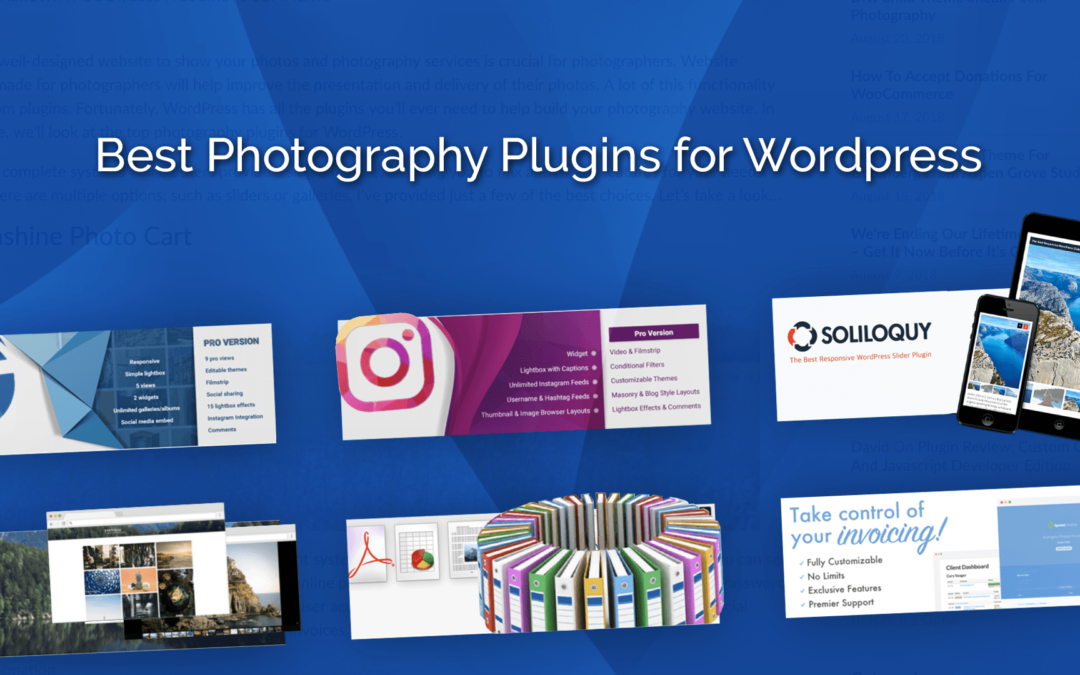
Hey Randy.
Thank you for this great list of plugins. 🙂
I am a photographer myself and there are some plugins that are useful for me!
I think the best ones are Photography Management and Booking Calendar! 🙂
all are awesome plugins. after the long search finally found the great lists from this post.thanks for sharing.