LifterLMS is one of the best and most popular learning management systems for WordPress. With it, practically anyone can teach online courses from their WordPress website. With add-ons, your learning platform can be customized to suit the exact needs of your website and students. In this article, we’ll take a look at the 12 best LifterLMS add-ons to power up your online courses. The add-ons are in no particular order.
1. LifterLMS Social Learning

Social Learning essentially builds a social network into your learning platform. It adds a timeline similar to Facebook where you and your students can interact as a community. Milestones for each student can be posted to the wall automatically. It adds advanced user profiles with a home page that students can personalize. Students can share their profiles, certificates, and achievements on the web which creates a marketing loop back to your courses. This keeps your students energized while on your platform because of the interactivity, which also brings them back more often and they stay longer.
Price: $199 per year | More Information
2. LifterLMS Advanced Quizzes
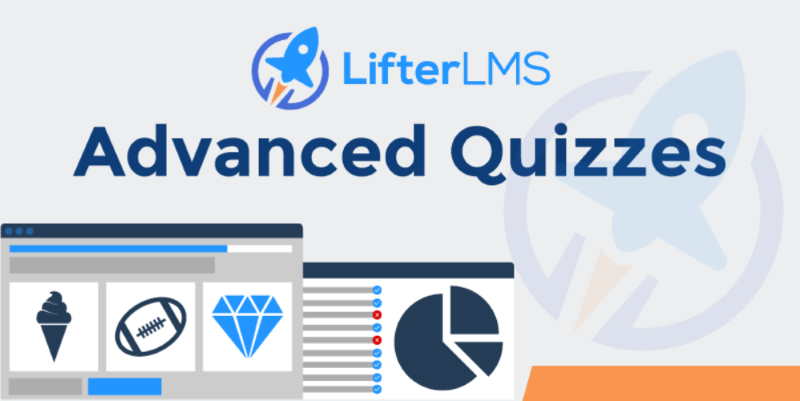
Advanced Quizzes makes it easy to create interactive quizzes in just a few minutes. They can be manually graded questions, essays, short or long answer questions, multiple-choice, picture choice, true or false, fill in the blank, reorder items, code, scale, and more. You can also allow for uploads. They can show information about the quiz such as the minimum passing grade, number of attempts remaining, and the number of questions. Make the quizzes as simple or complex as you want.
Price: $199 per year | More Information
3. LifterLMS Assignments
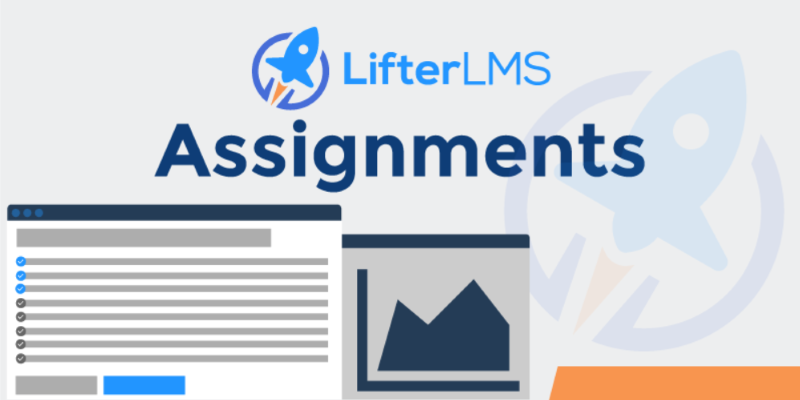
Assignments lets you create assignments that must be completed before the lesson is complete. This includes tasks, uploads, long answer essays, quizzes, etc. It adds a new tab called Assignment where you can add as many tasks as you want. You can have them as optional or required.
Price: $199 per year | More Information
4. LifterLMS Private Areas

Private Areas creates, well, a private area where you can restrict access to content. This lets you create content that only specific students have access to. You can have private areas with more than one private post per student or per course (or membership if you create a membership site). This allows you to hold conversations, pass files back and forth, have private call details with playback, create custom action plans for each student, and publish personalized messages. This keeps you from having to go to social media or email for private conversations. It also includes a tool called Automations that lets you create private posts that will be delivered based on an automation sequence when a student enrolls.
Price: $199 per year | More Information
5. LifterLMS Advanced Video

Advanced Video adds a set of video enhancements that make your videos sparkle and have some control over how they work with the course. For example, you can require students to watch the entire video before completing the lesson, let them resume the video where they left off, add Netflix-style options, see advanced analytics that shows how effective the videos are for your students, and even brand the player and controls to match your brand. These enhancements work for videos that you host yourself or embed from platforms such as YouTube, Vimeo, or Wistia.
Price: $199 per year | More Information
6. Course Scheduler
Course Scheduler lets you set your courses to run them as many times as you want. You won’t have to copy the courses in order to run them again. Automatically generate future start and end dates so you can run your courses according to pre-determined intervals. A filter improves course management by letting your filter students by start date, which helps you to offer support, send messages, and schedule webinars to students that are in specific places within the courses. This is the first of many LIfterLMS add-ons from Aspen Grove Studios.
Price: $99 | More Information
7. WooCommerce Extension

The WooCommerce add-on lets you sell your LifterLMS courses as WooCommerce products. This is especially helpful if your website already includes an online store to sell other products or you plan to expand your website with an online store later because it provides a single system to manage and sell products. It also provides you with the ability to utilize WooCommerce payment gateways and tax rules. It supports WooCommerce Subscriptions so you can accept recurring payments through WooCommerce.
Price: $99 per year | More Information
8. PayPal Extension

The PayPal add-on integrates PayPal into your LifterLMS payment options. PayPal is one of the most popular payment methods on the web and it’s preferred by about a third of online course buyers. The PayPal add-on works with other automatic payment gateways such as Stripe and LifterLMS’s built-in manual payment gateway so you’ll be able to provide your buyers with the options they prefer. You can accept both one-time and recurring payments for your courses and memberships.
Price: $99 per year | More Information
9. Stripe Extension

Stripe is preferred by two-thirds of online course buyers, making it the most popular payment gateway for LifterLMS courses. The Stripe add-on adds credit card payments to LifterLMS and works with the built-in manual payments and other payment gateways such as PayPal. Stripe handles all of the PCI compliance rules. You can set up both one-time and recurring payments for your courses and memberships. The money is deposited directly into your bank account. Students are automatically removed if a payment fails. The credit card information is stored so future checkouts are easier.
Price: $99 per year | More Information
10. ConvertKit Extension

The ConvertKit extension automatically assigns your users to your ConvertKit account when they register on your website. You can set it to apply tags and trigger specific automation as they join. Send emails based on tags, a specific sequence, or to your entire user base. Send targeted content to your audience to inform them of the courses you have available, ask which courses they’re interested in, etc. Opt-in forms can be added to your blog or other areas of your website to help build your email list.
Price: $99 per year | More Information
11. WPForms Add-on

Use WPForms to create your own custom LifterLMS forms. Collect uploads or have them fill out more complex information for lessons. Sell products from within the lessons. Let students register for in-person or online events. Collect information for surveys to improve your courses, testimonials to display on your courses, etc. You can also create custom registration forms so you can collect the specific details you need when students register for any course. It requires the WPForms plugin to work. Registration forms require the WP Forms User Registration add-on.
Price: $99 per year | More Information
12. Twilio Integration

Twilio adds Twilio text messaging features to your LifterLMS courses. Automatically send personal messages when a student enrolls in a course, passes or fails a quiz, completes a course, etc. You can also have them enroll in a free course by texting a code to your Twilio number. It requires a Twilio account.
Price: $99 per year | More Information
If you’re ready to build an online course, check out also the Divi Courses Learning Management Child Theme from Divi Space and get inspired for your next online course!
Ending Thoughts
That’s our look at the 12 best LifterLMS add-ons to power up your online courses and add the features your students want. I like them all, but Social Learning is especially interesting and it’s a great way to build a social platform into your membership site. If you plan to purchase multiple add-ons through LifterLMS, we recommend that you consider one of their bundles. They include multiple add-ons and save you lots of money at the same time. LifterLMS add-ons are a great way to add new features to your online courses and they integrate perfectly with your courses.
Which is your favorite LifterLMS add-on? Let us know in the comments.



Recent Comments