We’re thrilled to present you with our latest plugin: Testify.
Testimonials are incredibly powerful elements to include within a website: they showcase positive customer feedback of a product or service’s success and increase a brand’s credibility and social proof by encouraging new users to test out or purchase a product or service.
We’ve taken this insight and developed an incredibly easy-to-use plugin that will add a striking testimonial section to your website and make it stand out from the pack.
With Testify, setting up a beautiful and functional Testimonial section is a breeze.
Simply enter your content (testimonial quote or recommendation, author name and customer image), and insert the generated shortcode into the desired page, post or project (provided your theme supports custom post types).
Testify generates a horizontal grid of your customer’s featured images, and automatically scrolls through their quotes and recommendations.
Features:
- Unlimited installations, updates and support.
- Compatible with any WordPress theme.
- No knowledge of code or CSS required.
- Support for categories and tags: By updating the shortcode parameters to include category/tag slugs or IDs, you’ll be able to display a number of testimonials, relevant to various pages, posts, products or content types, across your site.
- Style testimonials with ease: Testify offers a number of customization options that can easily be edited to suit your design tastes and web aesthetic style. Either navigate to the Testify > Customize console or use the pop-up testimonial builder located in the pages and posts toolbar design your testimonials.
- Design your testimonial to suit your taste: With Testify, you have full control over your testimonial’s look and feel. As well as changing display font properties and setting various aspects of thumbnail display (number, size and spacing), through Testify, you’re also able to determine the animation aspects (such as type, duration, and transition state), as well as set either chronological, reverse chronological or a random order for displaying your testimonials.
- Create an easy testimonial submission form for your clients: Integrated with WP Forms, Gravity Forms and Contact Form 7, Testify allows you to create an extra special form submission that allows for happy clients to simply submit their feedback through your website.
Create Stunning Testimonial Sections with Testify!
After you have purchased Testify, you will receive a download link for the plugin.
When the download is complete, navigate to Plugins > Add New, click Upload Plugin and locate the Testify.zip package from your computer. Alternately, use an FTP client to load the plugin to your site.
Once the plugin has been installed and activated, a new menu item called ‘Testify’ will appear in your WordPress Menu.
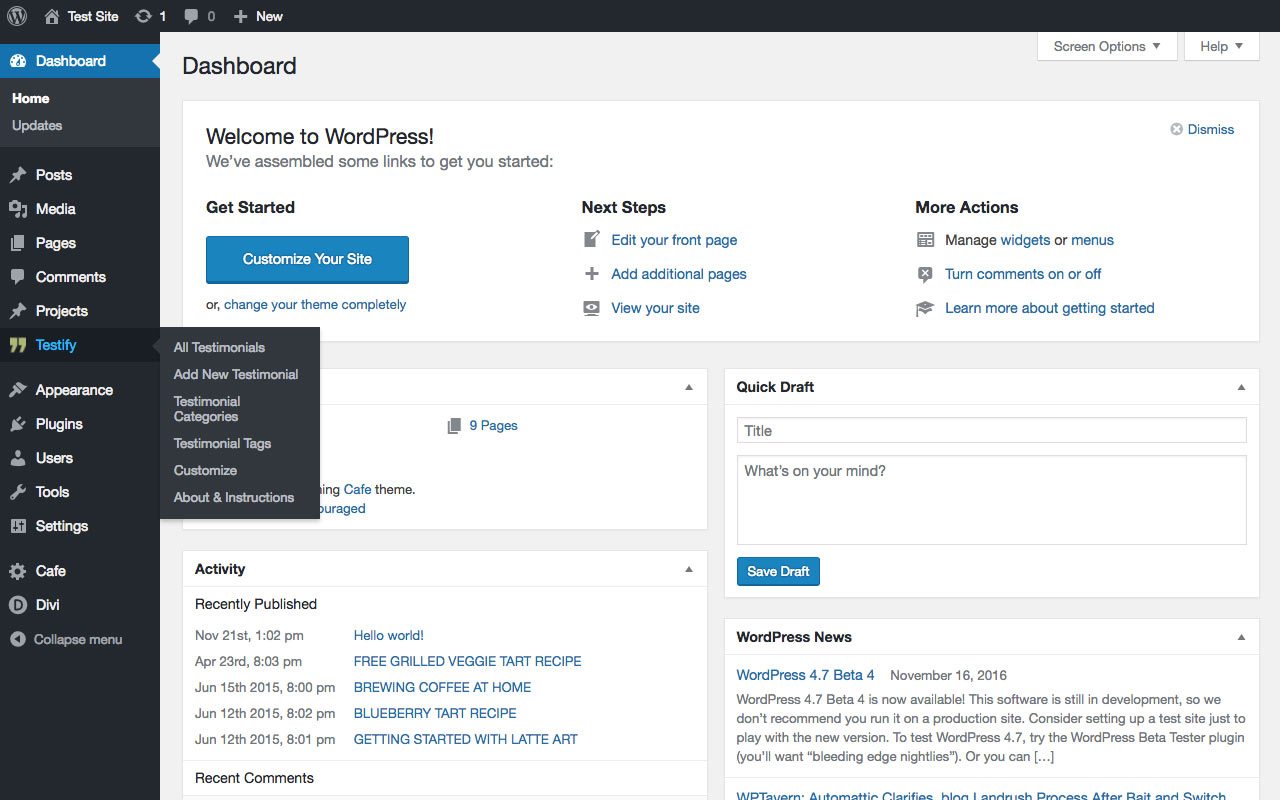
How to add testimonials?
To add a new Testimonial, navigate to the Testify Menu in the left sidebar and click Add New Testimonial.
Start by giving your testimonial a title (this will not display on your site, the title is merely an organizational label). Next, in the WordPress editor, enter your relevant content (client feedback or recommendation in the text area and author details in the Testimonial Author box). Don’t forget to add a picture of the testimonial author using the Featured Image settings in the right sidebar.
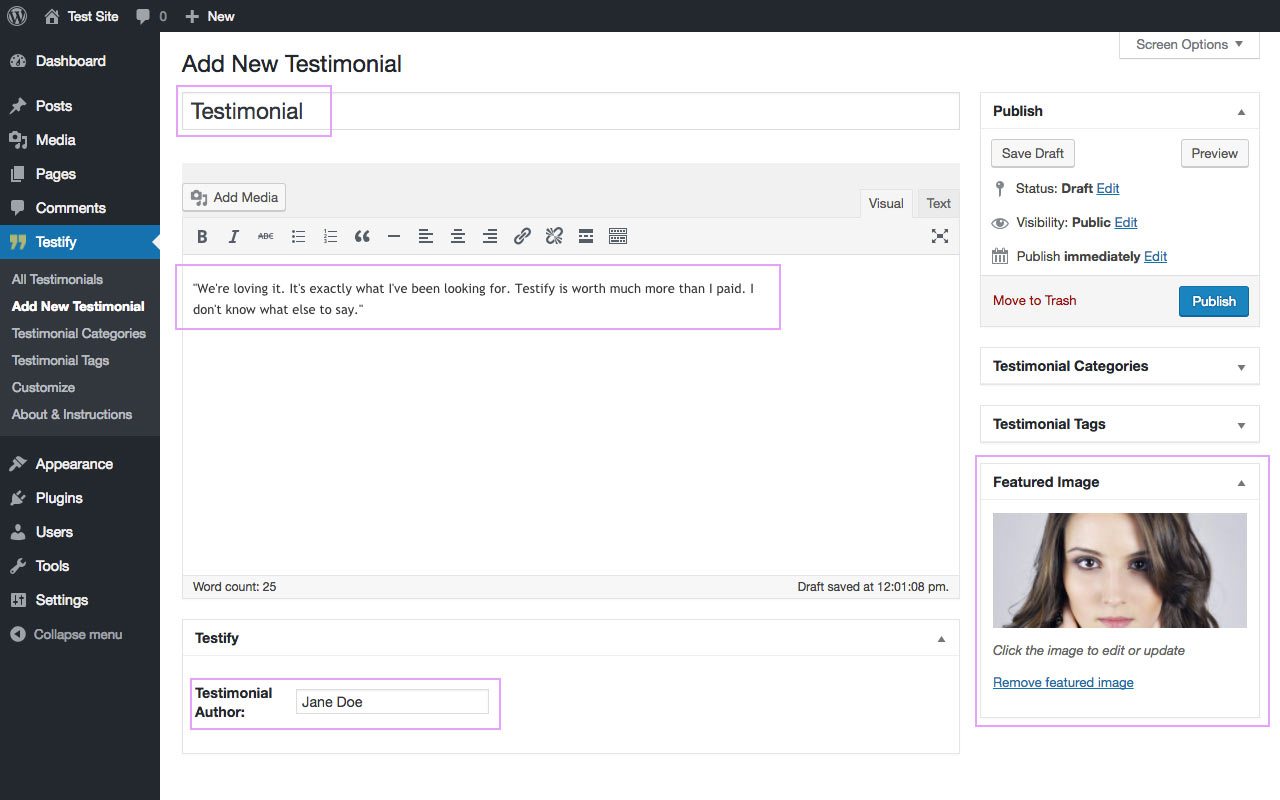
Once you have created a number of testimonials, simply add the testimonial shortcode to your page and voilà!
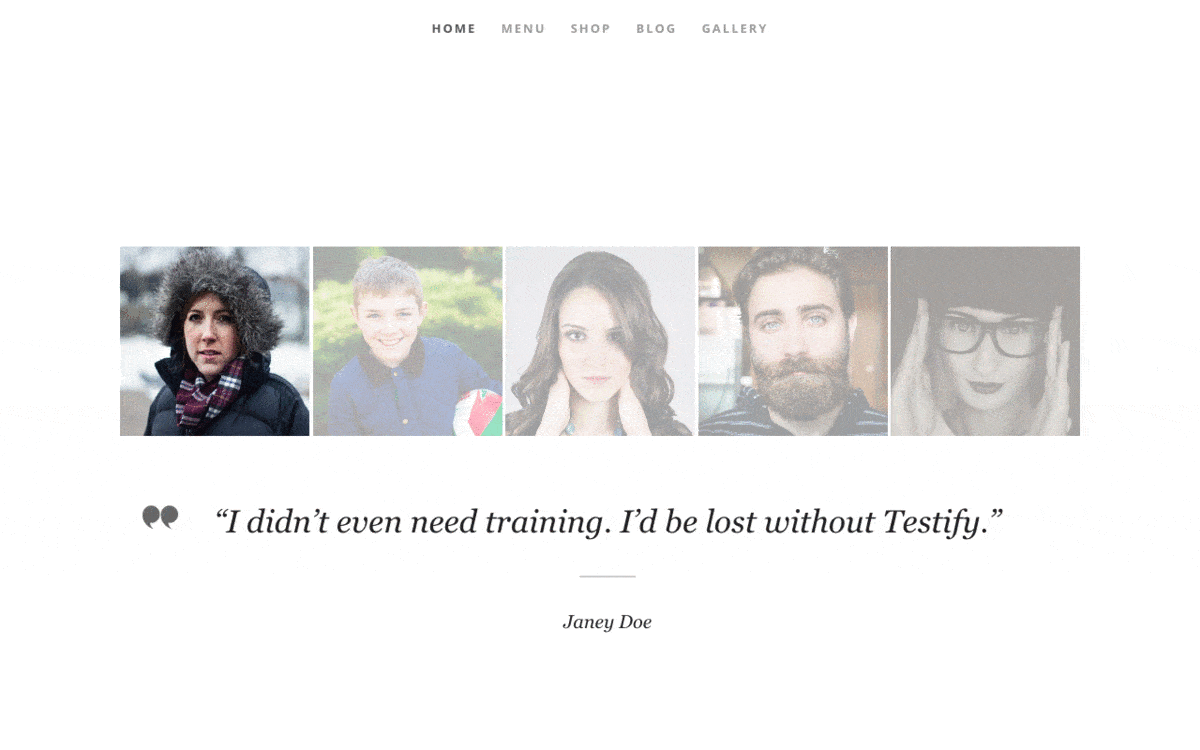
Categories and tags
If you’re using a number of testimonials on your website, streamline your display options by using various categories and tags.
This can be done by clicking on either the Testimonial Tags or Testimonial Categories options from the Testify menu in the left sidebar.
Once set up, enter the assigned category or tag name within the Testify shortcode to only display certain testimonials.
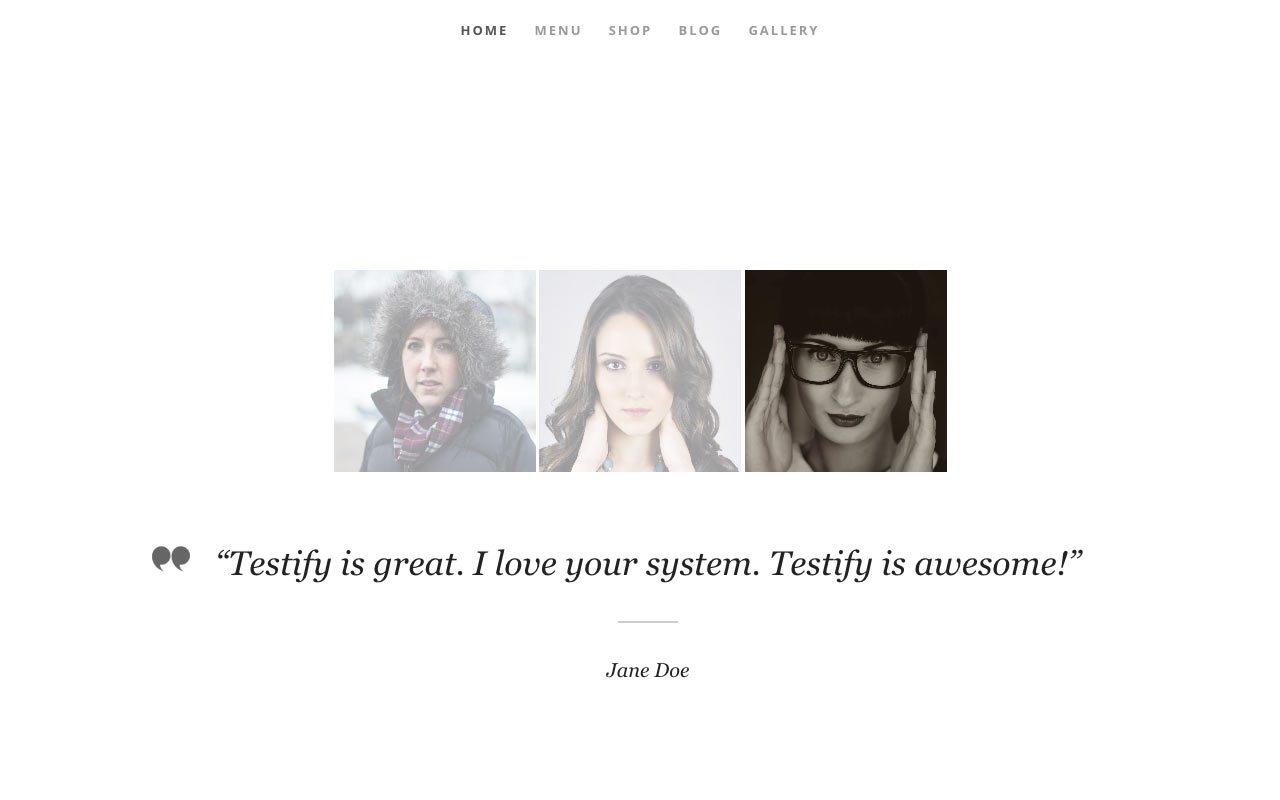
Testify Customizer
Compatible with any WordPress theme, Testify can be styled to match any brand identity, company style guide and theme aesthetic.
Design your testimonial either through the Customizer Settings where you’ll find a special Testify menu or by using the pop-up testimonial builder located in the pages and posts toolbar. Assign custom fonts and colors to your testimonials, refine the animation type, transition and duration states and too, set either chronological, reverse chronological or a random order to display your testimonials.
Integration with Form Plugins
Integrated with WP Forms, Contact Form 7 and Gravity Forms, Testify allows you to create an extra special form submission that allows for happy clients to simply submit their feedback through your website.
Once a customer submits a testimonial, you’ll receive an email notifying you that a new testimonial has been submitted. Pending testimonials can be reviewed and approved from within the Testify menu in the WordPress Dashboard, after which, they’ll automatically reflect on your website.
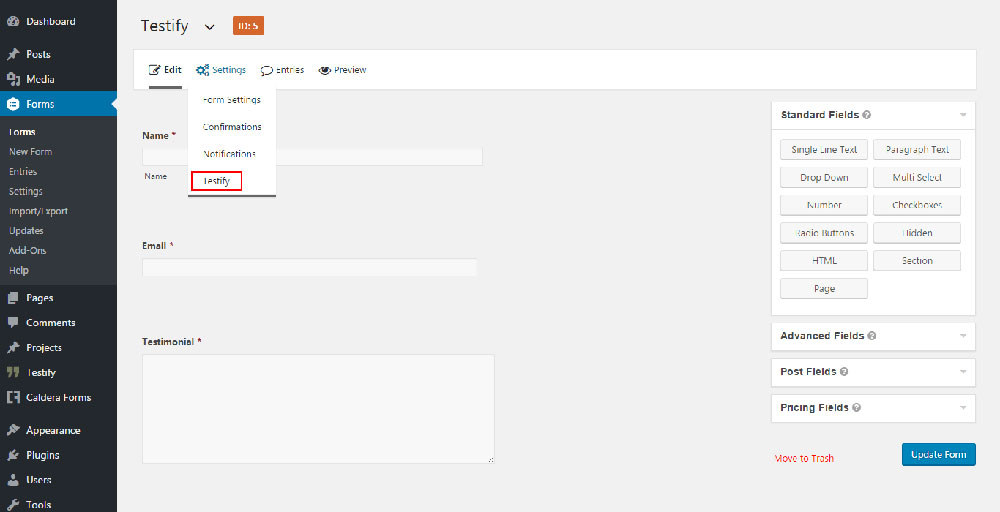
Recently when visiting Austin, I had the pleasure of meeting up with fellow Divi enthusiast Tim Strifler of Divi Life. Tim was extremely gracious and lent me his studio and expertise so I could record the promo video for our new WordPress plugin Testify. If you get a chance, please head over to Tim’s site divilife.com and check out some of his amazing products for Divi!
If you’re ready to start turning site viewers into customers, purchase Testify today for only $26.00.





The plugin is very important for every WordPress websites Thanks.
Hey,
Thanks for sharing great information. I am really impressed. Thanks again.
Hi,
Cory Jenkins
Thanks for your great share. I read Ultimate Testimonial Plugin blog and got a lot of information. I saw your blog video, it’s very informative. I understand easily every factor. Thanks again.
Hey Cory Jenkins,
Thanks for sharing The Ultimate Testimonial Plugin for WordPress article. I like this concept. I visited your blog for the first time.
We love Testify!
How can i have the arrows stay visibile all the time?
hi Fanny,
This is currently not an option but I will add it to the list for future development. Thanks!
Does this plugin also give you the starred rich snippets search results in Google?
Not at the moment Joffry, but we due have that on the agenda for future versions. Can’t tell you exactly when that will be yet.
The plugin looks really cool, however I would also like to be able to display all testimonials on a paginated page. Is this something that Testify can do?
Will this plugin work with Gravity Forms? Perhaps using Gravity Forms integration ability with different custom post types would make this possible? Any help here?
Hi Larry, currently Testify is only integrated with Caldera Forms, but Gravity Forms may be included in a future update.