Once you’ve created and deployed your website, your work has only just begun. Keeping your website safe from hackers and displaying properly on the web is the next challenge. To keep your site in tip-top shape, you’ll need to make regular backups of your site. In this post, we discuss our top recommendations for the best WordPress backup plugins that you can download and install right now!
In this day and age, owning or managing a piece of web property comes with loads of responsibilities. As well as making sure that the website is secure from threats and that updates are being addressed accordingly, you also have to make sure that the site itself is displaying correctly on the front-end.
If your website crashes or something disastrous happens, you’ll need to get it back up and running ASAP. Even the shortest amount of downtime can result in missed business opportunities, threaten your sales and profit, negatively impact your SEO rankings and change your customers’ perception of your company.
Making sure you backup a WordPress website on a regular basis is of vital importance. Backups make sure that you’ll have a recent version of the website saved, close at hand, in the event that something goes wrong… and plenty can go wrong:
- Your website could get hacked and certain elements could be moved, removed or deleted,
- You could accidentally break your website by tinkering around with aspects of the live site, or
- A WordPress core, theme or plugin update could offset something and cause your website to break.
With a recent copy of your website’s site files and database, you could easily reinstate a previous version should a mishap occur. Thankfully, there are a number of tools that you can use to back up your site; some free, some paid.
In the following blog post, we share a collection of the best WordPress backup plugins that you can use to secure your site today!
The Best WordPress Backup Plugins
BackupBuddy

BackupBuddy plugin
One of the most popular backup solutions is BackupBuddy. Created by one of the first premium WordPress software development companies, iThemes, BackupBuddy is the oldest, most trusted and arguably the best WordPress backup plugin around.
With the plugin installed and activated, you can backup your entire WordPress installation in just a few seconds. You can also instruct for automatic backups to take place on a particular schedule; daily, weekly, and monthly; and have these files sent to a secure location. Options include GoogleDrive, Dropbox, Amazon S3, the iThemes storage solution Stash, or, to have the backup file emailed to you. Conversely, you can also restore the backup files to your computer, in case something goes wrong on your site. The restoration process is equally as quick, and takes place at the hit of a button.
Taking things a step beyond the rest, BackupBuddy includes the ability to repair and optimize one’s database. This is great if you suspect the database has been compromised. A premium solution, the BackupBuddy paid plugin includes a free 1BG of storage via Stash Live. This storage solution will backup any database changes like edited and updated posts, meaning that even the smallest updates to your site will be taken care of. An extra perk of this already good plugin is that, as well as backups, you can use it to duplicate, migrate and restore websites.
An easy to use product with a lovely user interface, BackupBuddy is an incredibly powerful option to select as a backup solution, starting at $80 for a single site.
UpdraftPlus
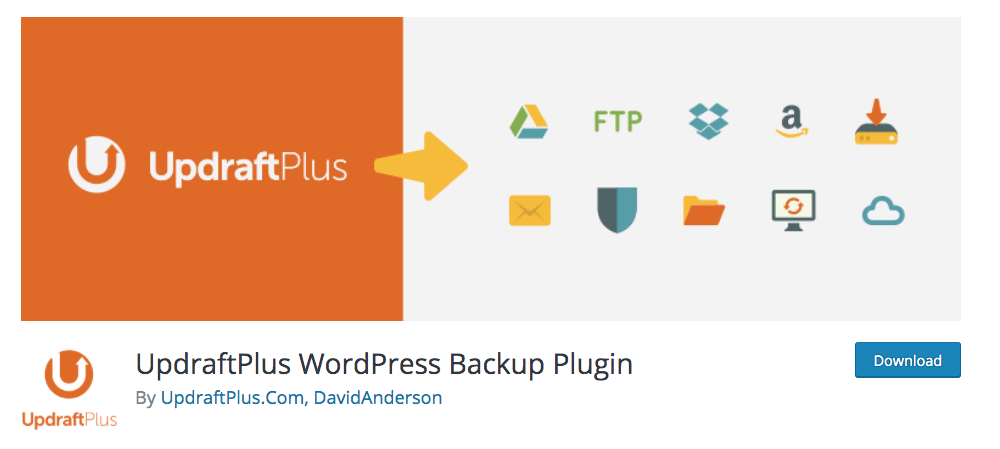
UpdraftPlus plugin
Used on over 2 million websites, another top backup plugin for WordPress is UpdraftPlus. Available as a free WordPress backup plugin downloaded via the repository, there are a number of add-ons that can be purchased to make the plugin a more robust solution. These add-ons can be used to clone and migrate sites, offer support for multi-site set ups, perform a database search and replace functions and much more. Opting for the premium version of the plugin gets you top-notch, priority support.
With UpdraftPlus running on your site, you can make a full backup of your WordPress website, site files and the database, and have the backup files stored on either a cloud storage solution of your choice. Backups can automatically be sent to your cloud storage host, like Amazon S3, Google Drive, Rackspace etc., or they can be downloaded to your computer itself. If ever a problem arises, you can quickly restore a backup from the WordPress admin console.
The free version of the plugin is really powerful, it’s probably the best free WordPress backup plugin available, and might be everything you need in a backup plugin. If you want to take things further and get priority support, enhanced reporting, a free year of 1GB storage with Updraft Vault, then opt for the premium solution, starting at $ 70.00 per annum for two sites.
Jetpack Backup
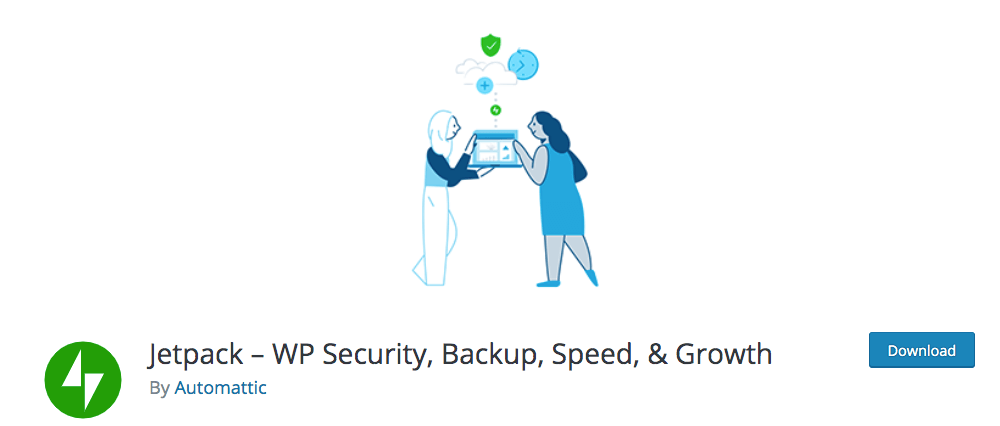
Jetpack plugin
Jetpack is a multi-plugin, a single plugin with a series of features all built into one solution. Created by Automattic, Jetpack includes a number of operations, each of which executes some or other enhancement to your site. These can include SEO and speed enhancements, tracking customer leads with a CRM, enabling immediate social sharing and much more. One particular feature is a backup solution.
Originally called VaultPress, Jetpack Backup offers daily automated and real-time backups to a cloud solution. As well as backups, there’s a restore-from-backup solution too, that can be actioned at the click of a button.
As Jetpack is a multi-plugin, there’ll be a series of features that you can use. This saves you from installing multiple plugins where Jetpack can achieve everything in one go. But there is a downside to this too; if you don’t require all of these features, Jetpack can add unnecessary functionality to your site.
All-In-One-WP Migration
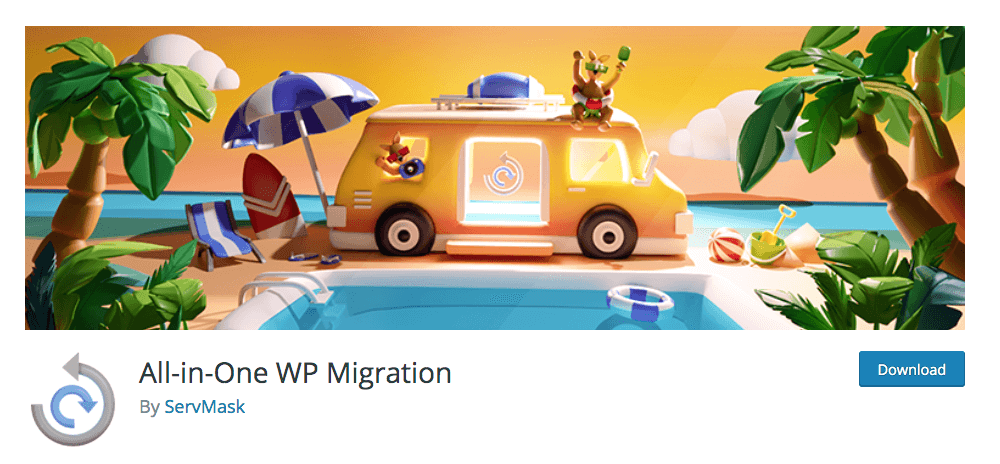
All-In-One-WP Migration plugin
While not explicitly a backup plugin, a good option to consider is All-In-One-WP Migration.
Where manually transferring websites would take ages using an FTP client, the All-In-One-WP Migration plugin lets you move entire websites by exporting or importing them at the click of a button. With minimal effort, just clicking a few buttons really, an entire website, complete with its database, all of the site files and even customizer settings, will be moved to a new location. You can use this plugin to store versions of your backups
All of this amazing functionality is available in the free version of the plugin. In the event that a website is over 500MB in size, the premium version will need to be purchased. If need be, you could buy an additional extension that’ll allow you to automatically send a backup to a cloud-based storage system of your choice (Google Drive, DropBox for example).
An easy to use plugin with an uncluttered interface that gets the job done without any fuss, All In One WP Migration is available for free via the WordPress repository.
Backups Built-Into Your Hosting Service

Divi Space Hosting
Our premium managed WordPress hosting, Divi Space Hosting, offers backups at the host level. This is on top of a plethora of services to make your WordPress website thrive. Making sure that you don’t have to lift a finger, Divi Space Hosting promises you automatic daily backups of your entire WordPress site.
If you ever experience a problem with your website, such as something goes wrong during updates or you’ve made an error while you were working, you can simply reinstate a backup from the hosting platform.
Along with secure, guaranteed backups daily, Divi Space Hosting includes other premium, managed WordPress hosting features like a staging site, free migrations to the hosting platform, server-side security and performance enhancements and much more.
Ending Thoughts
When it comes to backing up a WordPress website, it’s a good idea to have a good, steady system in place. Our recommendation is to either set up an easy-to-use backup solution (BackupBuddy and UpdraftPlus are top choices) or to opt for good hosting from Divi Space Hosting.
While these simple solutions are amazing to use on a day-to-day basis, we also recommend that you at least become familiar with the website’s server and how to navigate it with an FTP client. It’s important to know the manual process of how to back up a WordPress site.
What is your backup WordPress system? Do you use backup software to secure your website business?
If you have any questions or comments, share them below – we love receiving your feedback!
Thanks for reading!


Great choices. I think Duplicator is missing. It’s a great plugin. I’m using the Pro version to save on Google Drive backups of all the websites on my server.
Thanks for the feedback. Duplicator is another great choice. We will definitely consider if for an update soon.
I could never get Backup Buddy to perform consistently so changed to UpdraftPlus which does the job like clockwork.
Great feedback. Thanks for letting us know what is working on your setup.
Great tutorials! Thank you. And a little spider is very cute!
Hi
This is prabhu. i’m a web developer and i work with wordpress. this article about the Best Backup Solutions for WordPress is a good post and it is very useful. Thanku so much
I bought backup buddy GOLD many years ago thinking it was the best of the best.
But it didnt manage to transfer my huge site even after hours and hours of emailing with their support and my hosting providers support. It just couldnt handle huge websites ( currently 18 GB ) so I abandoned Backup buddy entirely. I informed them about how another service called manage WP were developing a backup solution that could backup huge websites and not getting a problem with server timeout. I had gone over with my hosting company that all versions on the server was up to date for php, other settings and they were.
Then I found a backup software that managed to make backup and deploy huge websites.
That was Akeeba backup. Akeeba was great and made backups even if the site was big. But I later ran into a problem with backing up into the cloud cause the Akeeba backup still stores a temporary backup file on the server. And since the site + the backup of the site is 36 GB which is over my current webspace I could not use Akeeba backup either. I will only look into “All in one migration” since “WP Engine” is a hosting comapny ( I would need to transfer my site there according to their pre-sale).
I would like to add “Manage WP” to the list of backup for WordPress.
Just want to add “Akeeba Backup for WordPress”
I use BlogVault since a lot of years. Easy to use and very helpful for backups, restores and migration to new destination.
Hi Lisa
I’m an UpdraftPlus user for backups.
I use it on all my sites and all my client sites.
I used Backup buddy for several years but had server problems and failed backups from time to time so I changed to Updraft+ and am totally happy.