In this day and age of mobile browsing and dwindling attention spans, website speed and page load time are crucial. Not only does a slow loading site kill readership and increase bounce rates, but it also has an effect on search health and the overall attractiveness of a web presence.
One of the most important ways to improve site speed is to use a caching plugin. This is particularly important for WordPress websites as factors such as regular content publishing and the use of multiple plugins can all decrease site efficiency.
This blog post aims to describe the process of caching, how it will improve the performance of your WordPress website, and detail a collection of the best caching plugins for WordPress.
If you’re worried about the speed of your website, run it through either Pingdom or GTmetrix to get an idea of your website’s performance.
What is Caching and How do Caching Plugins Work
When a web user visits your website for the first time, their browser connects to your server and requests all of the relevant site files (content from your database, imagery, CSS files and more).
Due to the nature of the WordPress CMS working dynamically, multiple database calls will run and retrieve information each and every time the user visits a web page.
In computing terms, a cache is a component of either hardware or software that allows for the storage of data and files. Enabling caching allows for the storage of frequently requested active data files so that when a site viewer returns to your site, only the updated content will be loaded dynamically, resulting in a faster load time.
Typically, there are two main forms of caching that most plugins offer: page and browser caching.
- Page caching: When a page is requested for load, WordPress runs a number of requests to retrieve relevant resources such as PHP scripts and MySQL entries in order to display the specified page. A caching plugin will create a static version of your website’s pages. Here, bypassing dynamic loading and presenting significantly smaller and cached static files will increase load speed.
- Browser caching: Each time a page is visited, the web user’s browser will make a server request to download all of the relevant files associated with a specific page (namely CSS files, JavaScript files and images). Caching assists by storing these files in the browser’s cache so that on repeat visits to the same page, core resources need not be downloaded a second time, and the page itself will load much faster due to lesser server requests.
While not standard features, most modern caching plugins offer a combination of the following features:
- Minification: Typically for CSS and JS files, minification removes unnecessary characters from code without affecting the functionality. Here, characters such as comments, lines, spaces etc. are removed to decrease the overall file size and increase load time.
- Gzip Compression: One of the many compression methods, Gzip compresses files on the server and returns these (smaller files) during requests. As well as caching and compression-only plugins, Gzip compression can be set up manually by manipulating the code in the .htaccess file.
- Support for a CDN: A CDN (or Content Delivery Network) allows for the storage of static content within multiple cloud storage facilities. Particularly useful for websites that are releasing image-rich content on a regular basis, using a CDN will relieve quite a bit of stress from a single server. Although not all websites will need to make use of a CDN, it’s worth noting which caching plugins offer support for CDNs in the event that it applies to your or your client’s particular needs.
If you’re looking for more information on CDNs, read our post ‘Everything You Need To Know About Using A CDN With WordPress’.
Top Caching Plugins for WordPress
Below are a few of the most popular and widely used caching plugins for WordPress.
Of the vast number of caching plugins – both free and premium – readily available for download and purchase, we collated this list by cross-referencing a number of sources writing on the topic of page speed and caching plugins, and tallying the number of most frequently cited products.
Divi Rocket
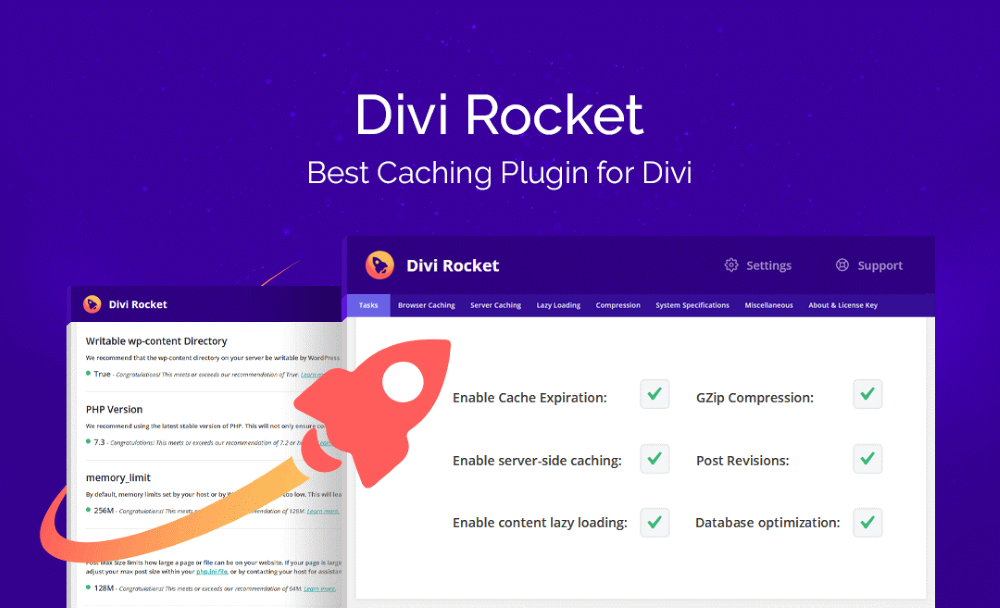
Divi Rocket
Our top recommendation for the best caching plugin for Divi and WordPress websites is Divi Rocket. Divi Rocket has been developed specifically with Divi websites in mind, so you can rest assured knowing that it satisfies all of Elegant Theme’s Divi server requirements and helps produce a truly fast and efficient website.
Divi Rocket has a number of amazing features. Like top caching plugins, these include
- Browser caching, to make sure that static versions of your website’s pages are stored and served in your visitors’ browser
- Divi-aware server-side caching, which takes not only dynamic content but Divi modules themselves into account, and only displays updated content
- Divi section controlled lazy-loading to display a Divi page section-by-section, not waiting for the full page to load before displaying
- Database optimization, to clear out unused data and optimize MySQL tables
- And more
We love Divi Rocket, not only because it’s extremely powerful but because it’s really easy to set up and configure. Caching plugins are notoriously extremely complicated, some with pages and pages of confusing settings. We designed Divi Rocket to be sleek, streamlined and easy to use, with very few confusing settings.
This plugin gets straight to the point, so you can get straight to work!
W3 Total Cache
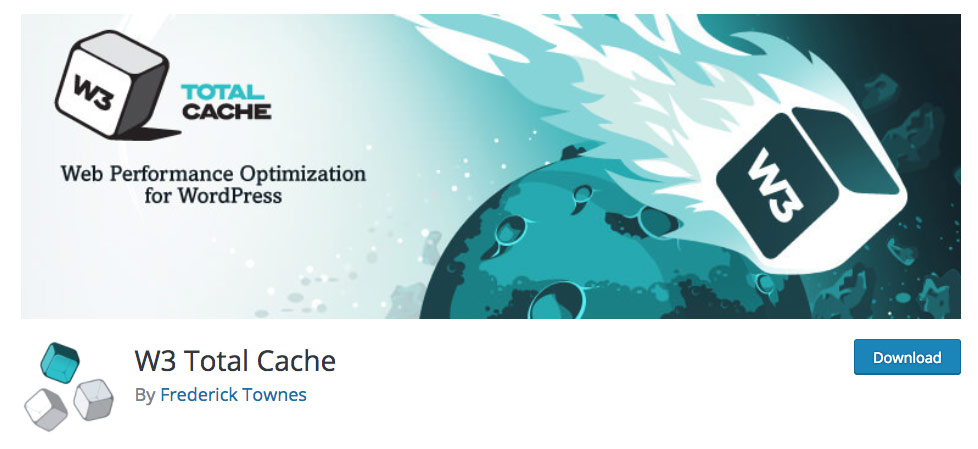
W3 Total Cache
One of the most well-known WordPress caching plugins is W3 Total Cache. With the plethora of configuration options (divided into several pages) presented in the plugin, W3 Total Cache can be extremely overwhelming especially for new users and might best be left to more advanced users with in-depth technical knowledge of caching systems.
Becoming familiar with the vast configuration settings will require research, but this is a worthy exercise for those who need a very particular caching solution for their website.
Along with a vast number of features (including page/browser/database caching, minification and Gzip compression and much more), W3 Total Cache offers support for a number of CDNs. While the W3 Total Cache free plugin is more than adequate, there is the option to upgrade to a Pro version for additional features.
After activation, W3 Total Cache will have its own menu item in the WordPress admin menu. Along with the various caching settings, the plugin offers instructions/tips, an extensive list of FAQ entries as well as a Support tab to assist you in troubleshooting any queries or concerns.
WP Super Cache
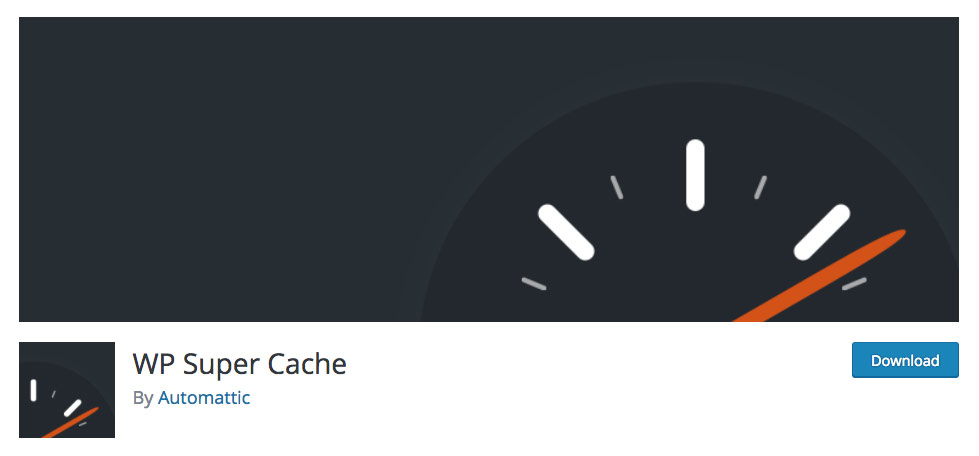
WP Super Cache
WP Super Cache is another popular, free caching plugin that is extremely easy to use and quick to set up. The plugin guides users throughout the set-up process by offering settings recommendations that simply need to be selected via the checkbox interface. For new users, simply navigating to the Easy tab and ticking the ‘Caching On’ checkbox is enough to already begin noting a significant increase in site speed.
More in-depth configuration options can be found in the Advanced tab. Here you’ll find various configuration options such as page caching and compression options. WP Super Cache offers support for CDN. After installing and activating WP Super Cache, a new menu item will be located in the Settings tab. Through each of the plugins pages, a handy Help guide is present. This offers outbound links to installation guides, FAQs and support forums.
Comet Cache
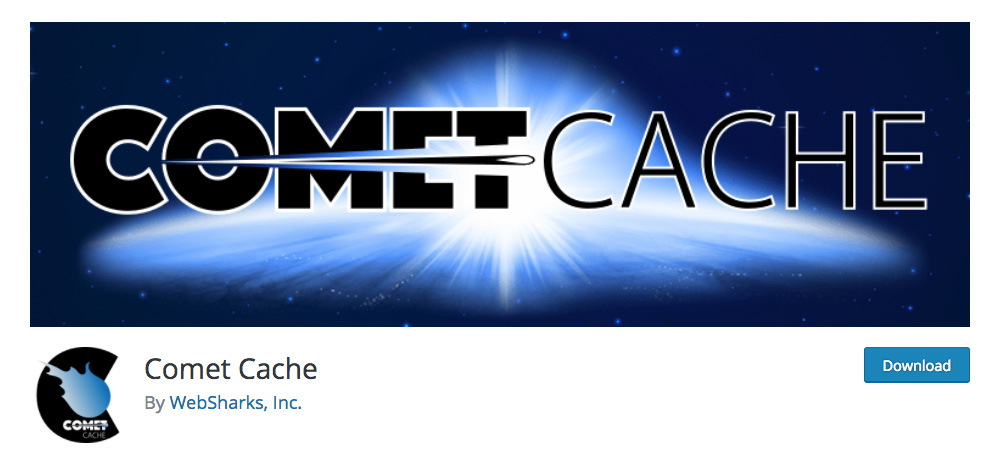
Comet Cache
Our favorite caching plugin is Comet Cache. Unlike some of the other caching plugins for WordPress, Comet Cache is incredibly easy to install and set up, seeing only a few configuration steps required before your website speeds up and starts performing better.
Comet Cache ships with an array of features, including Automatic & Intelligent cache clearing technology, GZip compression and plenty more. Available for free to download from the WordPress repository, Comet Cache is also available as a premium plugin (ranging from $39 to $139 depending on the number of sites intended for use) for purchase directly from the Comet Cache website.
WP Fastest Cache
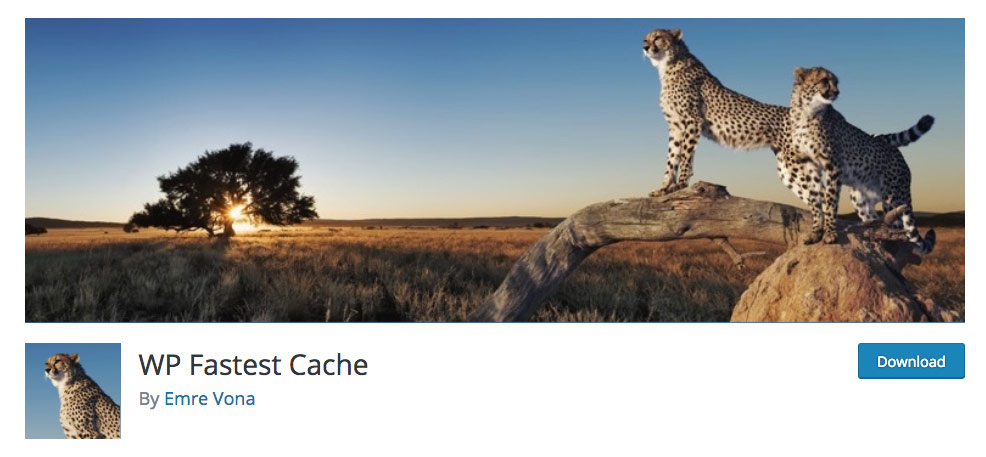
WP Fastest Cache
A great option for new users, WP Fastest Cache is simple, straightforward, and finds a perfect harmony in balancing a number of essential features with ease of use. With fewer customization options, WP Fastest Cache is easy to set up and configure and may be best suited to a new user. On the flip side, WP Fastest Cache doesn’t present all of the in-depth customizations as other plugins do, and some more advanced users might find the plugin a bit too basic.
As well as generating and serving static HTML pages of your website to visitors, WP Fastest Cache offers browser caching, Gzip compression, minification (of HTML, JS and CSS files) as well as the option to combine CSS and JS files (to reduce the number of server requests).
Once installed and activated, WP Fastest Cache will appear within your WordPress menu. Operating on the freemium basis, WP Fastest Cache offers a number of additional features (such as optimization for imagery, statistics and more) in the premium version.
WP Rocket

WP Rocket
WP Rocket is a premium caching plugin that is both powerful and easy to use. Unlike the other free plugins listed here, WP Rocket is paid, with packages ranging from $39-$199 depending on the number of sites intended for use.
As well as great features (including page and browser caching, cache preloading, Gzip compression, minification of HTML, JS and CSS files), WP Rocket is multisite compatible, offers optimization for Google Fonts, includes LazyLoad (which sees images load only as a user scrolls through the page and not all at once), as well as many, many other features. WP Rocket has been built in such a way that developers are able to manipulate and customize the source code if desired.
One of the benefits of opting for WP Rocket and paying for a package is the plugin support. In the event that anything goes wrong or you’re seeking additional assistance, you’re able to open a ticket and receive dedicated support toward solving your problem.
Autoptimize & Cache Enabler
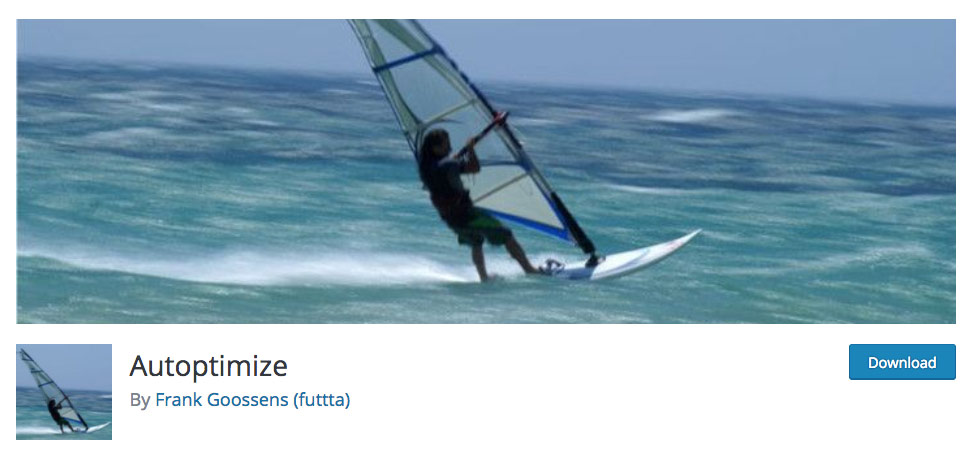
Autoptimize
While not one single plugin, a great site speed-enhancing option is to combine two free plugins: Autoptimize and Cache Enabler.
While Cache Enabler takes care of the HTML files by turning them into static resources and storing these instead of the dynamic WordPress files, Autoptimize operates on the minification side of things, taking care of the various script and style files by compressing them to help save on load speed.
While we have only listed only a few WordPress caching plugins, there are a vast number of other plugins readily available. Other caching plugins include Hyper Cache, Cachify and Simple Cache. Again, our top recommendation is Divi Rocket.
We want to hear from you!
Are you using a caching plugin on your WordPress website? If so, which plugin do you use, and what do you like about it? We hope that you enjoyed reading this blog post. Please feel free to share any comments or queries below. We love hearing your feedback!
Thanks for reading!


I run a few LiteSpeed Servers in production just for Divi theme clients. now how does This plugin work with Litespeed as Daniel asked a while ago but saw no answer.
Even with a good host static caching is a must-have and there are points you need to take care of when using Divi & caching. Contact forms and signup forms use nonces in Divi. This means that if you cache them then at least 24 hours after creation of the cached page those forms will get stale and won’t work any more.
Moreover, since Chrome does not load Javascript under bad network conditions on Android, turns out that those forms have no NO-JS fallback which also prevents any form submissions.
I throw out all Divi forms since this is not acceptable, whether nonces on public pages nor not having JS fallbacks is good practice and hurts customers, because it’s so easy to be trapped with such “features”.
Best contact form is the free Contact Form 7 + CF7 Honeypot plugin – this is working stuff out of the box without annoying captchas and annoying nonce nonsense (on public!! pages) and annoying lack of JavaScript fallbacks. Simply free stuff well done. Don’t use Divi forms when you want to get out of headaches.
I’ve tried Cache Enabler because I like the simple handling, but it doesn’t work with Divi slideshow module and Divi search form. The scripts do not work anymore. Any suggestions which script files have to be excluded?
Other problem with caching is, if old browsers, which are not fully compatible, loads a page at first, then the broken design will delivers to any other browsers.
Hi there,
I would be interested to hear your views on Divi hosted on a Litespeed server using Litespeed
Cache: https://www.litespeedtech.com/products/cache-plugins/wordpress-acceleration.
This is our preferred setup.
Thanks Jason
I’d suggest in all these cases having a good host is under rated. Get a good host and for Divi you really need object caching for it to load fast. Redis is best for this when you have logged in users or WooCommerce.
I use WP Fastest Cache on many sites and it works perfectly. The only sites it does not work with are those created using Divi…!
No matter what settings I use, on every Divi site, WP Fastest Cache breaks the site. It displays reasonably OK but there are errors, such as missing icons, forinstance the search icon which becomes a letter W.
I noticed that Swift Performance is not listed here. I have tried many cache plugins, but never was able to get enough speed. Swift does that to me.
The best thing for speed, no plugins needed.
PHP 7 (or superior) + Redis
WP-Rocket is the best one!
Compression, lazy loading and cache…the support is 1+!
I use this for all my clients and all pages loaded under 1sec.
Agree. +1 for WP-Rocket (we stopped playing around a couple years with all the free ones and no real support). We have had ZERO issues and only received top notch support (plus it works with CloudFlare out of the box!).
Hello from Bulgaria!I used W3 Total cache but switched to WP Supercache not because of any difficulties with the first but because I like the score I get on Google Page Insights-96 for the desktop version and a bit fluctuating points on the mobile version-from 67 to 84 points.
However I use it along with Autoptimize and WP Assets manager (,the best for me for unloading JavaScript queries and CSS files) .
Gzip compression is enabled from my cP.
Thanks for the tip!
Hallo Cory, i did not exclude the Page because every Page of my side has the the Contact Form at the Bottom of the Side. Maybe it´s becouse the Contact Form is a global objekt? Thanks for the Tipp with the expiration time, i will try that.
Hi Murat
I got the same problem Fastest Cache and the contactforms in Divi theme. Did you try to raise the cache expiration time? And if you did – did it work?
Hallo and greetings from Germany. I use WP Fastest Cache and it works great, but know i got a message from my customors that my Divi Contact Formular does not work. And there right , when i click on “Send” there comes a message that i have to load the Side new. I deactivated WP Fastest Cache and then it worked fine again. Any Idea?
Hello, have you tried excluding that page from wp fastest cache? http://www.wpfastestcache.com/features/exclude-page/?
The other option would be trying to raise the cache expiration time.
my Customers told me aubout that too..
seems that the Divi contact form module + captcha does NOT work with WP Fastest Cache. 🙁
Hi
I’m using autoptimize and my hosting service ( siteground) has a caching plugin. Do you need cache enabler as an additional caching plugin.
Divi has minification option under theme options. Is it better to use divis option or the minigication and compression option of autoptimize.
Ugh. Been down the road with all of these. Working with DIVI is a real mixed bag. The cache programs can make working very difficult—sometimes I have to disable them to work on a page. The “Visual Builder” is a nightmare.
Now that the rant is over, I have found that it is possible to improve scores for site performance by trying all the tools you suggest. The results vary by site even though all might be DIVI sites. The best results come from doing the tedious work or optimizing pages manually. Add cache and you’re there.
Very good tips. Thank you. This is such a frustrating topic! I found that one might improve by one measurement and degrade another. Google is the boss and getting a decent score on their page insights is like climbing Everest in shorts—except climbing Everest in shorts is easier and more fun.