Divi has become a vast and powerful WordPress theme. It now has a backend and frontend builder with two different backend options, and it even has the classic WordPress editor built-in. Add to that lots of powerful features with practically every update, and it’s not hard to imagine that Divi wouldn’t be the ideal theme for slow servers.
Fortunately, Divi doesn’t require as much server power to run as you’d think. It does, however, run better with certain hosting and optimizations. All of this can be confusing, especially to the beginner. In this article, we’ll explore Divi hosting with beginners in mind and help you understand what you really need for Divi hosting.
What is Web Hosting?
The files that build websites, that tell the web browsers the layouts, styles, and content to deliver to the user, have to be stored somewhere. They also have to interact with the user and serve the files to their browser. This physical location of where they are stored and served is called a web server.
A web host is a company that provides a hosting service. So, web hosting is the service that stores and serves your website.
Why Do I Need a Web Hosting Service?
Without a hosting service, your files can’t be stored anywhere and served to the user. It’s possible to create your own web server, but the cost of equipment and maintaining the internet connection is cost-prohibitive for most websites. Even large corporations use a hosting service.
Difference Between a Domain Name and Web Hosting
A website needs a domain name as well as storage for its files. The two are very different things and can be two different companies.
While a web host stores and serves your website, a domain name host is a registrar where you can purchase a domain name which can be used with your website, email, newsletters, etc. You’re basically leasing the name, so you don’t actually own it. You’ll have to keep paying for it yearly in order to use it.
In order to use the domain name with your website, the name will have to point to your web host’s servers. Then, when someone enters your domain name into their browser, the name routes them to your website.
Basic Hosting Terms
Web hosts use lots of specialized words in their descriptions. Here are the main terms you’ll encounter.
Apache web server – a popular web server used by most hosts. It includes lots of features and is highly stable.
- Backups – the host will create and store backup copies of your website for you.
- Bandwidth – the amount of data that can transfer through the server per second.
- cPanel – a standard dashboard where you can configure server and account settings.
- CDN (Content Delivery Network) – A system of servers that delivers content based on geographic location to speed up websites.
- CMS (Content Management System) – a system that manages digital content to present it to users. They’re used as platforms to build websites. Popular CMS’s include WordPress, Drupal, and Joomla.
- Domain name – a human-readable name that represents an IP address that points the browser to the correct server.
- DNS (Domain Name System) – the service that converts the human-readable domain name to the IP address. This is stored in a DNS record where you purchase the domain name.
- FTP (File Transfer Protocol) – a service that transfers files to your host account from a remote server or your computer.
- HTML (Hyper Text Markup Language) – the language used to build web pages and serve them to browsers. The browser then converts the HTML to a human-readable web page.
- HTTP (Hypertext Transfer Protocol) – the protocol used to transfer text, images, video, etc., across the internet. It’s the foundation of the web.
- IP address – a number that’s assigned to a device on a network that the domain name points to.
- JavaScript – a scripting language that allows developers to add dynamic content to websites. It runs in the browser.
- Linux – a free and open source Operating System that’s based on Unix. It’s highly stable and one of the most popular OSs for web servers.
- Multisite – a network of WordPress websites from a single WordPress installation. The sites can be subdomains or subdirectories of the main domain.
- MySQL – a popular database system for websites. It’s used in several CMS’s including WordPress.
- PHP – a free, open source, scripting language that allows developers to build dynamic content. The code is added to the HTML of a website.
- SSL (Secure Sockets Layer) – a way of securing communications across a network, such as between browsers and servers, email, and more.
- Subdirectory – part of the URL that identifies a subset of the main directory (www.domain.com/subdirectory). They identify pages, posts, etc.
- Subdomain – a domain that’s part of another domain. They’re identified with a dot separating it from the domain (www.subdomain.domain.com) and can have their own WordPress installation.
- Top-level domain (TLD) – the main domain of a website. It’s the portion of the domain just before the dot (www.subdomain.top-level-domain.com)
- URL (Uniform Resource Locator) – the complete web address of a file on a website. It includes the subdirectory, subdomain, domain, etc. (www.subdomain.top-level-domain.com/subdirectory) of a specific page.
- Webmail – lets you read and send email from your browser. The emails are stored on your host’s server.
- WordPress – a popular, free, open source, CMS. It’s used to build over 30% of websites on the web.
Different Types of Web Host
There are several types of WordPress hosting:
- Shared hosting – a shared environment where hundreds of websites, including your own, occupies the same server and resources. In a shared hosting environment, each site on the server can take resources away from the others. So if one website has a spike in traffic, it’ll draw resources away from other websites on the shared server. You are responsible for everything about your website, including the domain name, installing and maintaining WordPress and Divi, security, backups and plenty more.
- VPS hosting – a website is allocated a dedicated space on a server and has full control over its own resources. With VPS (virtual private server) hosting, you’ll own a portion of the server’s resources, and they’re always available to you. It works the same as having your own server that doesn’t have to be shared with anyone else.
- Dedicated hosting – a single website occupies its own server. This is the most expensive option of the three mentioned above. With dedicated hosting, you’ll have access to the entire server and can make considerable configuration changes and optimizations. Your website will be the only website on the server, with exclusive access to all resources.
- Cloud hosting – a scalable hosting solution that stores and pulls your website from multiple servers. Your website is always delivered by the server with the most resources available. Instead of using a single server to host your website, with cloud hosting, your website’s files are pulled from plenty of different servers. With this, your website will be delivered to the site visitor’s browsers from the server that has the most resources at the time, saving time and increasing performance.
- Managed hosting – an incredibly high-quality hosting package for a premium price, managed hosting sees the host company take care of a number of tasks for the website owner, including streamlining backups, security measures and much more. managed hosting often include a staging site where you can develop a site or make updates to a site before taking it live.Our top recommendation for a managed WordPress hosting company is Divi Space Hosting. As well as offering the typical features of a managed WordPress host, such as daily backups, site cloning for staging sites, enhanced security and performance features, Divi Space Hosting goes quite a few steps further by optimizing its service for Divi. As well as using servers that meet the minimum Divi server requirements, there’s also a one-click installer that’ll install not only the WordPress core software files, but also the Divi theme files too. Start using Divi Space Hosting for as little as $15.00 per month for a single site.
What to Look For When Hosting a Divi Website
If you’re building a WordPress website with Divi, you’ll find that you have a lot of hosting options to choose from. With so many options available, it can be difficult to decide on the perfect host for your needs. A good way to narrow down this decision is to think of your needs and then take a look at the top features of reputable hosts Then you can determine which features are applicable to you. In the following section, we’ll discuss the typical features required for • Personal or business websites, who require hosting for only one to a few websites, and • Agencies or developers who may be selling hosting for clients and need a more robust solution.
Divi Hosting for Personal or Business Websites
If you are building a website for yourself or your online business, these are the most popular features to look for.
- Server Settings – Elegant Themes, the team behind Divi, has offered several recommended settings. These settings can be found in the Divi > Support Centre section in the dashboard. Here, you’ll find a list of recommended server settings, from PHP version memory limits, etc., all of which will account for a great Divi experience. To adjust these settings, you’ll need server-level access, a pretty standard protocol with modern hosts. The server dashboard will give you access to your site files where you can make adjustments such as memory limits and PHP version options to accommodate those settings.
- Speed – Some hosts offer several options to assist with speeding up your website. Most managed hosting solutions include server-side caching and additional server-level features to increase speed and performance. Often, managed hosts include access to a CDN (Content Distribution Network), which replicates your content and stores it on servers across the globe. With a CDN enabled, whenever someone accesses your website, the server nearest them is used to deliver your website.
- Site migration – Some hosts will offer to migrate your site for you. This can be extremely helpful if you’re moving from one host to another and don’t feel like the hassle of migrating the site yourself. In these cases, migration is often free and will save you time, energy and effort. With the host offering migration, this ensures that your Divi site won’t go offline while it’s being moved, and a zero downtime promise to the client is a great selling point.
- WordPress Staging – Most managed hosts include a free staging site within their offer. A staging or development site allows you to make a duplicate of your website at any point. You can use the staging site to develop your site, safely make changes, try new plugins, test new themes, and so on, without affecting your live site.
- Security – Many hosts offer free security tools for their customers. Commonly, hosts will provide a free SSL (Secure Sockets Layer) certificate, the standard encryption between the server and browser, to make sure that your site will show that it’s secure in your visitor’s browsers. Further, managed hosting often includes a firewall and threat detection to protect your site from malware and hacking.
- Backups – many hosts create backups on a nightly basis. Sometimes, these backups can be made available to you in case of emergencies. If you opt for a managed hosting solution, you’ll have open access to all back ups created on a daily basis, which can be restored at the click of a button if need be.
- Support – when there’s a problem with your website, it’s important to get support quickly. Many hosts include support through email, chat, phone, forums, articles, and videos. If you’re building with Divi, you’d ideally want a host that is familiar with how Divi works and what it needs to operate correctly, and they’ll be able to step you through any process or issue with your hosting plan for use with Divi.
- Number of Websites – Depending on your needs, make sure you pay attention to how many sites are available on a hosting plan, as these typically determine the number of websites and subdomains you can use on the server. Personal plans usually allow for one website, higher-tiered plans sometimes allow for 3-5 or more, while agency plans allow for unlimited websites.
- Updates – Many hosts provide automatic updates for either minor or major updates. You can choose which you prefer for them to handle and which you want to handle. For example, you can have your host automatically update minor updates, and you can update the major updates yourself. Managed hosting takes care of all updates and ensures stability first.
- Scalability – It’s okay to start with a small plan when your website is small, but as your website and audience grow, you’ll need more resources for storage and bandwidth. On the other side of that, if your traffic decreases or isn’t as high as you expected, you don’t want to pay for features you don’t need. Make sure that it’s easy to upgrade or downgrade your plan to meet your needs.
- Add-ons – Some hosts offer several value-added features that you should take into consideration. Add-ons can include pro versions of Jetpack, caching plugins, security plugins, and themes, and more. Other possible add-ons include collaboration tools, growth tools, coupons for ads, etc. If this is important to you, make sure you research the available add-ons from a host and see where you can get extra value. Now that we’ve discussed personal and business websites, let’s break down hosting features for agencies. Agencies or developers building a multitude of websites for clients will need a more robust and scalable solution for web hosting.
Divi Hosting for Agencies
Agencies or developers hosting on behalf of clients need tools to build, host, and maintain multiple websites. If you fall into this bracket, you should look for everything we’ve already discussed, but also a few more features specifically for dealing with lots of clients, hosting multiple websites, and working with teams.
- Unlimited Websites – First things first, the hosting solution you choose needs to accommodate unlimited websites. This will remove any limit or maximum site allowance of websites that you can create and host for your clients.
- Reselling – A great passive income strategy is to explore reseller hosting. Here, you can resell hosting packages as an affiliate. Some hosts even offer training guides and resources to teach you how to offer resell hosting services. Perks of reselling hosting can include discounts or even free hosting.
- White Labeling – If you are selling and managing hosting solutions for your clients, you may want to remove the host’s branding and brand the solution as your own. This process of white labeling the hosting allows you to resell under your own brand. You can host sites for your clients and sell hosting plans that will show your brand as the hosting company.
- Website Management – Website management tools allow you to access all of your websites at once from one central dashboard. If you need to make mass changes to all sites across the board, make sure your host offers this feature as it’ll save you time. With this feature, you can make updates and manage all of your client’s websites at the same time from a single location.
Recommended Hosting Settings for Divi
Elegant Themes, the creators of the Divi theme, suggest the following recommended server settings for optimal Divi performance. Here are the recommended settings for Divi:
- File Permissions 755
- PHP Version 7.2
- post_max_size 64M
- max_execution_time 180
- upload_max_filesize 64M
- max_input_vars 3000
Check your system status
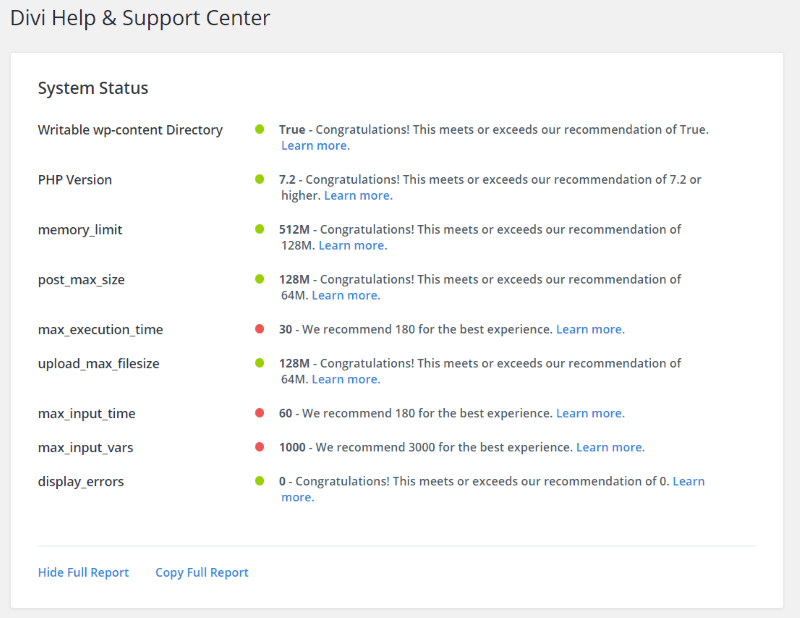
Check the recommended server settings in the Divi System Status
Divi makes it easy to check your system status to help to troubleshoot hosting issues. To find it, go to Divi > Support Center. Here, you’ll see the System Status panel. By default, it shows the problem areas with red dots. Click Show Full Report to see all of the items. Everything with green dots is a good status. Click Learn More to see how to solve the issues.
If all items meet the recommendations you’ll see a message that says “Congratulations, all system checks have passed. Your hosting configuration is compatible with Divi.“
For more information, see our article Recommended Settings for Divi Hosting.
The Best Hosting Service for Divi and WordPress
There are lots of options for choosing web hosting for Divi and WordPress. You can choose managed, shared, VPS, or cloud. You can select based on the speed and features you want.
There are so many options that it can be difficult to figure out what you need. To help you decide, we’ve compiled a list of our favorite web hosts that meet the Divi requires and highlight their strengths and weaknesses.
Our favorites include:
You can see more about hosting and the hosts on this list on our hosting page.
How to get WordPress Hosted in Under 5 Minutes
WordPress is easy to install by yourself. It’s even famous for its 5-minute install. Once you’ve chosen your domain name, your hosting plan, and pointed your domain to your host, the WordPress installation follows a few simple steps which can be done automatically or manually.
Automatic Install
- select WordPress Management in cPanel
- Click to install
- Select the domain name
- Click to install
Manual Install
- create a database
- download WordPress
- upload WordPress to your host
- go to your website and complete the setup
For more information, see our article How to Get WordPress Hosted in Under 5 Minutes.
The Divi and WordPress Hosting Group
For more information about choosing the right hosting for your website and configuring it for Divi and WordPress, be sure to join our Facebook group. This group is dedicated specifically to WordPress and Divi hosting.
Join the group here: The Divi and WordPress Hosting Group.
Ending Thoughts
It isn’t that difficult to find a good hosting plan for Divi, but it does help to be familiar with the terms and optimal settings. This Divi hosting beginner’s guide should provide you with the knowledge you need to find the optimal Divi and WordPress host for your website. Check out the links for even more information.
We want to hear from you. If you have any comments or questions about our Divi hosting beginner’s guide, be sure to leave them in the comments below.


Update!!! WPEngine just acquired Flywheel.
Thank you, Randy for this comprehensive resource. I am a beginner but feel like an expert after reading the piece.