Now that you’ve set up your WordPress website and WooCommerce online store, it’s time for you to choose which WooCommerce payment gateway is the best fit for you.
Selecting the best payment gateway is an important consideration, but don’t despair, there are many options available. Some of the most popular payment gateways include WooCommerce Payments, Stripe, PayPal as well as countless reputable others, but how do you decide which payment gateway is the best for your specific business needs?
In this post, we’ll discuss WooCommerce Payments, Stripe, and PayPal to help you choose the best payment gateway for your online store.
Factors to consider when selecting your WooCommerce payment gateway
Perhaps you’re asking yourself, “What is a payment gateway?” In a nutshell, payment gateways are the third-party service providers which allow your WooCommerce site to accept online payments.
Some are available worldwide, while others are restricted to a specific country, for example, PayFast, which is only available in South Africa. Selecting a payment gateway that doesn’t suit your ecommerce platform will only hurt your overheads and business in the long run.
When selecting the best payment gateway for WooCommerce, take the time to research and consider the following key factors:
- Costs and processing fees. It’s imperative to remember that the starting and ongoing costs for several WooCommerce payment gateways are different. These costs include transaction fees charged by the selected payment gateway, monthly or annual subscription fees, and transaction/processing fees.
- Location. Your shop’s location and currency are essential factors when selecting the right payment gateway for WooCommerce sites. For example, if your shop isn’t in the US, then Stripe’s payment gateway is a good option, but if you’re in a nation not supported yet, then you’ll need to find a suitable alternative.
- Recurring payments and memberships. Perhaps you’re in the business of subscription-based models? Does your shop or service offer membership plans? If this is the case, you’ll need a payment gateway that supports WooCommerce Subscriptions.
- Security. Hacking is prevalent in today’s modern world, but it won’t happen to your site with the proper protection in place. As an online store owner, it’s your responsibility to ensure that your customers’ sensitive information is protected as well as your own.
Stripe
Stripe is one of the most popular payment gateways for WooCommerce for several reasons. Not only do they provide a robust payment gateway for WooCommerce sites, but they also offer an intuitive billing system, “Connect,” a marketplace for buyers and sellers, “Radar,” a machine learning fraud detection tool, and much more.
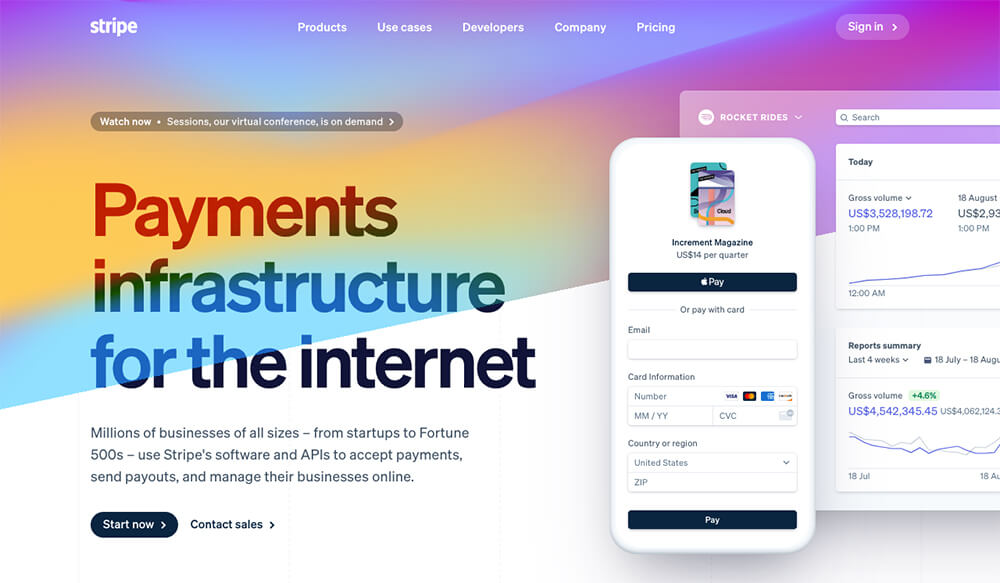
Stripe
Stripe is one of the most popular payment gateways for accepting credit card transactions via your online store. Stripe has integrated support for all major credit and debit cards, and through it, your customers also have the option of paying for goods with Google Pay, Alipay, and Apple Pay. A notable feature of Stripe is that it offers a streamlined checkout process where all transactions happen in one central location and your customers are never redirected from your website during the process. The payments gateway also supports recurring payments and subscription-based models.
It has the best payment options for SaaS services and is on the leading edge of services including the ability to offer metered billing and subscription plans.
While a popular choice for many, Stripe only has support in 40+ nations. Other payment gateways, such as PayPal, are available in hundreds of countries. There are no setup or yearly fees for using Stripe, however, they charge 2.9% + $0.30 per transaction.
PayPal Standard
PayPal has the reputation of being a household name in over two hundred countries. Today PayPal is hailed as one of the pioneers in the digital payments sector and offers a myriad of services for personal use, businesses, and of course, ecommerce. WooCommerce itself features integrated support for using PayPal for transactions on your online store.
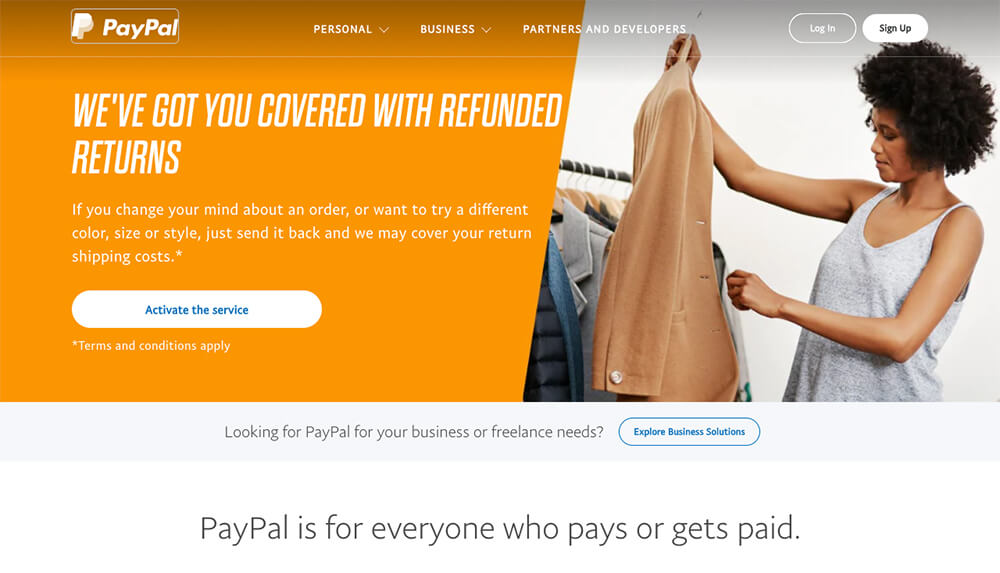
PayPal
Currently, PayPal has support for 202 regions and allows your customers to pay using 25 currencies, and this means that the WordPress payment gateway is likely available in your location. There are, however, certain restrictions in specific countries, so we suggest when you’re considering using the payment gateway that you check whether your location is supported as well as your target market. 2.9% + $0.30 per transaction. Unlike Stripe, PayPal does not offer on-site checkout, and your customers will be redirected to the PayPal website to complete transactions.
WooCommerce Payments
WooCommerce is the ecommerce extension of WordPress. Today, Automattic is the active developer for WooCommerce and WooCommerce Payments. Launched in 2020, WooCommerce Payments allows users the ability to control payments right in the WooCommerce backend. WooCommerce Payments enables you to collect payments, track your cash flow, and manage recurring revenue, all from one streamlined dashboard.
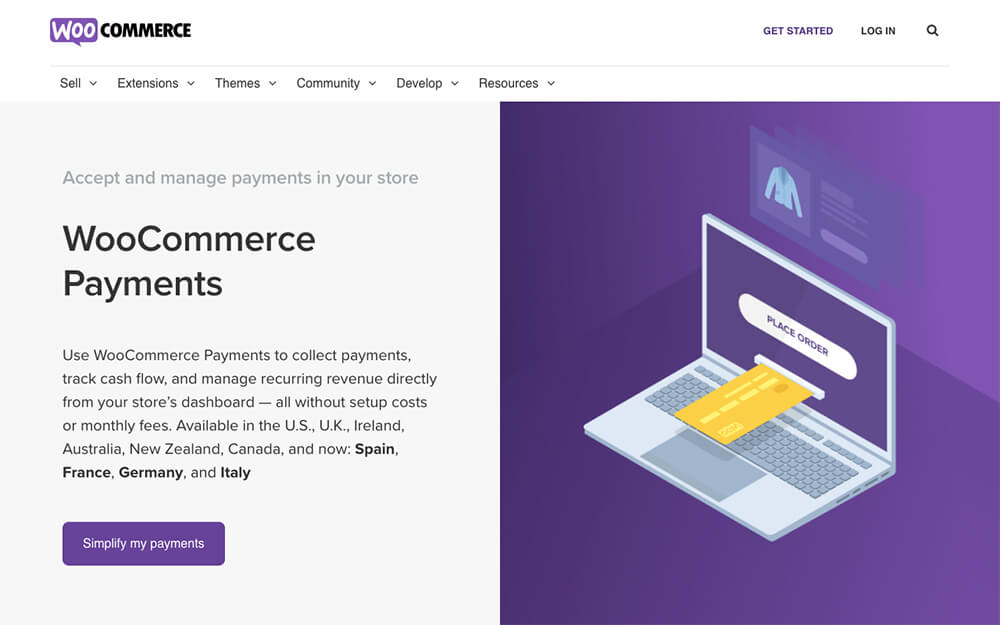
WooCommerce Payments
WooCommerce Payments was explicitly designed for seamless integration with WooCommerce online stores. It offers a vastly better checkout experience for your customers. The popular payment gateway for WooCommerce stores features pay as you go fee structure set at 2.9% + $0.30 per transaction for U.S.-issued cards, however, if your store is based in another country, there is an additional 1% fee for cards, which makes it somewhat more expensive than other WooCommerce payment methods.
Other Payment Gateways
If Stripe, PayPal, or WooCommerce Payments are not to your desire, there are several other popular WordPress payment gateways out there. Other notable options include WooCommerce PayPal Pro, Square, Authorize.Net, Braintree, to name drop a few.
Ending thoughts
Now that you’ve read about the WooCommerce payment gateways available to you, how do you choose the best one for your online store? In a nutshell, that depends on which option works the best for your brand, business, and what your online store offers.
We recommend spending time researching the options mentioned above and factoring in your location, your expertise with WordPress, your currency, whether your online store provides memberships and requires recurring payment options before deciding.
Once your payments gateways are set up and configured, don’t forget to configure shipping and taxes for your WooCommerce store too.
We want to hear from you! Which payment gateways do you use for your WooCommerce store? Share your experience below in the comment section.

![The Best WooCommerce Payment Gateways Compared [2021]](https://wpzone.co/wp-content/uploads/2021/08/payment-gatways-woocommerce-1080x675.png)
Recent Comments