In a world where instant gratification is everything, it is even more essential to ensure that your website has a fast loading time. Ideally, your website should load within three seconds. For every second after, you will lose more and more visitors and therefore make fewer conversions.
Perficient Digital did a recent study on the state of the mobile web and found that in 2018, 58% of site visits were from mobile devices. Mobile devices made up 42% of the total time spent online while the mobile bounce rate sits at 50%. As mobile users are getting more accustomed to viewing websites on their mobile phones, it is becoming increasingly important to ensure that your website is mobile-friendly.
This is where Google AMP comes in.
What is Google AMP?
So, what is AMP exactly? In 2016, Google launched a solution to sluggish mobile web pages, called ‘The Accelerated Mobile Pages Project’ (or the AMP Project).
Google AMP is a website publishing technology that allows web pages to load almost instantly on mobile phones. The technology allows for web pages to load in less than a second while using ten times less data than regular web pages.
How does Google AMP work?
Google AMP uses bare minimal HTML and limited JavaScript, which allows the content of a website to be hosted on the Google AMP cache. Google then serves this cached version to users instantly when they click on your website from the search results.
AMP also forces you to use a streamlined version of CSS and won’t allow any JavaScript element on your page. You will need to use a standard JavaScript library that will force images to lazy load on your website.
Google AMP is similar to Facebook Instant Articles, except is not limited to the Facebook mobile app.
AMP can be used on any app, web viewer or browser. AMP pages are not served directly when someone visits a website. They are instead served only by AMP consumers, which include Google, LinkedIn, Twitter, Reddit, Bing, Pinterest, Medium, WordPress, Squarespace and a few others. When you click on links from Google or Twitter for example, you’ll be directed to a faster, cleaner and more streamlined version of the web pages that will instantly load on your device regardless of the internet speed.
Why is Google AMP important?
It’s a well-known fact that fast loading websites offer better user experience and can improve your traffic. With more and more website visitors coming from mobile devices, it’s imperative to make sure that your website is mobile-friendly compared to the desktop version. By creating an AMP version of your WordPress website, you are putting speed and readability as your top priorities.
Despite this, it’s important to note that you may not want to create Accelerated Mobile Pages for your entire website. For example, it is not always advised to create stripped-down versions of your landing pages as these pages are important to include interactive elements like JavaScript sections to help with conversion. You can, however, create AMP pages for your blog or news sections as this is where speed and readability are important.
Google also gives AMP pages favoured treatment in search rankings, with the opportunity for news articles to be in the top carousel. This can improve your conversions in a massive way, especially if a lot of your traffic comes from Google searches.
Several improvements have been made to Google AMP over the past year, with advertising options now readily available. Meaning websites can now retain their ad review on their AMP pages.

How to set up Google AMP on your WordPress website
AMP can be tricky to implement and test if you’re not a developer. Setting up Google AMP on WordPress is, however, a bit easier than others. For those wanting to set up Google AMP on WordPress, here is a step-by-step guide.
1. Install and activate the AMP plugin
The first thing to do is install and activate the WordPress AMP plugin. The official AMP plugin is free and was developed by the team at Automattic.
This plugin works as a base plugin and will automatically generate AMP-compatible versions of all the posts on your websites – note, not the pages. You can view the AMP version by adding /amp/ to the end of the post URL. In order to convert your pages to AMP, you will need to install an additional plugin – AMP for WP – Accelerated Mobile Pages.
2. Customize AMP pages
You can customize your AMP template for it to look like your existing website. This will include editing the CSS of your AMP template, though there are limited customization options available in the base AMP plugin.
There are additional plugins that you can install for further customizations. These include the Glue for Yoast SEO & AMP plugin (note that you have to be using SEO Yoast already) and the PageFrog plugin.
With these plugins, you can customize the look and feel of your AMP-enabled posts, including styling, colours, uploading a custom AMP icon and setting a default image for posts without associated images.
3. Set up Google Analytics
In order to get statistics on your AMP pages, you will need to set up Google Analytics. Firstly, you will need your tracking ID. You can get this from the Admin panel, under ‘Tracking info’ once logged into Google Analytics.
Once you have this tracking ID, go to AMP > Analytics on your WordPress dashboard and paste the tracking ID where it says ‘Google Analytics’. Save changes.
4. Use an AMP validator to validate and test your AMP setup
It is quite common to come across tons of AMP errors in your Google Search Console after the initial integration. Therefore, it’s extremely important to both validate and test your AMP-enabled pages.
There are a few ways to validate your AMP pages, some AMP validators include:
- Go to https://search.google.com/test/amp, paste in the URL and click ‘run test’.
- Another option is to go to https://validator.ampproject.org/ where you can enter your AMP page URLs and find errors.
5. Submit your AMP URLs for indexation
In order to increase your chance of appearing in Google search results, you need to submit your AMP URLs to Google. You can do this through the Google Search Console. Make sure that you do this only after testing and validating the page.
Google will only index your AMP page if it is internally linked to or listed in the XML sitemap.
Final thoughts
While converting your web pages to AMP does have significant benefits, namely by increasing your site speed and readability on mobile, there are a few cons to be aware of.
Firstly, it introduces a new separate platform and functionality that you will now have to worry about. Secondly, you will only be able to track the pages statistics with Google Analytics. Some users have also reported that they have experienced lower engagement and higher bounce rates. Others, however, have reported massive improvements to their engagement.
The best way to see if Google AMP is for you is to test it out. Follow the above-listed steps for a few posts and look out for the results. It may take a few tries to get it right, so don’t give up too quickly.
The bottom line is that AMP is giving mobile users exactly what they want: instant access to content.
Have you set up Google AMP on your WordPress website? If you have, let us know your experience in the comments section below!

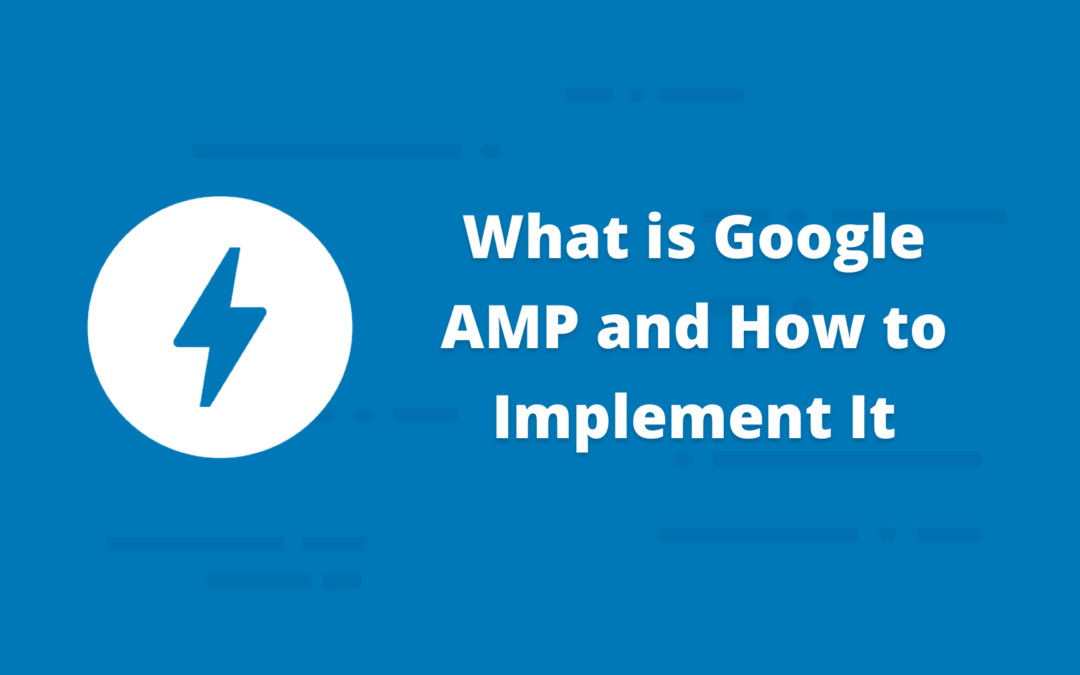
Thank you for taking the time and writing this post. Great help for me!
Nice post….