There seems to be a plugin for absolutely everything. Powering up a WordPress website is as simple as downloading and installing a plugin. There are plugins that are made to solve a singular problem, and there are bulked up plugins to solve multiple problems.
One of the main reasons why WordPress.org is preferred by developers over WordPress.com is the extremely flexible themes and plugins. This means, however, that it lacks many of the ‘out-of-the-box’ features that WordPress.com users have. To solve this, the creators of WordPress.com introduced the Jetpack WordPress plugin to bring many of those handy ‘out-of-the-box’ features to a self-hosted WordPress website.
So, should you install the Jetpack plugin on your WordPress website? Let’s first dive in to see what the plugin is all about.
What is Jetpack?
Jetpack is a WordPress plugin built by Automatic, the creators of WordPress.com. Jetpack works to bridge the gap between WordPress.com and WordPress.org.
It is a multifunctional WordPress plugin that can add numerous features in the form of modules to your WordPress website. Standard Jetpack WordPress plugin features include the convenient stats dashboard and image caching, among others.
There are dozens of modules available, many included in the free version while others are only available in Jetpack Premium. You can choose to activate or deactivate modules as you wish. To read more about the modules included in the free version of the plugin, read our article Everything You Need to Know About Using Jetpack with WordPress.
Jetpack Free vs Premium
The free version of Jetpack already comes packed with loads of useful features, however, there are three additional Jetpack plans you can get, including Personal ($3.50 per month), Premium ($9 per month) and Professional ($29 per month).
Jetpack free features
The Jetpack WordPress plugin features available in the free plan include:
Brute force attack prevention – blocks unwanted login attempts.
- Downtime monitoring – checks your site every five minutes and notifies you of any downtime.
- Unlimited static file hosting – Jetpack’s Photon CDN gives you unlimited CDN bandwidth.
- Unlimited image hosting.
- Lazy loading images – used to improve your site’s performance.
- Automated social media posts – share newly-published posts on your social media accounts and add social sharing buttons on your posts and pages.
- Stats and related content – useful insights into your traffic and other analytics.
- 100+ free WordPress themes.
- View the 20 most recent events – provides detailed information for each event, eg. timestamp, user and description.
- Subscribe to posts via email – enables visitors to subscribe to your blog posts via email.
Jetpack Premium features
The Jetpack Personal subscription includes only a few added features compared to the free version. These include: daily automated backups, 30-day archive, view 30 days’ worth of events (rather than just 20 days) and priority support.
The Jetpack Premium subscription is the most popular one to get among small businesses. It has the features of the free and Personal subscription, along with:
- Automated malware scanning.
- Automatic security fixes.
- Unlimited video hosting.
- SEO preview tools – live previews of what your website looks like on search engines, including suggestions for optimizing content.
- Google Analytics integration – gain the advanced features available on Google Analytics to complement Jetpack’s stats.
- Ad network approval – allows Jetpack to display high-quality ads on your website to generate income.
- Accept PayPal payments.
Jetpack Professional is the suggested Jetpack plan for organizations. Additional features include real-time automated backups, 200+ premium WordPress themes and theme support.
Pros of using the Jetpack plugin
Let’s look at a few of the pros of using Jetpack.
- Conveniently add essential features: The Jetpack plugin features offer a lot of functionality in one, so instead of using ten different plugins you can just install one.
- Cost: The core Jetpack plugin is free and already provides enough useful features without needing to purchase the paid versions. The added extra features in the premium version, however, can be helpful in terms of traffic, search and performance optimization.
- Easy to install: It is a great solution for first-time users who want quick and easy solutions to complicated site enhancements.
- Safe: The Jetpack plugin is made by the creators of WordPress.com so it has great support. It is also continuously being maintained with frequent updates.
Cons of using the Jetpack plugin
With the pros, comes a few cons. Here are a few downsides of using the Jetpack WordPress plugin:
WordPress.com account: You can’t install and activate the plugin without a WordPress.com account. You will first need to create a WordPress.com account and activate Jetpack using your login info.
- Learning curve: Since it’s packed with so many features, the interface can be a bit complicated making it slightly difficult to navigate for non-technical users.
- Website performance: There is debate in the web development community whether the Jetpack plugin decreases your website’s performance. The argument of Jetpack slowing down your website is due to the high number of features built into the plugin. These features add files to your site that inevitably affect your website performance. However, not all Jetpack plugin features need to be enabled. If you do find it is slowing down your website, then disable some of the features and see if it makes a difference.
- Not all features are necessary: As a developer, you may not need such a large plugin with so many features. An alternative is to select smaller plugins that only offer the features you require.
Is this plugin for you?
The Jetpack plugin offers a great all-in-one solution catering to your WordPress security, performance, traffic, revenue, site activity and WordPress themes.
Similar solutions are available with other plugins as well. So, whether or not it is right for youl depends on what features you are looking for.
Alternative plugins for some of the most popular features on Jetpack include WPForms for a contact form, MonsterInsights for website tracking or Yoast SEO for another SEO tool.
Have you used the Jetpack plugin or Jetpack Pro plugin on a WordPress website? Let us know your experience in the comments below!


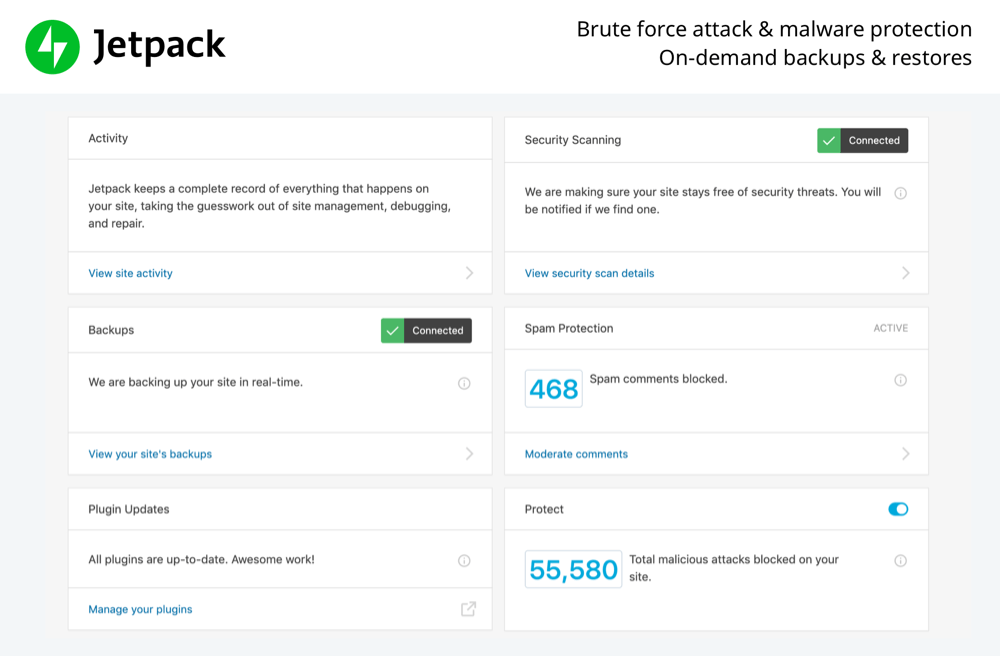
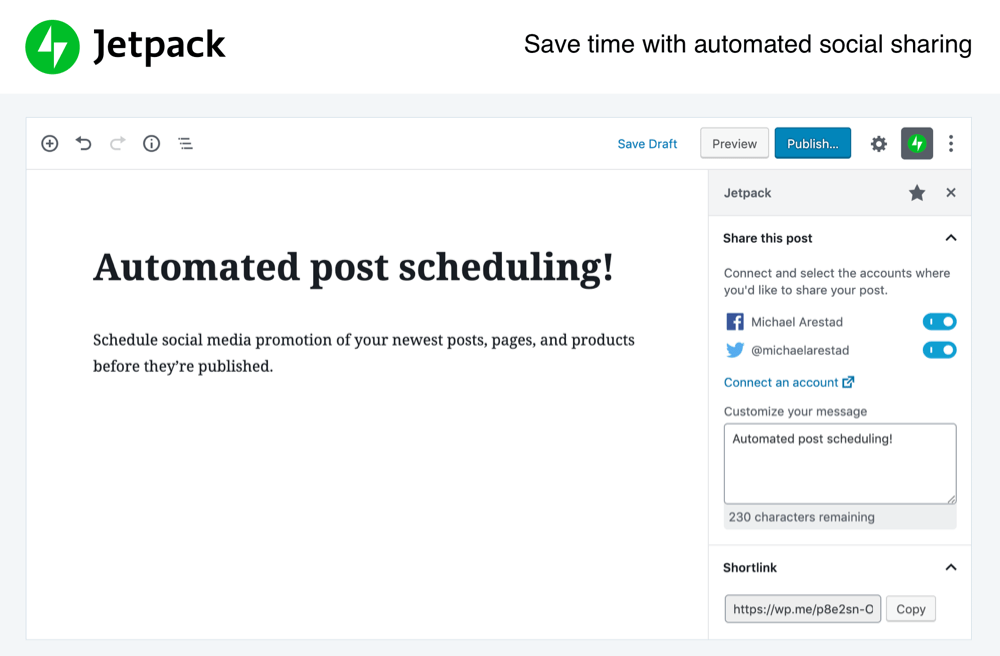
Thanks for sharing. I’ve installed Jetpack and used it as a brute force attack protection plugin at the moment. Other features seem useless to me since I don’t know how to use them properly. Is there a video showing all the features, their usages, and how to enable them?
I was advised by fully fledged like developers Fred and David from Wpshout to never use Jetpack yet I ignored them.
So one of the best changes I’ve done to my site was to get rid of Jetpack.
Slows down the website considerably with less than optimal hosting. Plus the non-stop JetPack self- promotions are extremely annoying. Better off with individual plugins.
No JetPack.
For some reason, when I use jetpack and Divi, I lose all my CSS.
Also, this plugin is really annoying 🙁
Love some features, but it brokes sites.
Thank you Lisa for this interesting article, but for my part, I disabled jetpack of most of my sites because this plugin is very resource-intensive and on light hosting, it prevented the display of the Divi builder for example. But I’ll reconsider it 😉