If you’ve decided to make 2019 your year for learning WordPress, then you’ve come to the right place! Today on the Aspen Grove Studios blog, we’re sharing a collection of online tutorials and resources all geared to teach you the fundamentals of WordPress web development.
Learning WordPress can be a lifelong task, with software changes and new technologies releasing on a regular basis. With this, it’s crucial to have a solid understanding of the basics of the WordPress framework in its current, classic state, especially before more Gutenberg-related development ensues.
For these resources, we’ve chosen to focus solely on tutorials for beginners and those just starting out. We’re covering content relating to WordPress set up and installation walkthroughs, guides that explain the WordPress dashboard and various settings, introductions to working with themes and plugins, WordPress fundamentals and similar.
Learning any new skill can be daunting. When starting out with WordPress web development, give yourself time and be patient. Always keep in mind that WordPress has an astronomically large community for fellowship and support, so, during your learning journey consider finding a WordPress Meetups, talks, events, or similar in your area.
In no particular order, have a look at the best WordPress tutorials for beginners.
If there are any resources not mentioned below that you feel should be added to this list, add your recommendations in the comments section below and we’ll be sure to check them out!
Top 10 WordPress Tutorials for Beginners
For this list, we’ve assumed that you’re running a self-hosted WordPress website and will need to consider aspects of WordPress web development such as web hosting, maintenance and security.
If you are still deciding between whether you should go for the WordPress hosted or self-hosted route, read our blog post, What is the Difference Between WordPress.com and WordPress.org.
If you’re looking for a thorough breakdown of the setup and installation process of WordPress on a self-hosted server, read our blog post How to Download and Install WordPress. If you’re still looking for a hosting company for your WordPress website, read our blog post How to Select the Best Hosting for your WordPress Website.
WPBeginner (Free)

One of the best resources of WordPress related content and knowledge is WPBeginner. 100% free, WPBeginner offers a plethora of articles, guides, tutorials and more, all designed to bring quality content to WordPress users and enthusiasts of varying skill levels.
Although there is an abundance of content readily available, the material isn’t necessarily structured in the best way, which can make getting started with WPBeginner content a bit of a challenge. Nevertheless, those getting started with WordPress should definitely check out the WordPress tutorials from WPBeginner, as well as their video content (also free to access after sign up) and YouTube channel.
Some popular tutorials from WPBeginner include:
- How to Start a WordPress Blog
- How to Start an Online Store in 2018
- How to Choose the Best WordPress Hosting
- How to Make a Small Business Website
- How to Properly Move WordPress from HTTP to HTTPS
WordPress Codex (Free)
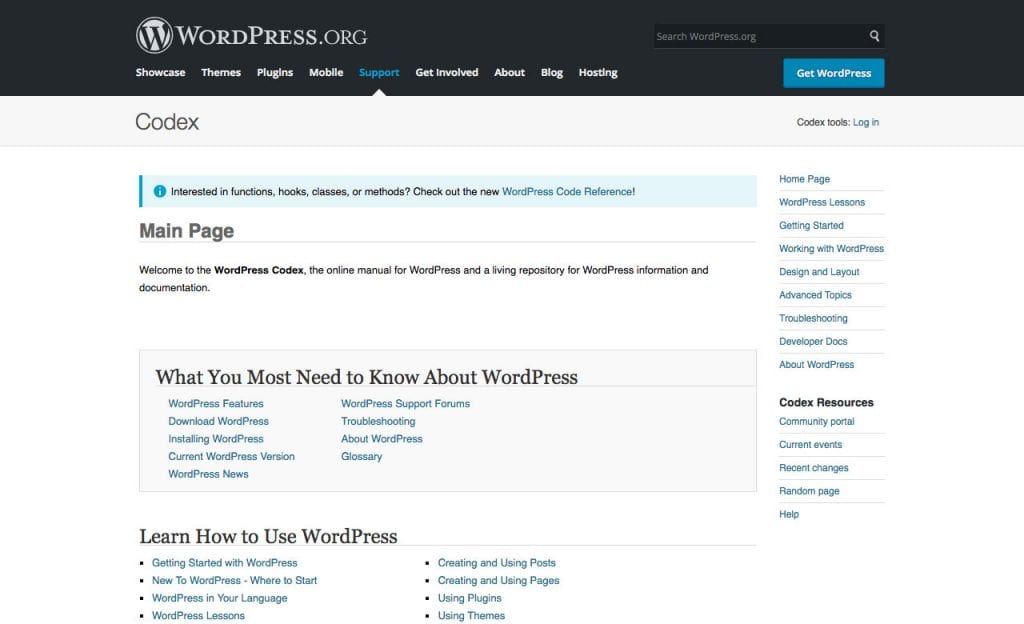
While not a tutorial exactly, the WordPress Codex offers some of the most comprehensive sources of information and resources relating to WordPress. As well as plenty of beginner content, the WordPress Codex also offers more in-depth knowledge for those looking for information on advanced topics such as CSS principles, template hierarchy, theme development and more.
While the WordPress Codex may be a bit advanced for beginners, it is still an incredible resource that offers a plethora of starting points. Beginners will also find it useful to go through the Codex to get an overview of what sort of content will be coming their way in time.
For first time users, the Getting Started with WordPress section provides plenty of good first level starting points, including:
Siteground (Free)
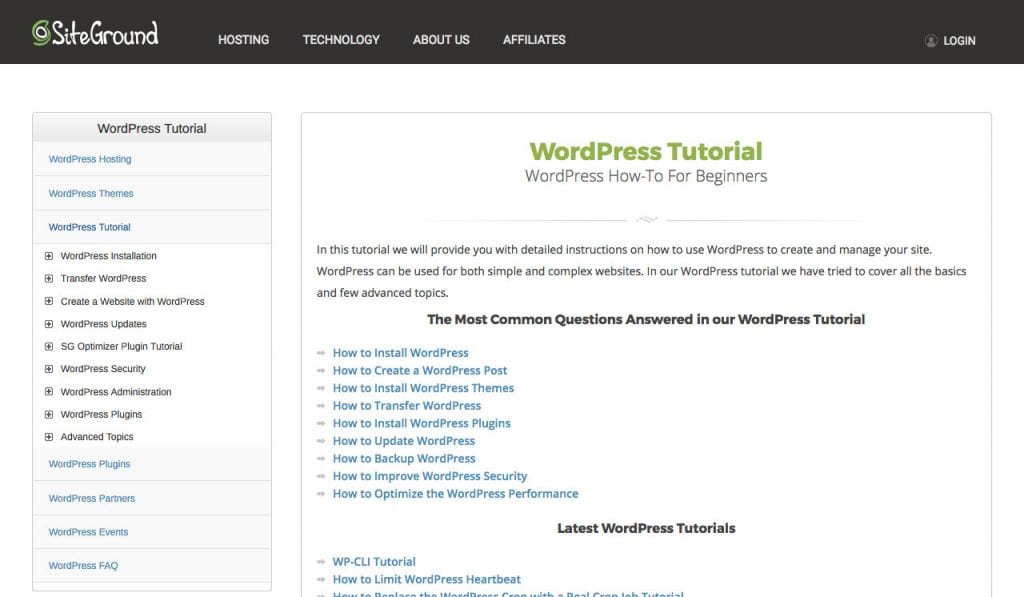
A popular hosting service provider, Siteground has published a full section on their website specifically for WordPress users looking for detailed and straightforward WordPress tutorials.
Here, WordPress users can gain a detailed understanding of the WordPress CMS, engaging with tutorials that explain various ways of installing WordPress, information on using themes and plugins, navigating updates as well as more advanced topics and integrations.
Although published by Siteground, the content is freely available to any WordPress user.
WP Apprentice (Freemium)
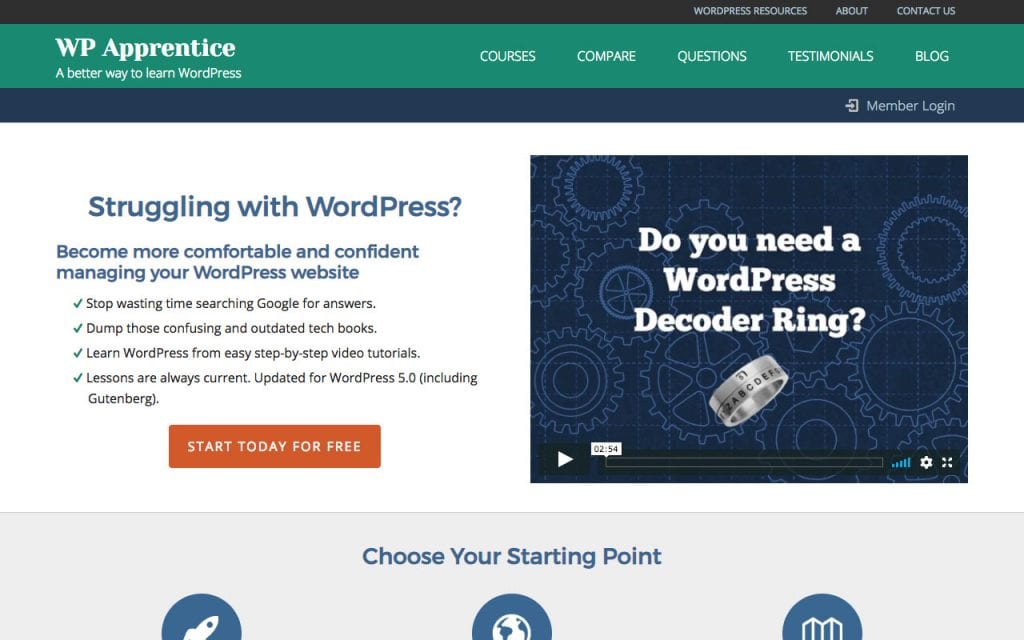
Next on the list is WP Apprentice. A paid resource with a free option, WP Apprentice offers video courses designed to help WordPress newbies gain a solid understanding of the CMS is a short space of time. Videos are accompanied with thorough documentation and supporting resources, giving first time WordPress users and learners a clear learning path toward full WordPress comprehension.
If you’re looking to learn a lot, fast, then WP Apprentice may be a good option for you, as all content, concepts and learning materials are supplied in a structured and orderly manner.
As well as a number of paid courses, WP Apprentice offers a free course, the WordPress Quick Start course, which comprised of WordPress tutorials centred around installation, navigating the dashboard, differentiating between pages and posts and more.
Check out the WordPress Quick Start course and if the content appeals to you, consider enrolling in one of the WP Apprentice courses.
WPMU DEV (Free and Paid)
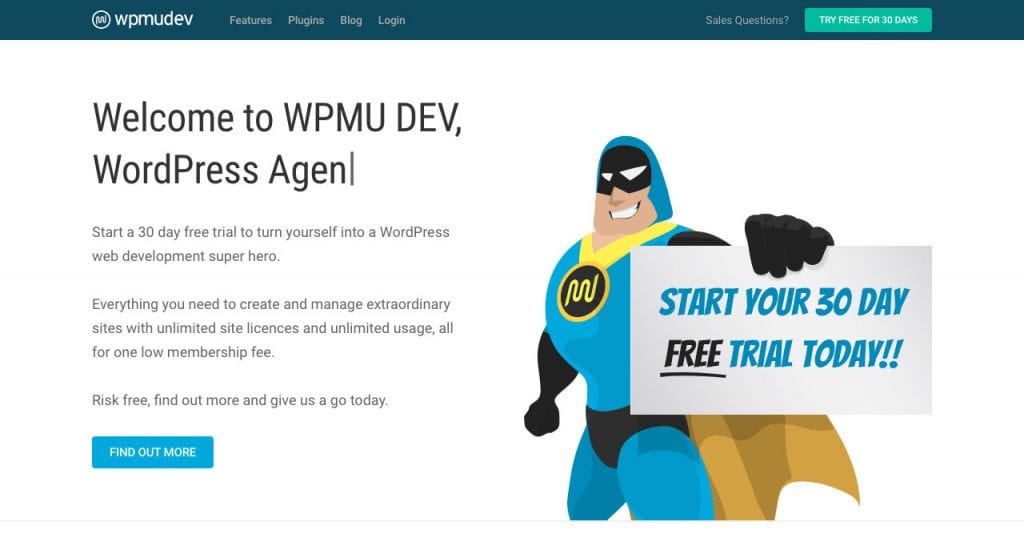
The team behind some of WordPress’ most popular plugins, WPMU DEV publish a collection of valuable and engaging web development and WordPress related content, including tutorials, on their blog.
While their content caters to users of all skill levels, particularly those looking to make the jump from beginner to intermediate, there are some gems specifically for beginners, such as this extremely detailed tutorial which details exactly how to create a WordPress website in 10 steps.
WPMU DEV also has the Academy, an online learning platform aimed specifically at WordPress developers looking to upskill and perfect their trade.
Tuts+ (Free and Paid)

Another incredible resource is Tuts+. Along with courses, eBooks and various tutorials, Tuts+ offer plenty of learning material for WordPress users looking to learn about or deepen their knowledge of the platform.
While some of the free WordPress tutorial content can be a bit high-level, Tuts+ is still a great resource for beginners to engage with, especially if they are stuck on more complicated aspects of WordPress development or are interested in learning more intricate processes later on.
While there is plenty of free content, Tuts+ also offers courses too – accessed for a monthly fee of $16.50. As well as WordPress courses, courses span an array of design and development disciplines, from UX and UI design, photography, business, HTML and CSS, and much, much more.
WP101 (Paid)

A paid resource, WP101 offers a collection of high-quality video tutorials for both beginner and intermediate WordPress users. Tutorials span an array of fields, ranging from the foundation level WordPress 101: Classic tutorial which has helped thousands of WordPress users create their first website, to more specialised tutorials such as using popular WordPress plugins including Ninja Forms, Yoast SEO, WooCommerce and more.
WP101 is a paid resource, with access passes offered at $19.00 per month or $49.00 per year. WP101 would be a great option for someone who might not have a lot of time to search for WordPress tutorials for their level and requirements, and who want a quick and clear path to follow.
WPHub (Free)
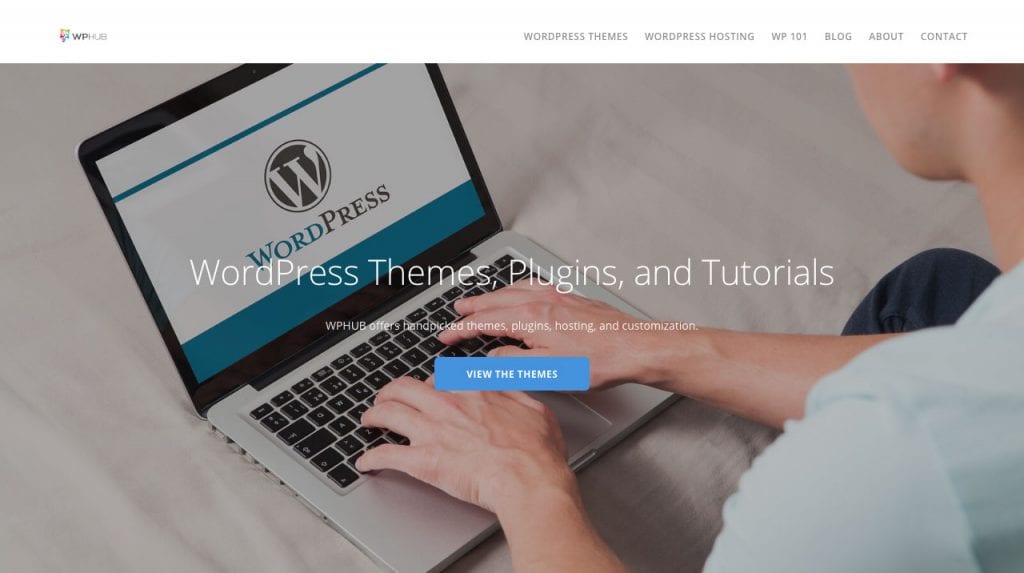
Next on the list is WPHub. A vendor for WordPress themes and plugins, WP Hub also published a collection of WordPress related content for those working with the platform.
With tutorials suited for WordPress users of all levels, there are some great beginners guides particularly in the WordPress 101 section, including:
Tyler Moore (Free)
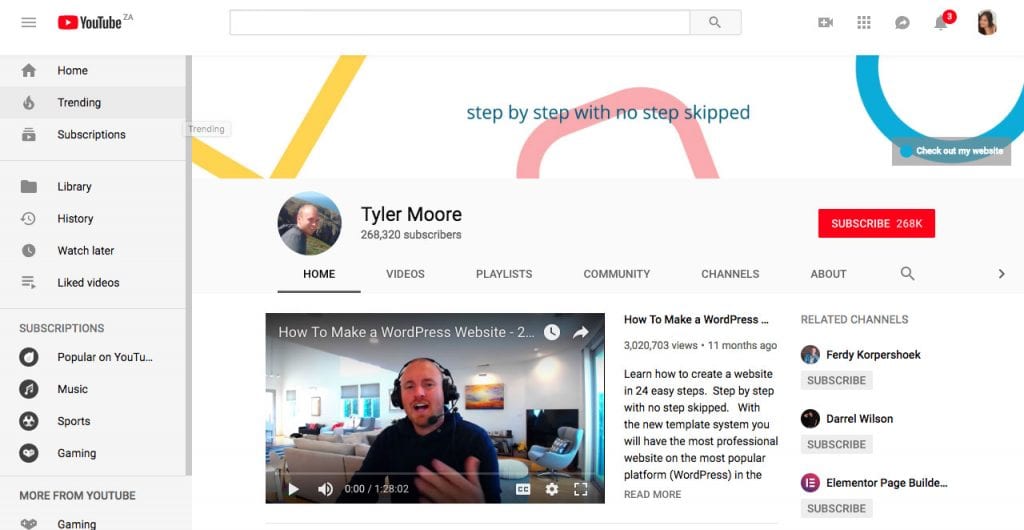
There are tonnes of video tutorials readily available on YouTube, each detailing the process of creating a WordPress website from start to finish. One notable WordPress vlogger is Tyler Moore.
Tyler owns, runs and manages one of the most popular YouTube channels publishing WordPress related video content. Here, Moore shares regular videos that cover beginner through to advanced content and topics in in-depth videos and detailed tutorials. Racking up millions of views, some of Moore’s most popular videos have been full WordPress website step-by-step setup guides such as How To Make a WordPress Website – 2018 – In 24 Easy Steps.
Elegant Themes (Free)
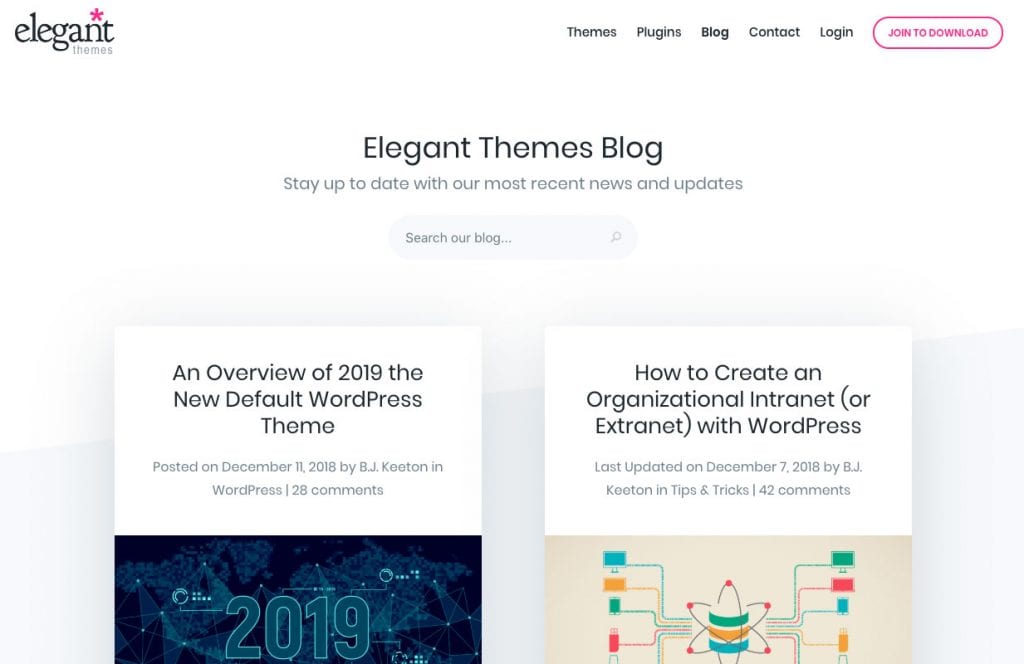
Last but not least is Elegant Themes. Creators of the popular WordPress website builder, Divi, Elegant Themes releases free, top quality content relating to WordPress, web development, design, WordPress news and Divi.
While there is plenty of content aimed at the Divi framework, Elegant Themes also publishes plenty of general WordPress content including highly detailed tutorials, guides, walkthroughs and informative pieces, suitable for WordPress users of various skill levels.
Some recent, notable WordPress tutorials from Elegant Themes include:
- How to Install WordPress: The Definitive Guide
- An Overview of 2019 the New Default WordPress Theme
- How to Create a Custom WordPress Login URL
- How to Migrate Your Website from Drupal to WordPress
- How to Launch a WordPress Website in 8 Steps
There you have it! We’ve wrapped up a list of some of our favorite WordPress tutorial resources from around the web. If you’re looking for more paid sources and online courses, be sure to check out
We want to hear from you!
Which resources have you found helpful on your WordPress learning journey? Do you have other resources to recommend that we haven’t included here? Let us know what your experience of learning WordPress has been like in the comments below! We love receiving your feedback.
Thanks for reading!


Thank you so much for this tutorial, I also used this tool and try to create a website.
Hi,
This is a very nice article for my knowledge. Good Work.