One of the great things about Divi is the number of high-quality tutorials available across the web. These tutorials are great for developing your Divi skills. They step you through adding new features to Divi, customizing your Divi website, general Divi web design, and lots more. WP Zone is proud to be one of those websites that publish Divi tutorials. In this article, we’ll take a look at the top 10 most popular Divi tutorials for 2022.
1. How to Create a Floating Buy Now Button to Increase Sales

This one discusses the importance of a well-designed button for any type of call to action. CTAs are important for any type of website and produce lead generation, improve click-through rates, and improve the user experience. With this in mind, this tutorial covers how to create a site-wide floating button that’s designed with conversions in mind. It includes tips on how to design them, writing copy, choosing colors, optimizing for mobile, and where to place them. It provides CSS code and shows where to place it for use with the entire site or with a single page.
2. Adding custom modules to Divi
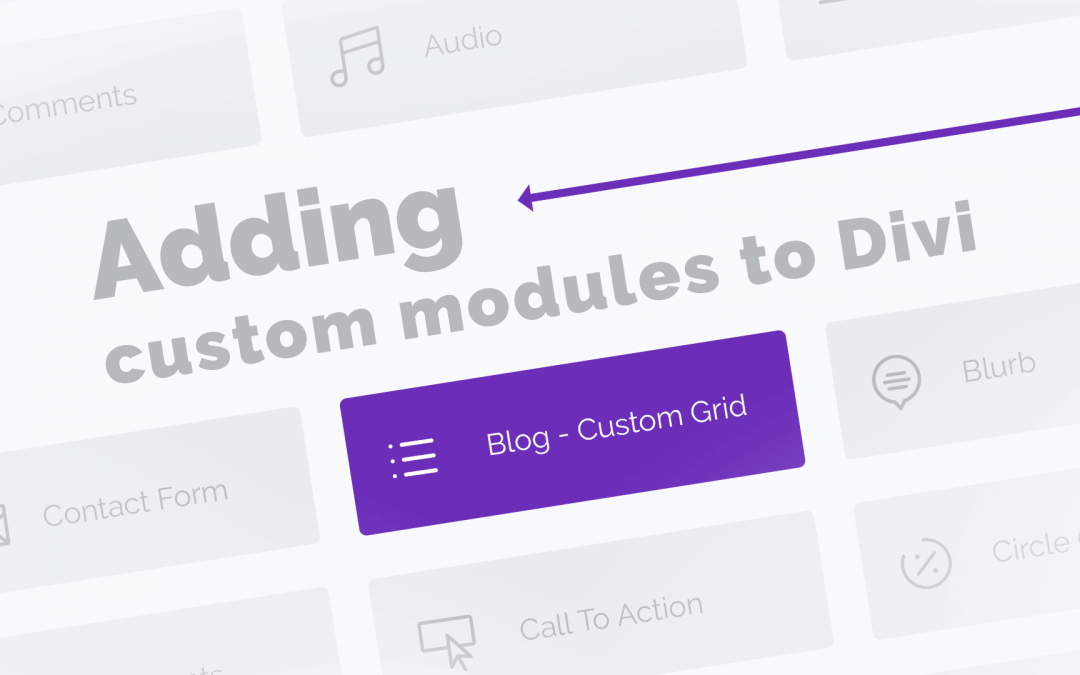
The Divi Builder is a powerful page builder with lots of modules to build just about any type of website, but there is plenty enough room in everyone’s design toolbox for more modules. This is an advanced tutorial that steps you through how to make a module for the Divi Builder. It covers the Divi Developer API with the differences between the old version and the new version, how to create a Divi extension, LSX settings, PHP settings, extending the page builder, and housing new modules. It includes lots of code for examples and shows new and old methods. There’s also a description with a link to a course to learn more about creating Divi modules.
3. How to Create a Call to Action Button in the Divi Menu

Call to action buttons are one of the most important and effective elements when it comes to conversions. One of the most effective places for the call to action is within the menu. This tutorial shows why that is and shows lots of examples of excellent call to action buttons in website headers. It also shows how to create your own call to action button in the header. It includes lots of CSS and shows where to place it, shows how to add an icon, where to find icons, and testing on mobile. Several snippets are included with pre-made CTA buttons that you can add to your headers.
4. Copying Theme Files to your Child Theme from the WP dashboard without FTP

When it comes to developing a website, copying theme files to your website is an extremely important skill. This is often done with FTP, but FTP can be a cumbersome method of connecting to your website and handling files. This tutorial shows how to copy theme files to your Divi child theme from the dashboard without the need for FTP. It covers creating a child theme from the dashboard, copying the files from the parent theme, and plugins to access FTP with a close look at two specific plugins. A short introduction to FTP is included along with a link in case you do want to learn more about using FTP.
5. How to Add Falling Hearts to Your Divi WordPress Website

Sprucing up your website around the various holidays is a great way to stand out and capture the attention of your visitors. This tutorial shows how to add hearts to your website that fall down the screen as the visitor watches. Of course, this same concept would apply to any type of graphics, so it’s usable for any holiday. The tutorial includes custom CSS and shows where to place it within the entire website and within a single page. If you want a different graphic, simply replace the URLs in the code with the graphics you want.
6. Add More Icons to the Social Media Module with Divi Icon Party
![]()
Divi’s social media module is great for displaying social media icons anywhere within your Divi layouts. The problem is Divi only includes a few of the most popular social media networks. This tutorial shows how to add a lot more networks using the Divi Icon Party plugin. It shows the new icons added to the how to use the new icons, how to style them, how to use them in headers and footers using the social media module, and enabling them in the menu so they display natively in the header and footer.
7. How to Edit the Divi Comments Section Without a Plugin
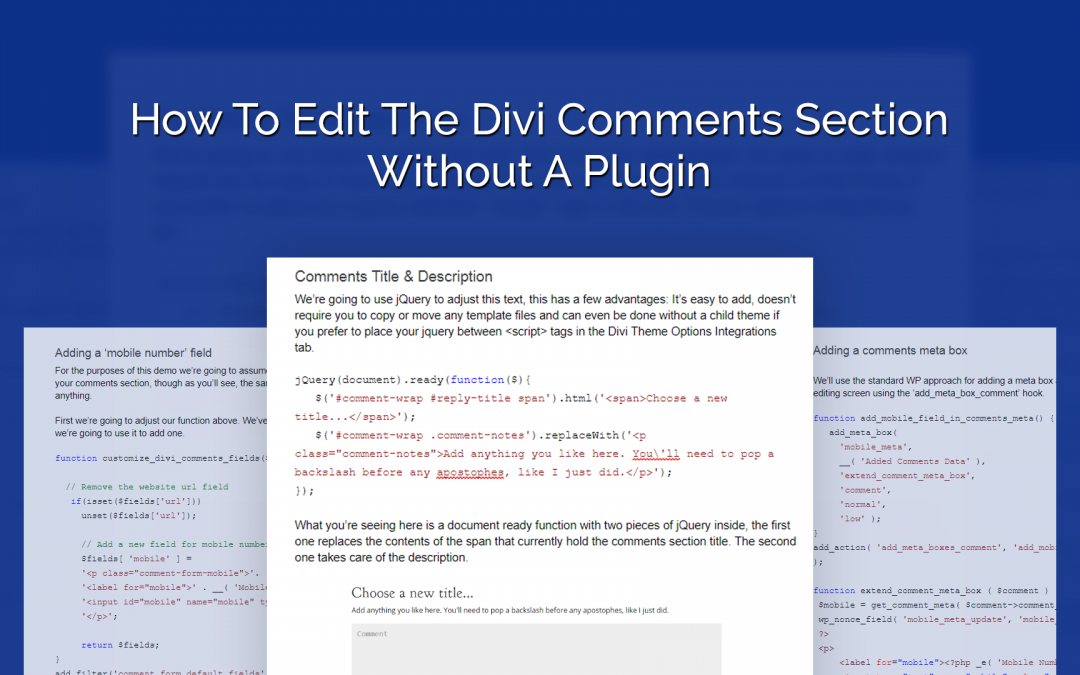
Divi’s comments section contains several elements that are hard-coded into the theme files. These elements can be edited with JavaScript and PHP, or by using a plugin. This tutorial steps you through editing the Divi comments section without a plugin. It covers what the standard Divi comments section includes and how to edit each section independently. PHP is included to hide the URL field, add a field for a mobile number, hide the cookies field, change the cookies field text and display location, save the mobile number data, add a comments meta box, edit the mobile number data, and display a mobile field in the comments list. JavaScript is included to edit the comments description, the submit button title, and display the comments in a toggle.
8. How to Add Google Analytics to Divi WordPress Theme Without a Plugin

Google Analytics is crucial for measuring traffic and conversions. There are lots of ways to add Google Analytics to a Divi WordPress website. Most involve a plugin. This tutorial shows how to add Google Analytics without a plugin. It shows the benefits of using Google Analytics, where to get the code with a walkthrough of the account setup process, and how to integrate the tracking code within the Divi theme options. It also shows an example of how to use the Google Analytics dashboard to view your traffic in real-time.
9. Create An eLearning Website With Divi Courses Child Theme
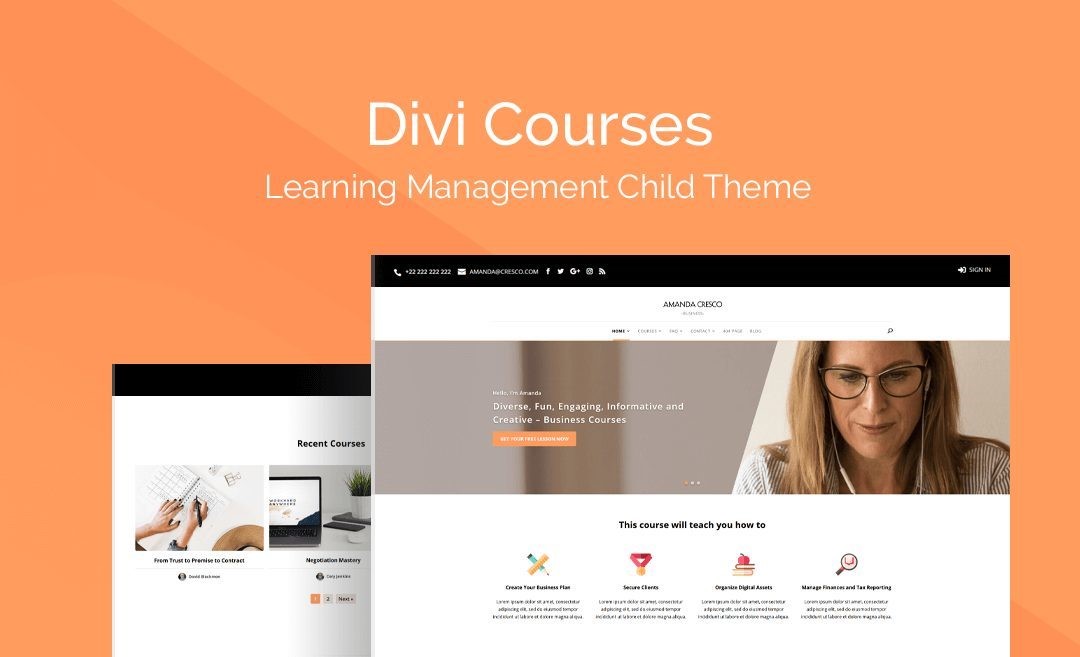
Online courses are big business. Just about anyone can create a course to share their knowledge. Fortunately, there are a lot of tools for Divi to help you build an online course. This tutorial steps you through using one of those tools, the Divi Courses Child Theme from Divi Space, with the most popular course management system for WordPress: LifterLMS. It highlights the features of the child theme, shows the main pages and course pages that are designed specifically for use with LifterLMS, the popup, and shows how to install the child theme.
10. 10 Best Font Combinations for Divi Websites

Well-chosen fonts are a crucial element of a website’s design. Typography is a key aspect of your brand identity, and it helps to set the mood and tone, and even identify your genre and target audience. This tutorial identifies the 10 best font combinations to use with your Divi website. It shows how to select the fonts using the Divi Builder and view them within the builder, and how to upload custom fonts to Divi. It also covers the importance of typography in web design, the top 10 font combinations for headings and body text with the fonts placed over backgrounds, and how to find out what fonts a website is using.
Ending Thoughts
That’s our look at WP Zone’s top 10 most popular Divi tutorials for 2020. These tutorials will help improve your design and coding skills or just help you create a better website with Divi. If you’re interested in learning to do some interesting things with your Divi website, you’ll want to check out these 10 Divi tutorials.
Be sure to subscribe and come back often so you don’t miss the latest Divi tutorials here in the WP Zone blog.
We want to hear from you. Which of these Divi tutorials is your favorite? Let us know in the comments.


Thanks for the Divi tutorials, Randy. It has been quite some time since I visited this site. But, the new look is really cool. Are you using the Divi theme on this site?