In Episode 71 of Divi Chat, the panel got together to discuss web browsers and when and how to use them during website design.
Episode 71’s panel featured:
- David Blackmon of Aspen Grove Studios, Divi Space and WP The Podcast
- Tim Strifler of Divi Life, Tim Strifler Online Solutions and WP The Podcast
- Terry Hale of Mizagorn Inc
- Leslie Bernal of A Girl and Her Mac
- Sarah Oates of Endure Web Studios
- Cory Jenkins of Aspen Grove Studios and Divi Space
As well as reading articles, surfing the web, checking emails and so on, web browsers are key tools in website development.
Episode 71 kicks off with the panel discussing their preferred browsers and sharing how the use each browser or a combination thereof.
Here, each panel member shares which browsers they love and which they stay away from. From a developer’s perspective, Chrome and Firefox lead the way in terms of the ease of use of their Developers Tools. From inspecting other websites and debugging site builds, the browser’s built-in development tools are used to check out CSS edits, JavaScript and PHP scripting and more. Repeat offender Internet Explorer, which is only really used for cross-compatibility testing, has long been the thorn in the side of many developers. Nowadays, some developers won’t even test for Internet Explorer due to the archaic nature of the browser.
While some people tend to use multiple browsers for different purposes, such as using one browser for web design and development uses and another browser for productivity tools, general workflow apps, social media and project management applications, other people prefer to rather use one single browser for all intents and purposes.
In development, browsers will store data relating to a web page. This data, the local cache, will need to be cleared regularly to make sure that site updates and changes are being executed. In the episode, Sarah Oates shares one of her favorites development tools, the Chrome extension, Clear Cache. After installing Clear Cache and setting it to only remove App Cache and Cache data, you’ll be able to clear your cache to test site updates without completely removing your passwords or other information.
Next, the panel discusses browsing behavior and tracking and the ways in which they avoid being ad targeted based on their search history. To protect their trails, private browsers or Incognito Mode is often used.
The panel then also shares their favorite Chrome Extensions, some of which are:
- Honey
- WP PHP Console
- Sizzy
- What Font
- The Great Suspender
- Awesome Screenshot
- FatRank
- LastPass
- Color Picker
To hear more of David and Tim’s recommendations for Chrome extensions, give Episode 179 of WP The Podcast, The 5 Best Google Chrome Extensions for Web Developers & Designers, a listen.
After discussing extensions, the panel discusses the browsers that they test compatibility with. Generally, the top three browsers that websites are checked extensively with are Chrome, Safari and Firefox, and sometimes Edge. While some developers write into their contracts that they won’t guarantee compatibility with Internet Explorer, others will simply bypass the browser altogether due to the fact that it’s outdated and not secure. The panel then shares a few tips and tricks for cross-browser testing, mentioning various tools such as Blisk or using different browsers on smartphones.
To find out more about the topics discussed, watch the full episode here.
Get connected!
To stay up to date with the latest releases from the Divi Chat panel, be sure to subscribe to the podcast via YouTube and iTunes and follow Divi Chat on FaceBook and Twitter.
If you’re already following the podcast, be sure to leave a review for the panel on iTunes.
We want to hear from you!
We hope that you’ve enjoyed this recap of Episode 70 of Divi Chat, and that you’re a bit more clued up on white label work for Divi. If you have any questions or comments please feel free to share them below. We love receiving your feedback!
Thanks for reading!


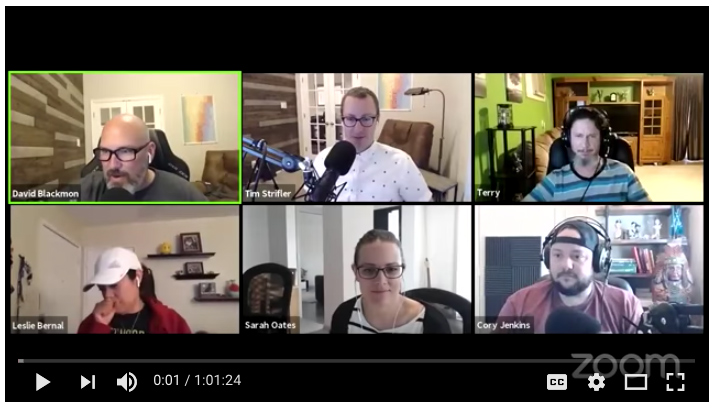
Recent Comments