Divi is an excellent theme for eCommerce. It integrates well with eCommerce platforms, and it especially excels with WooCommerce. To help you build your online store, we’re showcasing our top 6 Divi Ecommerce child themes.
Using a child theme is a great way to save time on development because you don’t have to worry about building a custom website or outsourcing a developer. You can simply buy a child theme that is ready to go, beautifully designed, and has all of the integrations set up and ready with all the functionality you need.
All you need to do is purchase the child theme, install it, activate it, and add your own content. Within an hour, you could have a beautiful eCommerce store up and running. Let’s have a look at our top selection of Divi child themes for eCommerce.
- Divi Ecommerce Pro
- Divi Ecommerce
- Divi WooCommerce Store
- Divi Medical Ecommerce
- Divi Nonprofit
- Divi Photography
Divi Ecommerce Pro
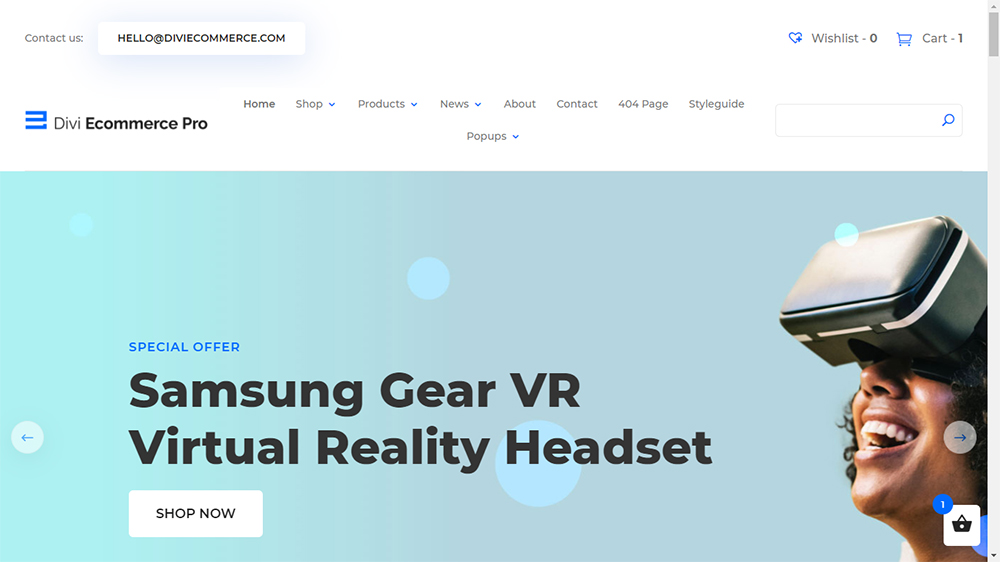
Dazzle your customers with this feature-rich, striking header section for your online store
Divi Ecommerce Pro is the most advanced eCommerce child theme for Divi that has been developed. It’s packed with special features and additions that are designed to land you sales. It may be on the pricier side, but it’s well worth the cost if you plan on making use of the extra functionality.
The child theme comes with two different product page layouts to choose from. It also has a blog that comes already set up and includes a single post page (with or without a sidebar), category/archive pages, as well as search results already styled for your convenience. As the cherry on top, they’ve thrown in a custom 404 page that encourages users to stay on your site and points them to other pages they may find useful.
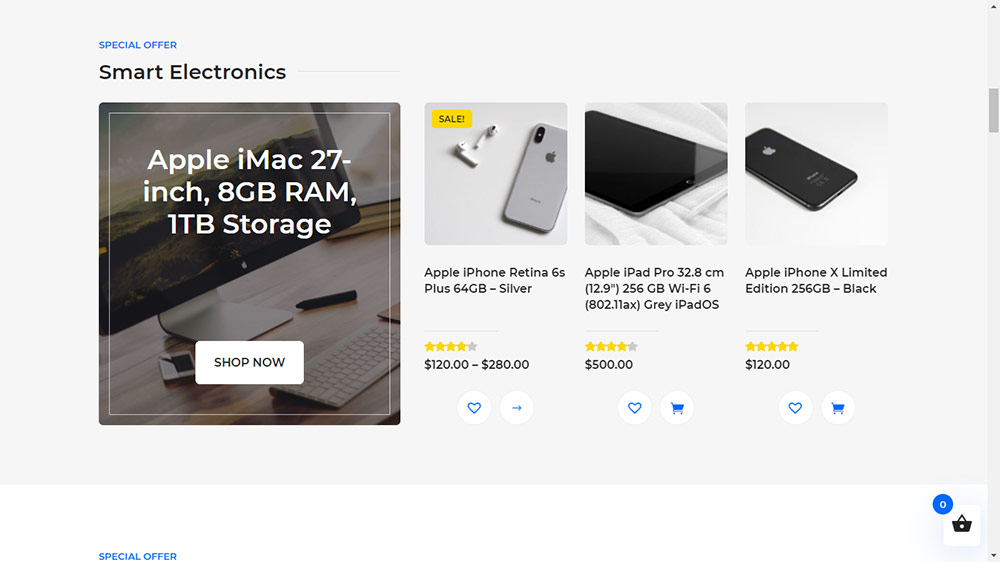
Showcase special offers and promotions
If you scroll down on the homepage, you have the option to add a product display that gives users the choice to add a product to their wishlist, or immediately add the item to their cart. They can also jump to the product page by clicking the arrow to find out more about the product on offer.
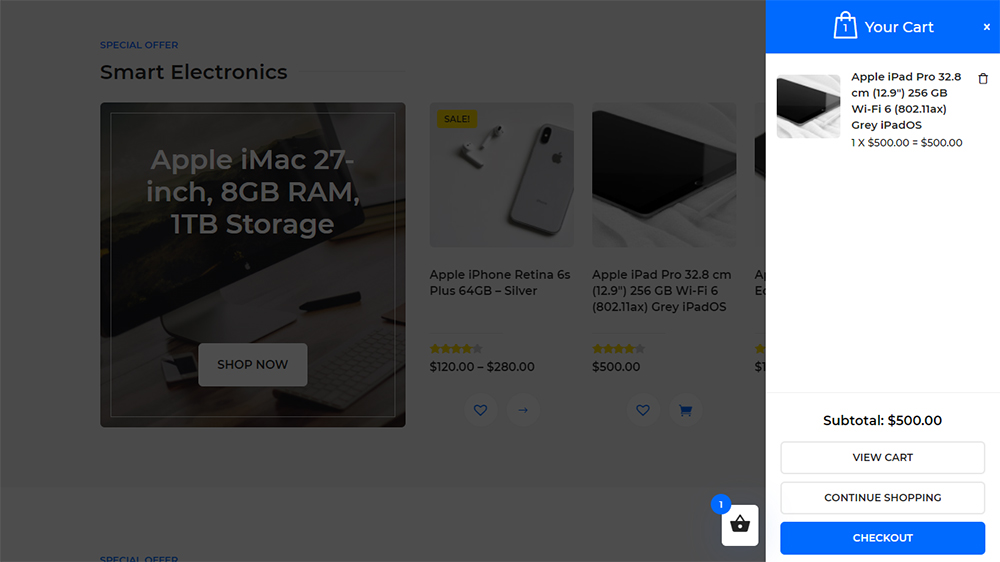
Improve the shopping experience for your customers with this nifty slide-in cart preview
If an item is added to the customer’s cart, instead of leaving the page and being taken directly to the cart, there is a slide-in sidebar that appears on the right-hand side of the screen. This unique feature allows visitors to view their cart at any time during their shopping experience, as well as keeping track of their purchasing subtotal before checkout.
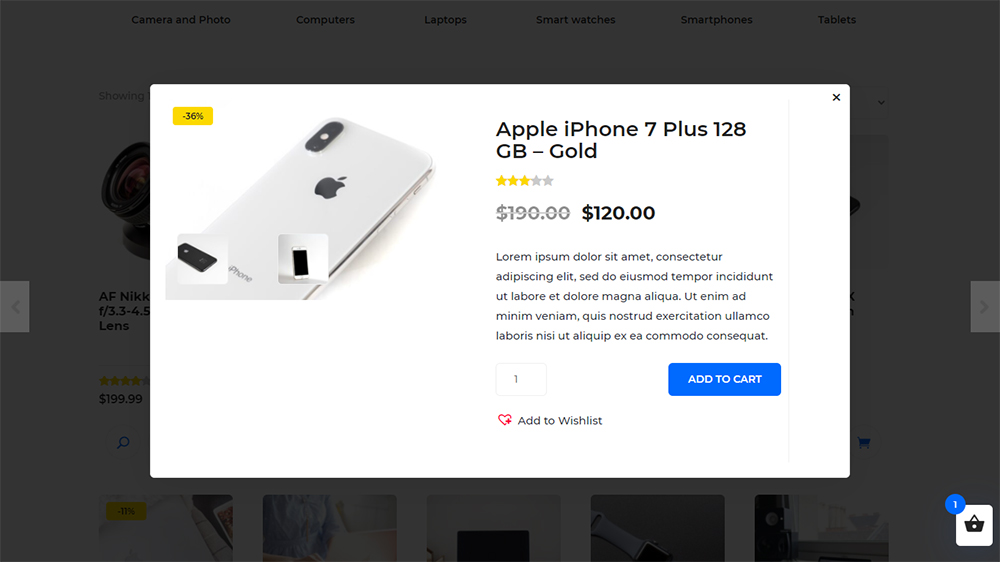
Let your customers use quick view to preview a product
If a user wants to view a product without leaving their current page, they can simply click the magnifying glass symbol located below the product image to get a little more information about the product. This ultra-convenient feature allows consumers to view the product they’re interested in without having to load another webpage.
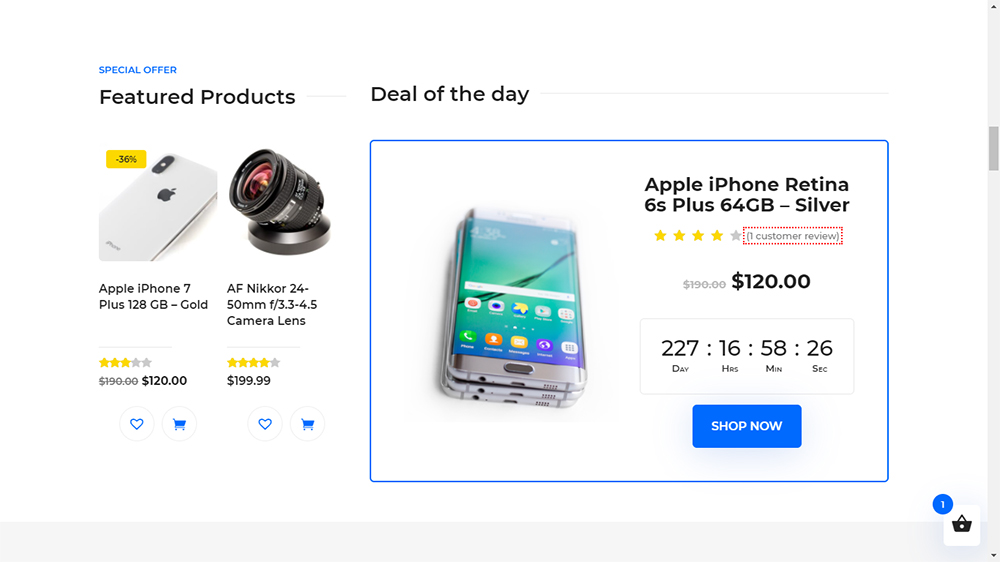
Showcase hot products with the Deal of the Day feature
The Deal of the Day sections allows you to display featured or promotional products at a discounted rate, as well as adding a countdown timer to create urgency in customers debating whether or not to make the purchase.
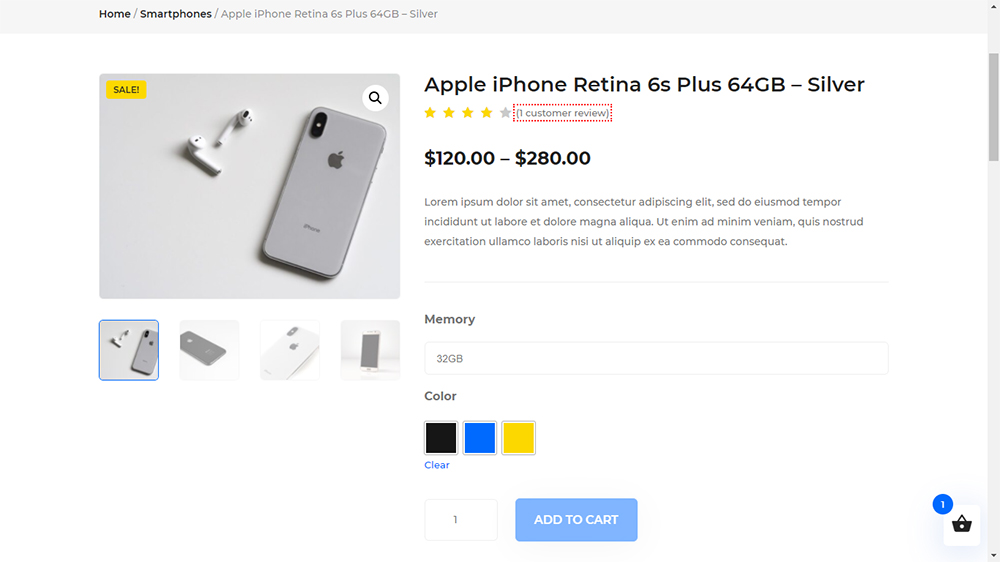
Sell variable products with ease
Divi Ecommerce Pro comes with two different product page layouts to choose from. Both have their perks and are suited to different types of products. The image above shows the variable product template which allows customers to make choices before adding the item to their cart. These will generally include options such as size and color etc.
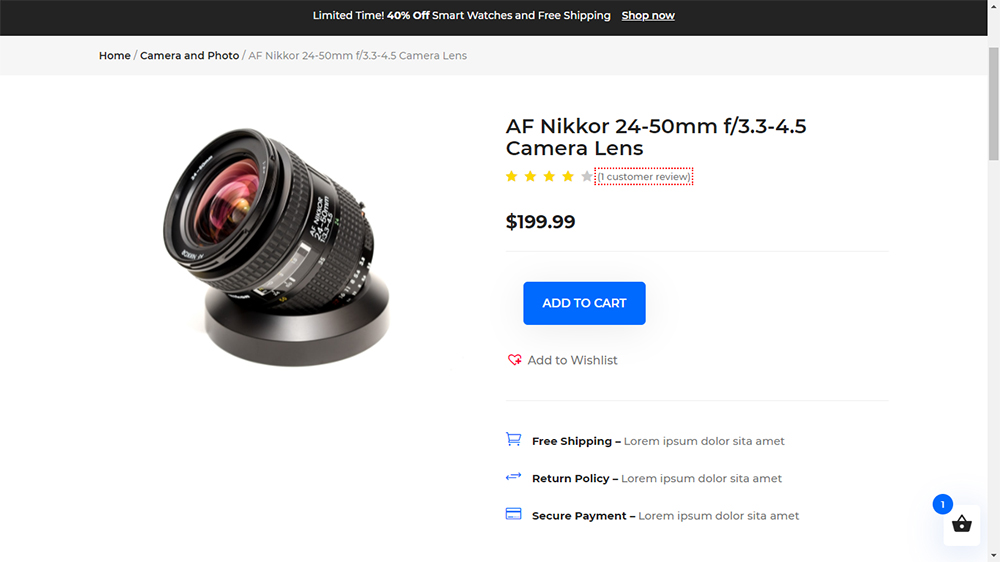
Display your products in a stand-out, striking way
The second product page template is a lot more simplistic but encourages visitors to take action immediately with its Add to Cart button displayed right next to the product image.
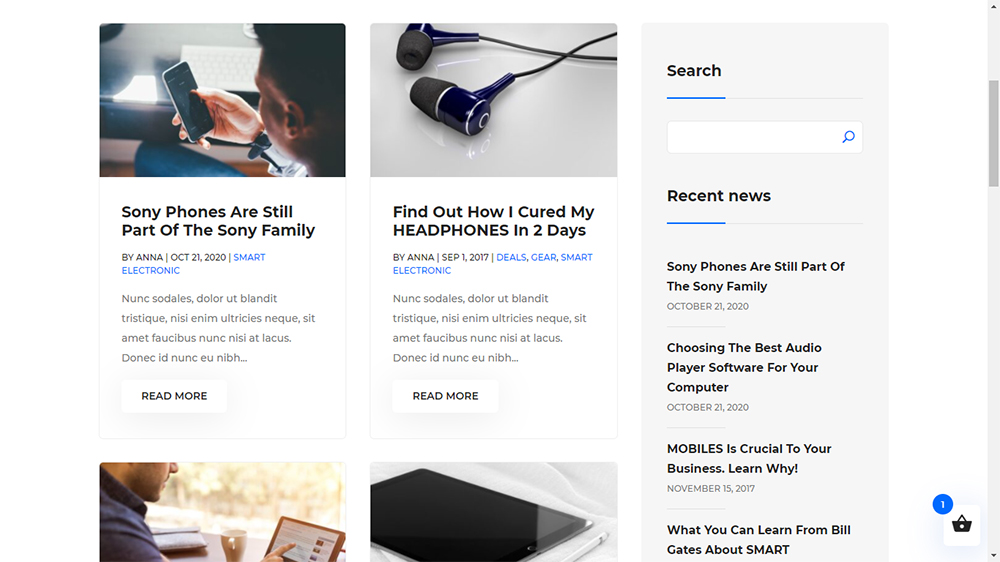
Share valuable content with your audience via the custom-designed blog
The blog page and category pages come fully set up and ready to display your content marketing efforts. The sidebar displays your recent or most popular posts so that users can easily access the most relevant information.
The single post template has also been pre-designed with a stunning layout that is sure to stand out and encourage visitors to keep reading.
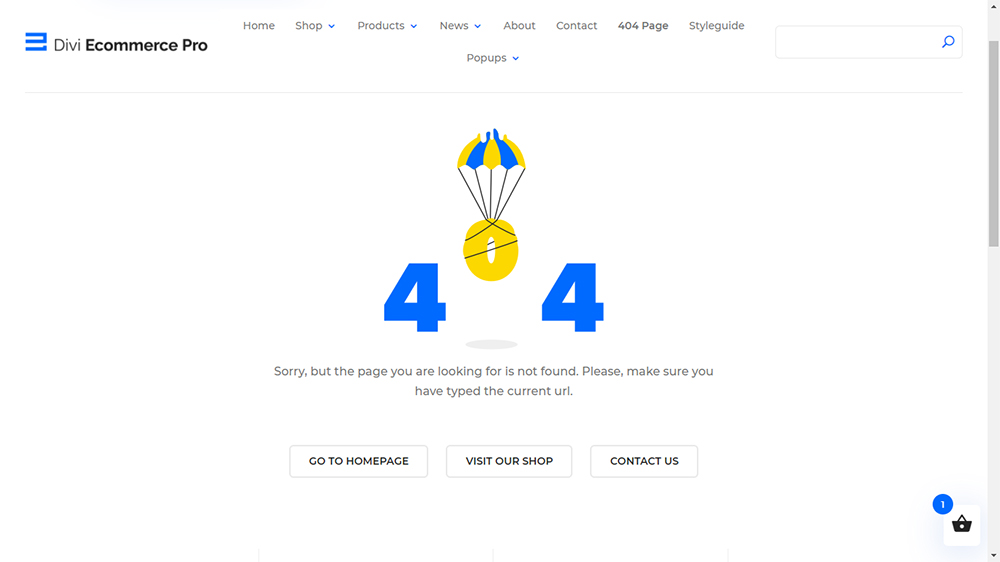
Redirect broken links with the custom 404 error page
The custom 404 error page has been designed for you so your customers will never be left in the dark on an ugly error page. Instead, the Go to Home, Visit Our Shop, and Contact Us buttons persuade the customer to stay on your site, making it more likely they’ll make a purchase.
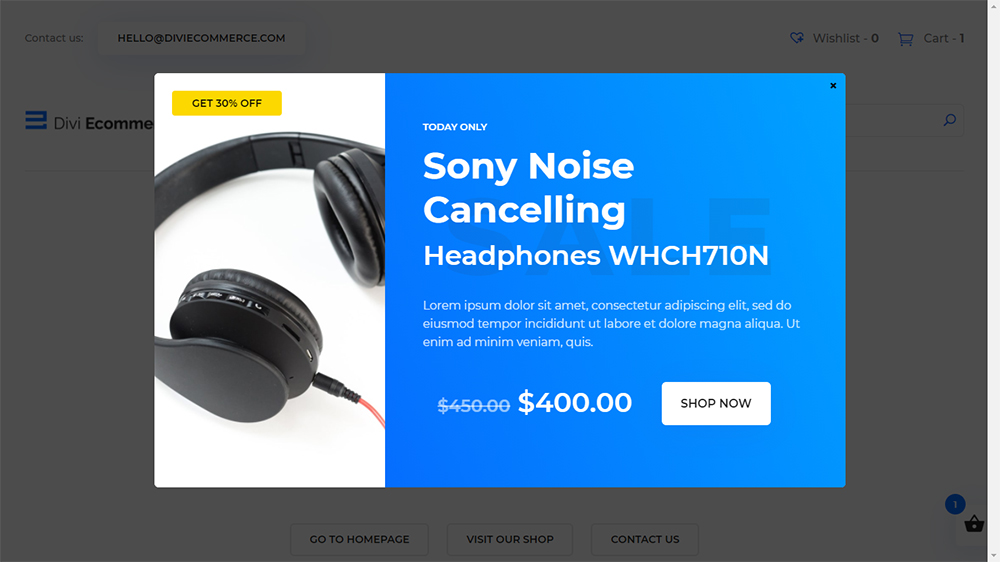
Make use of high-converting pop-ups to get prominent products noticed
Make use of the pre-styled pop-up that influences customers to get involved in the promotion that you’re currently running. These hard-to-miss pop-ups drive sales and having them pre-designed for you takes all the hassle out of on-site promotional marketing.
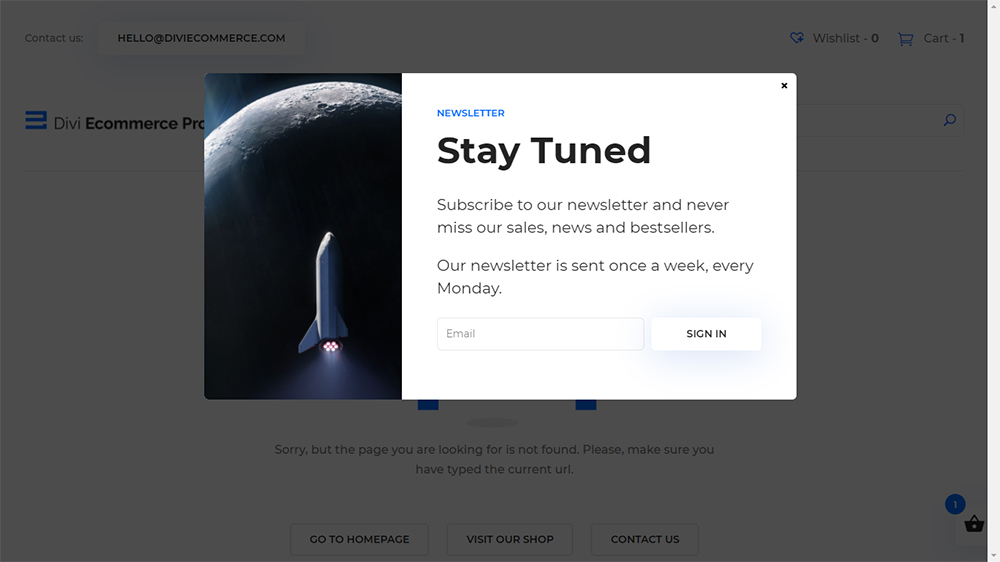
Get customers on your list, use the attention-grabbing newsletter opt-in pop-up
There’s also a pre-styled sign-up form pop up that allows you to build up your mailing list and help visitors stay up to date with your latest news or promotions.
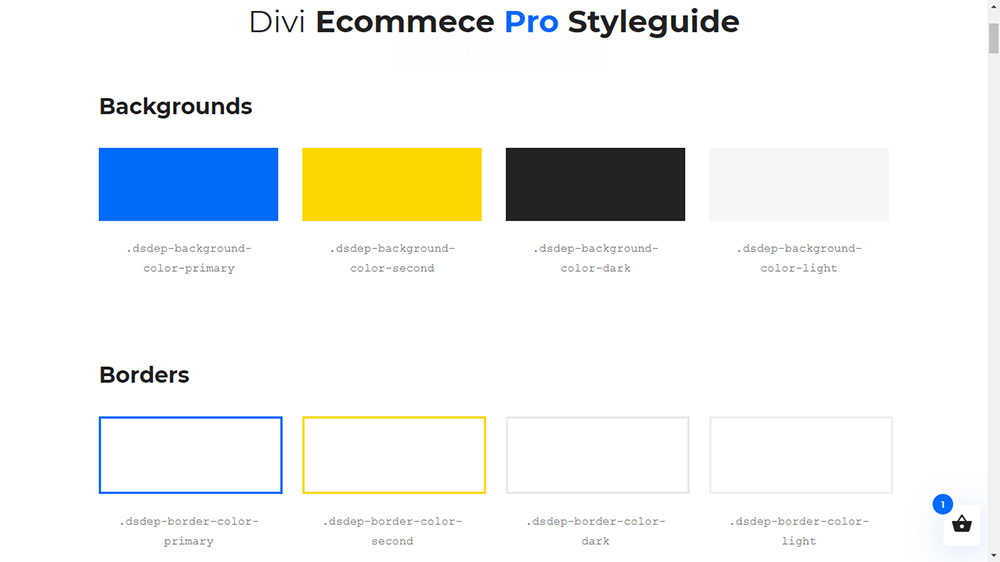
If you’re a CSS pro, we’ve included a Styleguide complete with CSS classes to hep you customize the child theme further
Divi Ecommerce Pro also provides customers with a style guide, so if you are CSS savvy and comfortable building pages from scratch you can do just that. The style guide contains all the classes related to the child theme depicted for you, so if you were to add a module, you’d be able to pull in the child themes styling and work with the classes to customize them further.
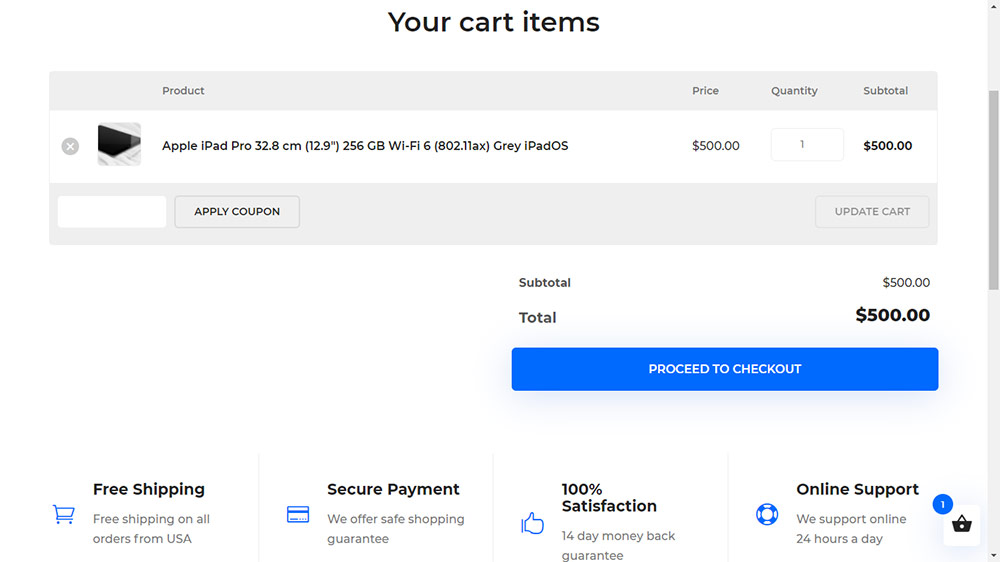
With such a beautiful Cart page, your customers won’t be able to stop themselves from shopping with you
Everything from the cart page to the checkout page has been beautifully custom designed to create a great user experience, bringing your site visitors back again and again.
Divi Ecommerce
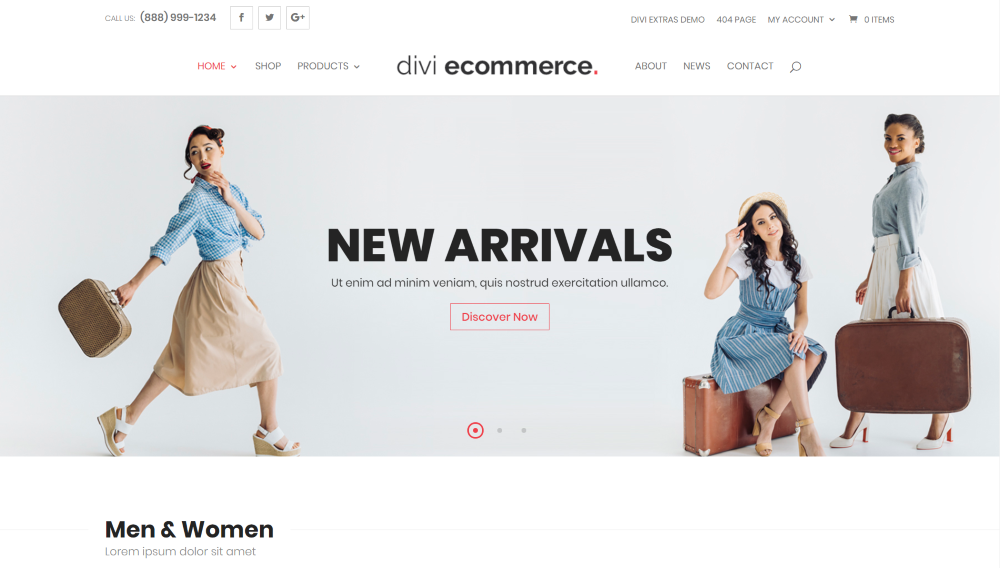
Get your customers turning heads, use the Divi Ecommerce child theme for your online store
Divi eCommerce was designed specifically to integrate with WooCommerce to build an online store. Its eCommerce features include two home pages, all of the WooCommerce pages, a shop page, multiple product pages with custom sidebars for the right or left side or full-width, elements to show featured and trending products, and a deal of the day countdown.
Other special features include breadcrumbs for easy navigation and an email opt-in form to grow your audience. It also includes About, News, Contact, and 404 pages. The image above is the first home page. It includes a custom header and slider.
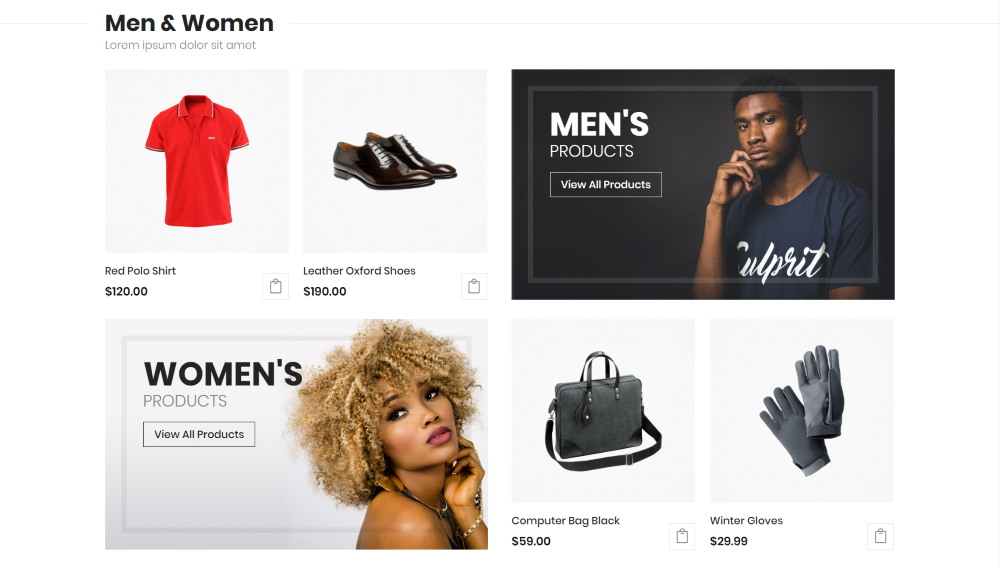
Showcase your popular product categories on the home page
The featured products section displays products with a magazine-style multi-layout that places featured products with a call to action for each of the categories. This allows customers to quickly jump to the category of their choosing, quickening the purchase process.
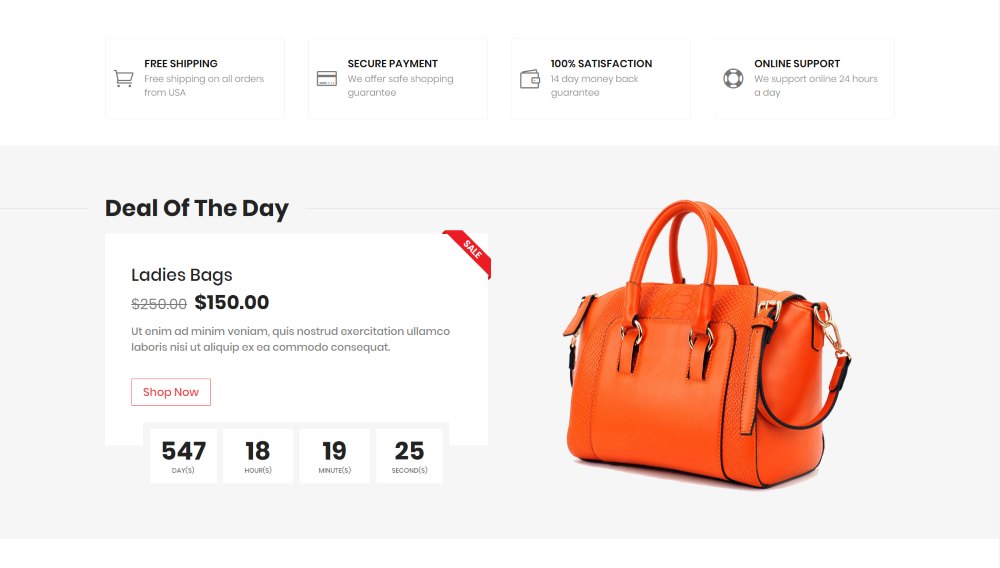
Get your customers hyped for time-sensitive promotions with the Deal of the Day feature
By using the deal of the day feature, you can highlight certain products that have special offers and promotions as well as adding a count-down timer to let your site visitors know when they should purchase by. The big ‘Shop Now’ button will increase their interest and encourage them to make a purchase.
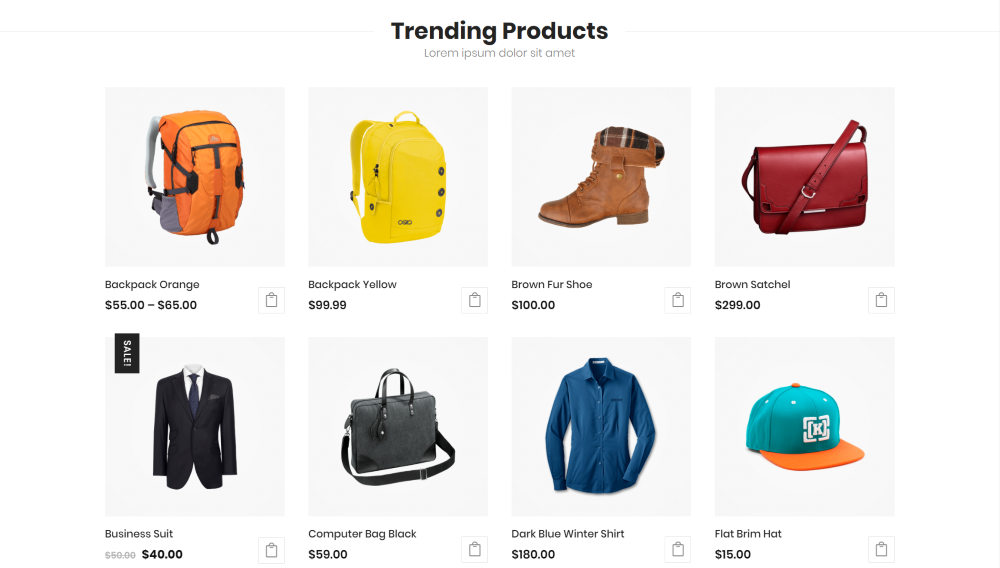
Highlight your most ppular stock with the Trending Products feature
In this beautifully designed shop module, you can highlight your top trending products, which are the most popular, and that your existing client base already loves. This will encourage new customers to purchase the on-trend products that are displayed on your site.
A very subtle add-to-cart button allows the site user to simply click and the product will instantly be added to their cart so that they can continue with their browsing experience.
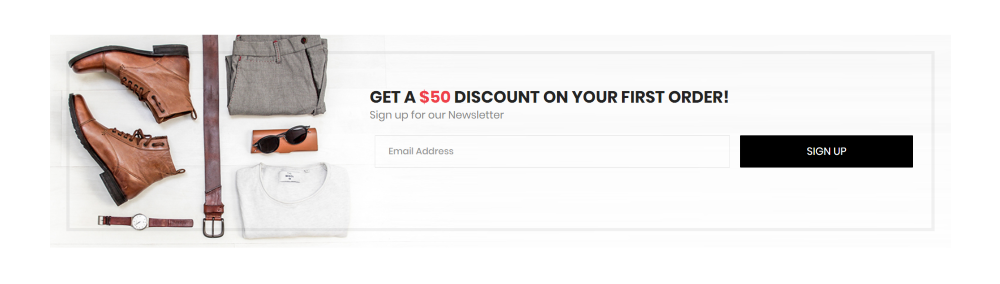
Get sign-ups for your email list with this striking newsletter opt-in form
This opt-in form module, featuring a really beautiful image and persuasive text with a prominent sign-up button, will stand out amongst the rest. It’s sure to encourage your customers to opt-in to your email list and get as much value from you as possible. Your loyal site users won’t be able to wait to receive their first email from you!
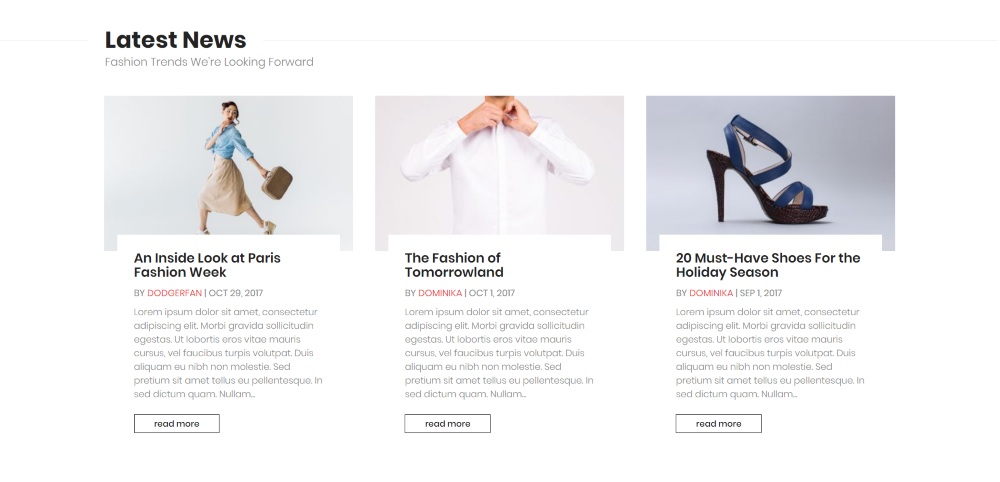
Publish regular content via the custom-designed blog
The styled blog module displays your latest blog articles and tantalizes your site visitors with a small excerpt from the post.
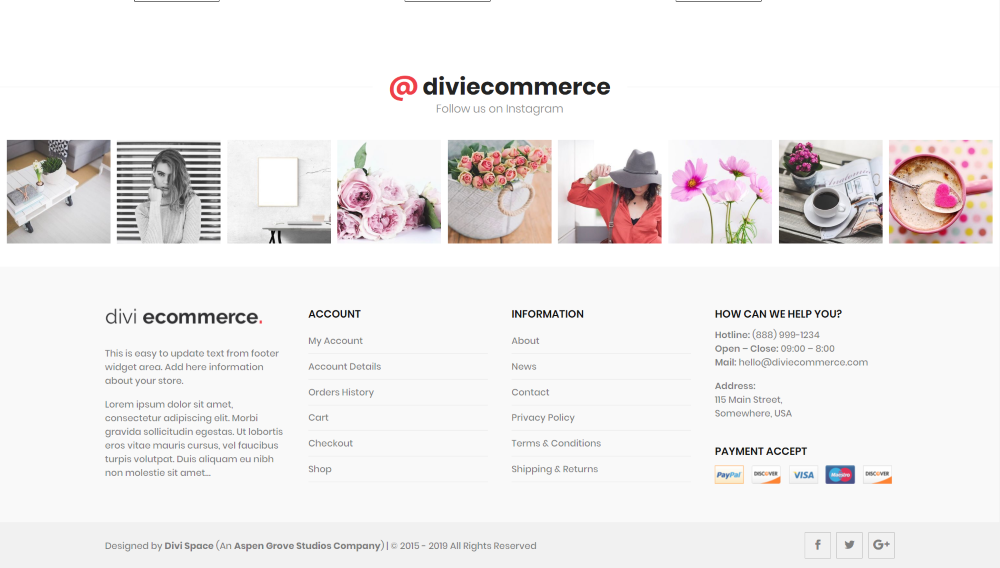
Use the feature-rich footer
The custom footer includes an Instagram feed that can quickly be updated to link in your profile. There are also several sections for quick links, contact information and a blurb about your business. You can also add links to social feeds as well as other important pages within the site.
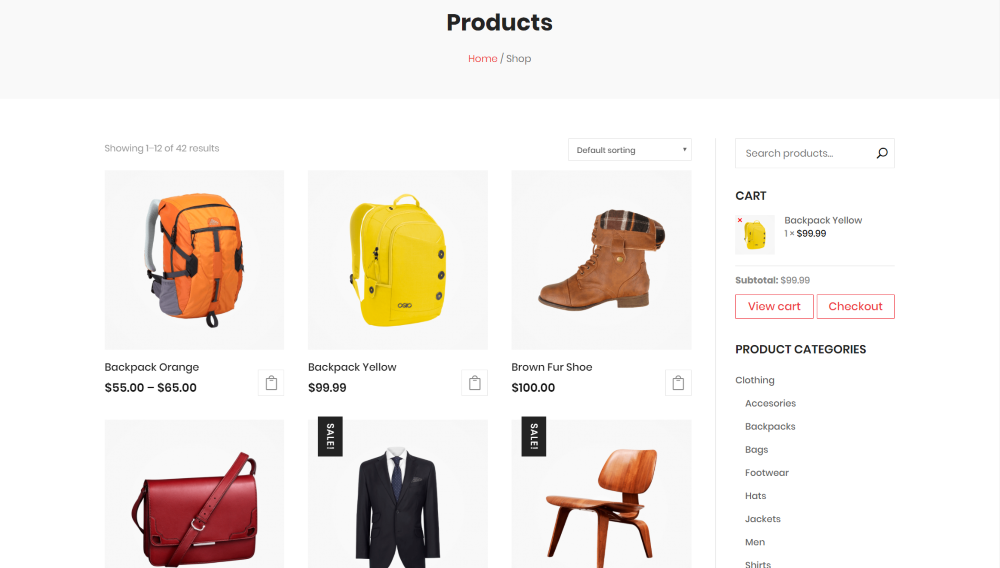
Keep your customer’s attention with the stunning shop page layout
The shop page includes breadcrumbs for easy navigation and a custom sidebar with an easy-to-use search function. You’ll also find links to the cart, product categories, top-rated products, and product tag pages.
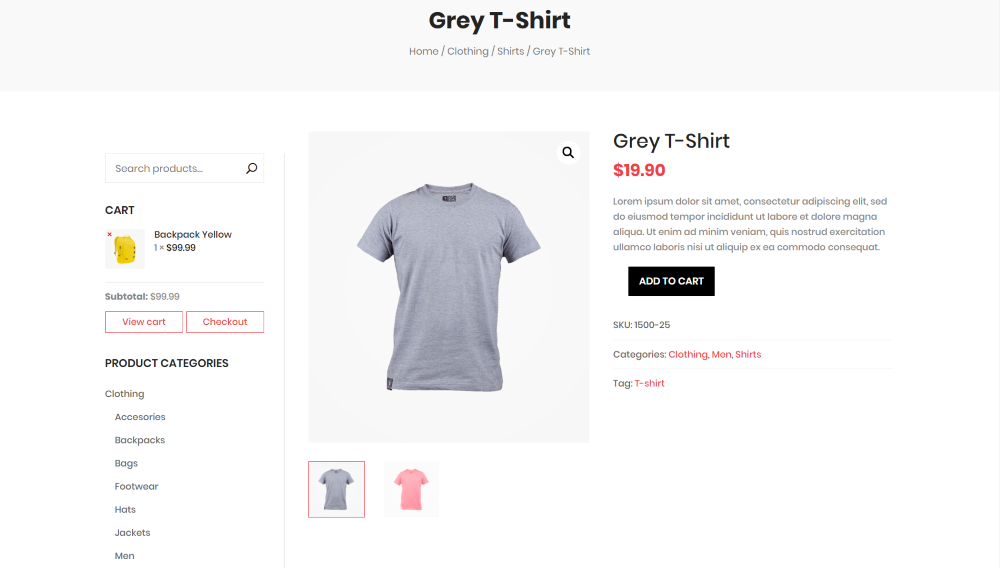
Choose from a series of product page layouts
The product pages include a sleek custom design and have breadcrumbs as well as the eCommerce sidebar. You can choose to display the sidebar on the right or left, or show the product without a sidebar for a more simplistic look.
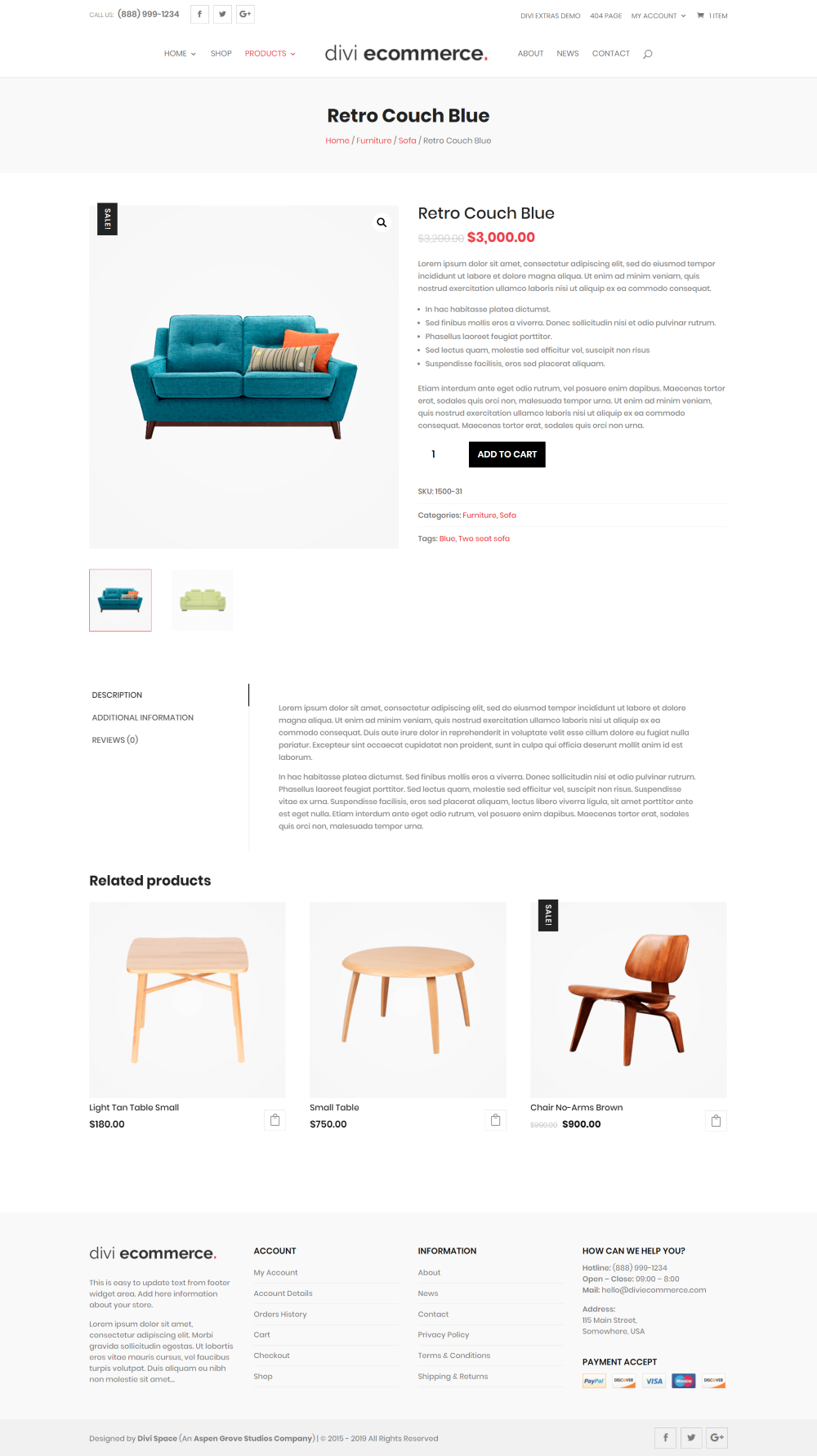
Opt for a full-width product page
Above you’ll see what the product page looks like without the sidebar. This layout is less cluttered with fewer distractions.
Divi WooCommerce Store
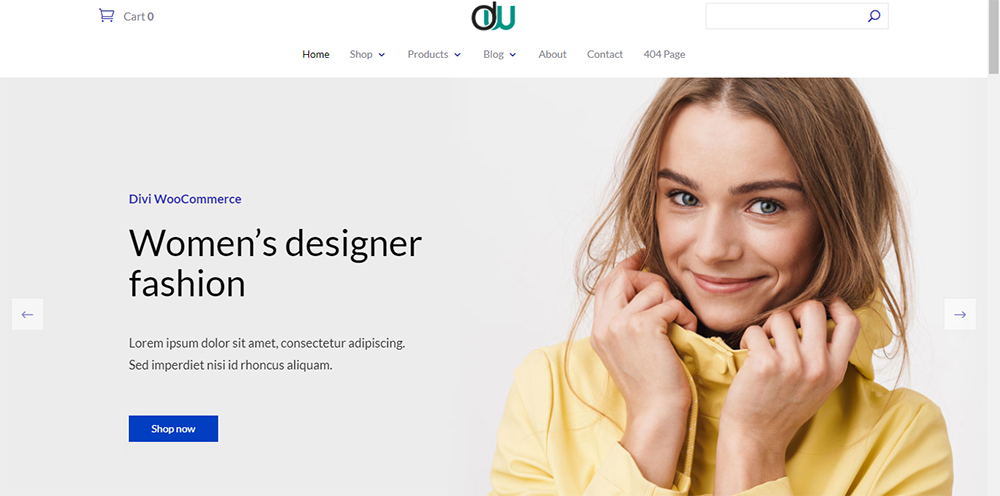
Use the free Divi WooCommerce Store child theme to build an online store
Divi WooCommerce Store is a totally free Divi child theme for eCommerce. It’s perfect for those wanting to use Divi and WooCommerce to create a cost-effective eCommerce site. The homepage has a simple yet beautiful layout that includes a slider so that you can showcase some of your best products right from the start.
This child theme comes with category and shop pages, as well as a customized blog and 404 error page. The product pages are set up and ready to feature variable products which is a handy feature that’s especially rare in child themes that are completely free.
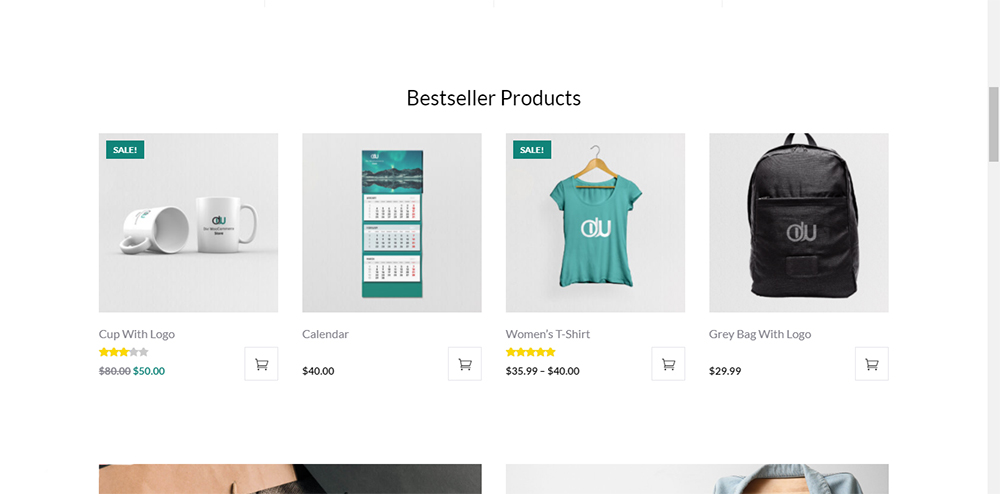
Showcase your top products
The Bestseller Products sections allow you to showcase some of your popular sellers in a nifty display, as well as giving customers the option to add the item directly to their cart.
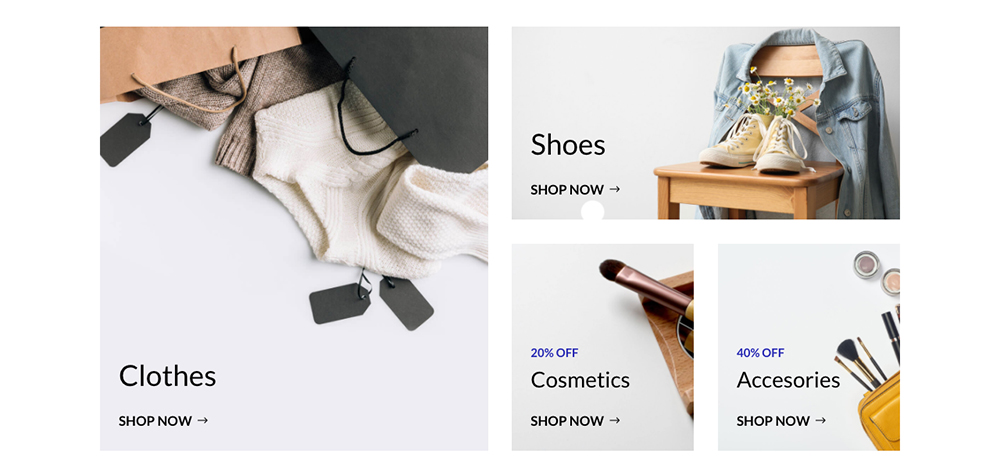
Display popular categories of your best products
The category section allows you to display select categories in a creative layout that’s both enticing and aesthetically pleasing. If you are having promotions on some of your product categories, you can state this on the category image, encouraging users to take a further look.
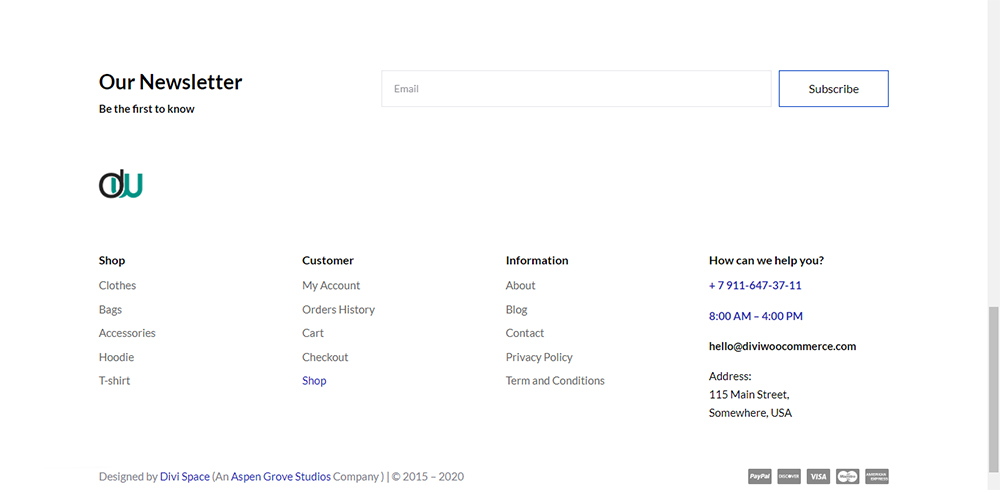
Use the footer to share helpful links
There’s a really simple opt-in form to help you increase your mailing list and keep your loyal customer base updated with your latest deals, promotions, and news.
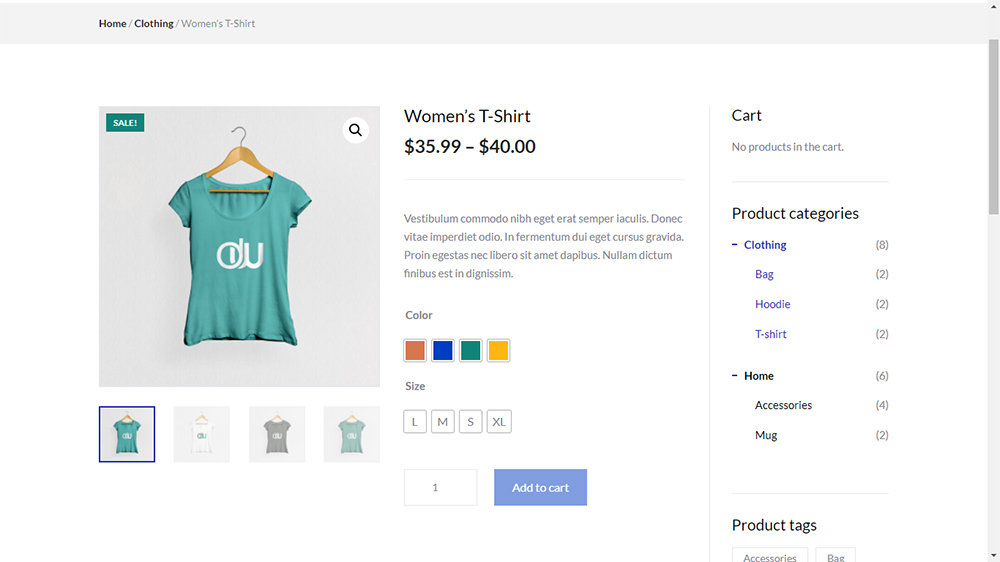
Include a sidebar in your product page
There are two different product layout options, the one above contains a sidebar listing other category options. Both product layouts are variable product templates, meaning that the customer can make certain choices before adding the item to their cart e.g choosing a color or size.
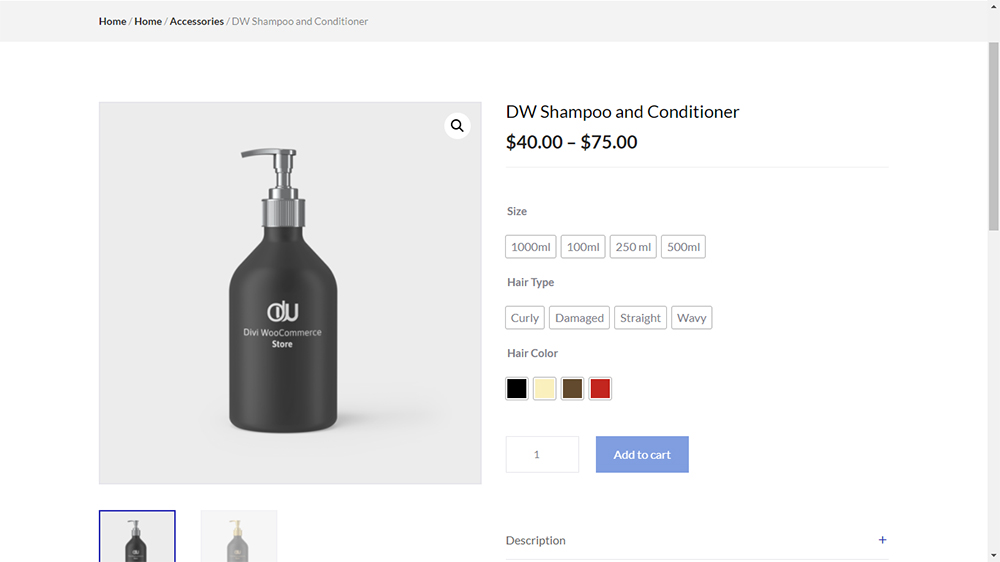
Use the variable product page for products with multiple options
The second product layout option is a little more simple and lacks the sidebar option that the previous product template displayed.
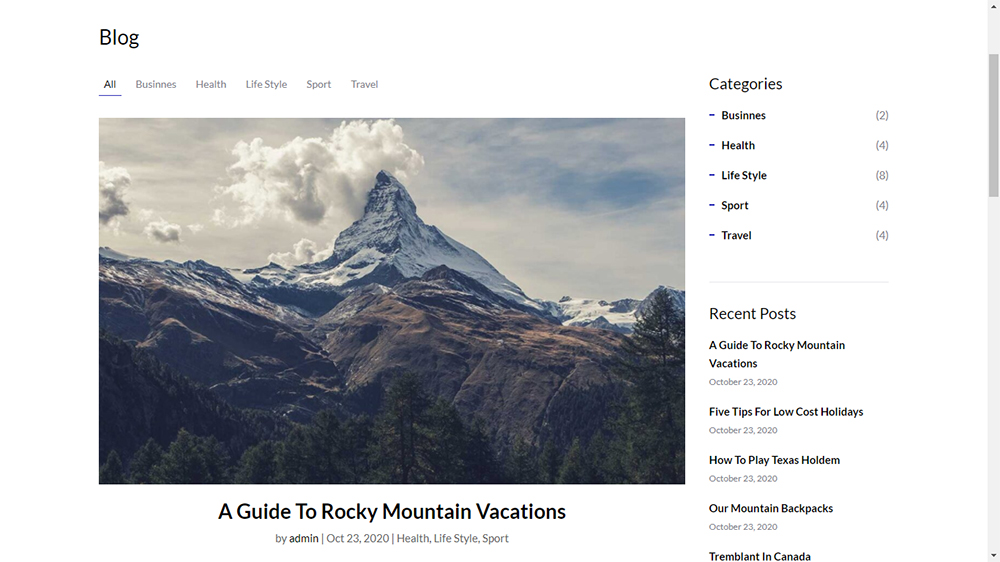
Share content via a custom-developed blog
Divi WooCommerce Store also comes with a custom-designed blog, making it easy to get your content marketing strategy underway as soon as your site is live. It has a right-hand sidebar that lists the blog categories making it easy for visitors to jump between topics. The sidebar also lists other recent posts which might catch the reader’s eye.
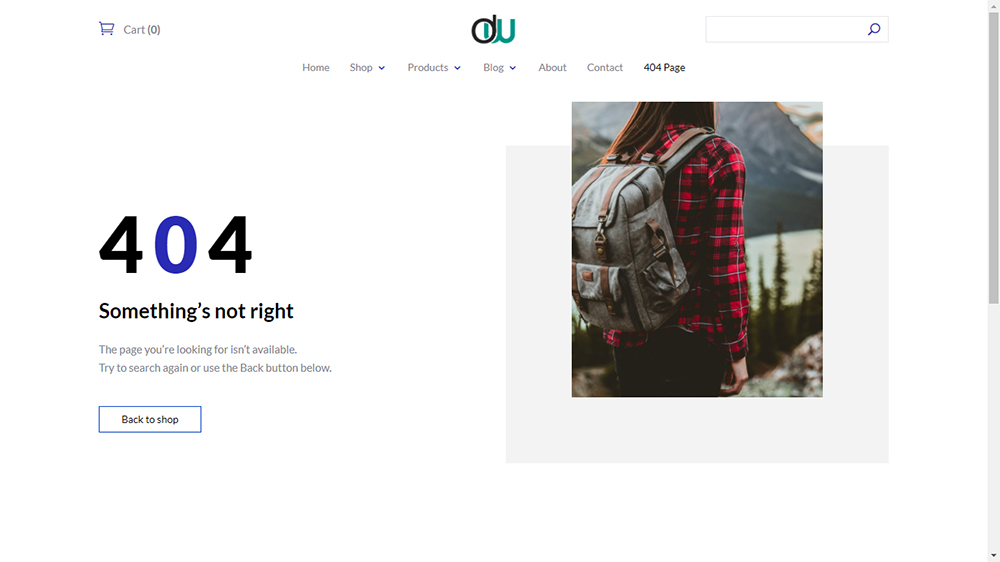
Included is a pre styled 404 error page
This child theme also comes with a custom 404 error page. It’s simple yet effective, informing visitors that the page no longer exists and leading them back to the store with just the click of a button.
Divi Medical Ecommerce
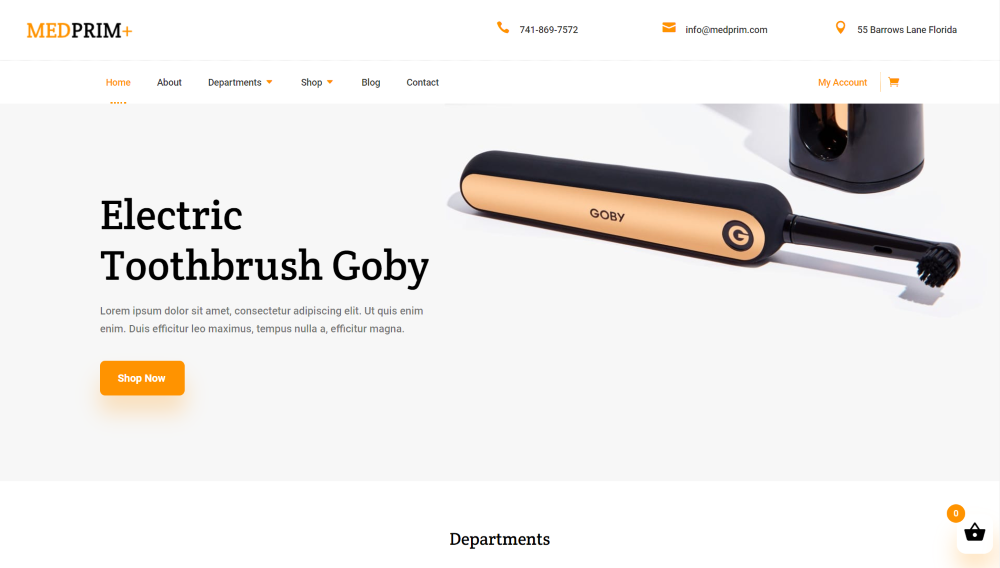
Catch the attention of site visitors with the Divi Medical Ecommerce child theme
Divi Medical eCommerce was designed specifically for medical websites to promote and sell their products. It has lots of eCommerce features including pages for each of your departments, shop pages for each of your categories, as well as WooCommerce pages. Other features include dynamic sidebars and breadcrumbs. This child theme also comes along with custom About, Blog, Contact, and 404 pages.
It has orange styling throughout, which is easy to change with new customizations that are added to the theme customizer.
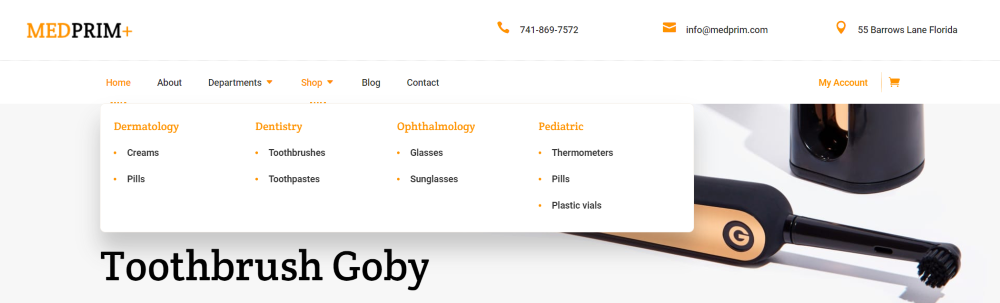
Showcase multiple product categories with the nifty mega menu
The header includes a mega-menu for the departments and shop categories so that users can easily navigate your website. Contact information is also placed across the top, making it easy for website users to get hold of you should they need to.
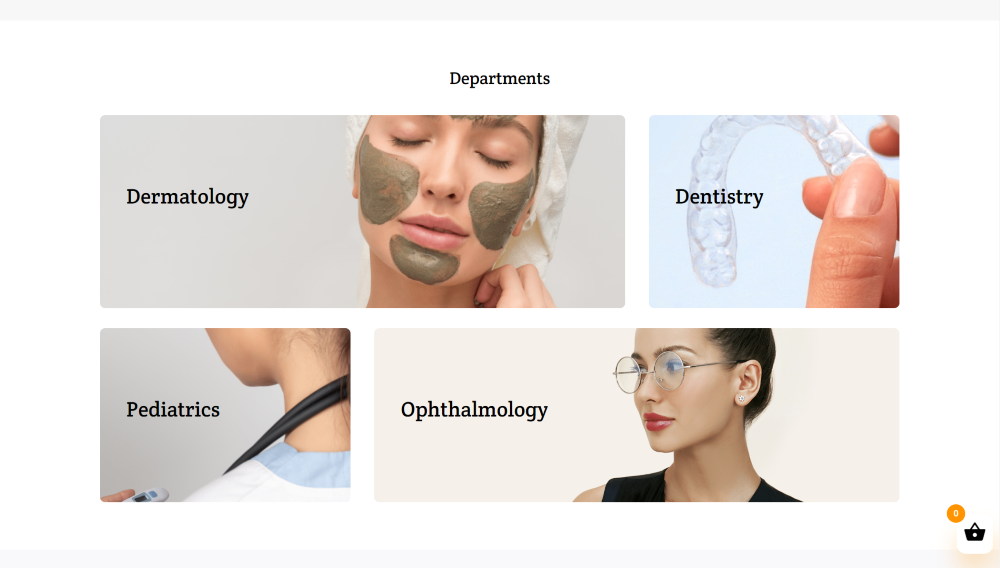
Help your customers find products quicker by showcasing categories (or departments)
The departments are displayed on the home page with images and text in a multi-column layout for a visually appealing aesthetic that your customers will love almost as much as you do.
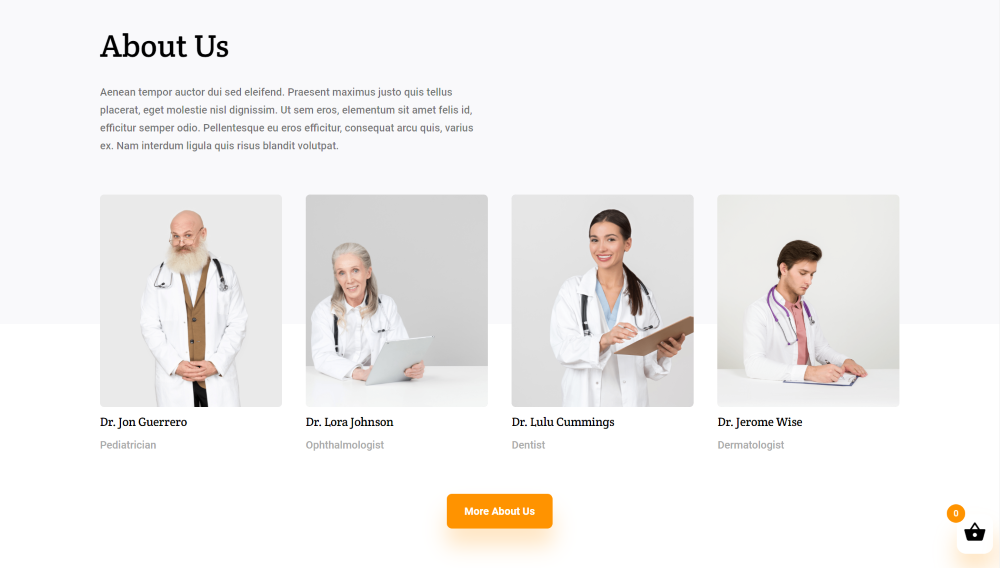
Introduce the world to your internal team using the beautiful About page
Information about the team includes images with the name and title of those that work for you, creating familiarity for those who visit your site. This section also provides a link to the About Us page, in case visitors haven’t quite found the information they’re looking for.
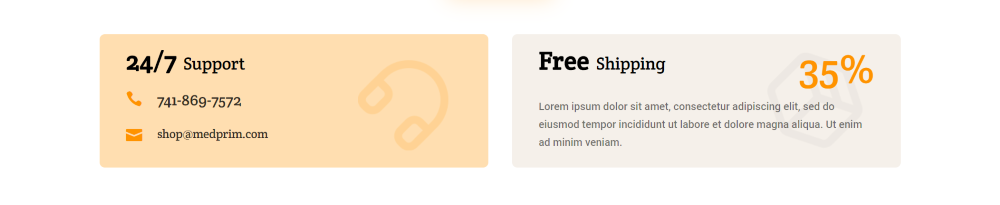
Offer additional information through these info blurbs
An information section shows contact info and a call to action for free shipping, this encourages visitors to get in contact or make a purchase sooner rather than later. Nobody wants to run the risk of losing out on free shipping.
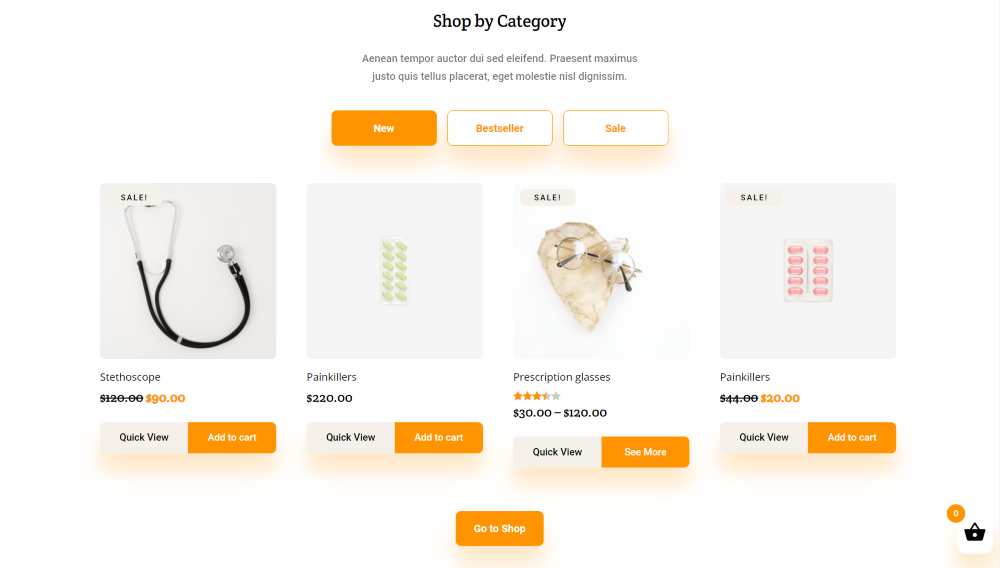
Help your customers find what theyre looking for with the dynamic filter system on the shop page
Giving your customers the ability to further refine their search, the shop by category feature allows them to easily filter the products on their screen. They can do this by using the new, best sellers and sale buttons to refine their search. The products in each category will reflect as soon as they click the relevant button.
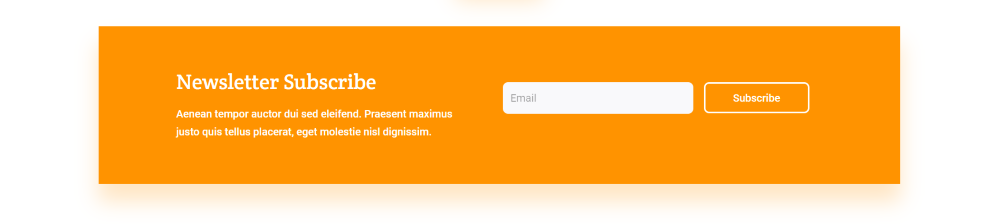
Grow your email list with this stand-out opt in form
Make sure your site visitors get on your email list by using this newsletter subscribe pop-up. This sleek newsletter subscription form will capture emails and sign-ups in no time.
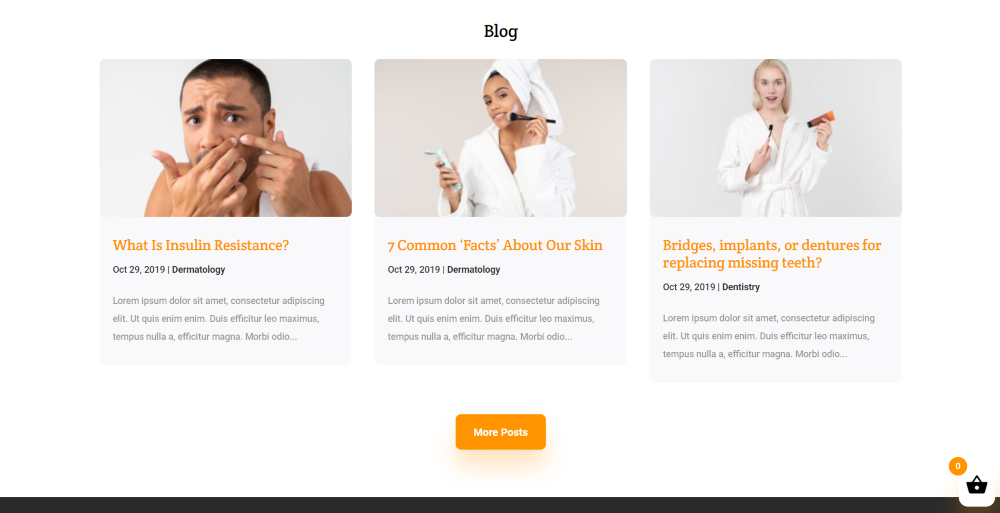
Post regular content for your audience to read via the custom blog
The blog section shows your latest posts and includes the orange styling while keeping a clean design for the blog cards. This section allows you to showcase your latest or best blog posts, and for users to browse through the wealth of information you have to offer.
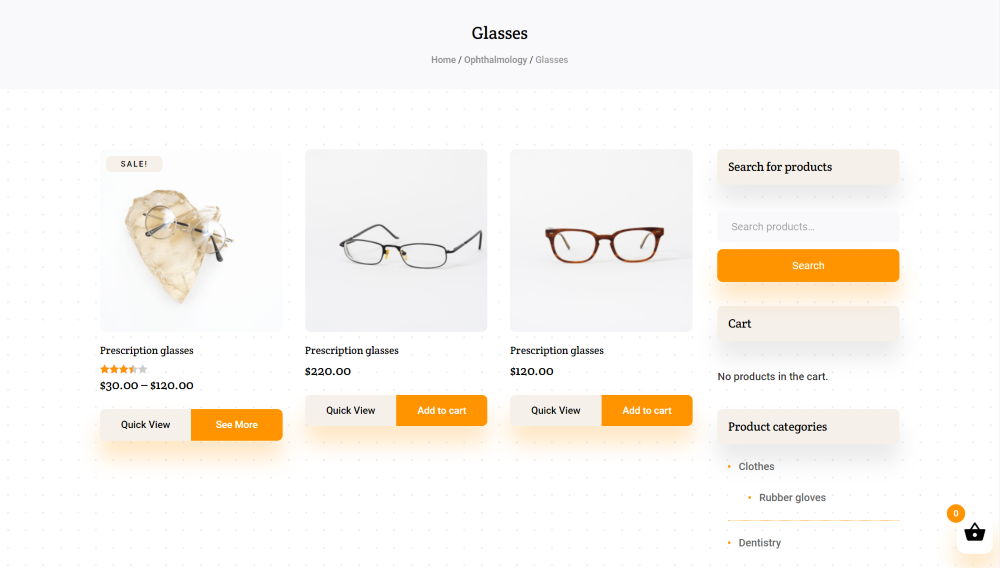
Use the beautifully-designed product category pages
The product category pages display the products with the same styling as the home page. They include Quick View and See More buttons so that customers can take action immediately.
The background for the page has a dot pattern that gives the page some interesting visual styling that’s just noticeable but adds to the visual appeal of the page. The sidebar contains widgets for search, cart, product categories, and product tags so that users can easily navigate the site from any product category page.
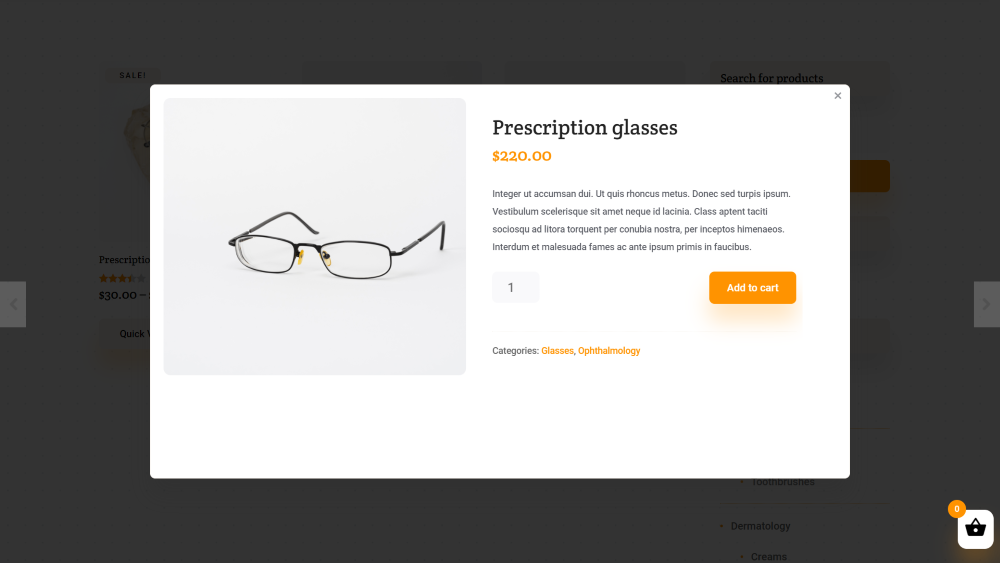
Your customers can use the quick view feature to preview products and quickly add them to the cart
Selecting Quick View displays the product within a popup, where you can provide an appealing image, information, categories, and an add-to-cart button to encourage the customer to take action.
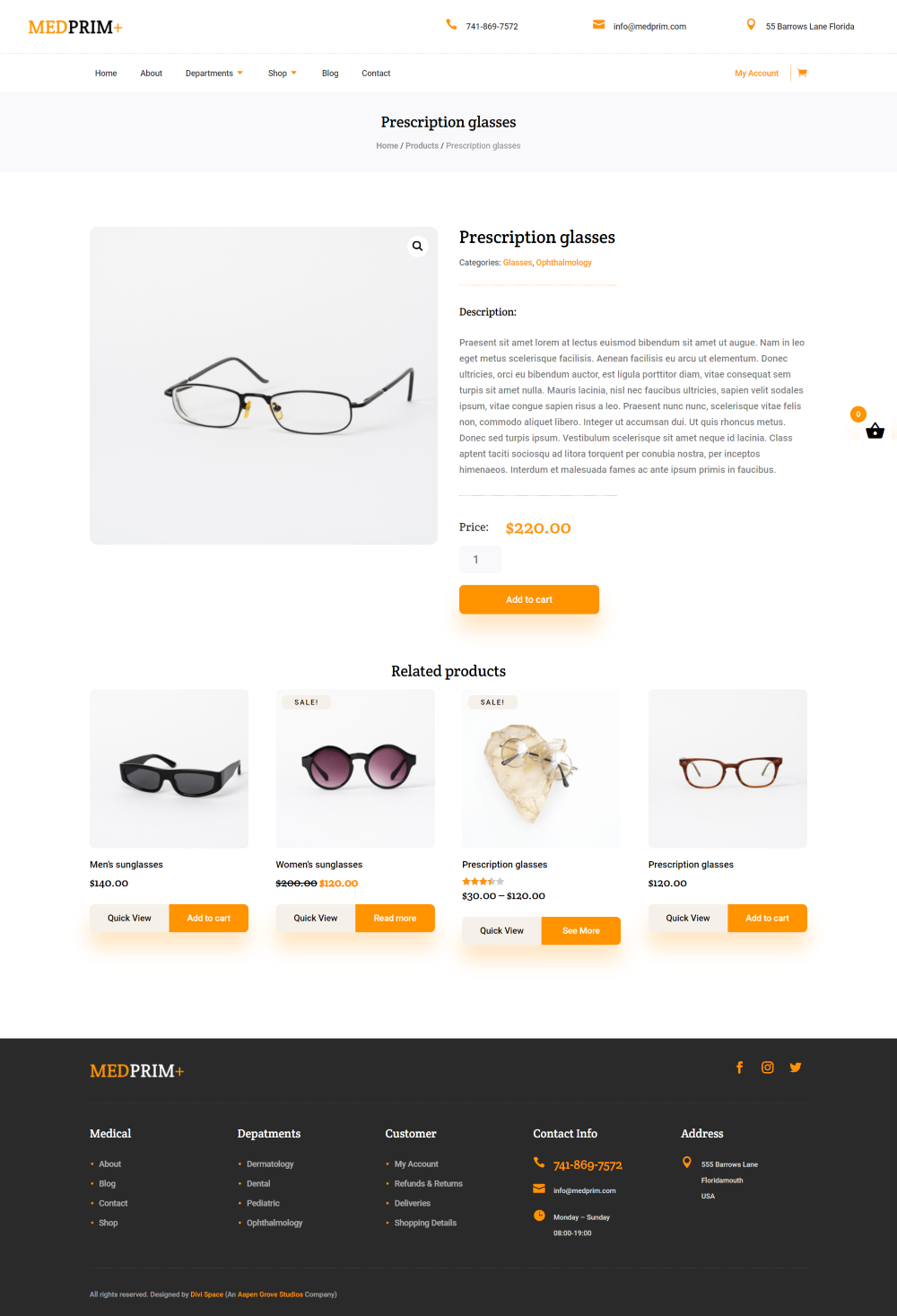
The product page includes a related products feed
Here’s a look at the product page which displays related products in case the current product is not exactly what the customer is looking for. Related products persuade the consumer to stay on the website and browse through your store, rather than bouncing and heading to a competitor’s site.
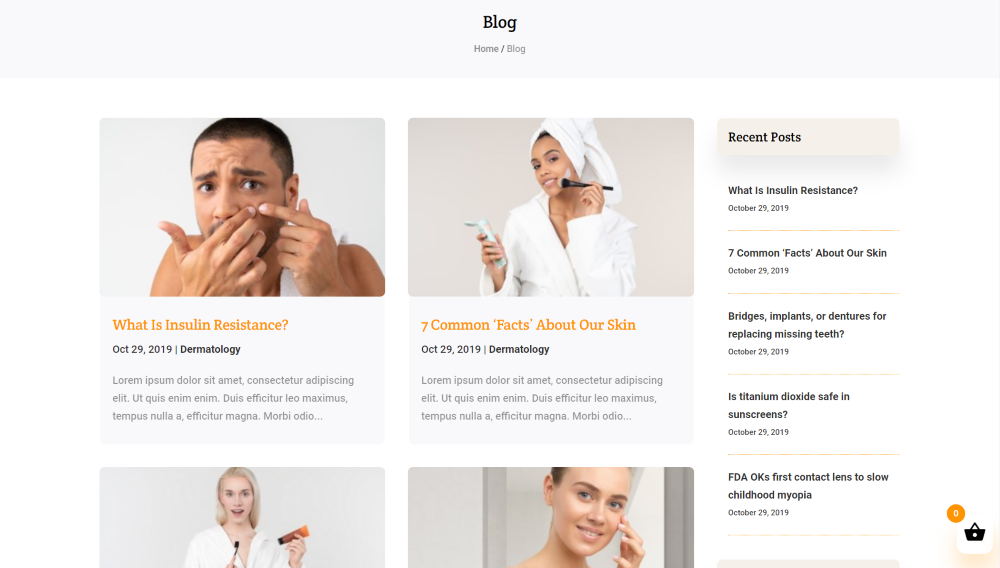
The custom-designed blog comes with all of the bells and whistles done for you
The blog follows similar styling and presents the blog cards with a clean design. A short extract from the blog article is displayed so that readers know a little more about the type of post they’re about to read. The styled sidebar displays recent posts and offers yet another opportunity to catch the readers’ attention with a juicy headline.
Divi Nonprofit
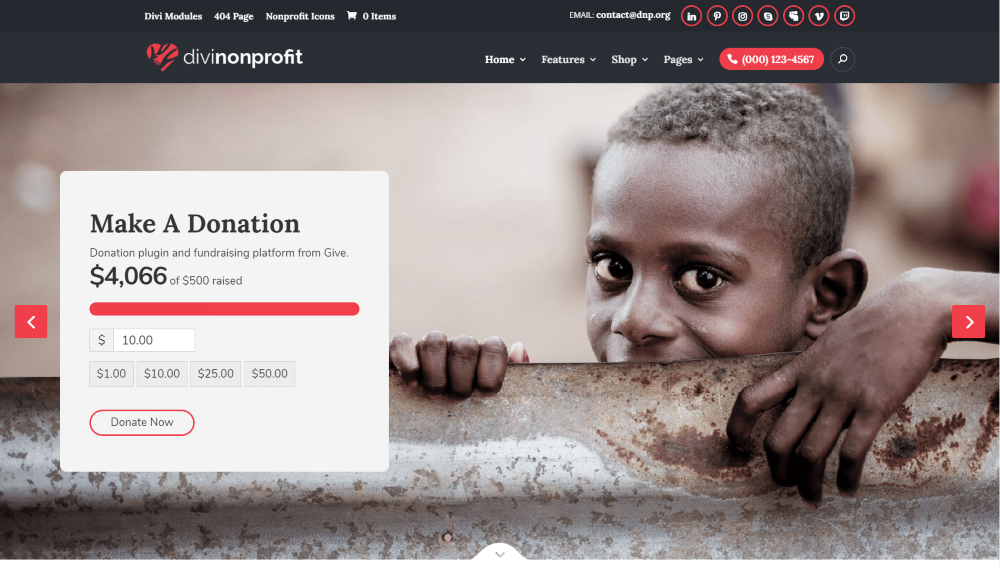
Get donations from the word go, use the Divi Nonprofit child theme, complete with already-integrated donation plugin
Divi Nonprofit was designed for organizations to sell products, promote causes, and receive donations. Not only is this a great template website for NPOs, but this doubles down as one of the best Divi child themes for eCommerce. It includes 5 different home pages so many different types of organizations can benefit from this extensive child theme. Home pages include the standard donation page, animal rescue, charity, environment, and philanthropy. The home page in the example above has a slider with an integrated donation form, making it quick and easy for visitors to make donations.
It integrates with WooCommerce and account pages, a shop page, and product details pages with and without sidebars so you can customize these to reflect the purpose of the site. Other features include the Nonprofit Icon Pack, an events custom post type, and GiveWP integration.
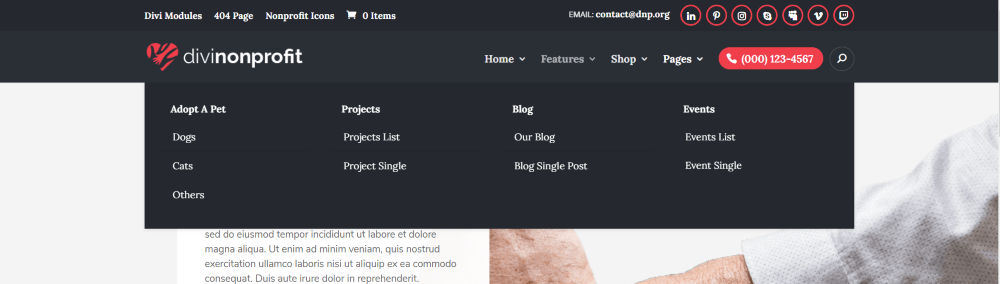
Showcase multiple pages and offers with the mega menu
The header uses a mega menu where you can add links to your pages, projects, blog posts, and events, allowing users to navigate the website with ease.
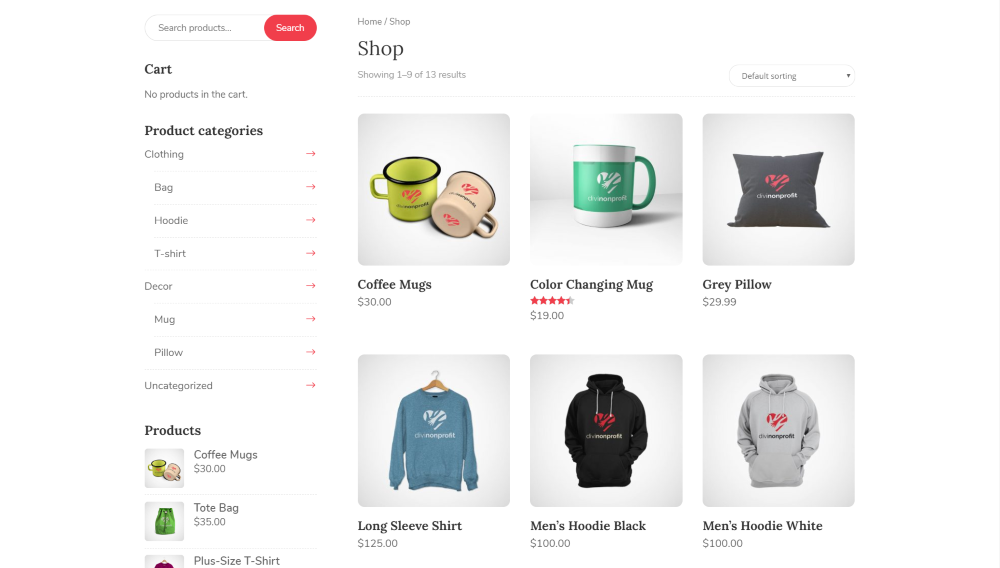
Use the feature-rich shop page to entice your customers
The shop page displays the items with an image, price, and optional star rating if the product has been reviewed by multiple customers. It also includes a styled sidebar with search, cart, product categories, products, and product tag links so that visitors can quickly jump to a new section of the website without navigating back to the homepage.
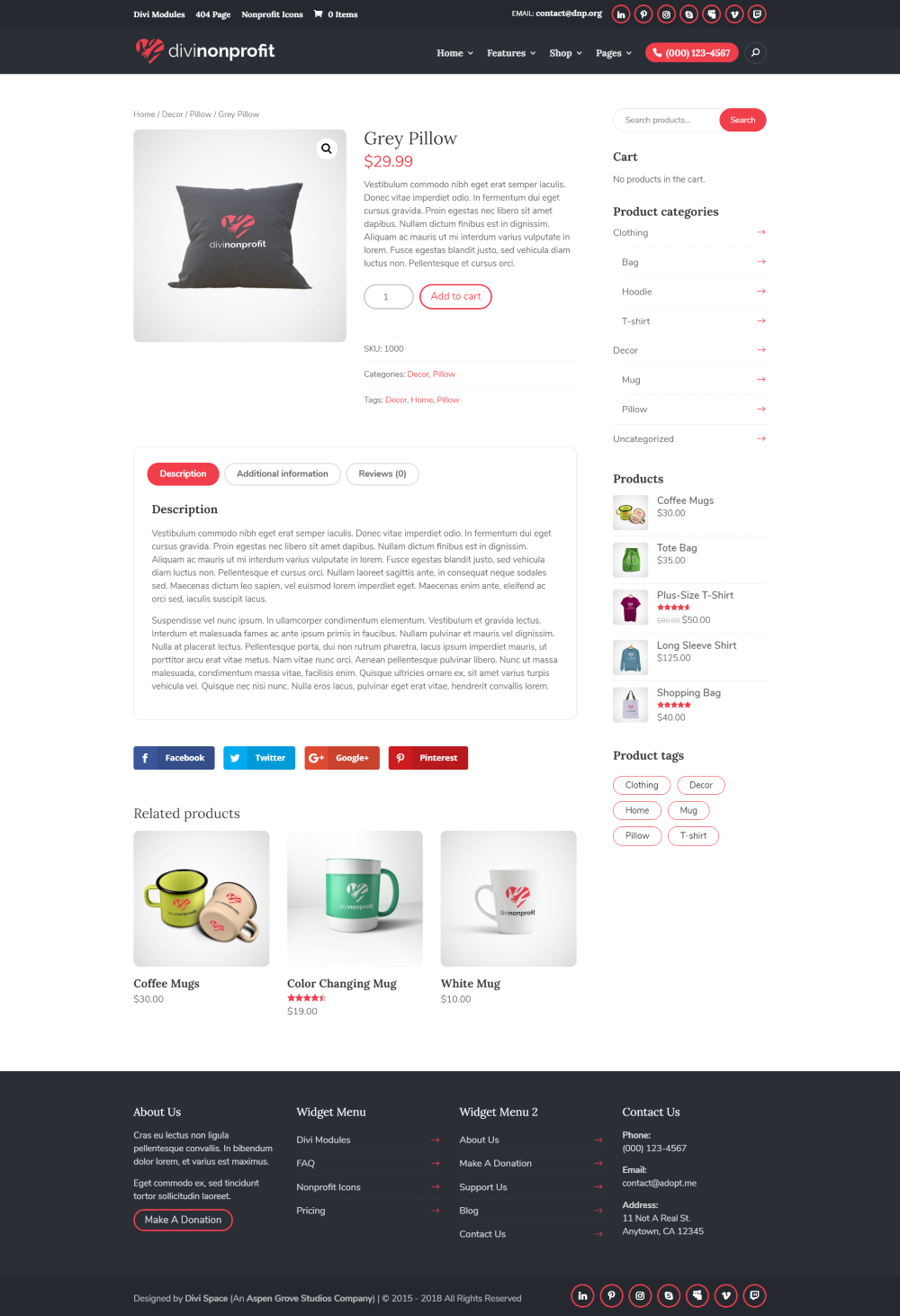
The detailed product page will help you showcase your items for sale
The individual product pages have a section for related products, allowing consumers to see other options to showcase the options you have in store that the user might take a fancy to.
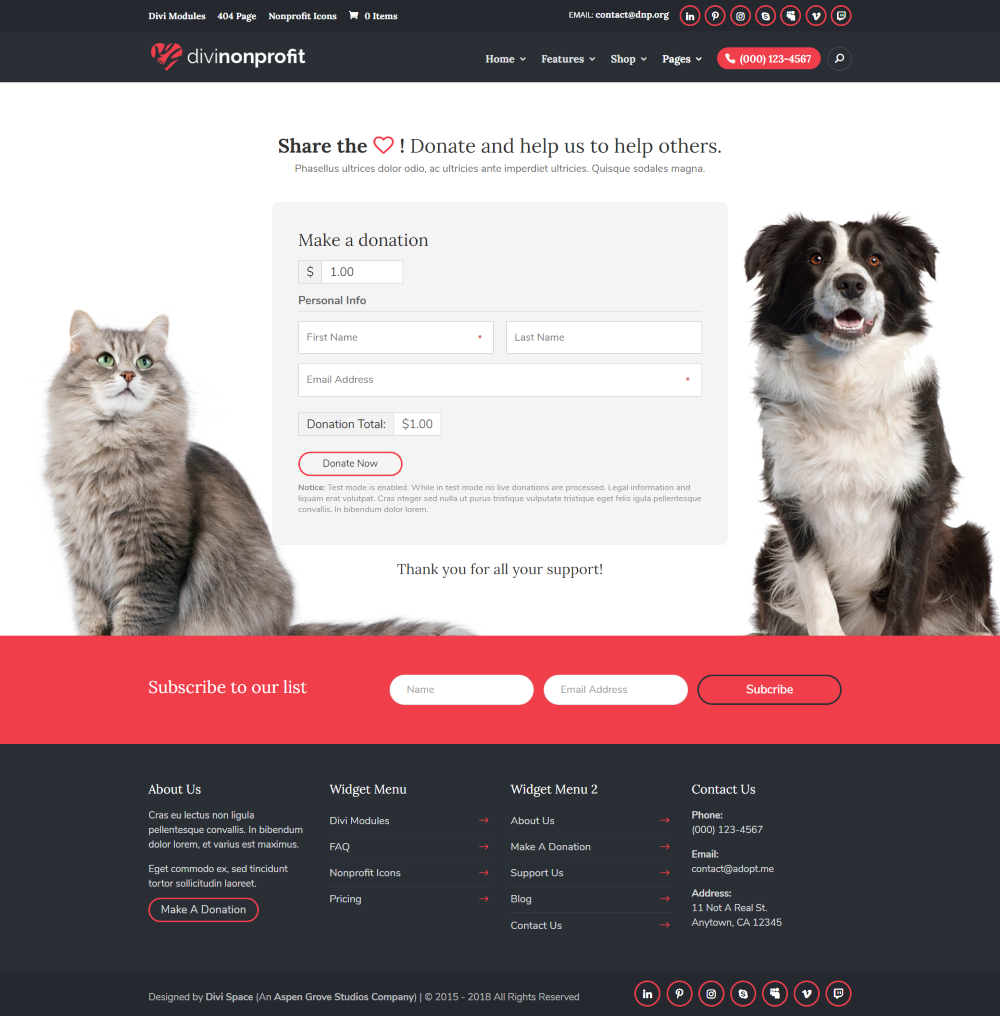
Start accepting donations from the word go
Your site visitors will become donors in seconds because you’ll make it easy for them to make a donation on the spot with this well-designed donation and simple email opt-in form.
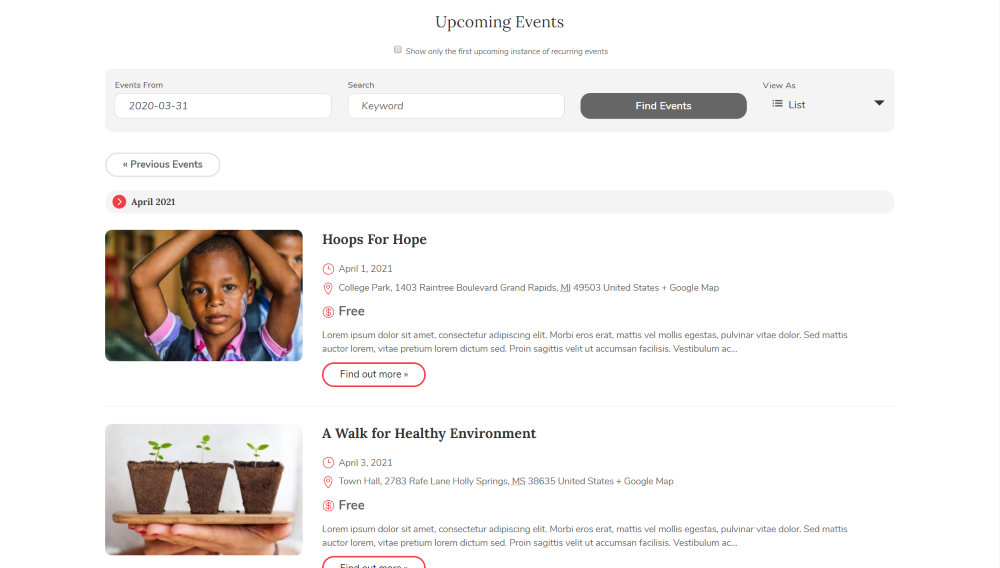
Integrated with an events calendar, share your latest events, fundraisers, and charity drives with your audience
When you are doing charity drives, donor-specific events, or pop-up events to encourage donations, you can list them with this pre-styled events plugin. All you have to do is fill in the details of your event on the backend and you can start emailing your list about the event or with other relevant information.
Users can filter the events page, searching by date or keyword to quickly jump to the event they’re looking for.
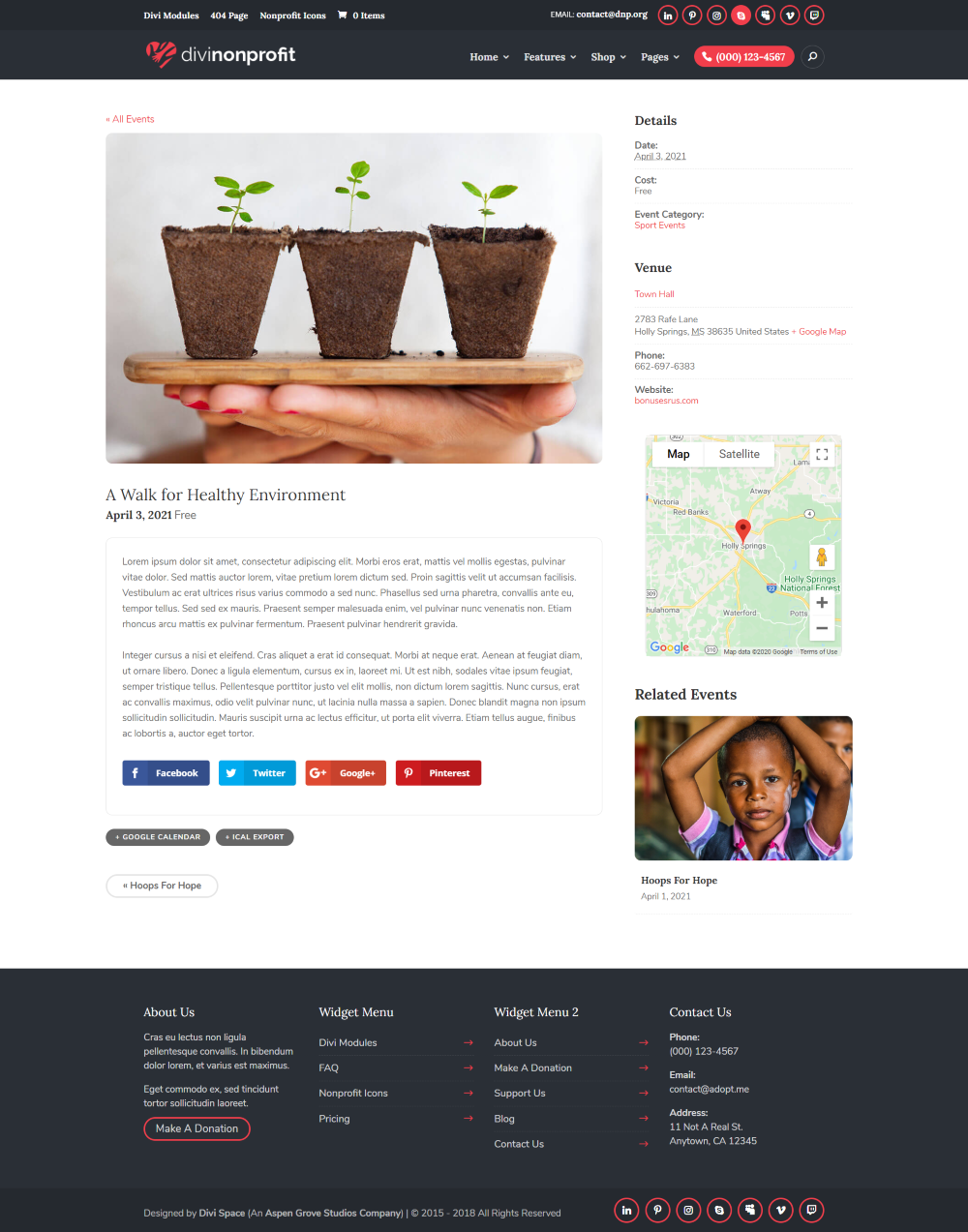
Here’s a closer look at a single event
The event page has a styled sidebar that includes useful information about the event such as the date, time, location, and cost. This enables visitors to get all the details they need at just a glance.
Divi Photography

Captivte your audience with the Divi Photography child theme
Divi Photography was designed to showcase your photography services as well as to sell courses. It’s integrated with WooCommerce and includes all of the standard shop pages. A portfolio includes a general-purpose page, a masonry gallery for weddings, a justified gallery for families, and a simple gallery for landscapes.
Other features of this Divi Ecommerce child theme include an events post type with events pages, a courses post type with course pages, an appointment page so clients can set up appointments, and lots more. It’s available in both a light and a dark version, for completely different but incredibly beautiful effects.
Divi Photography Light
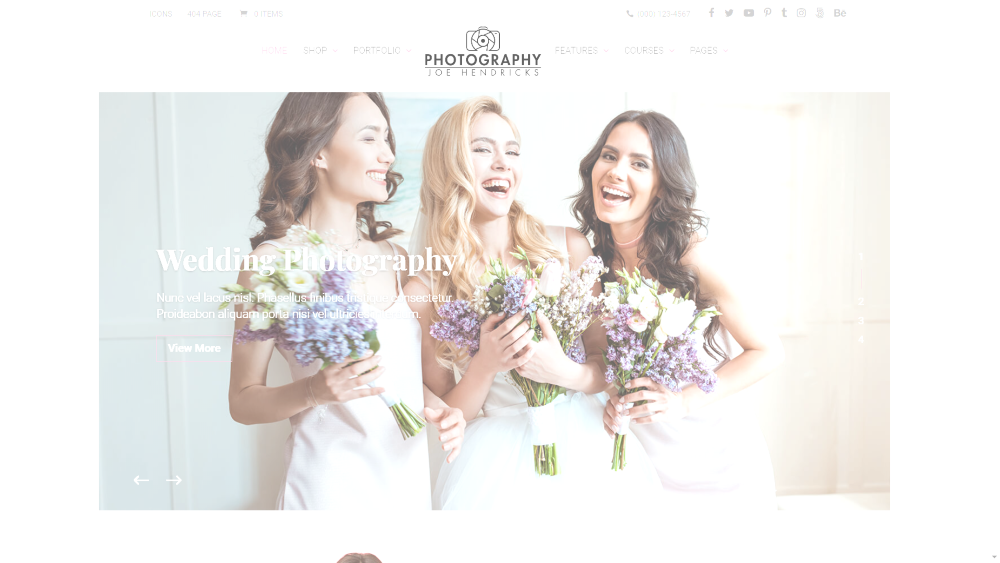
Available in both a light and dark version, choose whichever style fits your preference
The light version displays a styled slider on the home page and has a delicate floral design for the background in parallax.
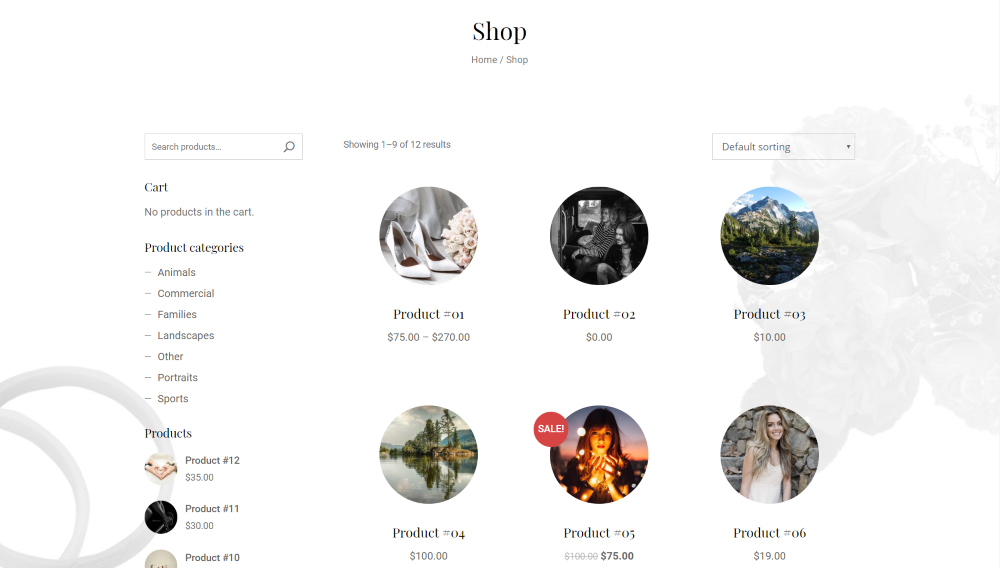
View the shop page of the light version
This is a very detailed, user-friendly shop interface where the products are listed along with a sidebar that shows deeper levels of categorization. This helps the user navigate your store with precision as well as refining their search to the products they are most interested in.
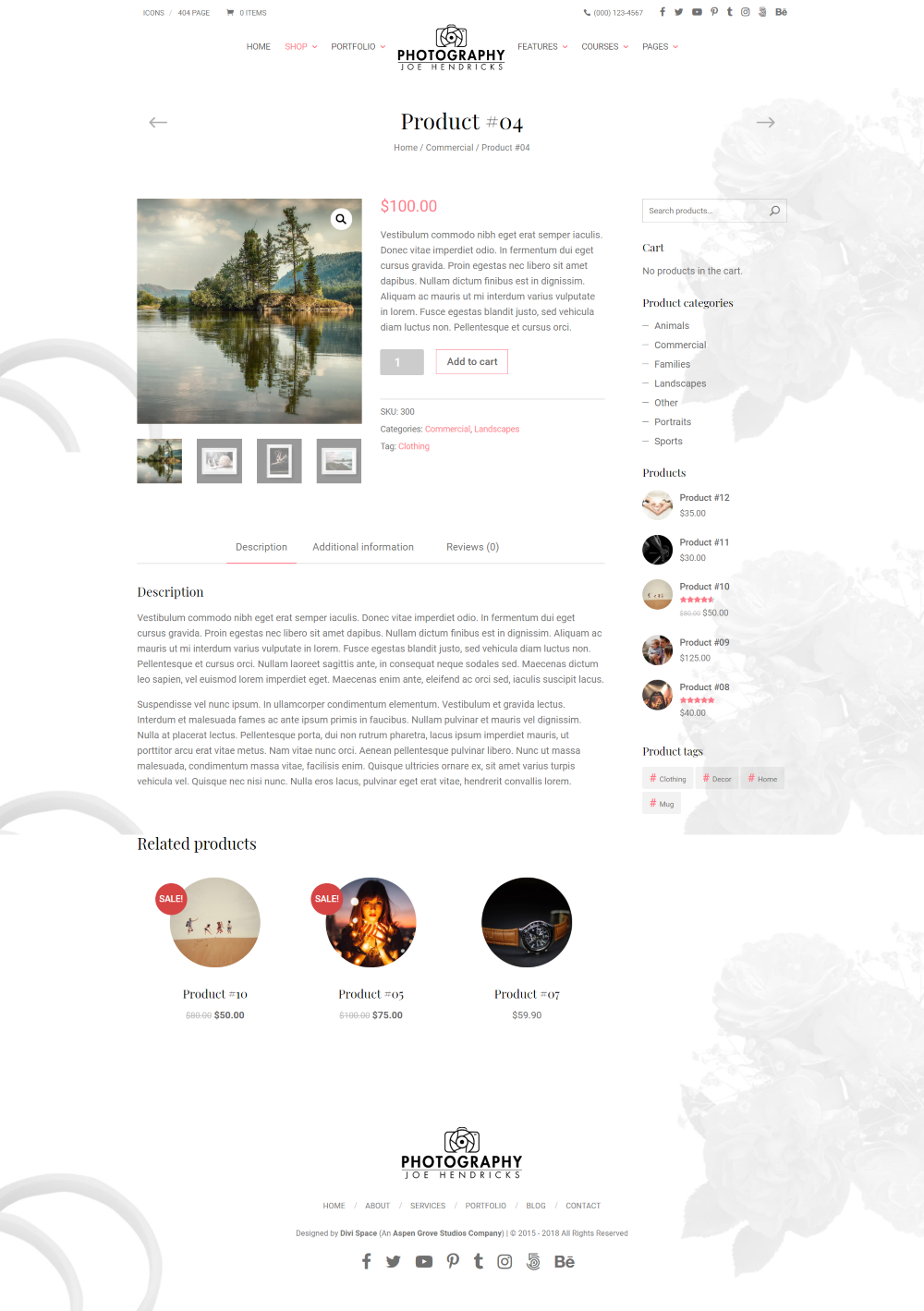
An example of the Divi Photography child theme light version product page
The product pages also use the background pattern and include related products to showcase similar products or services. Post navigation is placed at the top of the page so that users can navigate between products with just the click of the navigational arrow.
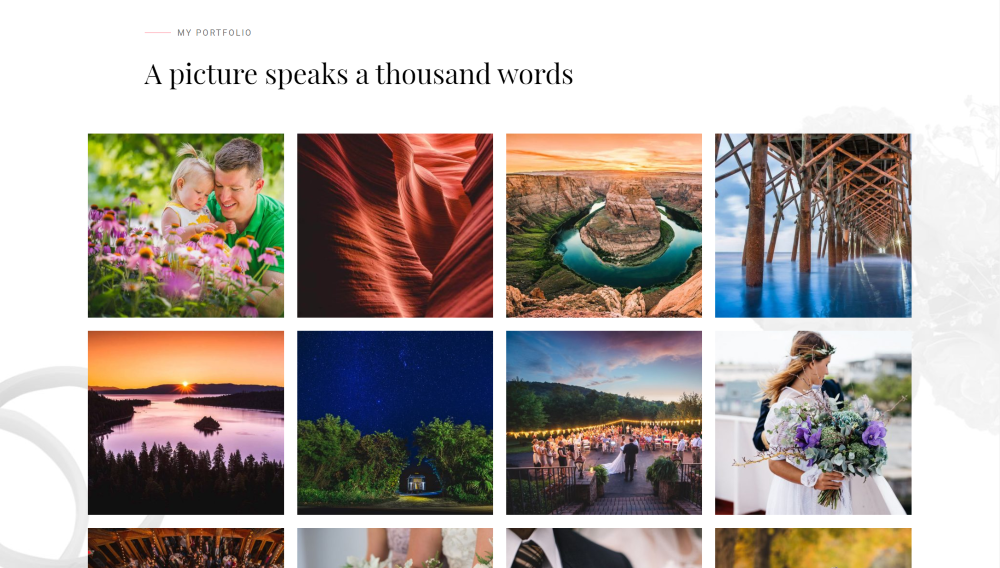
Showcase several galleries of your work
Above you’ll see the standard grid portfolio page which helps you display some of your best work in a beautiful grid format.

The child theme is integrated with an events plugin
The single event page provides all of the details the user will need and has a sidebar with any additional information, a workshop plan, what’s included and excluded, and post navigation.
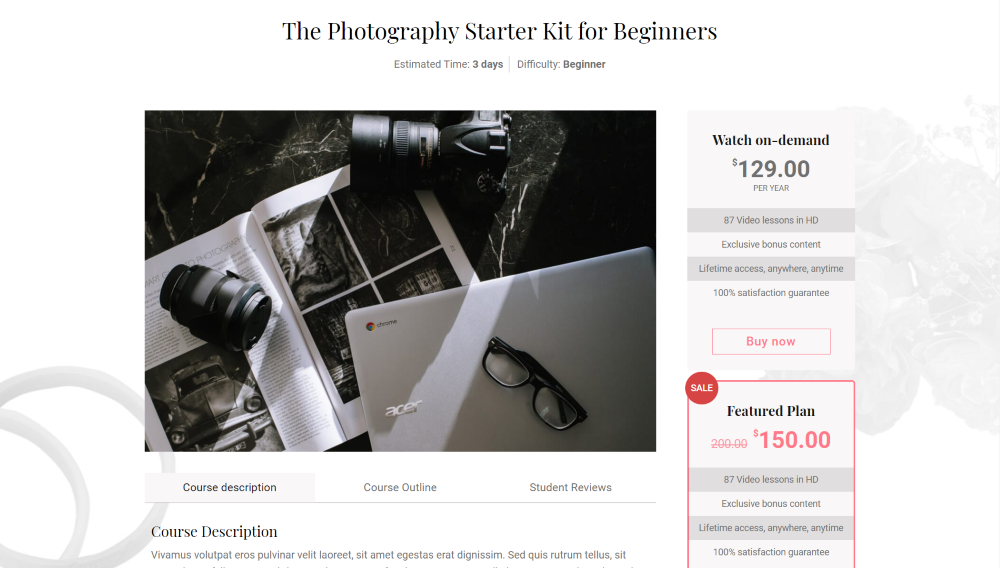
Share your knowledge and sell online courses
The individual course page follows a similar design and includes a sidebar with course widgets. You can use this section to inform customers about the details of the course and persuade them to make a purchase. The quality imagery on this page will showcase your photographic talents, encouraging the site visitor in their pursuit of greater photography skills.
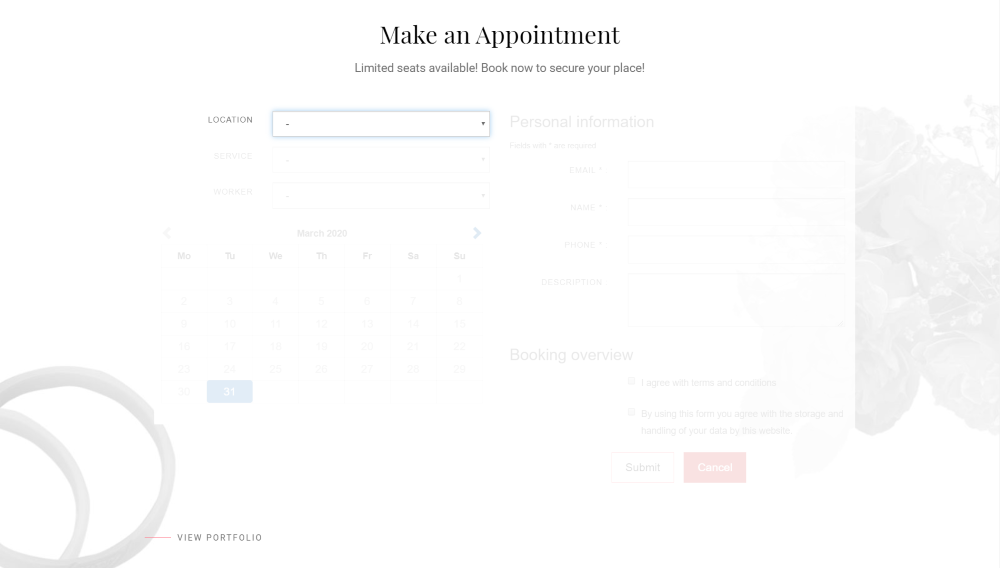
Make it easy for customer to book shoots with you
The appointment calendar reveals each field as you come to it when filling out the form guiding the user step by step throughout the process.
Divi Photography Dark
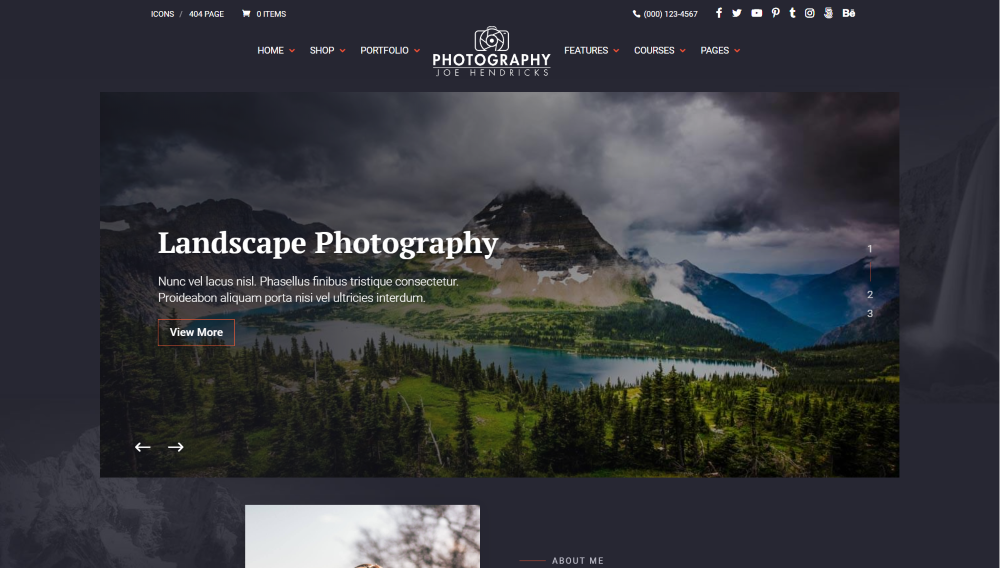
An example of the dark theme
The dark version includes the same features as the light version and adds several more home pages which include wedding, landscape, and family photography. The dark theme also has a background image in parallax.
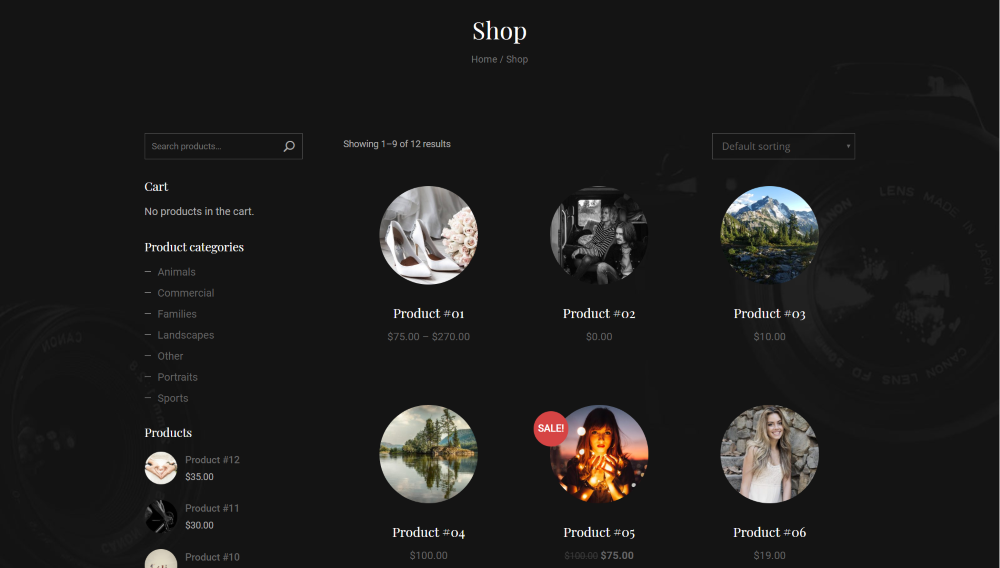
An example of the Divi Photography dark version shop page
Here’s the shop page in the dark layout. It retains the same design features as the light layout, with no difference in functionality, your main consideration between the two would be the visual appeal to your specific customer base.
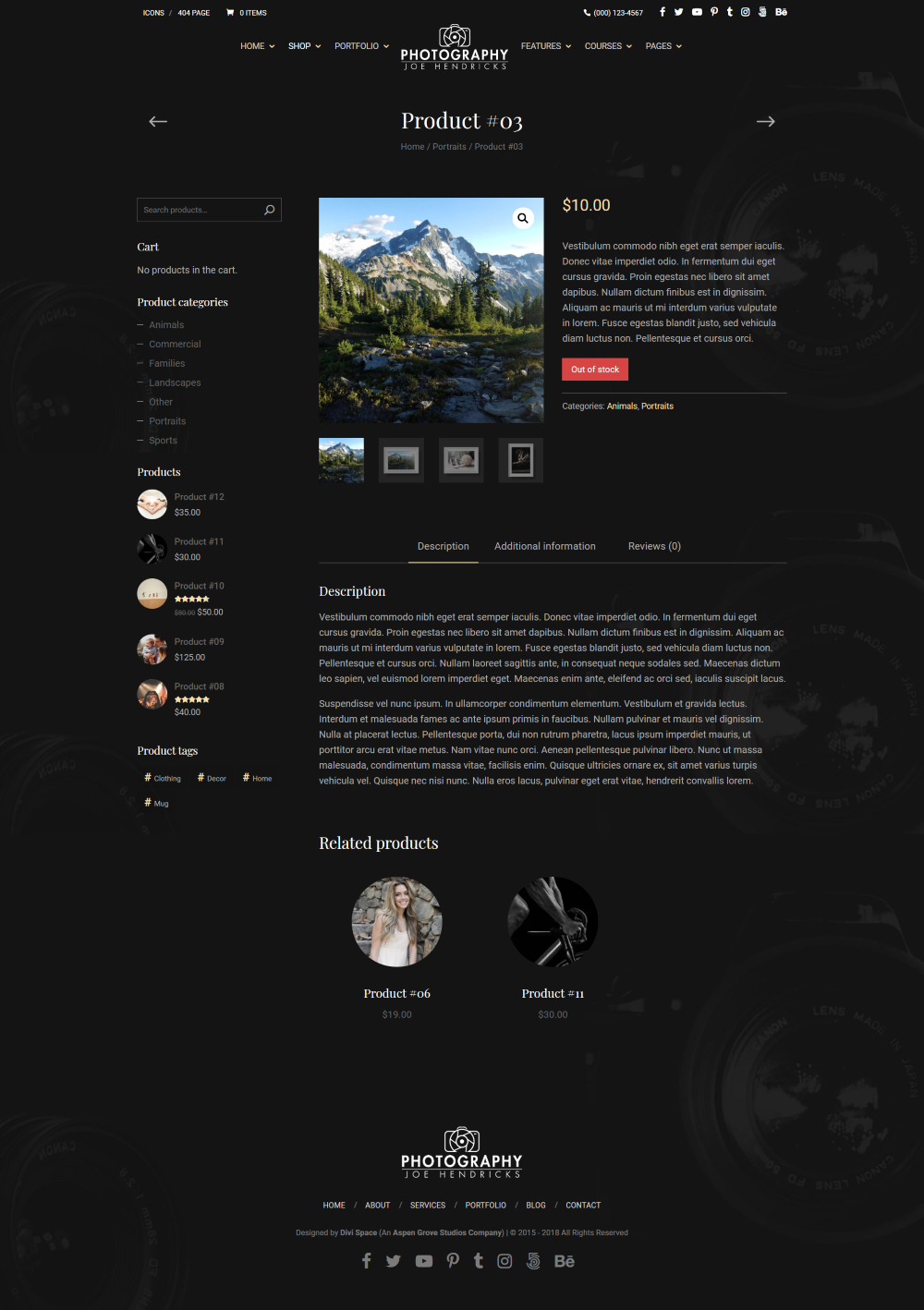
An example of the Divi Photography dark version product page
Here’s the individual product page. The dark background makes the product photos stand out and catch the visitors’ attention.

One of the Divi Photography child theme’s gallery layouts
This is the justified gallery that displays photos in a multi-column layout. The darker background adds more emphasis to the color images and really makes them pop.
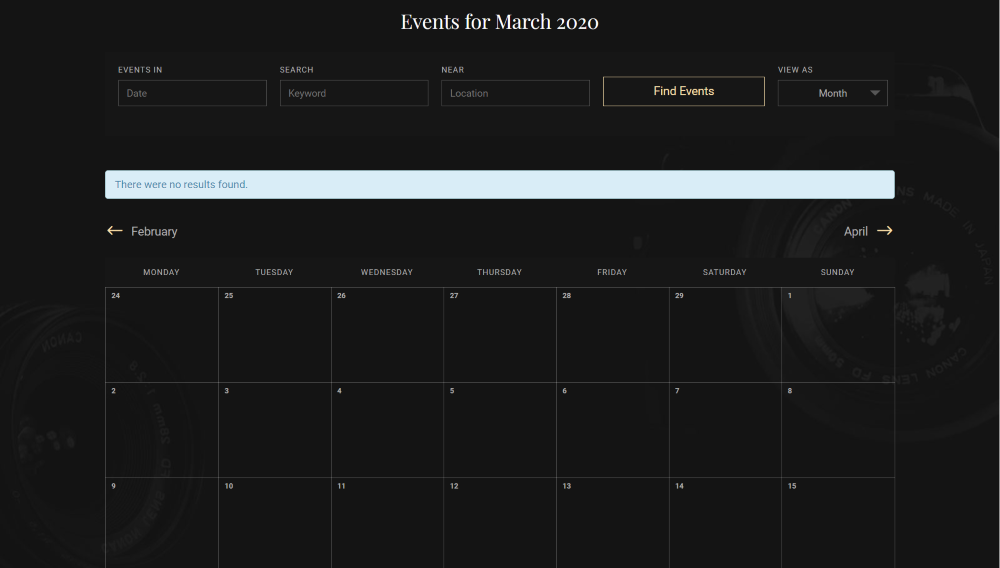
Use the events calendar to share your upcoming happenings
This is what the calendar view for the events looks like. It displays the calendar and also has the search feature to make it easier for users to find the exact event they’re looking for without sifting through calendar months.
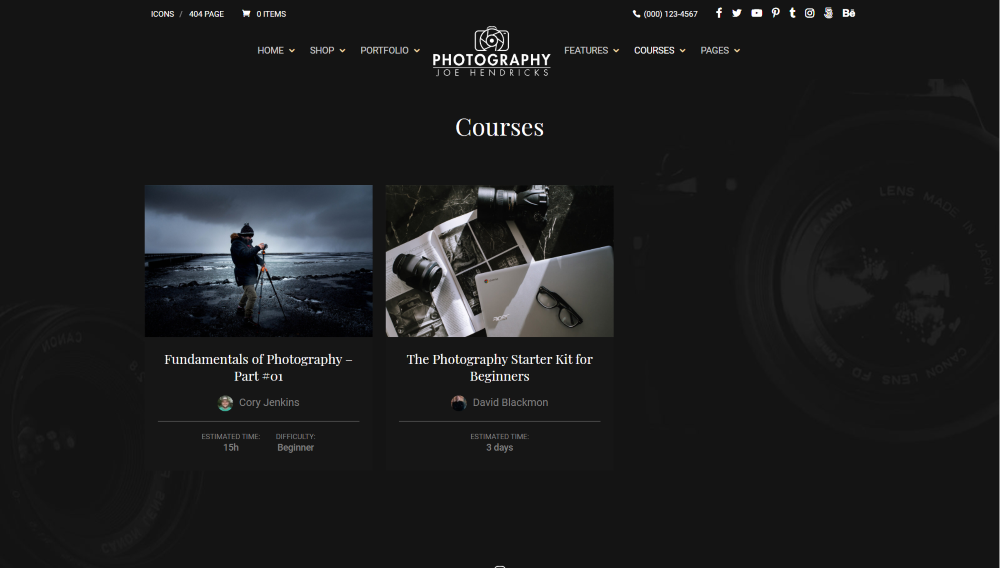
Compile an online course and share your wisdom with others
Here’s a look at the courses page, it displays courses as cards containing an image and course title which gives customers an idea of what they should be expecting to learn. The use of beautiful imagery will give the visitor a taste of the kind of photography they will be capable of in the near future.
Ending Thoughts
Now that you’ve had a look at these amazing child themes, it’s all up to you which one will suit your store best. We want you to have a seamless experience and make use of all the features that these Divi Ecommerce child themes have to offer when you’re running your online store. Make sure that you download and install one of these child themes on your Divi website to save time, cut out the hassle of design and development, and dive headfirst into making bank from your new eCommerce store.
We want to hear from you. Have you tried these Divi Ecommerce child themes for your website? Let us know what you think about them in the comments.


What plugin is being used for the event calendar list in Divi Nonprofit?