Now you can use even more icons in your Divi web designs! We recently updated our highly successful plugin Divi Icon Party to include even more popular social media icons!
From Spotify to SoundCloud, TripAdvisor and many more, now you can start building even more impactful Divi designs by adding more incredible icons to your Divi websites header, footer and navigation menu.
The latest version of Divi Icon Party includes the latest social media icons:
- Amazon
- Audible
- eBay
- Etsy
- Foursquare
- GitLab
- IMDB
- Podcast
- Stack Overflow
- StumbleUpon
- TripAdvisor
- Tumblr
- Yelp
Using Icons in Web Design
Marketing experts Smart Insights estimate that the number of global social media users is at almost 3.2 billion! That’s a huge audience filled with plenty of potential leads that you can tap into.
Our plugin, Divi Icon Party has already helped you engage with these potential audiences, and now, with the plugins latest upgrade, you can start attracting and communicating with even more users on totally new levels!
If you’re looking for a way to encourage your site visitors to continue learning about and interacting with your brand or business on social media, then Divi Icon Party is for you!

YouTube
Tumblr
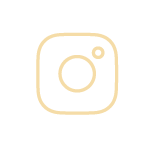
Skype
Flickr

MySpace

Dribbble

Vimeo
500px
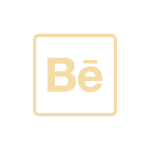
Behance
Bitbucket
DeviantArt
GitHub
Medium
Meetup
Slack
Snapchat

Twitch
Amazon
Audible
eBay
Etsy
Foursquare
GitLab
IMDb
Podcast
Stack Overflow
StumbleUpon
TripAdvisor
Tumblr
Yelp
Divi Icon Party adds the controls for enabling these new platforms right where you’d expect them to be, in the Divi Theme Options. Here, relevant social channels can simply be enabled or disabled at the click of a button. ![]()
Not only does Divi Icon Party increase the number of social icons you can display in your Divi website, it also adds new options for how you can display them. For example, have you ever wanted to display social media icons in the main Divi header instead of above it? Wish granted! In just a few steps, Divi Icon Party will help you create a unique Divi header for a truly standout web design. ![]()
As well as the main header, Divi Icon Party also lets users add social media icons to the footer section – another area that cannot be easily altered. With this feature, Divi users can create a truly memorable footer section that will both leave a lasting impression of a brand, and too, give site visitors an easy route to relevant social channels.
![]()
Finally, one of the most incredible features of Divi Icon Party is the ability for users to add social media icons to the main Divi menu. As well as creating a standout visual quality to the overall aesthetic, social icons in the menu are also an excellent asset that’ll enhance the overall user experience of the site.
![]()
Extremely easy to use and set up, Divi Icon Party will allow you to add new icons to your Divi website in just a few clicks. Styling icons is also a breeze, where the Divi Theme Customizer Options console makes editing colors and font sizes for Divi Icon Party a seamless experience.
![]()
With the number of social media platforms that are available growing every day, it can be difficult to keep track of what all the various icons represent. Which is why we’ve added optional tooltips to guide your end users on where your links are taking them, as well as the option to open those links in a new tab.
Divi Icon Party utilizes Font Awesome’s CDN (upgraded to include Font Awesome 5 support) to bring you the icons you need in the smallest package possible.
Easy to set up, effortless to use, lightweight and robust, Divi Icon Party’s settings and controls are integrated so tightly into the theme that you’ll be unable to tell where Divi Icon Party ends and Divi begins.
Divi Icon Party’s goal is simple: to turn your web visitors into likers, subscribers and followers. Customers are great, but customers who are also fans and brand advocates are better.
Start building a loyal follower base of brand advocates and ambassadors and revolutionize your Divi website, purchase Divi Icon Party now!

Very useful plugin. Would be even better if you can add some additional social networks yourself… Any chance that this will be added as a feature in future updates?