Divi and Wix are two of the most popular platforms for building websites. Both include drag and drop systems that can build practically any type of website you need. In this article we’ll take a look at both to help you decide which is best for you.
Overview
Let’s look at each company.
What is Divi
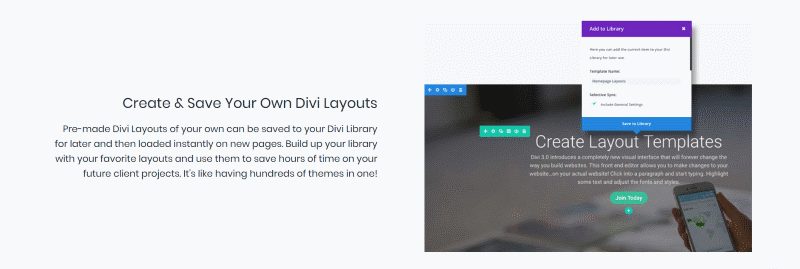
Divi a WordPress theme from Elegant Themes. It was developed in 2013 to provide a drag and drop page-building platform using modules.
The Divi Builder is added to the page and post editors and includes both a frontend and backend builder. Build layouts with 46 modules and customize each element with simple controls and CSS. The theme adds controls to the Customizer for site-wide customizations.
What is Wix

Wix is a cloud-based development platform to build and host your websites. It was founded in 2006 to make it easy for anyone to have a professional website without having to learn to code.
It includes a drag and drop website builder with 25 building elements, 500 templates, hosting, domain names, 290 apps, logo maker, and lots more. It provides everything you need to build any type of website from start to finish without having to learn code.
The Differences Between Divi and Wix
Let’s look at the differences between Divi and Wix.
Pricing
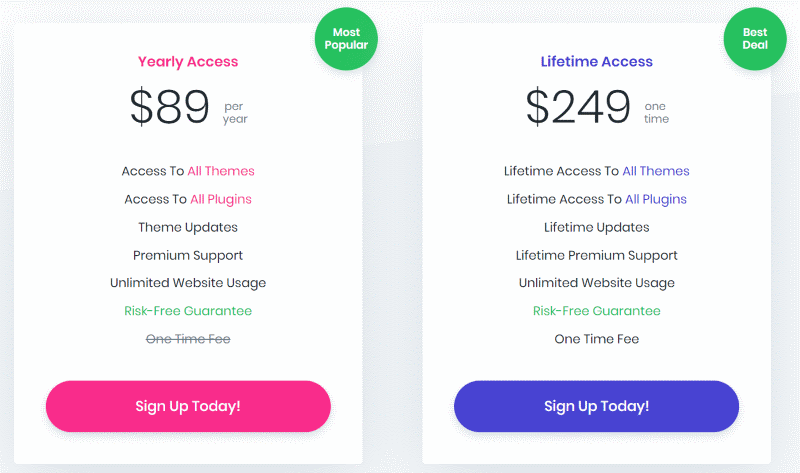
Divi requires an Elegant Themes membership. If you move away from Divi you can use the plugin and retain all your content. There are two options, which include unlimited use of all themes and plugins:
- $89 – Yearly Access includes one year of support and updates. Keep all themes and plugins if you cancel.
- $249 – Lifetime Access includes lifetime support and updates.
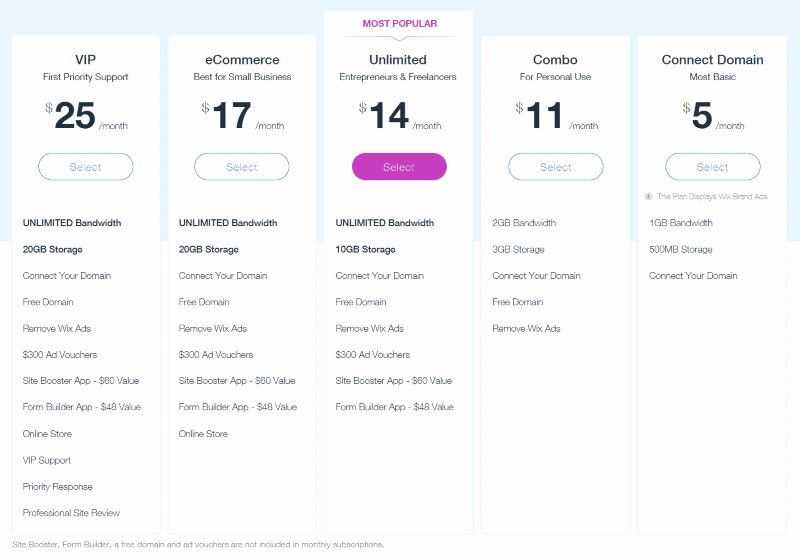
Wix includes six plans. Each plan includes hosting. Prices are per month and include various levels of bandwidth and storage. If you move away from Wix your site reverts to a free account so you don’t lose your content. The Combo plan and above includes a free domain and removes ads.
- Free, 1GB bandwidth, 500MB storage, Wix domain, ads
- $5, 1GB bandwidth, 500MB storage
- $11, 2GB bandwidth, 3GB storage
- $14, unlimited bandwidth, 10GB storage, form builder
- $17, 20GB storage, online store
- $25, VIP support
Support
Elegant Themes – includes a ticket system, forum, and documentation for one year or lifetime depending on membership.
Wix – includes a help center with a large database of articles and phone calls. VIP support is also available.
Community
Divi has a large community that includes a blog with two posts per day, meetups, layouts, child themes, plugins, websites, several Facebook groups, tutorials, videos, podcasts, courses, etc.
Wix has a smaller community and includes a blog with around four posts per week, meetups, a Facebook group for eCommerce, websites with tutorials, videos, themes, courses, etc.
Features

Divi includes a frontend and backend builder with 46 drag and drop modules. Place the modules within rows and sections to create your layouts. Customize each page, section, row, or module, individually. Style site-wide settings with the theme customizer. It’s simple for beginners and its code and CSS features make it ideal for designers of all levels.
Create your own layouts or child themes, use pre-made layouts or child themes (ET adds a free multi-page layout every week with free images and there are many from the community), or expand functionality with plugins or your own code. Improve your site’s effectiveness with a/b testing. It’s multilingual and includes RTL support.
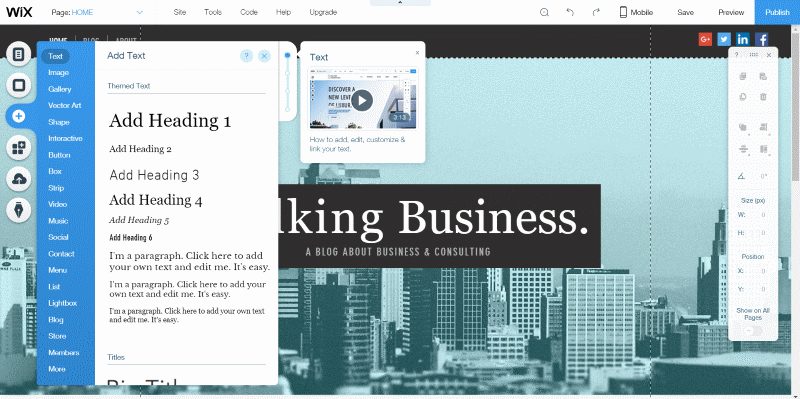
Wix is an all-in-one platform that includes three ways to build your websites: Wix Artificial Design Intelligence, Wix Editor, and Wix Code. The ADI builds a personalized site instantly based on your answers to questions. The editor includes a drag and drop interface, 25 building elements with multiple options for each element, 500 templates (and more from the community), video backgrounds, parallax, etc. – all customizable. Code lets you build custom web apps.
All Wix sites are hosted on their servers and include security, backups, SEO, domain names, and more. Expand your site with add-ons from the app market. Edit images, create logos, protect pages, embed HTML, use stock images, manage your online store, view analytics, use financial tools, get your own personalized mailbox, and more.
Conclusion
Both platforms are have advantages and are good choices. Here are my thoughts on choosing between them:
- Divi is excellent for those who want to use a drag and drop building system for WordPress with full control over every feature and choose their own hosting. There are lots of third-party products and tutorials available to help you get started quickly and easily.
- Wix includes an intuitive builder and lots of hosting options. It’s a good choice for anyone interested in building a website with an all in one solution. Anyone interested in building a business should at least consider the Unlimited plan or above.
Which do you prefer between Divi and Wix? Let us know in the comments.


I designed on WordPress using Divi for a while and it was amazing…until I handed it off to my clients. For technically savvy people, Divi is a dream, but unless you want to be playing backend developer having to constantly help your less-technically-savyy clients update their site all the time, I found that WiX was a great intermediary builder. Each platform is its own thing for its own customer base, and by making it easier for my clients to use their own websites, I’ve gotten more referrals and more business. Plus, the sites look awesome, and WiX is always updating their SEO capabilities.
In regards to SEO, any web developer worth their weight will tell you that SEO is hard work REGARDLESS of what platform you build it on. Google’s algorithms don’t go, “Oh wow, that brand new URL uses Divi! I gotta bump them up in the rankings!” I’ve built sites on WiX using good universal SEO principles that outperform competitors who thought their “favored platform” would boost their ratings, but didn’t put in the hard work or keyword research, placement, and backlink building.
All in all, there is no “one-size-fits-all.” Find a platform that fits you, learn the ins and outs, then work your butt off. Your results will be worth it.
Must important is everything built in Divi is yours.
These are not comparable frameworks. As a WordPress theme, for starters, Divi provides real web designers and developers with a set of tools to build a true, migratable website, whereas Wix lets someone build a Wix site. Divi is by far a superior framework for building fully-featured web presence.
You’re preaching to the choir here, Randy. Of course the comments are going to be pro Divi.
But as someone who moved from Divi (which I loved) to Wix, I have a unique perspective. I got sick and tired of updates and plug-ins that were incompatible. My Envira Gallery loaded slowly, even with the help of Envira support. My premium plugins (SEO, galleries, sliders) were expensive. Now everything works seamlessly together, I have no updates to worry about, and everything loads much faster.
Is Wix perfect? Of course not. There aren’t as many apps as there are WordPress plugins. But I can also do some things with Wix (overlapping text and images, for instance) that I couldn’t do with Divi.
Bottom line? Overall I’m happier with Wix and I’m recommending it to my clients.
Except wix has a better header / mobile nav
You forgot to mention the part where a WiX site has to stay on WiX so you have no other hosting options and would have to start from scratch to go anywhere else.
Let’s also not forget that to create a proper website that actually does what it should do for business, there’s a lot more to it than just making a pretty interface. Always use a professional if you want professional results.
Very true! Thanks Jamie!
Divi of course. Wix
… Wix is for beginners in my view. Divi is for serious designers and those working towards it!
No competition WordPress hands down Wix uses XHTML it’s very difficult to get ranked on Google they’ve got some workarounds. If you’re serious about your business. You will not be using Wix
It’s like comparing heaven and hell. Where would you rather be?
Seriously don’t get why you would compare these two products – wix is for tinpot websites – divi is in a completely different league.
Hi Randy
Love your articles!
Biggest difference is Wix is not on WordPress CMS and it is not good SEO. I continually read, it is not favoured at all by Google ie penalised.
Cheers Hillary
Thanks Hillary!
Is WIX still heavily penalized or ignored by Google?
Not anymore. Google Console verification is integrated into the settings.
Just some thoughts crossing my mind…
Does Wix offer the same options as Divi does to alter settings related to tablet and mobile?
Can you set this for all devices seperately?
Does Wix offer adding CSS/JS snippets to modify modules?
Does Wix offer unlimited email addresses (aliasses)?
Does Wix offer ecommerce with pickup points?
I’d better stay in control and build my own Divi / Woo websites…