Two of the most popular WordPress platforms are Divi and Genesis. Both platforms have a history in the WordPress community and have a lot to offer users of all levels. In this article we’ll take a look at both platforms to help you decide which is best for you.
Overview
Let’s take a quick look at each company.
What is Divi
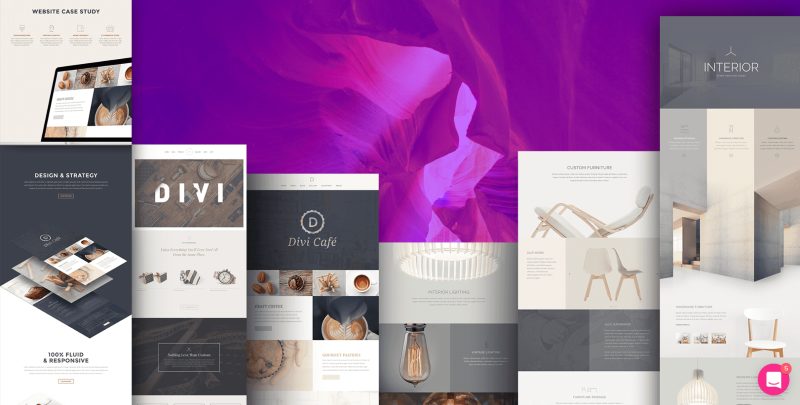
Divi was created by Elegant Themes- a WordPress theme development company started by Nick Roach in 2008. Divi was developed in 2013. The idea was based on the Elegant Builder plugin they had developed in 2012 and was created to provide a page-building platform using drag and drop modules.
Divi adds a drag and drop builder interface to the page and post editors where you can build layouts with sections, rows, and 46 modules. Each element is customizable. The builder works from the frontend and the backend.
What is Genesis
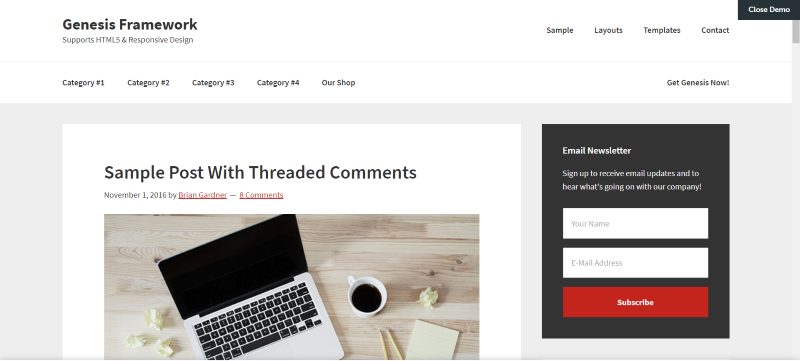
Genesis was created by StudioPress- a company started by Brian Gardner in 2007 as Revolution and was rebranded in 2009. Genesis was created with the idea that multiple themes could use the same engine on the inside with a different look on the outside. This became a framework of features that could be utilized with child themes. They would have familiar features on the backend and a different look on the frontend.
Genesis is a framework with multiple layout options and lots of customizations. It has a simple interface where you choose your layout and color options from a dropdown box.
The Differences Between Divi and Genesis
Elegant Themes and StudioPress have taken different approaches to creating their WordPress themes. Here’s a look at the differences between Divi and Genesis.
Pricing
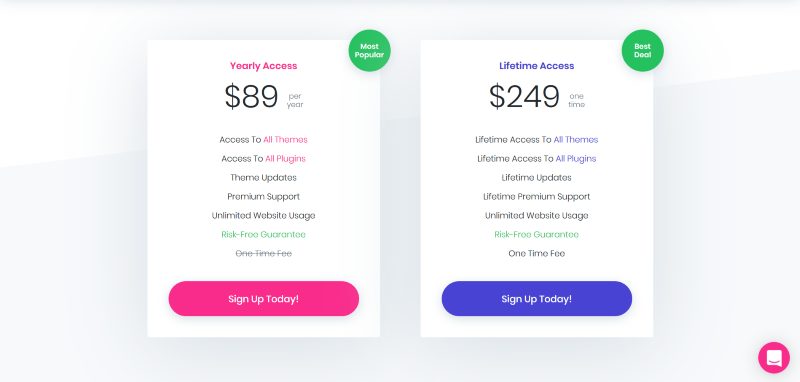
Divi requires an Elegant Themes membership. There are two options:
- Yearly Access is $89 for one year of support and updates. If you cancel your subscription you keep your themes and plugins.
- Lifetime Access is $249 and includes lifetime support and updates and unlimited use of all themes and plugins.
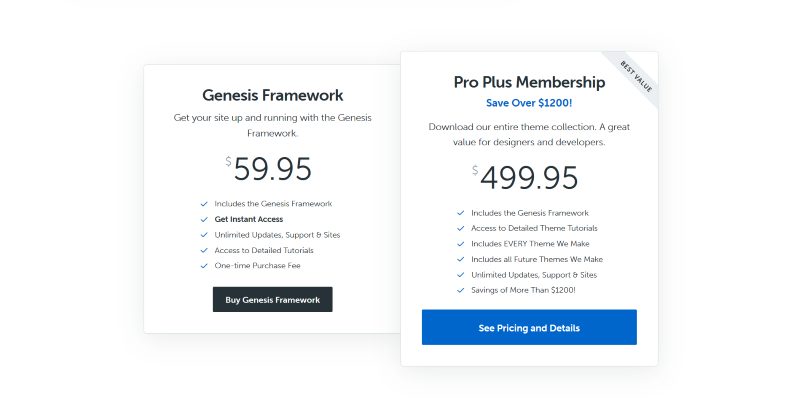
The Genesis Framework can be purchase three different ways:
- By itself it’s $59.95.
- The Pro Plus Package is $499.95 and includes every theme they make. It’s for use on unlimited sites. It also includes third-party themes.
- Purchase a single theme. Prices vary with the themes.
Support
Elegant Themes provides support through a ticket system and a forum. Yearly access includes support for that year while lifetime access includes lifetime support. Documentation is also provided.
StudioPress provides unlimited support via a support team and a forum. Support is for life, even if you just purchase the framework. Documentation is also provided.
Community
The Divi community is huge. It includes the ET blog with two posts per day (one post is dedicated to Divi), lots of Facebook groups with 10k members or more, lots of websites, third-party themes and plugins, courses, YouTube videos, podcasts, etc.
The Genesis community is large, but the active community isn’t as large as the Divi community. It includes the StudioPress blog with around 3-5 posts per week. It does have several Facebook groups and one has close to 10k members. It also includes a podcast, lots of YouTube videos, layouts, tutorials, etc.
Features
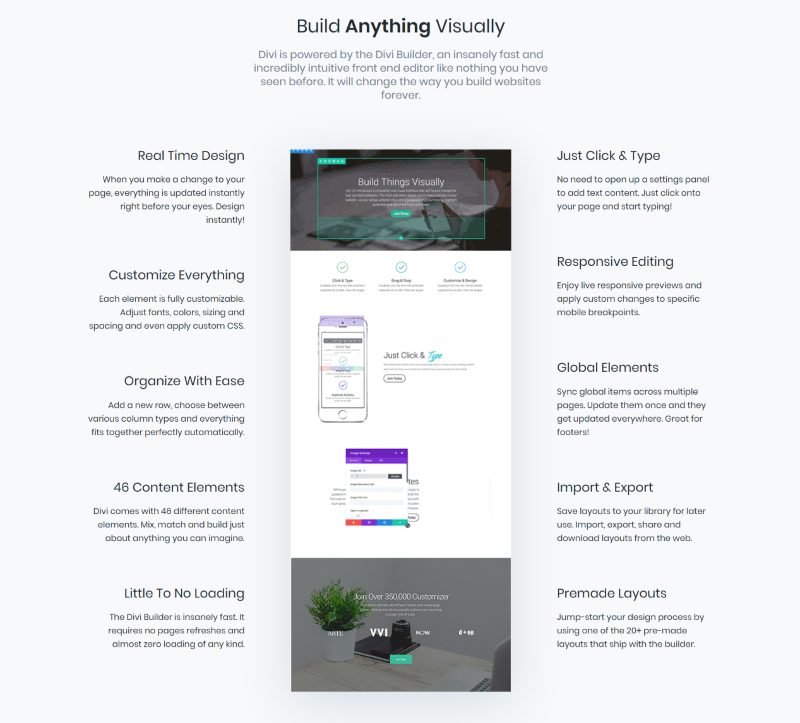
Divi is a theme that includes a frontend and backend builder with 46 modules and lots of customizations within the modules, rows, sections, pages, and through the theme customizer to create any type of layout you want. The builder is intuitive and easy for beginners but also has lots of advanced features for designers and developers.
Use pre-made layouts or child themes, add new features with plugins, customize with CSS, etc. It’s multilingual and includes RTL support. It also includes split testing. Elegant Themes provides a free 6-7 page layout every Monday. Custom widgets include About Me, Adsense, and Advertisement.
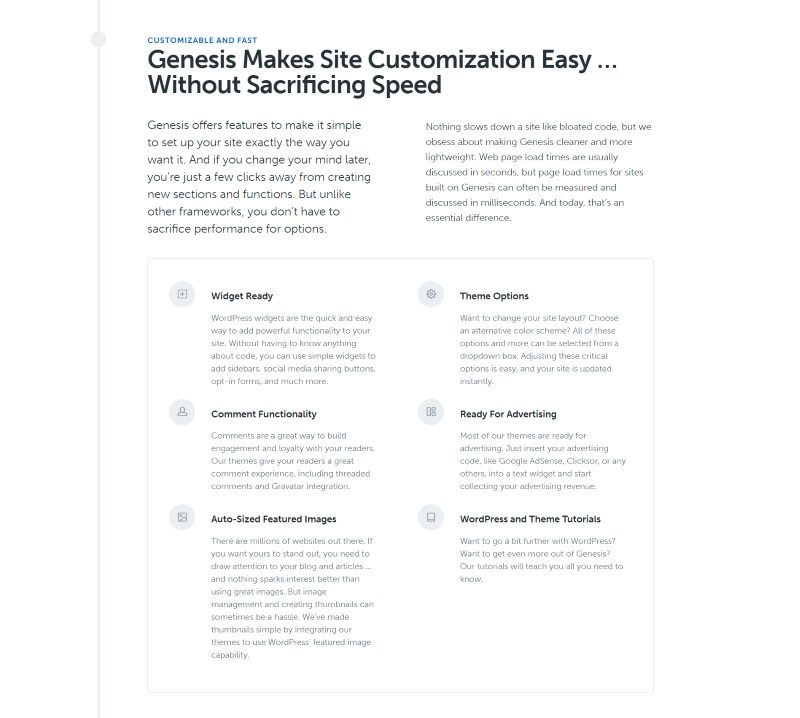
Genesis is a framework that adds more features to WordPress. It comes with a full-width template, 6 layout options, theme options, custom background, custom header, custom menu, and it is accessibility ready. The layout and color options are selected from a simple dropdown box, making it ideal for beginners. Upload a child theme to easily change the look. It’s multilingual and includes RTL support.
StudioPress creates clean code that loads fast and retains the best SEO possible. There are lots of free and premium child themes available from multiple sources. Custom widgets include user profile, featured posts, and featured page.
Conclusion
Both platforms are great choices. Here are my thoughts on choosing between them:
- Divi is a great choice if you want to create your own themes or designs. There are lots of layouts and child themes available to help you get started.
- Genesis is a great choice if you want to use a pre-made theme without having to learn the framework or customize the themes.
Your turn. Which do you prefer between Divi and Genesis? Let us know in the comments.

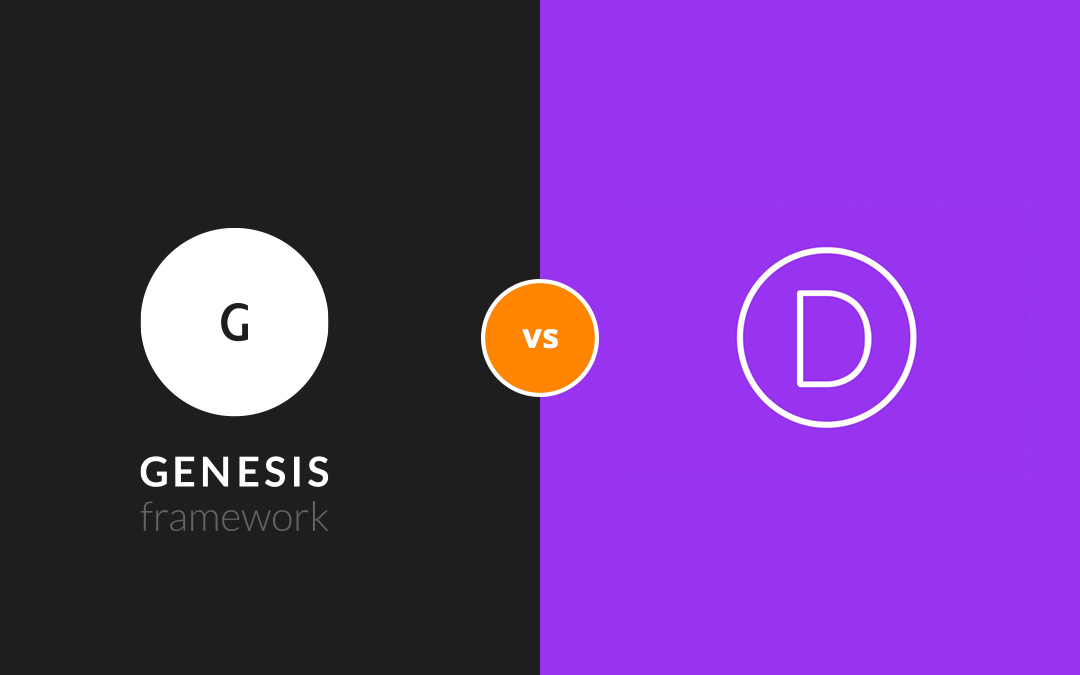
I have been working with genesis for the past 2 years I feel that if you don’t understand the coding side of putting a web page together you are at a disadvantage and the child themes I found them confusing at times and I have been doing web pages since 1995.
Now I have been using Divi for the last 9 months and I’ve got say I’m impressed in that in such a short time I have managed to get my designs to the clients without a great amount of coding to be done as the modules you can put into your library and re-use them over and over, I’m old school here I still check over the coding but so far so good yes there is a learning curve on all new software but Divi takes easy to another level.
so I guess Divi is got my vote
I develop websites for a living and have used both over many years and won’t consider using Genesis any more. That’s because:
1. There’s been a slow-down over the last few years on new Genesis theme production.
2. The available themes are showing their age in terms of style.
3. There isn’t enough commonality of CSS between themes so each time I take on a new theme, I’ve got a whole lot of learning to do.
4. You’re stuck with the Home page design unless you’re prepared to do quite a lot of program customisation.
Divi is really flexible with new innovations arriving almost every month. I’ve developed, and collected from the Divi sharing community, a decent library of CSS code which I drop into a child theme as needed. I now have the freedom to lay out sites in any style I like – totally flexible.
What I love is that I hardly ever need to write any HTML. I really like the flexibility on header styles in that I can change anything about them for each module – that’s really powerful.
I also like the built-in library mentioned by John in which one can store whole pages or sections of pages for re-use in a site. The global setting is very useful, allowing a change in one place to propagate to all other instances.
I agree with Jose about Header limitations but haven’t needed to do much on the footer. Genesis is just as limited in those respects. Divi Space published an excellent e-book of Divi selectors which was really useful in allowing me to customise the menus and header are quite significantly.
A recent innovation is the inclusion of website templates complete with free-to-use images in the library. The library is small at present but I’ve already used a few layout sections in new developments.
I’ve not hit any limitations with Divi that I can’t overcome and the more I use it, the more I like it.
I love Divi. I love the fact you can save a whole page or modules into the library to be used else where on the website or down load that layout to a different website that has Divi installed. Their support is top notch and have used them for help many times.
Divi does not have support for customizing the archive pages, searches, etc … and has very limited support to customize the header and footer. 🙁
But, but, but! is Divi theme really a website builder, or the Divi Builder is THE website builder? That’s the best feature right there. Title felt a little like clickbait.
I am currently trialing using Genesis theme but adding DIVI (builder only) for page building, mainly for the different header options in Genesis.
You’re comparing apples to oranges. Divi is a builder. Genesis is not. The advantage to Genesis is that you can customize it to do anything you want. The drawback is that you have to understand at least a bit of code to do so.
Divi’s modules do what they do. Unless you’re willing to modify the modules on the code level you’re stuck with what they’re programmed to do ( or not do, as the case may be). A good example is the Video module. There are no settings for autoplay, display controls, etc. that a real video player would provide.
This isn’t a knock on Divi, it’s just a very different beast from Genesis. Personally, I prefer Genesis, but I can code so it’s easy to customize for me. I find Divi restrictive because the customization options on the module level are limited, in some cases extremely so.
Divi gets my vote.
I’ll take Divi.
You should also compare the speed of the two platforms as load time is a very important aspect of website design.
For a future article (or articles), I would suggest comparing Divi to OceanWP and Astra (both of which have similar sales models but are more expensive). There are some pros and cons to each.
Oh but Divi of course! Used both, Divi wins hands down.