Update: Ghoster got another major update. Click here to see what’s new.
Divi Ghoster makes it easy for Divi (and Extra!) users to completely rebrand the theme without any coding. This is great news for developers who build client sites. That’s why we’re so excited to bring you Divi Ghoster 4.0!
It’s another step on our journey to improve existing plugins and child themes, and an important part of our mission to implement new features within them.
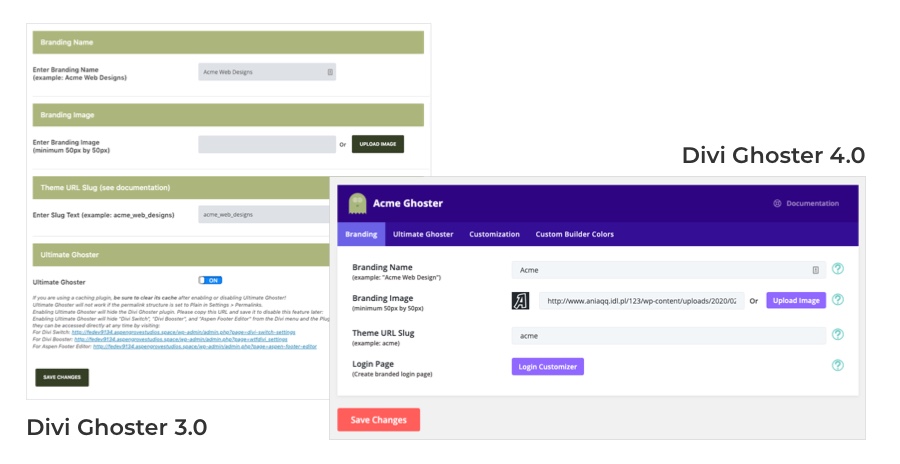
Reasons why should you even worry about white labeling?
Why you should you rebrand your WordPress site is explained in this post: Should I Rebrand and White Label Divi for Clients?
TLDR; Key points from the post:
- Client’s branding makes them feel at home
- It avoids confusing client with too many options
- It creates a more streamlined interface
- Allows you to hide unnecessary items / dangerous areas
- It strengthens the loyalty of clients
- It boosts the visibility of your brand
- Professional look and feel
- Hiding WordPress traces boosts security
The truth about white labeling Divi and Extra websites
White labeling is one of the most requested features based on the Divi Survey. And let’s be honest – this is not an easy thing to achieve. Divi and Extra names, logos and slugs are being displayed in so many places – when creating a new page, when importing a new layout, when changing settings, during an update, on the appearance page, in the WordPress menu, and in the website source code.
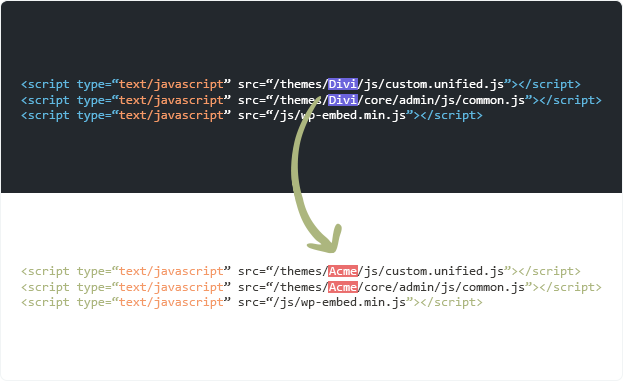
Even if you are experienced enough with PHP to edit the theme code – it will be overwritten with the next update. Sounds like a challenge, huh?
Hiding 3rd party plugins and child themes
If you decide to rebrand the Divi Theme, Divi plugins and child themes are the next thing on the list to white label. They often have “Divi“ and “Extra” in the name. In the new Divi Ghoster, we put a big focus on making sure the most popular 3rd Party Divi and Extra plugins are ghosted without losing access to any of their features. And hey, if we missed any plugin or child theme, feel free to write a comment below this post. We will do our best to make Divi Ghoster compatible with every product in the market!
Making our products better
Our new year’s resolution was to make our products more user-friendly — which is why, in the last few weeks, we’ve implemented a lot of UI changes to our plugins and child themes. Some of them you may have already noticed – styling is the first one. Second, an often requested security change, is that the license keys are no longer visible on the settings page. Third, translations. Divi Ghoster is just a part of the change, to the end of 2021, all our products will be fully updated to meet these standards.
Changes to existing features
We also saw a need to make changes in the Divi Colors Customizer released in the Divi Ghoster 3.0 version. Every single part of the Divi Builder was available to customize with custom color in the live preview. We found that too many options was too granular and overwhelming. We replaced individual settings with an easy to use custom color palette.
Default Divi Theme colors are replaced with your custom colors – the time needed to set up the Ghoster settings was reduced significantly. We hope you will find it easier to use.
Another great thing is that Divi Ghoster 4.0 custom colors are not only applied to the Divi Builder as it was in Divi Ghoster 3.0, but also the Divi Theme Builder pages and… Divi preloader. Details matter, don’t they?
Plus, we added a checkbox to easily enable and disable this feature – we didn’t want to force you to use the custom colors feature 🙂
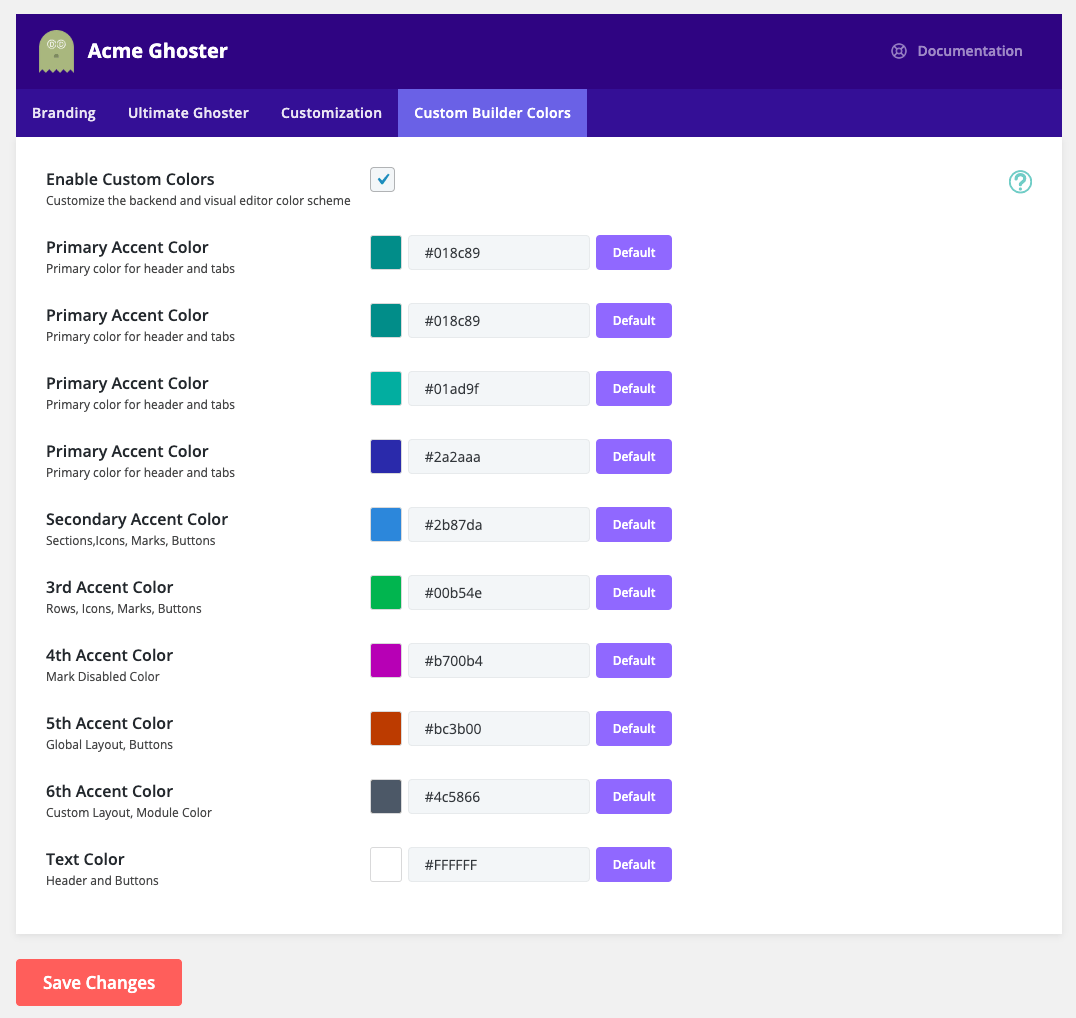
A quick overview: Changes and Improvements
Divi Ghoster 3.0 features
1. Hide Divi and Extra Theme related plugins
- Divi Switch
- Divi Booster
- Divi Extras
- Aspen Footer Editor
- Divi Breadcrumbs
2. Hide Divi Pages
- Role Editor
- Support Center
3. Hide the Divi/ Extra Theme slug from the website code
4. Replace all Divi or Extra-related branding with your own logo and brand name
5. Hide Divi Ghoster plugin
6. Login Customizer
Divi Ghoster 4.0 features
1. Additional color customizations for the Divi Settings page, Divi Editors Role page, Divi Theme Builder page
2. Access Divi Ghoster with a shortcut (you don’t have to remember the link to the Ghoster anymore!)
3. Moving color customizations from Theme Customizer to colors pallette
4. Hide admin menus (choose which specific WordPress, theme, child theme or plugin menu you want to hide from the admin area)
5. Hide default widgets from WordPress dashboard
6. Hide admin footer credit
7. Hide WordPress logo from admin bar
- WP and Divi Icons Pro
- Divi Rocket
- Divi Overlays
- Page Builder Everywhere
- Divi Icon Party
- WP and Divi Icons Pro
9. Hide Child Themes settings from WordPress dashboard
- Aspen Grove Studios/Divi Space Child Themes
Divi Ghoster 4.0 preview
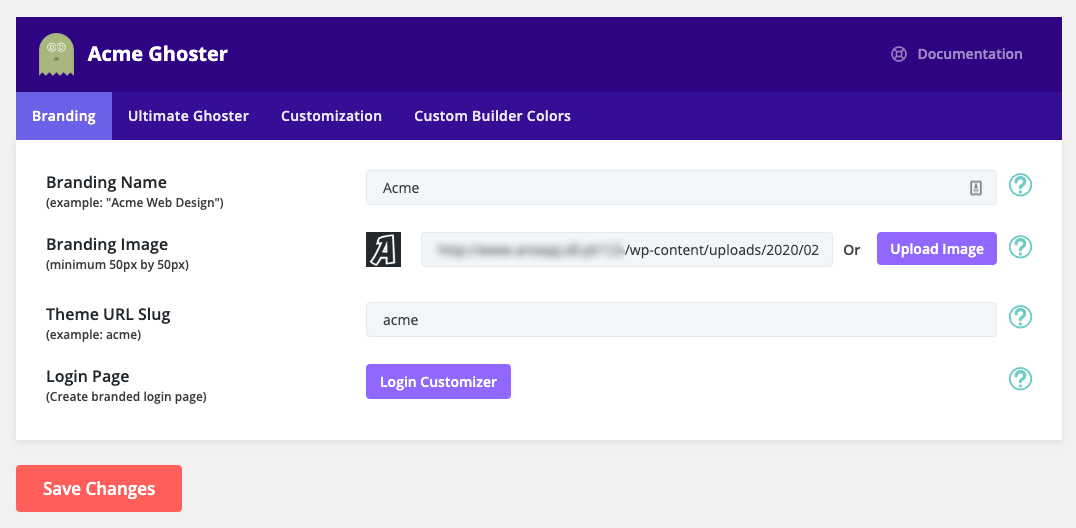
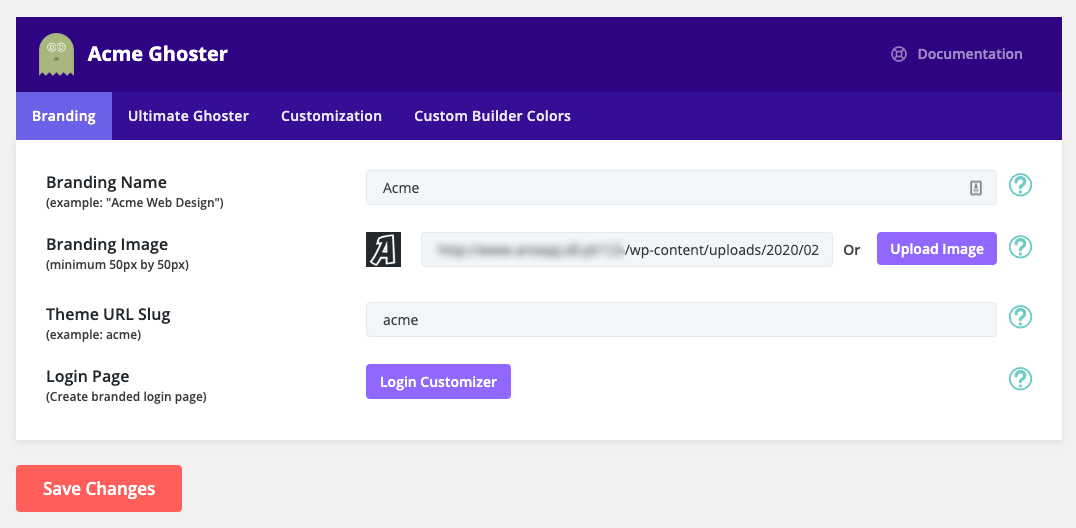
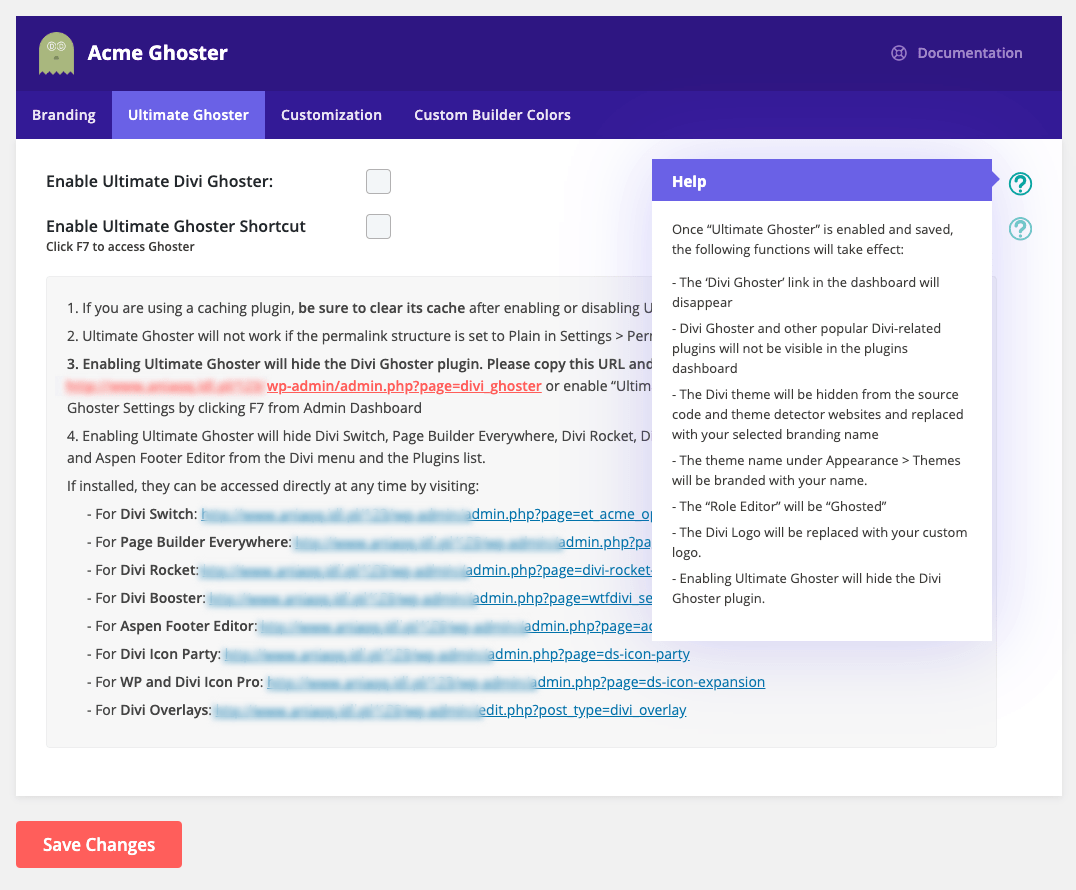
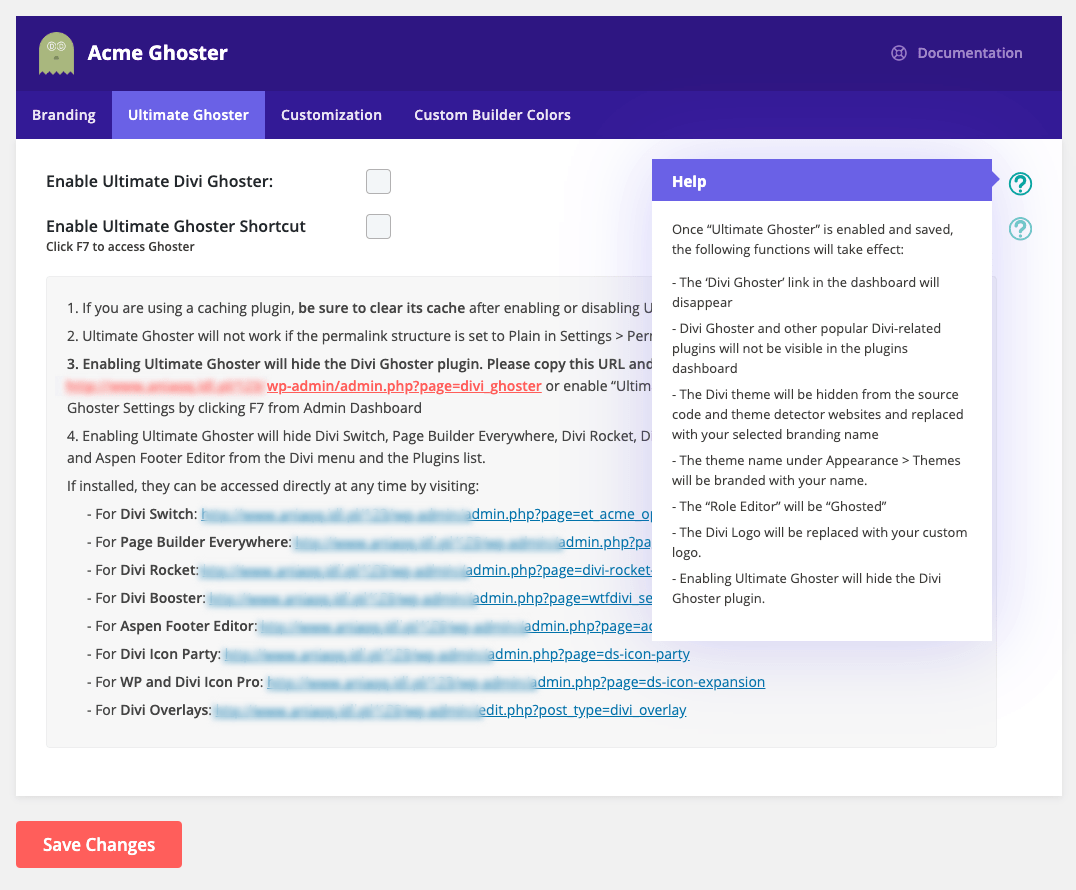
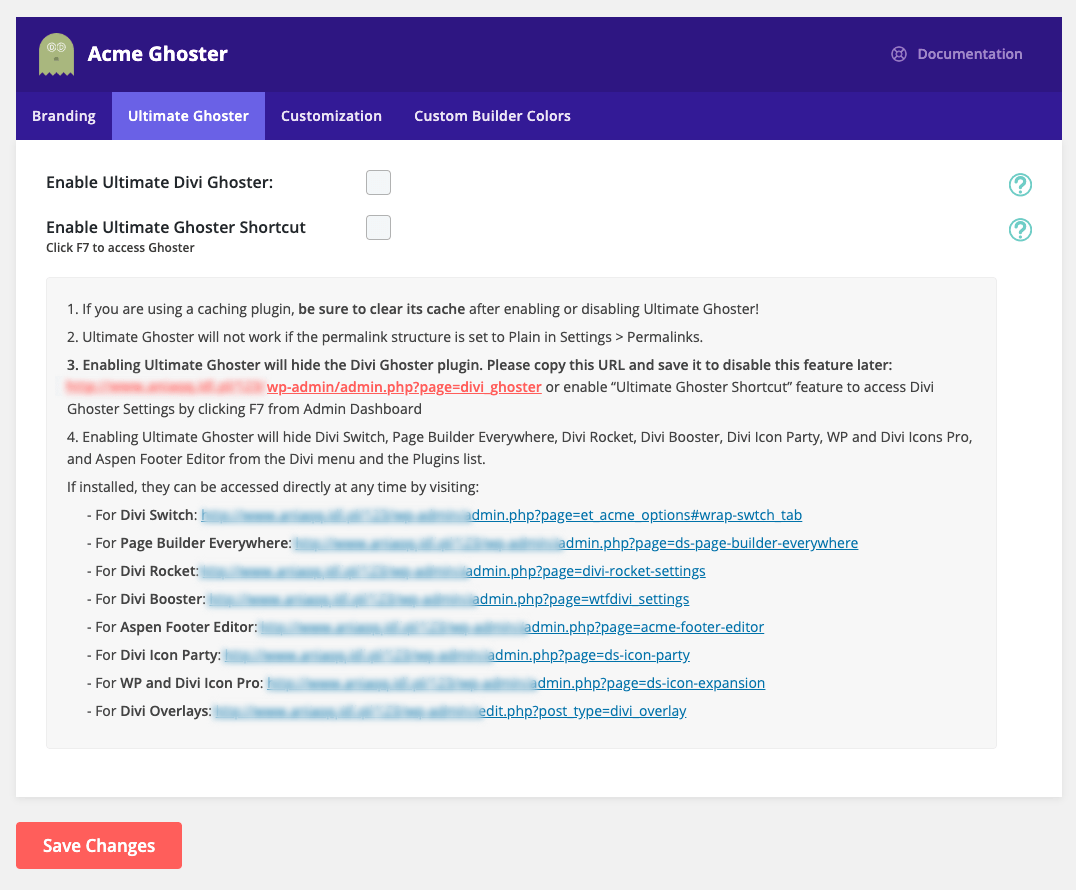
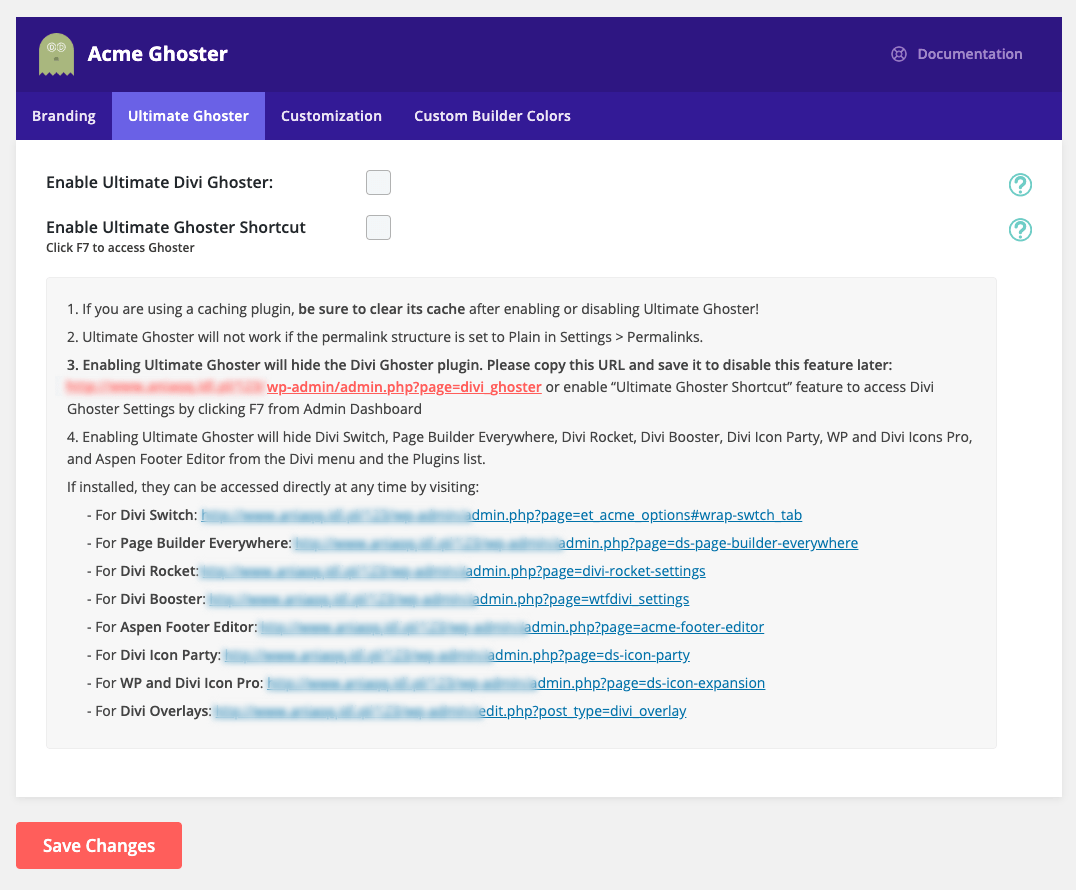
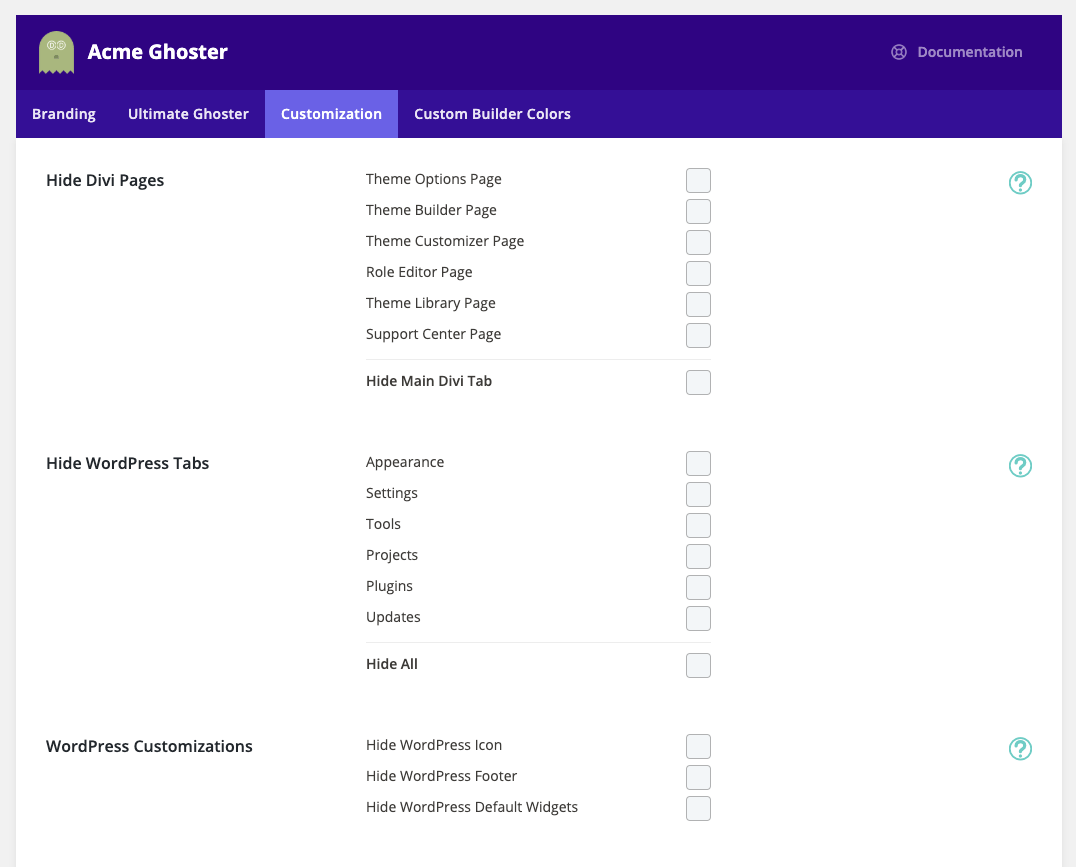
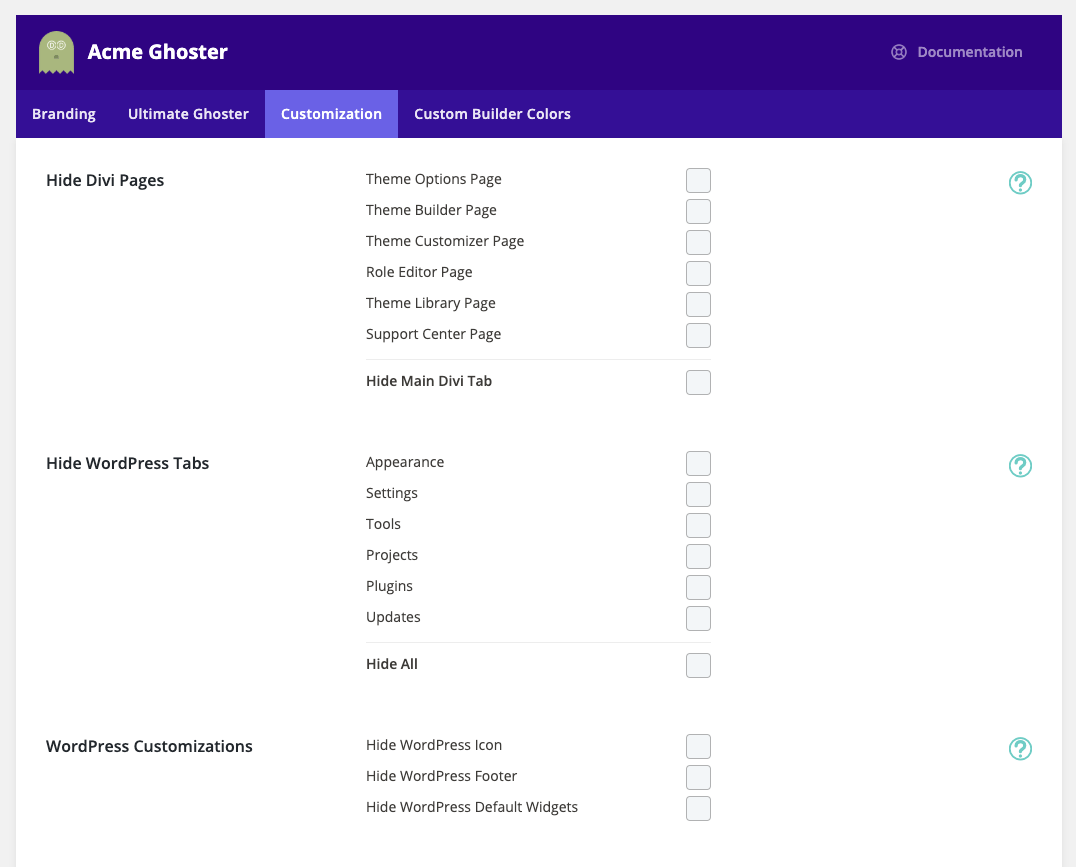
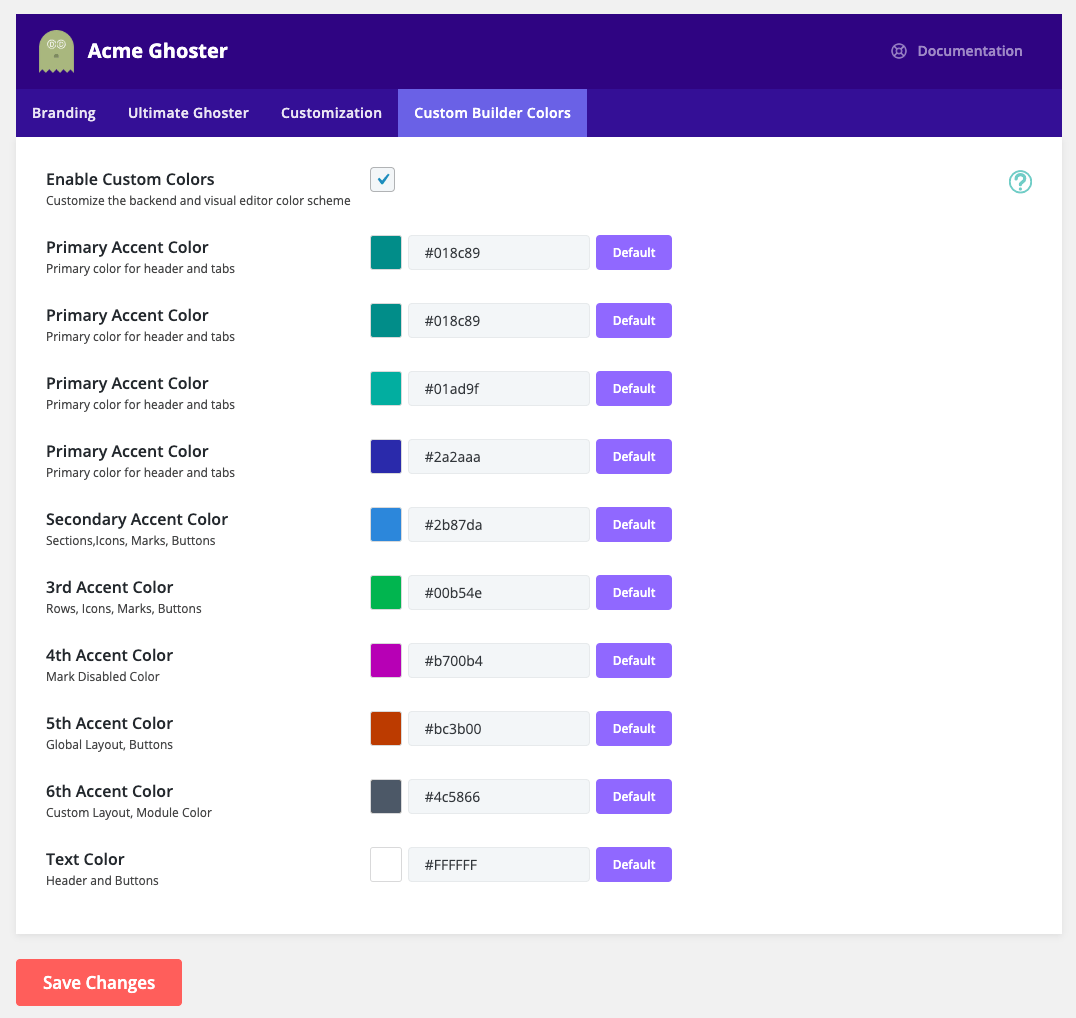
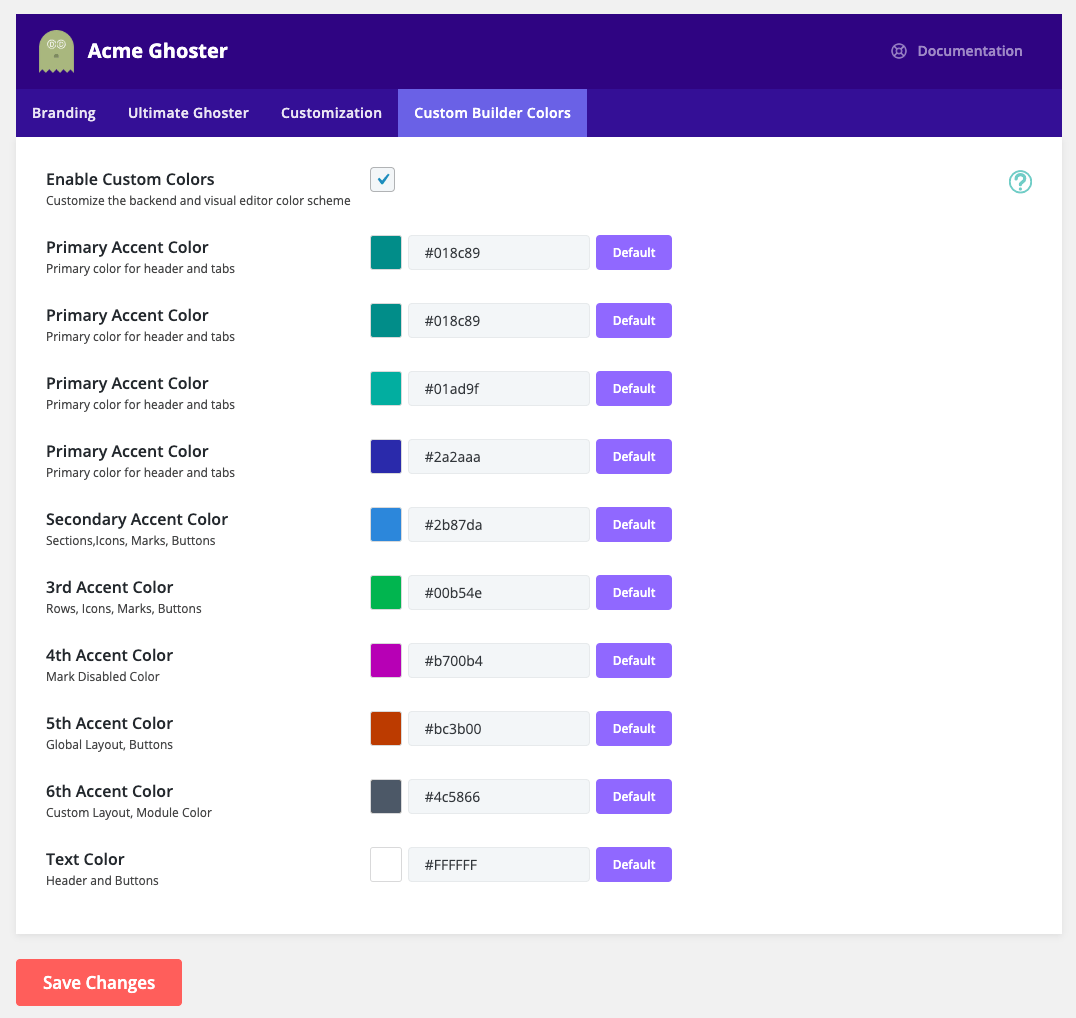
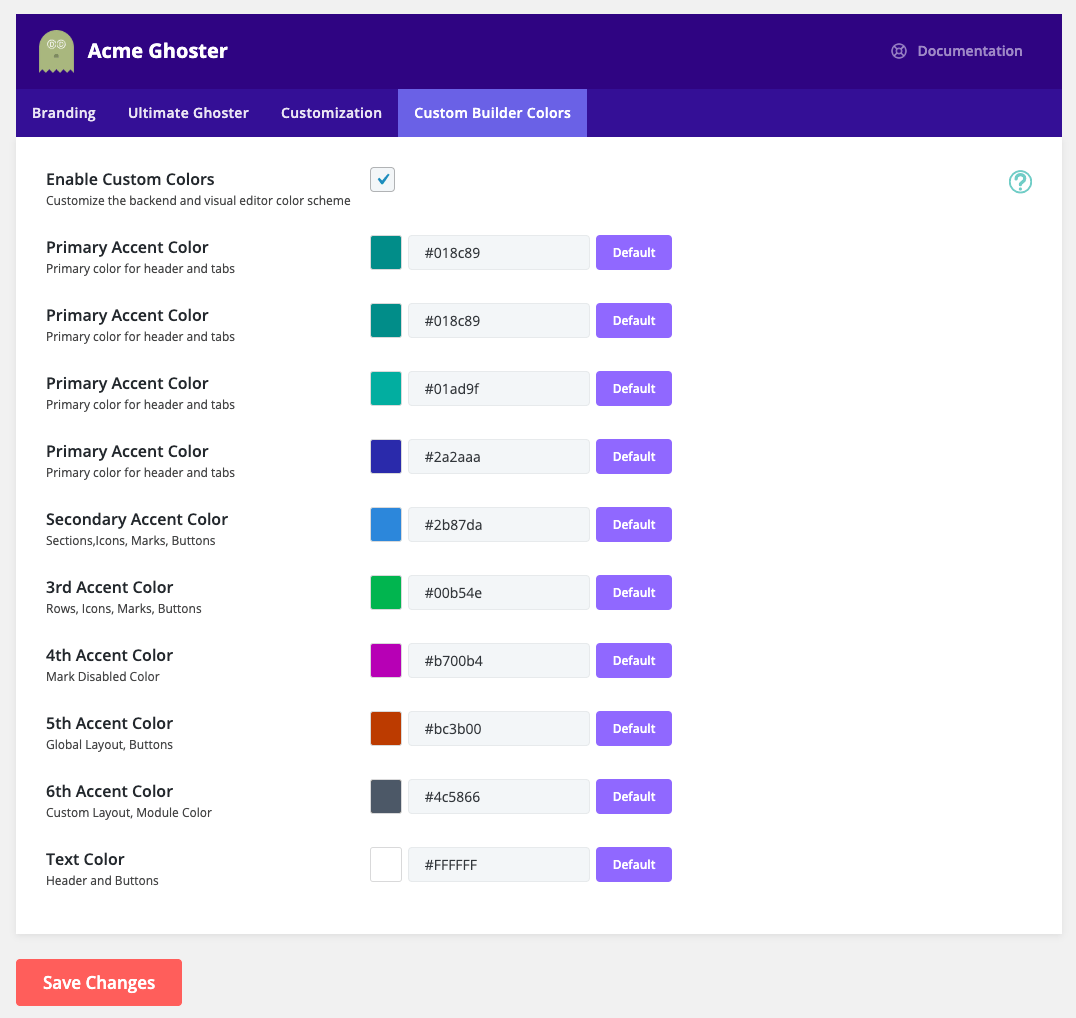
What we are currently working on (the roadmap)
2. Downloadable welcome panel layouts
3. New feature to customize theme and child themes
- Change theme name
- Change theme preview image
- Change author name
4. More controls to customize the login page
5. Downloadable login pages layouts
6. Make Ghoster fully translatable
7. Multisite support
8. Import/Export Divi Ghoster Settings
Timelines
We’ve been using Divi Ghoster internally and testing it for a while now, and we’re ready to get it into more hands.
Our members are a special part of our community, that’s why we decided to say a thank you with exclusive early access to the Divi Ghoster.
We will be listening to the feedback, the next step will be working on the new features and fix bugs if needed. We plan to do an official public launch at the end of February/early March 2020.
Divi Ghoster 4.0 is now available to purchase
Upgrades
If you are currently on a single, 3-sites or unlimited sites plan, you can still grab the new Divi Ghoster today by upgrading your license. More information about how to do it you can find here: Upgrading Licenses.
The total cost of the license upgrade is the difference between plans and with Valentine’s Day Sale you can grab an additional 20% OFF.
Do you find Divi Ghoster useful? Would you add anything to our “to-do-list”? Let us know in the comments! We love hearing from you 🙂

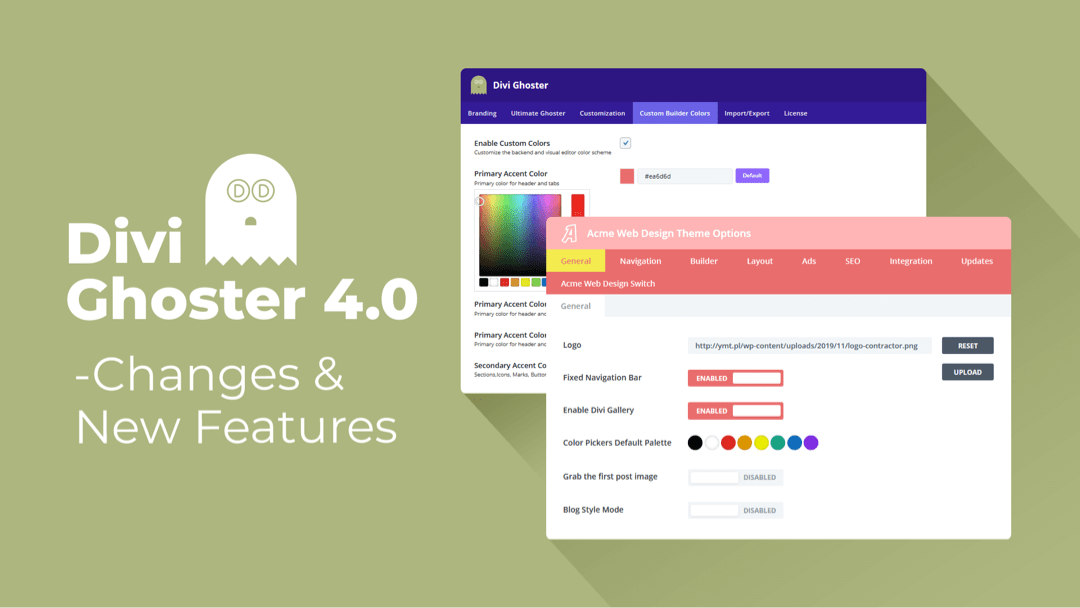
HI Divi Ghoster multisite lauunched? Is it possible to offer our clients as DIY on SaaS basis?
Ghoster does not currently have Multisite functionality but I have passed your suggestion along to the development team. All the best!
I use Divi DB/Divi Database plugin to record contact form entries. Would be great if this was ghosted, too!
Sure, I redirected your request to the development team 🙂
Great work, I installed this plugin and within minutes had done what took condiserably longer with other plugins.
It would be awesome to see settings for different user levels.
Once setup And branded on one site can settings be exported and imported into another site?
Yes, we have this feature in the roadmap 🙂
Ghoster Multi-Site compatible? Woohoo!
Hello, it is not multisite compatible… we have this on the roadmap
Sounds amazing. If the old Divi Ghoster is already installed, do I have to uninstall it first, before installing 4.0?
yes Andy 🙂