Fair warning: This post is a little more ‘back-end administrator’ focused than our usual articles. Some knowledge of hosting and hosting control panels is recommended to make the most of the following comparison.
Introduction
Hosting Control Panels are a software interface for managing servers and hosted services. In the following article , we’re going to take an in-depth look at two of the most well-known options on the market today. We’re going to compare them side by side in several key areas and help you make an informed decision about which software option is best for you.
cPanel and Plesk
If you’ve ever managed, or been exposed to the server side of the web, then cPanel will look familiar, it is the pre-installed user interface that comes packaged with some of the most popular hosts for WordPress. The same cannot be said for Plesk (at least for now) who are relatively new in comparison and have a smaller market share despite rocketing in popularity in recent years, for reasons we’ll cover.
This article is aimed at those who want to know more about how these two control panels compare, either because they are using the information to decide on a hosting package or because they’re interested in self hosting, in which case, the free solutions (CentOS, Webmin etc) are not appropriate, we’ll go over the ‘why’s’ of that in a separate article in future.
cPanel
There is a reason cPanel comes shipped with many of the most popular hosts; It’s tool set is aimed at large operations. But it can be adapted for smaller scale use quite easily, be it for agencies who wish to host their own clients or for those wishing to run their own sites on self controlled servers. It’s simple interface makes it ideal for such user cases. cPanel is visible to end users/customers as cPanel and to managers and server admins as WHM.
WHM (Web Host Manger) is essentially the same as the cPanel you may have used in the past, except with more options suited towards more technically adept individuals.
Price
cPanel has a fairly acceptable price point ranging from $15 up to $45 for a dedicated server installation.

cPanel added the $15 solo option later, under increasing pressure from competitors entering the market at lower price points. It was a shrewd move that helped cPanel remain the most known name in the hosting control panel space.
Installation
cPanel is easy to install, but difficult to setup. Also, the installation can take quite some time to finish. The amount of files and packages that cPanel installs onto your VPS or server is astoundingly high. From all the control panels that I’ve tested over the years, cPanel is heaviest of them all.
The client backend
The client general hosting control panel has tons of useful options for managing a site. cPanel provides the most basic services such as File Manager, MySQL Databases for MySQL control, email, subdomains and can even host extra modules such as Softaculous Installer, which is one of the most useful add-ons as it let’s you install WordPress to an installation with just a few clicks.

The general control panel is easy to manage, the new Paper Lantern interface is like a fresh lick of paint for cPanel, which had been looking dated for quite some time before the update was made available. The flat icons, light colors and easy-to-read fonts have been a welcomed change. You can even manage Multi-PHP configurations and change PHP versions with a flip of a switch, making updating and testing multiple versions incredibly easy. cPanel has also had AutoSSL included for a while now. This is an easy-to-use tool that allows you to automatically install security certificates issued by Comodo.

The file explorer let’s you not only upload files but also pack and unpack them, edit them with a normal editor and even a code editor. The editor was updated in recent versions, though the legacy editor is still available.

Handling the most common hosting functionality is fairly easy on cPanel. Creating a new website domain is done through WHM, all the rest is handled by the main cPanel customer view, even the emails and databases, pretty simple and user friendly.

The Problem With cPanel is WHM…
The problem with cPanel starts at it’s backend interface for general management that we mentioned earlier: “WHM”. Generally speaking, WHM is difficult to work with. The interface and the underlying technology haven’t seen much of an update in over a decade. It’s only had a few aesthetic updates such as the Paper Lantern UI for the customer’s side and a few feature adds, but the rest is still the same WHM it has always been.

Because of that, the interface has all the hallmarks of a legacy product with surface level updates, it’s messy. The name server configuration is spread between the DNS functions and the Basic Webhost Manager & Setup, making it difficult to find what you’re looking for. It could be much more intuitive if the UX redesign extended further than icons and fonts.
If you take the time to check all the menus and you’re somewhat experienced on cPanel you will have no problems setting all this up but if you’re starting to use cPanel for the first time, be prepared to be frustrated. There just isn’t an easy way to set this all up and part of the reason is because cPanel is like an old house that they keep building extensions on, but ignore the things that stopped working some time ago. There are even old menus that are outdated and provide no more functionality than to link to the newer versions of the same menus. It’s enough to make a UX expert cringe.

The best way to setup cPanel is by carefully filling all the required fields under ‘Basic Webhost Manager Setup’ and then proceeding to the ‘Tweak Settings’ menu.

Tweak settings is a vast menu with a complicated user interface, that will allow you to setup basic services such as the mail system, the package system, notifications and even PHP settings.

EasyApache is one of the best things about cPanel. This new module was recently added as an official part of cPanel and allows you to setup the webserver and PHP modules in a very clean and effective way. This is how the rest of WHM should look and behave. Adding modules to multiple PHP versions is very easy and straightforward. If you’re planning on setting up a cPanel server, it is recommended to set up EasyApache 4 at the end. This will allow you to configure your custom Apache/PHPsettings in no time.
One other aspect of cPanel that works very well is the way WHM list our users and services. cPanel is very effective in handling hundreds of customers in a single server, the search system is effective and it works. The way the list of domains is displayed is highly useful. Once you pass the dreaded first step of configuring the server, WHM could prove to be very valuable for the intermediate to advanced user.
Backups
cPanel includes a basic backup system that can do full and incremental backups, it can save those backups to your local server and remote locations too. The system is simple and it mostly works but anything other than a local backup or an external FTP backup is not available. For extra options you need to buy a more specific software, like Jetbackup which is offered through a monthly subscription.
The Webserver
cPanel has improved a lot over the years but one aspect that never got enough attention was the actual webserver. cPanel depends solely on Apache, despite thousands of users requesting Nginx inclusion into cPanel.
cPanel has so far failed to include new webservers and this has turned into a problem as Nginx keeps evolving and Apache, in most common uses, lags behind. This means that if you’re using cPanel, you’re tied to Apache. This is by no means a deal breaker, Apache is still very usable, but in today’s world where everything is moving at a faster rate, its disappointing that cPanel has not been able to accommodate other webservers.
Even though cPanel is able to handle hundreds of customers, it will require more CPU power and memory to handle the same amount of customers than other control panels that support extra webservers such as Plesk. cPanel does not support caching of any kind, aside from basic OPCache on PHP, this will also mean that if you want a faster hosting experience you need to implement your own third party solutions.
Plesk
Plesk has come a long way since the early days of ‘Plesk Parallels’, the predecessor solution that tried so desperately to unseat cPanel as the market leader. cPanel’s raging popularity coupled with a system that worked consistently were it’s strongest points. In the years following, Plesk innovated and the next offering was a feature rich triumph. Plesk Onyx completely changed the hosting control panel business as we know it.
Plesk Onyx was a big update, Parallels was already receiving tons of new features but Onyx marked a time of change for Plesk, a new direction. The software turned into a credible competitor to cPanel after successfully implementing Nginx and Nginx caching and the (superior-even-then) Extension Store flourished.
Price
Plesk prices are comparable to those found in cPanel with three main plans ranging from the basic Web Admin Edition up to the Web Host Edition for dedicated servers and unlimited domains.

Plesk offers a slightly more competitive lower end option than cPanel as the basic plan costs only $10 and it allows you to host up to 10 domains with a simplified version of the WordPress Toolkit, where cPanel does not include any type of toolkit for WordPress and the Solo version is only valid for 1 domain.
Installation
Plesk is as easy to install as cPanel, it only needs one line in SSH to be executed, the installation is faster than cPanel though as Plesk Onyx is very lightweight in comparison, mainly due to a cleaner code base and less legacy.
Client and Host Manager unified
Plesk does things differently to cPanel: The main control panel is the only control panel. There is no such thing as “WHM” for Plesk. Everything that you do on the backend is the same for either a customer or a hosting provider. Plesk decided to split the panel in two by “adding or removing” views on the panel, set by the option: Power User (for private usage, companies or independent designers hosting customers) or the Subscription View, dedicated to those that sell hosting services.

In the Power User view, the one in the image, everything is simplified in order to hide subscriptions and packages, it’s a more general menu where a single user controls everything. This simplified control view is not problem free though, even if it is ‘neat’. The domains listing is finicky, as you would need to reduce/expand the listing in order to view all your domains. Controlling them through this list is hard work and there is room for improvement in that aspect, so Plesk is not without it’s UI quirks either.
cPanel is better in this regard as it separates customers from general management but Plesk is superior if you want everything under the same panel, it comes down to personal preference.

Plesk shines when you need to tweak stuff though as every website has it’s own PHP settings, Apache & Nginx configurations. You can customize each website to your liking, set the PHP parameters, select your webserver behaviour and configure extra tweak options not present on cPanel or only present through tweaking the PHP.ini settings, which is not ideal.

Under the Apache & Nginx settings you can force Nginx as a proxy webserver which will speed up your website performance tremendously, you can enable the serving of static files and you can even turn off Nginx proxy mode, which will switch your webserver over to pure Nginx. Under the PHP settings menu you can select your PHP version and also install Let’s Encrypt certificates with ease, so Plesk handles SSL as well, if not better than cPanel.

The Health monitoring menu will display a list of services and their status in a simplified way.

Finally the main Tools & Settings is the go to place to configure the server. This is where Plesk shows it’s strength. Configuring a Plesk server is far easier than a cPanel one, even if you don’t have advanced knowledge. If you already know cPanel, adjusting to Plesk will be intuitive and easy to do. You’re already used to navigating through menus so a general view like this one will speed up the process of learning Plesk.
Plesk Extensions
Plesk features do not end there. One of the most powerful tools is the Extensions menu where you will find the extensions catalogue. These complimentary functionality adds will increase usability of Plesk, you can install sub-software and expand your control panel beyond what it offers. The difference between cPanel and Plesk on this front is that while on cPanel you have to manually install onto the server though SSH whatever add-on you want to use to improve functionality, on Plesk, everything is done on the backend, with a single click and without you having to touch SSH at all. The same mechanism allows you to remove add-ons like you’re removing a plugin inside of WordPress. The overall user experience is a breath of fresh air.
The Extensions is what turns Plesk into a developer’s dream and it’s greatest strength over cPanel.

WordPress Toolkit
Another strong point of Plesk and probably the best feature for our audience is the ability to detect and manage WordPress installations. WordPress toolkit allows you to configure instances of WordPress, including a one click password set, installation, managing of plugins and themes and even easy switches for search engine indexing, caching (by using Nginx caching), debugging and a maintenance mode, what else could you ask for? 🙂

If you care about performance, enabling Nginx caching on all of your sites could very well more than double the amount of traffic your server can handle and that’s no small selling point. Plesk’s ability to use Nginx caching is one of it’s most favourable features.
The webserver, a superior implementation.
Plesk has many strong points but the webserver is a standout feature. Plesk allows you to easily set up any PHP version you want, the same as cPanel but Plesk goes a step further, you can configure either Apache with Nginx as proxy, Apache native, Nginx native and also Nginx native with Nginx caching. Anyone that cares about performance and compatibility knows how important this can be. Plesk will allow you to tweak your webserver to your liking, tune it for performance, compatibility, or a mix of both.
Since webservers are implemented per-website (even though you can set global parameters) it’s easy to tune individual websites to specific needs, something that simply cannot be done with cPanel.
Backups
The Backup Manager on Plesk is also very basic but it’s powerful interface and modular design allows you to expand it to use other services by the use of Extensions. With a single click, you can install extensions as powerful as the Google Cloud or Dropbox backups, and start doing backups on your service of choice. You can also do external incremental backups to your FTP at no charge. Installing third party backup systems to Google Drive, Dropbox and OneDrive could mean paying an extra license for new functionality but the basic backup will still work, which means Plesk will allow you to set up more backup options than cPanel right out of the box by using their Extensions.
Conclusion
Even though cPanel has a much easier way of managing multiple clients than Plesk, the sheer amount of features and choices offered by Plesk is staggering. cPanel is a well trusted piece of software but one that usually innovates slower than the competition. Plesk on the other hand is the new kid on the block, stability wise it behaves similar to cPanel but with a much more proactive team behind it driving an extensive, feature rich road map. Plesk, in my opinion, is superior to cPanel in almost every measurable way and with the ability to use WordPress Toolkit, setting up the webserver the way you like and having less weight on your system resources, is so easy it’s almost a no-brainer.
cPanel may be the most popular control panel around but Plesk is the superior product. cPanel only has a few unique offerings and a lot of popularity as it’s strong points. If it wants to keep that popularity, it’ll have to work hard to keep Plesk from biting into it’s market share.
TL;DR
Plesk and cPanel are comparable on price and a few features such as installing security certificates and adding PHP modules. cPanel also has a bigger market share. In almost every other way though, Plesk is superior. It has less bloat, the UI is better, it’s faster, it supports Nginx as a webserver, has better caching options and a bunch of other features that make it a pleasure to use. Not least of which is the sheer number of extensions that you can install to improve functionality, from backups management, to handling WordPress better. If cPanel wants to remain the market leader, they’re going to have to innovate quickly and well, or make room for Plesk, because it has a proactive team behind it with eyes on the top spot.

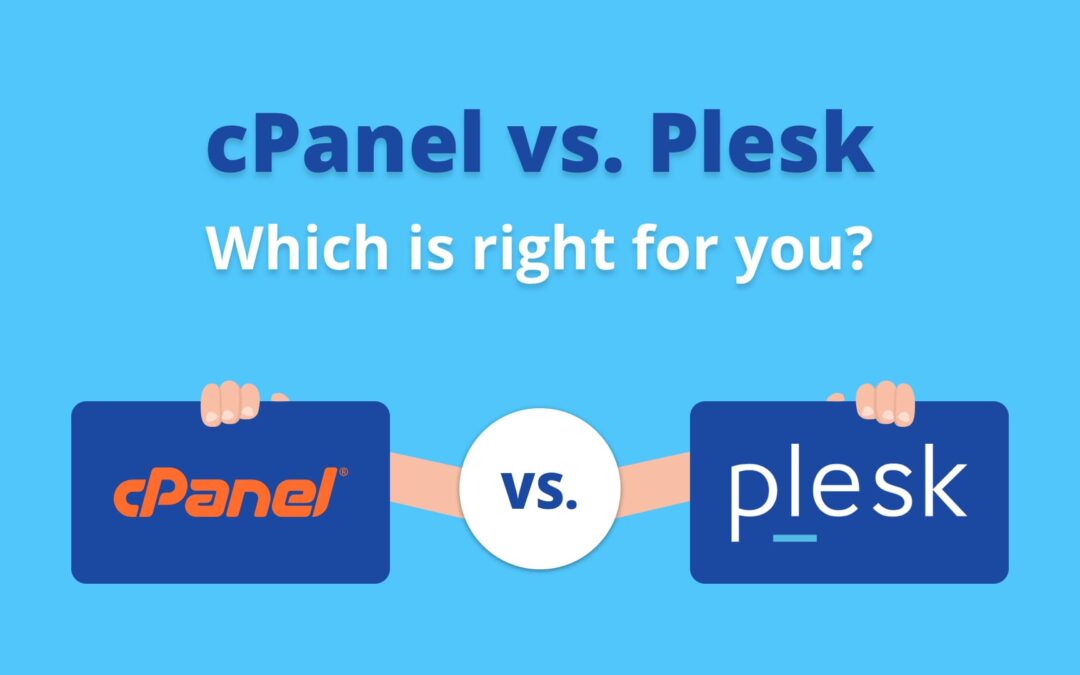
Hi Alex,
Thanks for this article. We use Plesk and we love the way it work.
We are also developing websites using Divi. Which settings do you advice to setup for Nginx caching on Plesk? And do you recommend using it with a caching plugin as well?
Since we use the settings you advice in this article https://aspengrovestudios.com/recommended-settings-for-divi-hosting/ i can say the speed of our websites is much better now. Thanks for that!
Thanks for the detailed post Alex…this is what i was looking for to clarify things in my mind…
Plesk offers Windows compatibility, and in fact does an amazing job of it, including both windows native, and Typically Linux features, – .net .netcore, nginx, IIS applications, asp, aspx, php, ruby, nodejs google auth, cloudflare, webdeploy and webav, odbc, shared and dedicated app pools, wordpress, web-users, git, mysql/mssql, composer, ftps (using IIS), all using the same APIs as the linux version. Plesk is cheaper, and Plesk support is great. The best feature of Plesk is the application deployer, and the application scanner which can scan, fix common site errors , and redeploy dependencies for the vast majority of sites (eg, kick composer, or nodejs). Plesk does have occasional issues with maturity, but over all it kicks butt.
I think cpanel is easy then plesk. But Plesk is more secure than cpanel. Most of hosting companies provides cpanel because it can be managed by anyone.
I think Plesk is more secure than cPanel. Because it can’t be accessed by url such domain.com/cpanel etc.
Thx for the article. However, many hosting providers, like Siteground in my case, don’t even offer Plesk.