From sentence structure to spelling errors, grammatical correctness, punctuation considerations, paragraph length and the overall flow, producing a piece of good quality copy can prove to be a real feat.
As content writing plays a massive part in the contemporary marketing mix of digital communication, it is well worth paying extra special attention to this area of your branding.
To help the writing process along, I’ve rounded up a collection of some of the best writing tools and software to help you write like a pro.
Whether you’re writing web copy for a site build, are blogging on a regular basis, or are sitting down to write your life story in a novel or script, the tools in the list below are bound to help in some or other way.
I’ve broken down this post into three sections:
- Writing (tools that’ll help you focus, stay on track and keep your writing organized),
- Editing (tools that’ll help you refine your writing, kill your darlings and unearth deeply moving and attention-grabbing prose), and finally
- Misc. (tools that don’t really fit into either of the above-mentioned sections but are good to use on a regular basis).
Note: The tools and software mentioned below are not listed in any particular order.
Writing Tools
Whether these written pieces take the form of on-site web copy, email copy, blog posts, an e-book, or even take the form of a novella, script or publication, check out the tools below and let us know what you think of them in the comments section.
Airstory
First up on the list is Airstory. Airstory is a great tool for either independent writers or teams looking to manage and collaborate on multiple projects.
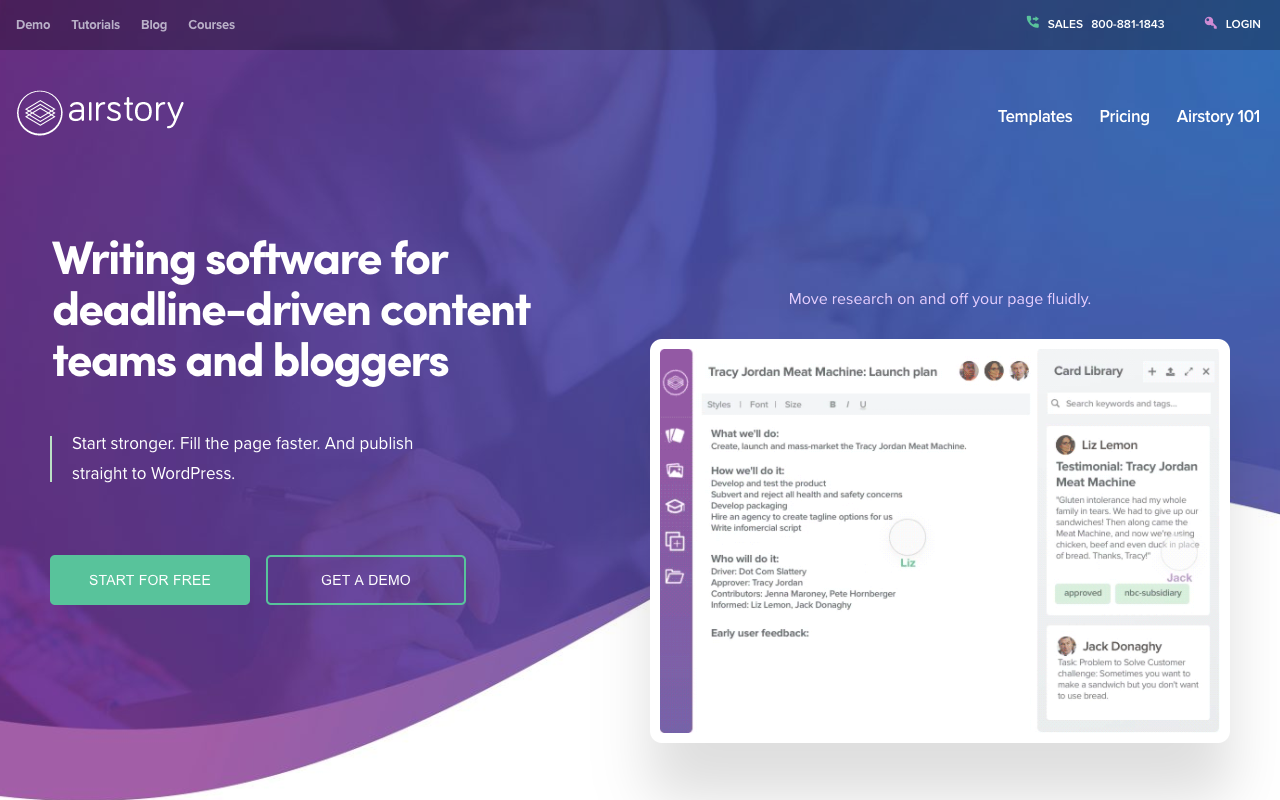
Airstory has a number of incredible features, including:
- Templates. Airstory offers a number of already-written templates for you to use. Templates can be imported into a Project, edited, adapted and exported to suit your needs.
- Citations. Cards can be edited to include source citations. This is extremely useful for those who require reference listings for writing projects – especially academic wiring such as essays or dissertations.
- Chrome Extension. The Airstory Researcher allows you to highlight various text snippets from around the web (quotes, figures, insights, facts) and add them directly into a Project as a Card. This is awesome for those times when you come across a relevant source and want to save it for a specific article.
- Other Apps. Airstory is designed to work perfectly in unison with other leading apps and software. From being able to import documents from MsWord, Google Drive and more, to being able to export Airstory projects into a number of formats, Airstory also includes a plugin that enables Projects to be exported directly into WordPress.
Airstory is an amazing piece of software, but it doesn’t come free. As it is a great solution for writers and teams alike, it’s worth checking out the free 14-day trial.
Write!
Write! is a minimalist, distraction-free app that helps writers of all disciplines focus on their tasks.

Write! employs a completely cloud-based system that ensures that all written pieces are stored and saved, and can be accessed from any device, at any time. Somewhat similar to Airstory, Write! offers a “tab-based” system too, where a number of articles can be saved and tab structured per a single project, or “Session”. This is great for those juggling a series of projects at a time.
Write! includes a number of great features including:
- A nifty note taking mode – perfect for if and when users are sitting in lectures, listening to podcasts, attending talks etc.
- Focus mode – which fades out chunks of text except for the one that the user is currently working on.
- A handy tabbed text formatting menu – great for adding a little extra to your writing, the tabbed menu allows you to add formatting (bold, strikethrough, URLs), headings (h1 – h6, blockquotes, lists), and colors to your text, as well as clarify words by using Google search, Wikipedia search, Thesaurus and translate services, all from within the app.
- Intelligent Spellchecker – designed to help you spell check your writing in several languages.
Write! ships with a plethora of features, the list above only scrapes the surface. If you’re interested, definitely check out the app.
Calmly Writer
If you like the idea of using a minimalist and distraction-free writing app, but don’t need as many features as Write!, consider using Calmly Writer.
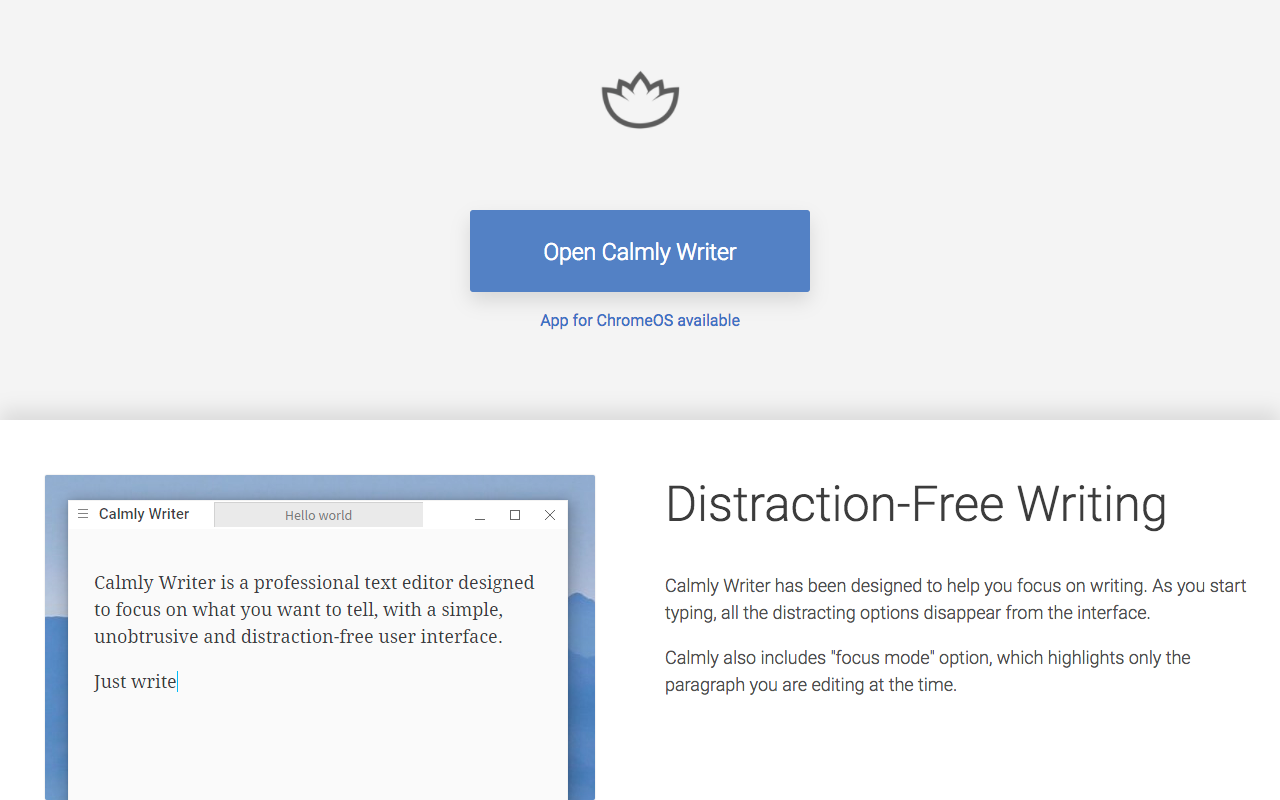
Upon opening the online version, the user is met with a light gray, blank, page with a very small graphic in the top left-hand corner. As soon as the user begins typing, the graphic fades away, leaving the writer to craft a piece of copy in peace.
As soon as the writer moves his or her cursor, the graphic reappears, which, on click, will reveal a menu. Here, the user can either start a new document or open an existing one (by either importing a document from their computer of Google Drive or returning to a document version backed up by the browser). The user can also save and export a doc (in various formats), and print directly from the app itself.
Finally, Calmly Writer also includes a Focus Mode, Dark Mode, and Full Screen View Mode, and includes a number of preferences/settings including:
- Text output display
- Rad typewriter sounds
- Image inserts
- OpenDyslexic font option
ZenPen
One final minimalist, distraction-free writing tool is ZenPen. ZenPen is a slick, no bells or whistles space that asks the writer simply to write.
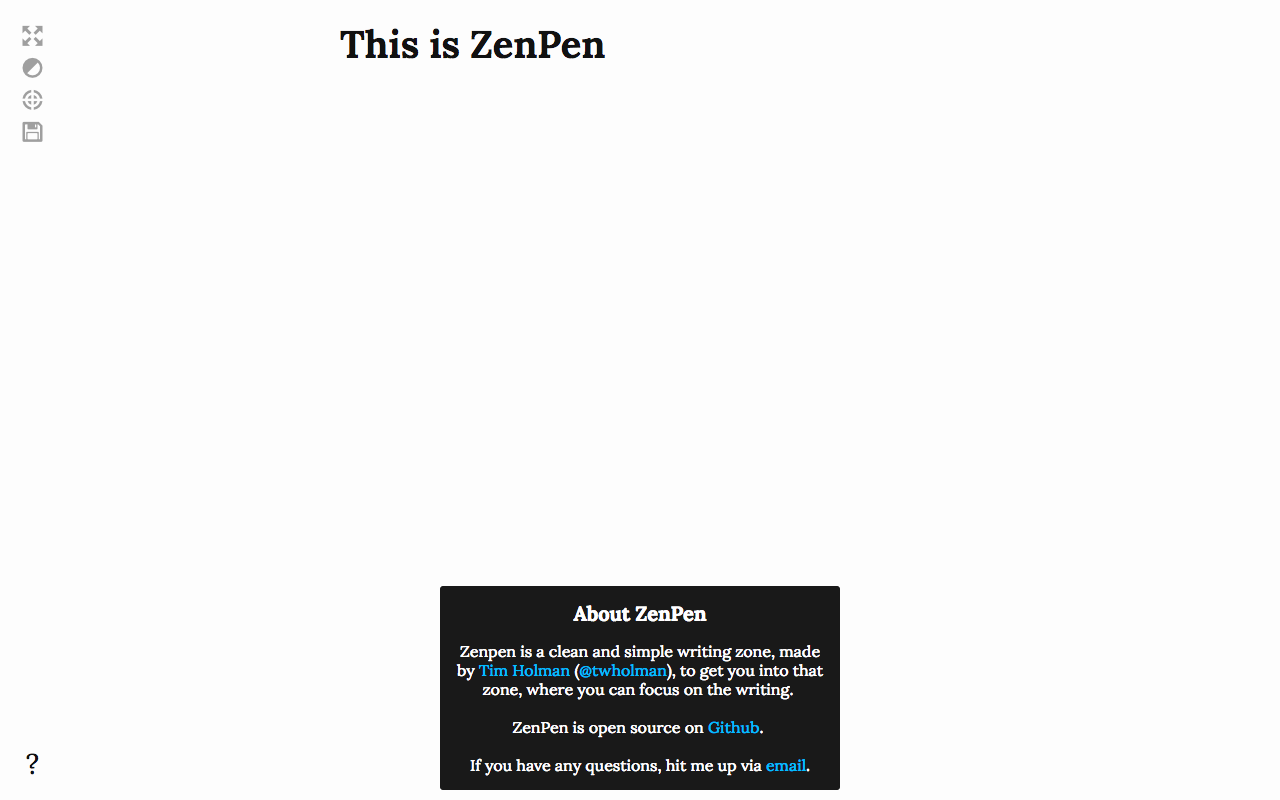
- Full-screen mode for a completely distraction-free writing experience,
- A dark view mode,
- A target word count (where, when enabled, a subtle bar measures the progress of words written to reach the target), and
- An easy export option (markdown/HTML/plain text) for those that don’t feel like copying and pasting their text.
Other Writing Tools
Other writing tools that are worth checking out are:
- Twinword Writer: Loads of features, most notably the in-text auto checking of your writing and suggestions of related words and synonyms. Check out the WordPress plugin too.
- The Most Dangerous Writing App: Starts deleting your text if you pause for too long. The only way to save your progress is to keep writing.
- Bear Writer: Great for well-organized note taking.
- Daily page: Offers daily prompts to help you write more frequently and develop better writing habits.
Editing Tools
Often times, the most effective written pieces are those that have been written and re-written a number of over and over again, and have received countless revisions in editing. While this principle may apply less to blog posts, it certainly applies to web copy and is crucial in the fields of creative writing.
Editing is of grave importance as your readers:
- Will lose interest when reading large paragraphs of text,
- Generally, have a short attention span and need to be communicated to quite carefully,
- Respond better to text that is formatted in attractive, eye-catching ways (bold text, bullet points etc.), and
- Are spelling and grammar fiends.
Check out the editing tools below. They’ll help you craft and refine your copy.
Grammarly
Having been around for some time now, the Grammarly app needs very little explanation.
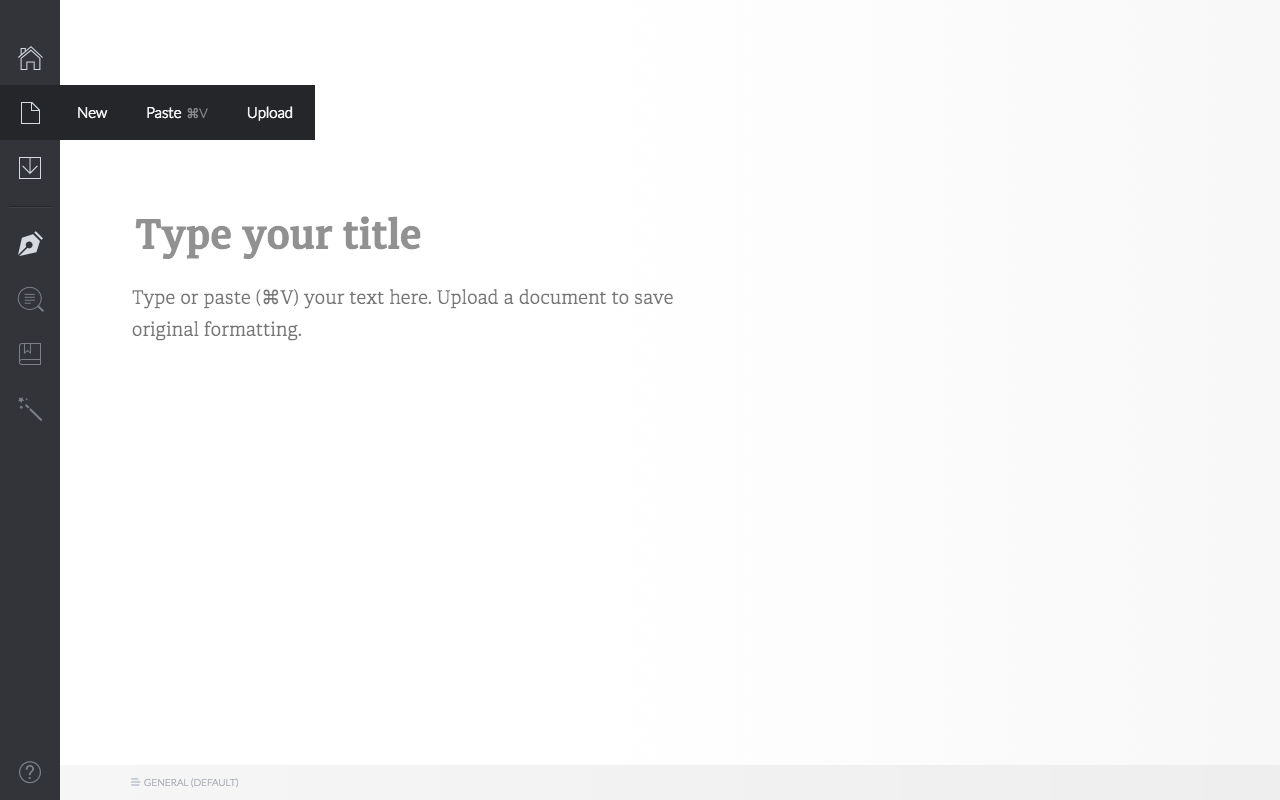
Text can be copied and pasted into the online document checker (these documents are all stored in the app platform so you’ll always have a backup of your writing, which is great). Alternately, users can download the desktop app.
It is also recommended to download and install the Grammarly app extension (available for Chrome and Safari), which will see Grammarly check your writing around the web (when publishing a WordPress, FaceBook or similar post, or while writing an email using online software such as Gmail)
Other useful features of Grammarly include being able to set a language preference (British or American spelling) and to save unique words or terms to your dictionary.
Hemingway App
Developed to help writers streamline their text, the Hemingway App helps writers remove superfluous and unessential flowerings of prose.
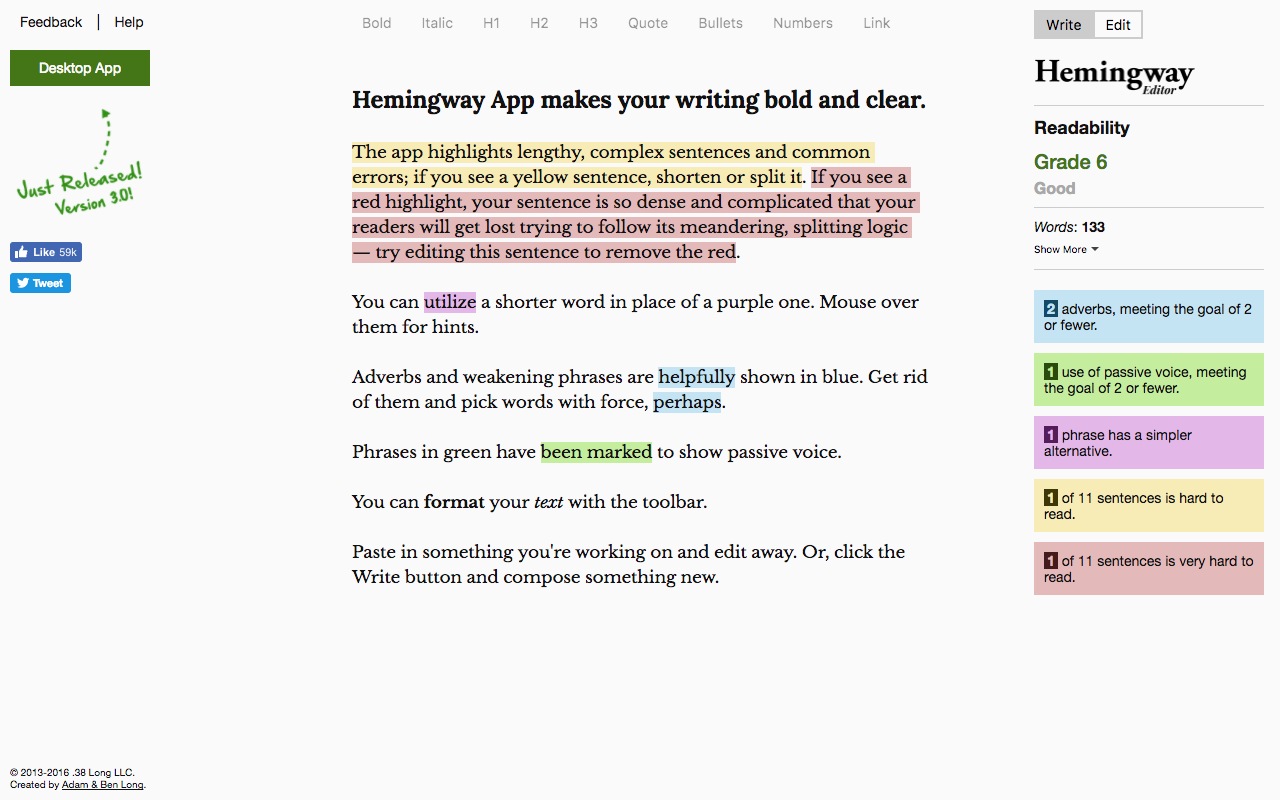
While the Hemingway App may not be the best tool to use for creative writing purposes, it will help bloggers and content writers craft easy-to-read copy for posts and articles.
Miscellaneous (or Other Cool and Useful Writing Tools)
Hubspot’s Blog Topic Generator
Sometimes, thinking about what to write is more of a challenge than actually writing an article. In these occasions, when you’re simply at a loss of inspiration, consider turning to Hubspot’s Blog Topic Generator.

Co-Schedule Headline Analyzer
Generally speaking, crafting copy is often times more important than writing the copy itself. This is particularly important when crafting a headline.
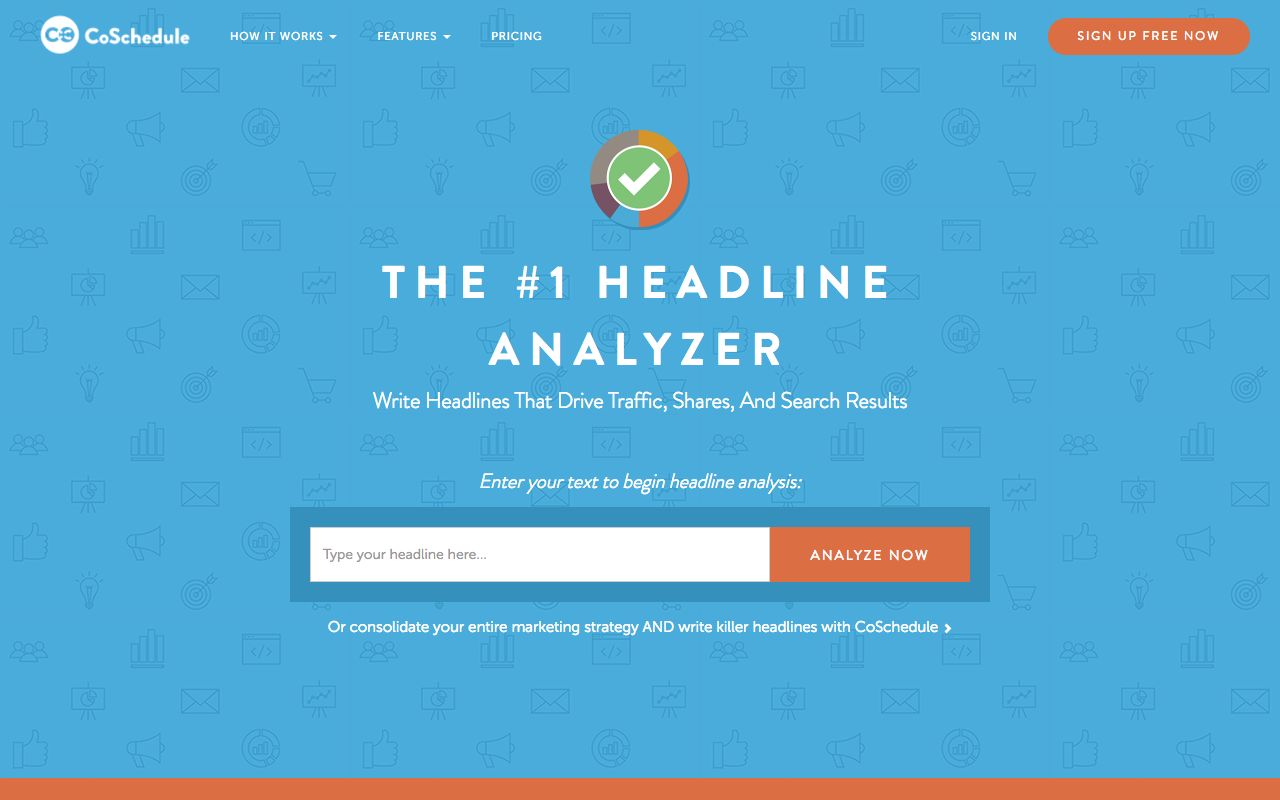
For extra help in the headline department, check out the Co-Schedule Headline Analyzer. This nifty tool will help you refine your writing by assigning a Grade to your headline (A, B, C etc.). The aim is to keep writing and rewriting your headline until it reaches an A grade (or as close to that as possible).
oTranscribe
Transcribing audio files is, in my opinion, possibly one of single the least fun things to do in the entire world. If you’re needing to transcribe audio, I highly recommend using oTranscribe.
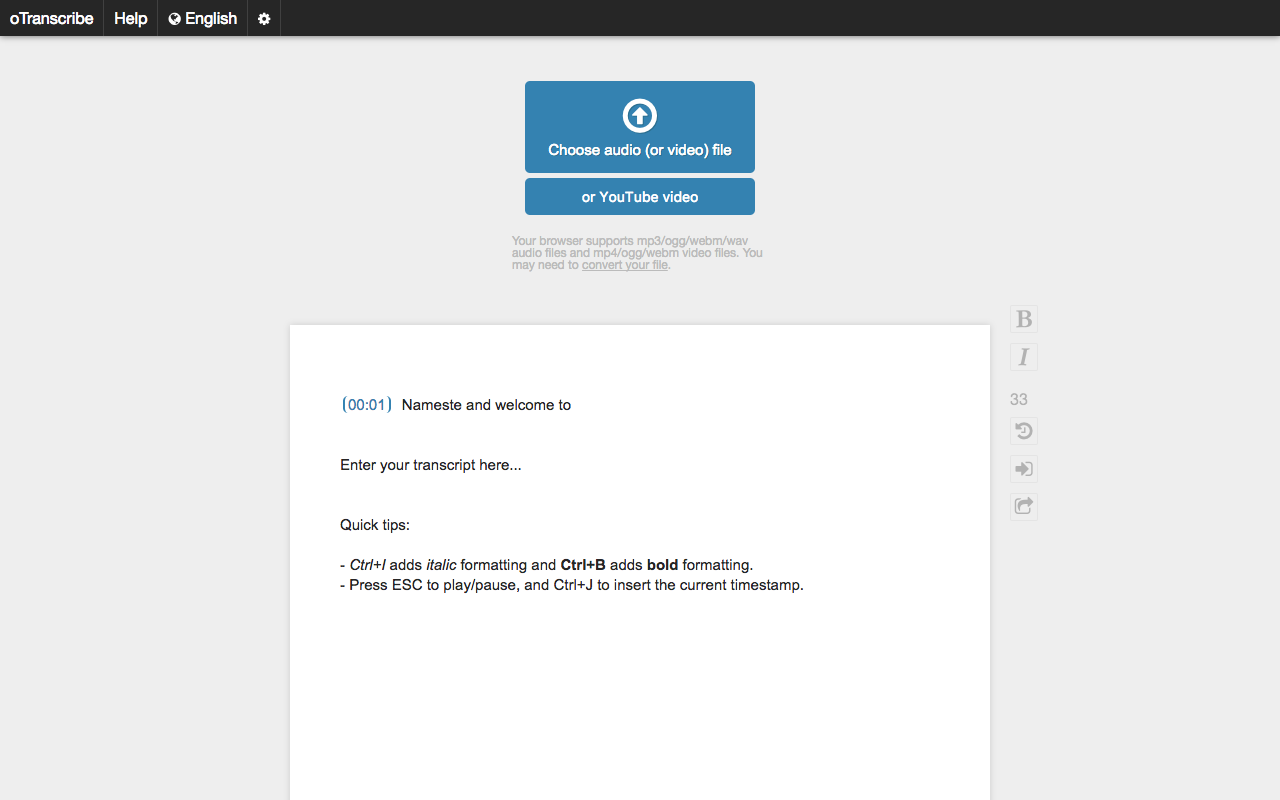
oTranscribe allows you to set the speed of the audio. Here, slowing down the playback is great as it gives you more time convert audio to text.
oTranscribe has a number of awesome features including:
- Keyboard shortcuts for text formatting (bold and italics), play/pause and a quick shortcut command to add a timestamp.
- Transcription history, where every 5 minutes a version of your document is autosaved
- Easy export options allowing you to download the transcript (in either markdown, plain text or a special oTranscribe format) or to send the file directly to your Google Drive account.
Do you use any of the tools listed above? If so, which one/s do you use, and what’s your opinion of them? If you’re using a great writing tool or software that isn’t listed above, add it to the comment section below, we’ll check it out and add it to the post!
There are a plethora of amazing writing tools, apps, aids and software readily available, far more than we can cover in one mere blog post! We hope that this article has given you some awesome ideas for tools that can help you if you ever find yourself staring at a blank page or screen.
If you have any questions or thoughts you’d love to share, please feel free to post them in the comments section below. We love receiving your feedback!
Thanks for reading!


Hi Lisa. Yeah, I think I used each and every one of the tools if some period of time. Now I only use Calmly Writer, Grammarly.
Hey Lisa,
Thanks for putting together this post on the best writing tools and software for content writers and bloggers .It is a great read. I particularly find your thoughts about calmly writer interesting and very helpful.
Keep up these insightful posts.
Cheers!
Nice article.
Thanks 🙂 Glad you enjoyed it!
Thanks a lot for sharing. Good article with useful recommendations. As a writer, the biggest fear for me is a plagiarism. And I try to avoid it by plagiarism checker usage. For me the most reliable is http://www.unicheck.com. So, if I sure that my content is unique I can get to the next step. Next step is a grammar checking, other site blogs analyses and so on.
Glad you enjoyed the post 🙂 Thanks for sharing the great plagiarism checker – Unicheck looks awesome and the pricing scale for Individuals is great!
Awesome article, I really hate writing because Grammer is not my strong point, I’ve been using Grammarly for the last year and a half and it has helped to improve my grammar, I am keen to give AirStory a try one day soon
Thanks for reading 🙂 AirStory is really cool, it’s awesome for collaborative writing/editing but also as a really organized storage for copy pieces, client projects, blog posts etc, check out the 14-day trial!