It’s all good and well having a beautiful website, but if its overall performance causes a negative experience, you may very well be compromising your brand and business.
There are a number of ways which one can increase their website’s performance. The following blog post offers a few tactics that you can employ.
In this article, you’ll learn exactly how to increase the speed of your website. You’ll learn how to:
- Choose the right web hosting package
- Implement the correct theme
- Optimize images correctly
- Store videos correctly
- Select and use plugins correctly
- Utilize a CDN (Content Delivery Network)
- Set up and configure a caching plugin
- Disable pingbacks and trackbacks
- Maintain your website
Why You Should Have a Fast Website
Firstly, Google uses a website’s loading speeds as a ranking factor in its algorithm. This means if your site speed is slow, you’ll likely never rank very well on search engine results pages (SERPs), and all your efforts to display favorably online may be wasted.
Secondly, slow-loading websites are a disaster for User Experience. The modern-day consumer is an impatient and fickle one, and keeping them waiting isn’t a good idea. With the recommended total page load time averaging roughly three seconds, there’s very little room for error.
If a site visitor finds your website, they’re likely to bounce fairly quickly if the page takes longer than one or two seconds to load. They’ll hop right off your landing page, return to search results and find a competitor site that gives them the information quickly. This leads to less interaction on your website, which will further damage your page rankings. It’s a vicious cycle.
Using WordPress for your site is a no-brainer. It’s a feature-rich content management system that is simple to use, making it accessible to anyone. In the WordPress core 5.0 update, the highly controversial Gutenberg editor was introduced. Many fans of WordPress were unhappy about this, as it changed from its classic editor to a block-based builder, but what many users didn’t realize is the host of benefits that came along with the Gutenberg update—one of them being a faster website load time.
While the Gutenberg editor is set to take over the full front-end building experience in the future, for now, it remains a post editor, and the issue of site speed still remains. There are a few things to keep in mind when building a WordPress website to make sure its performance scores are up to scratch.
How to Test the Speed of Your Website
Some of these tools assess site speed by a grade. This isn’t always the best measure, so rather use these tools as a guide and don’t be too strict about the grading.
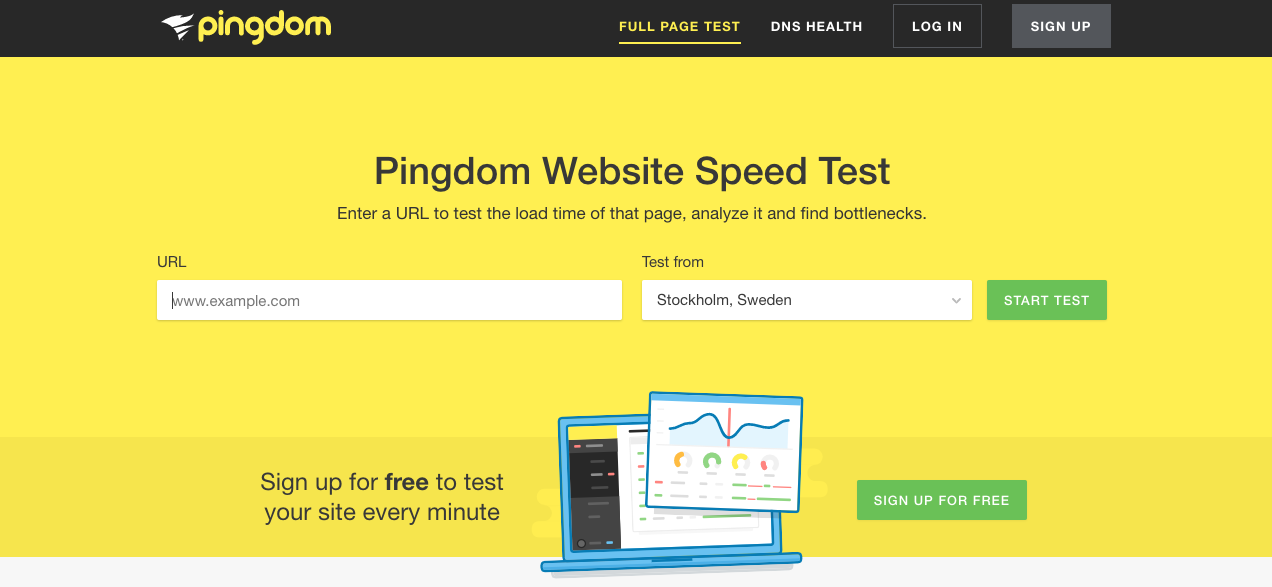
How To Increase the Speed of Your WordPress Website
Even if your web project is not in a specific stage, read through each point and see what applies.
Plan: Designing for Speed Before Your Build
1. Plan Your Website
Websites come in many different shapes and sizes, and while there may be trends or patterns that can apply to each, no two websites are the same.
A one-page website will look and perform very differently to a portfolio showcase website with lots of imagery. Similarly, a membership site will perform differently to an e-store.
If you can plan and map out your site’s functionality – and possibly forecast how the business owner may choose to grow his or her website over a period of time – you’ll be able to build the website with a solid game plan in mind.
Site speed can be remedied post-launch with a number of plugins or third party services, but somewhat predicting where a site will lead in the future will allow you to give your client a heads up on what they may incur cost-wise, as well as the sort of work that you’d be billing them for, should these bridges need to be crossed.

2. Select a Good Host
Choosing the right hosting can make or break your website. Ideally, you want a hosting service that has no downtime and is optimal for the kind of site you own. If you are creating a display or brochure site, shared hosting is more than likely suitable for your needs, but if you’re creating a large scale enterprise site, an eCommerce site, or a website with courses, memberships or directories, shared hosting may not be the best option for you.
There are a myriad of things to keep in mind when selecting the hosting company, such as:
- Traffic sources: If the website’s intended audience is locally based, it’s generally safe to opt for a host in the same location as the business. If the audience is international, it may do the website well to start with a hosting company based on the geographical location. The physical distance between the server and the site user can have an effect on page load speed as data calls must travel quite a distance in order to display a web page.
- CDNs: The point above, relating to the distance between server and search source, can be negated through the use of a CDN (Content Delivery Network). I’ll cover CDNs in detail a bit later, but keep in mind that some hosting and storage service providers already include entry CDN options for their users, whereas others don’t. For example, Infinite Uploads, A2 Hosting includes CloudFlare CDN services, and WPEngine includes StackPath services.
- Hosting package options: Generally speaking, most hosts will offer shared hosting, VPS hosting, dedicated hosting and/or managed hosting. If you’re forecasting that the site you’re going to build will have a lot of URLs, large scores of traffic, user upload/submit options for documents, etc., it may be wise to consider opting for either a more advanced shared hosting plan, or, jumping further up in the ranks of hosting options (i.e., VPS or Managed Hosting).
- Important features: When selecting a hosting company, try and opt for one that offers the latest version of PHP (7), server side caching, enhanced security features and SSL certificates (these are no longer optional, but are mandatory).
If you’re very serious about the optimal running of your website, then we suggest you opt for managed WordPress hosting. Managed WordPress hosting is designed specifically for WordPress websites and includes premium features that guarantee the safe, smooth and speedy running of a WordPress site. Managed WordPress hosting is more expensive than regular hosting, but with added caching, security protocols, performance measures and dedicated support, the price tag is worth it.
Selecting a host can be a challenge in itself, but to make the process easier we suggest the following companies:
- Divi Space Hosting (our personal favorite)
- SiteGround
- WPEngine
- LiquidWeb
- CloudWays
Build: Developing with Website Performance in Mind
1. Select a Good Theme
Be very thorough when you’re picking your theme, as changing your theme at a later stage can cause many issues that can slow your site down. Changing your theme can leave residual files on your server, which wastes space and impact the loading speed of your site.
Instead, choose a reputable theme that is likely to stand the test of time. Make sure it has the functionality you need so that you don’t have to install unnecessary plugins. Also, make sure the theme you choose is continuously being updated and improved.
2. Be Clever with Imagery
Large and unoptimized imagery is often the single biggest culprit affecting site speed. When creating imagery for web pages and blog posts, images should be cropped and correctly sized to fit with the web element or layout in question.
Sometimes, a client just doesn’t have enough knowledge about website imagery and/or how to manipulate and resize pictures before they upload them to their website. With this, make sure that you offer some instruction on this topic for your client.
When planning out a website, it’s quite easy to figure out which web elements will be used, and in which areas they’ll be placed. If you’re using the Divi theme, you’ll be aware of how these web elements translate into various modules in the Divi Builder. Here, you can refer to the Elegant Themes post on Divi-specific image sizes to know exactly what sizes to set your images as, relative to the specific module.
As well as modifying the size of the image, it’s important to understand which image format you should be using when adding imagery to the web. Also relevant here, is understanding the different compression types (lossy vs. lossless) for when you reach the point of compression.
While there are a number of other image processing tools available (GIMP, Lightroom etc.,) Photoshop is the most well known and commonly used. To use Photoshop, you can buy an online license for Adobe Creative Cloud.
To resize an image and make it ready for the web, execute the following steps:
- Import your image into the program (Photoshop used here as an example)
- Navigate to Image > Image Size and enter an appropriate size (relating to the Elegant Themes post above, if you’re using Divi)
- Then navigate to File > Export > Save as Web, and select the appropriate image file type. Play around with the quality scale until you find a happy balance between image size and image quality.
- Save your image.
Before you import the new, smaller and compressed, image to your WordPress Media Library, run it through another stage of compression using an online Image Compression tool, such as:
If you’re worried that the people who will be working on your website will not be following the image compression steps mentioned above, then opt for an on-site tool that offers image optimization.
The following plugins can simply be installed on your site and, with very little set up required, will start resizing and compressing images from within your WordPress website.
Have a read through of this post by Elegant Themes and check out the following plugins :
Offloading your media files to cloud storage is another great way to keep your website running fast and performing at top speed. There are a handful of plugins and services available that make this super easy:
- s3 Image Storage for bbPress
- Infinite Uploads (WordPress and Multisite)
3. Keep an Eye on Your Plugins
Plugins are a crucial component of any WordPress website, but there’s a very particular way you should work with them.
Firstly, it’s important that you don’t overload your site with too many plugins as it can slow your site down as well as posing a security risk.
Secondly, be very selective with your choice of plugins. When choosing a particular plugin, make sure it has a high number of active installs and great reviews. It’s also good to check that it has recently been updated – this means that the plugin is constantly being improved to suit the needs of its users and will work effectively when WordPress rolls out updates.
When a collection of unnecessary plugins are loaded on to a site, a stream of unnecessary scripts will run. This increases the number of database calls and adds to page speed load.
The number of plugins on your website has won’t really matter too much if the plugins themselves are all serving a purpose. Just make sure that each plugin is playing a unique role and that its job can’t be satisfied by an alternative.
When selecting a plugin to use on your website ask yourself:
- Can I achieve this aesthetic or functional change in any other way?
- Is this plugin well supported?
- What are the plugin reviews like?
- When was the plugin last updated?
- Is the plugin compatible with the latest version of WordPress?
- Is the plugin compatible with Divi and the Divi Builder (if applicable to your development style)?
Some plugins are free and can be downloaded from the WordPress.org repository; others are premium and must be purchased directly from the plugin developer. There are also a number of WordPress plugins developed specifically for site speed and performance optimization.
4. Use a Caching Plugin
As your build starts drawing to a close, remember to add a caching plugin before you wrap things up.
Caching plugins perform a host of site improvement tasks, such as instructing the server or RAM on the user’s laptop to serve static elements of the website for faster load speeds on the second visit. Caching is primarily beneficial to return users, as the website loads directly from the cache leading to a much shorter wait time.
A caching plugin will basically create a smaller, static copy of your website’s pages and serve this static version (not the dynamic version, which relies on multiple database calls) to your site viewers. By reducing the database calls until the page or post is updated and servicing this copy, your site viewer will enjoy shorter load times.
The actual process is certainly a lot longer and more intricate, but this is essentially how a caching plugin works.
Another feature that caching plugins offer is the minification (basically, compression) of scripts. With WordPress, almost every time a new plugin is added to a site, an additional CSS and/or JavaScript file is added. To add to this, when writing CSS, JS or similar, there are a number of additional characters that are unnecessary. When combined, these additional scripts and the characters can increase a bit of page load lag.
There are a bunch of caching plugins available, most notably:
- WP Rocket
- W3 Total Cache
- Hummingbird Pro
- Divi Rocket (if using the Divi Theme)
Your WordPress website will also experience stellar performance by combining the two plugins Cache Enabler (for caching) and Autoptimize for minification.
5. Delete WP Post and Page Revisions
While you’re working on a site, you’re constantly making changes here and there. Every time that you edit or update a page or post in WordPress, the change is stored in the database, which can slow down data processing times and cause a site to lag.
To limit the number of page and post revisions, you can either:
- Follow Divi Space’ example of limiting post revisions (requires code work and dabbling with the Editor files – avoid if nervous), or,
- Use the WP-optimize plugin to achieve the same effect (more user-friendly for new WordPress users).
6. Video Storage for Fast Website Performance
Adding videos can make your web page more engaging, but videos also take up a lot of space and take a long time to load. Luckily we can store our videos offsite. Adding your video content to a social network like YouTube or Vimeo, and then referencing the video URL is a far more space-effective method than uploading large video files to your server.
7. Disable Pingbacks
A Pingback is a service provided by WordPress in which a notification is sent to another WordPress website if you have linked to them within your content (if their trackbacks are enabled). Although this is nice to have for those receiving the notification, it uses up precious resources.
If you are trying to optimize site speed, it’s best to disable Pingbacks and Trackbacks so that you don’t waste any resources and negatively impact the running speed of your website. This will not destroy any backlinks your site may receive, it just frees up resources that could create a lot of work for your site in the background.
Engineer: How You Can Enhance Site Performance for a Live Site
- Would upgrading to a better hosting package help? Could changing your hosting company altogether be the solution?
- Look through the Media Library. Are the images unnecessarily large? Can they be made smaller and compressed further? Although a hefty task, could you save some load time by downloading, resizing, compressing and re-uploading the images? Could you trade off resources to install or purchase an image compression plugin for the site?
- What other plugins are loaded? Are they really important? Can you find a more multifunctional plugin to replace two superfluous ones?
- Does the website have a caching plugin set up?
If you’ve done everything you can, consider using a CDN.
1. Add a CDN
A CDN (content delivery network) allows you to store a small, compressed version of your website on a number of servers located all around the world.
As mentioned above the actual physical distance between your server and the person who is browsing your website can have an effect on page load speed as data has to continually travel a specific distance.
As opposed to simply keeping one version of your website on one single server (as set up through your hosting company), opting for a CDN will allow you to store your site on a number of internationally dispersed servers, thus, decreasing the distance between server and request source, and increasing your page load time.
With this, no matter where a site visitor is in the world, the location between their computer and the server serving your site will be relatively small, so the load time of your site will be great, no matter where you are located
Selecting a CDN service provider is quite a task. There are many providers to choose from, and at the end of the day, you’ll need to have a pretty strong understanding of the website in question, it’s objectives and the allocated budget.
Some CDN service providers offer a flat rate of pricing, others base their pricing off of bandwidth consumption. At the same time, some CDN service providers offer additional security measures which is a great value.
A few recommended CDN services providers include Cloud Flare and StackPath (formerly MaxCDN).
2. Keep Your Site Updated for Optimal Performance
Maintaining your website is just as important as creating one. WordPress regularly rolls out updates, many of which don’t change the features but rather fix bugs and security issues. It’s important to keep up with these updates to ensure the smooth running of your site.
Plugins and themes also roll out regular updates which your site should be kept up to date with. If multiple plugins, themes, and WordPress itself are left updated, it can slow down your site speed significantly and also pose a massive security threat to your site.
To really make the most out of our website, it should be monitored, assessed and tweaked regularly.
For this, use these tools to keep checking on the website’s performance:
Taking this a step further, the web developer and client can choose to adopt a more long-term approach and build a relationship over time.
Here, the client can opt for a maintenance plan, one where the developer offers hands-on services to help keep the website performing at its optimal at all times.
This could include running performance scans on a regular basis, checking for broken links, setting up redirects where applicable, and maybe even some keyword planning with a bit of content tweaking.
At the end of the day, as site performance and page speed have a direct effect on user experience, prioritizing performance is possibly the most important aspect of designing web interfaces as they’ll certainly dictate a website’s longevity and a brand’s success.
Ending Thoughts
Site speed is a crucial component of a smooth-running website. We recommend testing your page speed on a regular basis to ensure nothing is negatively impacting your loading speed. Tending to the performance of your site should be a top priority, not just for the benefit of the visitors expecting a fast-loading website but also because it’s one of Google’s main ranking factors.
Optimizing your site speed by implementing these tactics on your WordPress website is sure to help your website run more smoothly and create a well-oiled machine geared toward retaining users and ultimately generating leads.
Have you worked on a slow site before? What did you do to solve the site speed problem? Are there any points not mentioned above that you think should be included? What tools, software or plugins have you used that you’d recommend for enhancing site speed and performance?
We hope that you’ve enjoyed reading this blog post and that it has given you a bit of help and guidance in the field of website performance.
If you have questions or comments, please share them below. We love receiving your feedback!
Thanks for reading!

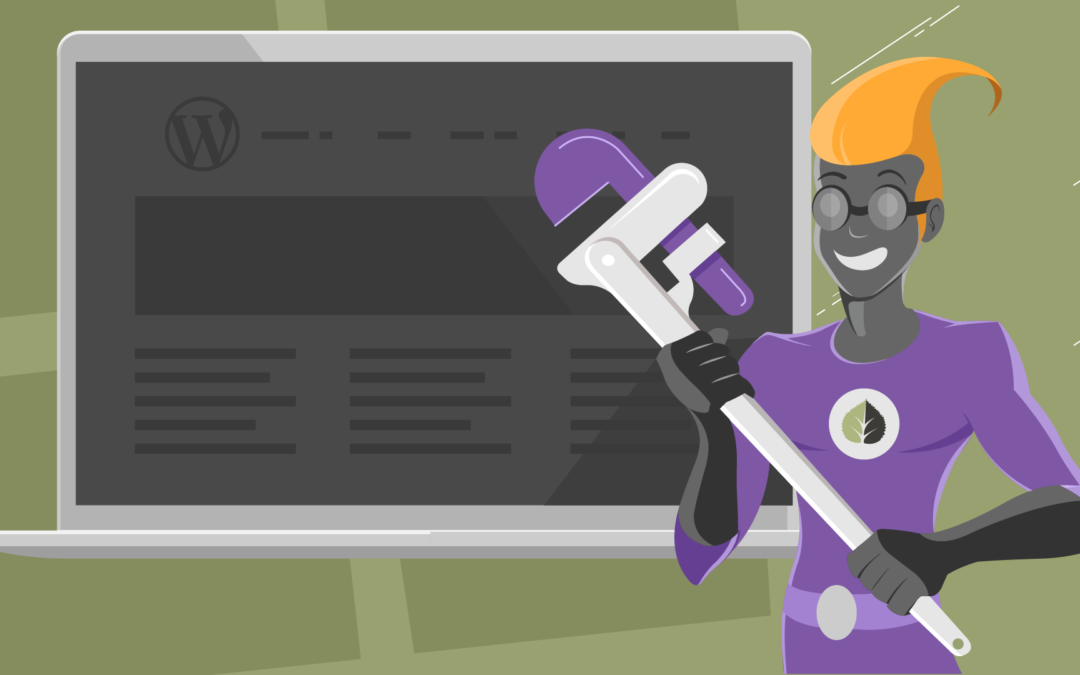
Hi Lisa,
Thank you for for providing such comprehensive guide,
I’ve removed some of my plugins that are not much of use. turns out I got a lot of plug-in installed. I really appreciate your help:)
Regards,
Chris
Glad we could help. Thanks for sharing your success!
Great tips here! It’s incredible how many methods & plugins exist to help solve problems that WordPress website owners face. A great tip I personally found to speed up WordPress was removing unused Javascripts which WordPress adds to the header and the footer. This sped my site up significantly, especially removing Jquery since I wasn’t using it on my site anyway.
Would you recommend Cloudflare or Incapsula as CDN for a wordpress blog? Thanks 🙂
It took me a few months but I came up with the best configuration you can have on WordPress to speed up your site to the max.
You will need w3 total cache, wp disable and a few more free plugins. I was able to reach super high speed even on a shared hosting.
I have a step by step full tutorial to help people on my’ Marco Diversi blog ‘
Hi guys, with the help of your excellent overview I reviewed my own speed optimisation process and found a few areas to further improve it. Thank you!
Just curious – how come WP Super Cache didn’t make the caching plugin list? 🙂
Hey Noëlle, thanks for your feedback! Happy that you used some of the tips for your site 🙂 The caching plugins mentioned in this post were the ones referenced in the Divi Chat episode, there are so many caching plugins out there that I thought it best just to keep it concise in this post 🙂
This will definitely be my speed optimization guide. I was researching about it these days. You’re at the right time.
Very interesting reading bit hard to follow in some parts for a beginner like me but overall great article
Louis
Thank you for an awesome, well written, and comprehensive article. Only one point I’m unclear on.
1.) Now that Divi has caching and minification built in, is it still necessary to use a caching plugin like W3 Total Cache?
2.) Why did you differentiate between W3 Total Cache and the two plugins Cache Enabler & Autoptimize? In your opinion, would the use of two independent apps like Cache Enabler & Autoptimize be more efficient than an all in one solution like W3 Total Cache?