If you work remotely, have spotty access to the internet, or want to cut down operations costs, you need a local WordPress development environment for your next project.
A localhost is a piece of software that allows you to develop a website offline – without a connection to the internet. It provides a safe, fast, and secure environment for testing and development. In the following post, we’ll discuss the many benefits that come along with using a localhost instead of creating a whole new development environment on a live server.
We’ll also share our top choices for localhosts and why we recommend them. Finally, when you’re ready to deploy your site and take it live, we’ve added our preferred web hosting service too.
Let’s dive in!
What is a localhost?
Typically, the most common way of developing a website is to purchase a web hosting package and work on a live server. These sites could have multiple developers and designers working on it, and, as it was accessed by a live URL, clients could view the sites too. As soon as a live site was finished, it could be deployed.
A localhost, however, stores your website on a local server during the development process. This nifty software essentially turns your computer into a server, meaning you can work offline and don’t have to purchase an active web hosting plan while the site is still being built.
While developing a site using a localhost, you will be working offline, and the site itself won’t be accessible via the internet. This makes it ideal for developers working independently, or website owners working on their own site.
Benefits of using a localhost
There are many great reasons you should consider using a localhost. A few of our top reasons for working in a local WordPress development environment include:
- Poor internet connectivity doesn’t affect work time . If you often experience poor internet connectivity, or a slow connection, then development using a live host can get a little tiresome. The information exchange involved in uploading and downloading content takes up a good deal of time. Working with a localhost is completely offline, so there is no time spent waiting for information to be exchanged between servers.
- No internet connectivity needed . If you enjoy packing your bags and heading off the grid for a while, then using a localhost is perfect for you. Absolutely no internet connection is needed, as you’ll be working on your own device server. If working from extremely remote locations sounds like your calling, it’s time to make the switch to a localhost.
- Low cost . Buying an entire website hosting package can be pricey, especially if the site is going to be in development for a couple of weeks. Using a localhost will allow you to save more than a few bucks as you only have to purchase a website hosting package when you’re ready to push the site live. You also won’t have to pay for excess Wifi or bandwidth, which keeps costs down and saves on unnecessary expenses.
- No storage limit . If you own or work on a handful of websites, it’s likely that you’ll eventually hit your live servers’ storage limit. On an entry-level shared hosting package, servers usually only accommodate one live domain and between 5-10 subdomains before charging a capacity upgrade. Costs add up, and after time, your server expenses can come at a hefty price. Using a localhost server means that you can store an infinite number of websites at no extra cost.
- Experimenting and testing . If you’ve never set up a live development testing environment, then creating a local testing environment is a great place to learn. This is the perfect way to familiarize yourself with the process of developing and designing a website.
The local environment is the ideal place to try out new ideas, designs, concepts, themes, and plugins before testing them out on a client’s website. You can test out whether certain themes and plugins will work together seamlessly, or whether there might be a few snags along the way. In this case, you can try a different theme/plugin combination. You can also check how updates affect a site before updating the live version to check that everything will keep running smoothly when the update is live. Finally, you can experiment with site extensions such as adding a membership site, forum or WooCommerce store.
Our top recommended WordPress localhosts
If you have decided to take the leap and opt for using a localhost for your next development project, you have options. In this post, we look everything you’ll need to choose which localhost is going to work best for you. Here are some of our top recommended localhosts for WordPress sites:
Local
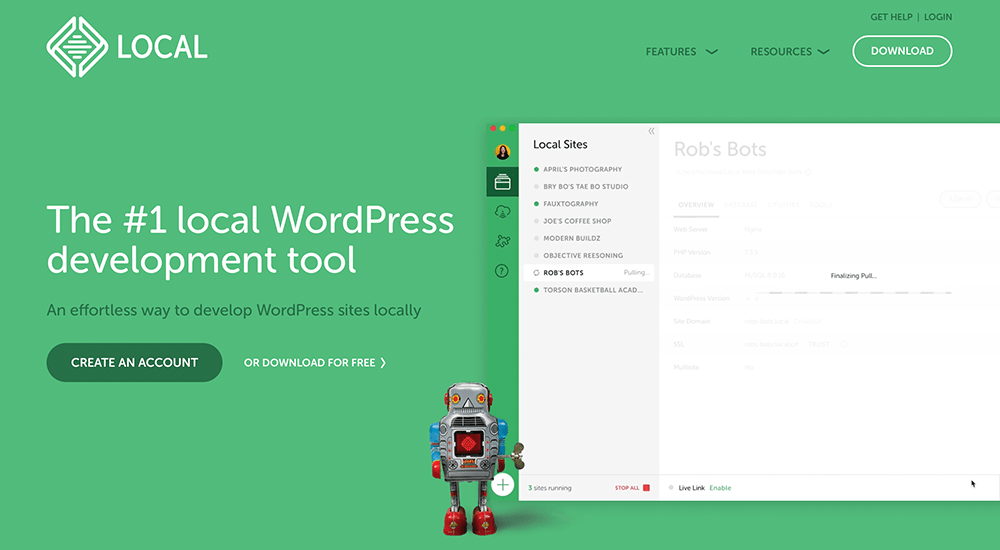
Local is a localhost developed by Flywheel, a managed WordPress web hosting company. You can use Local by itself purely for the localhost capabilities together with a live server of your choice if you already have a web hosting company.
Local is the only localhost platform that allows you to share a live link of the local site. This allows you to share a link with your client so they can view a preview of their website before it’s pushed live. This is major. No other localhost offers this ability; to create a sharable live URL of the offline site, and share it with others via a web browser.
If you are building a WordPress site using Local, you can easily push and pull between your local development and your live environment. At the click of a button, you can create a replication of your live site and pull it down to your local, offline development environment. Then, when you’re finished with your site updates or changes, you can push the local site to live and in minutes, your edits will reflect on the live site.
All in all, Local provides a fuss-free local development environment that allows for unlimited sites, however, if your computer is slow, you may run into a few issues with this localhost. Not having enough RAM, or having too small a hard drive will mean that Local runs slowly and takes a while to perform simple tasks. Follow this tutorial to learn how to setup local.
XAMPP
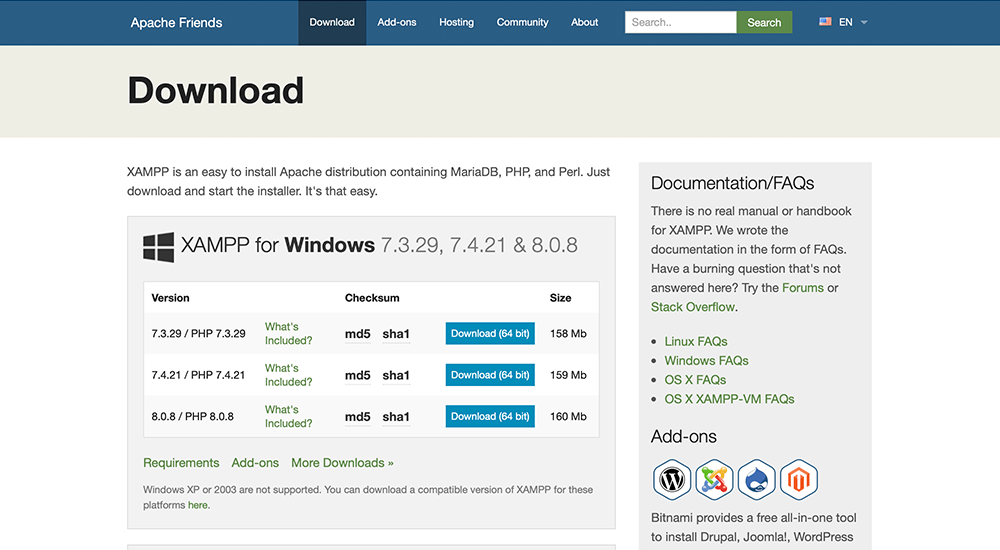
XAMPP is a localhost software that is also free to download and use, plus it is compatible with multiple operating systems. It’s a lightweight open-source software that doesn’t require much from your device in terms of storage space or RAM, making it a good option for those using an outdated device.
However, this localhost does come with some drawbacks. XAMPP is difficult to set up, especially for first-time users. It’s a complicated process that you will get used to over time, but do expect a few snags when you first start using this localhost.
DesktopServer
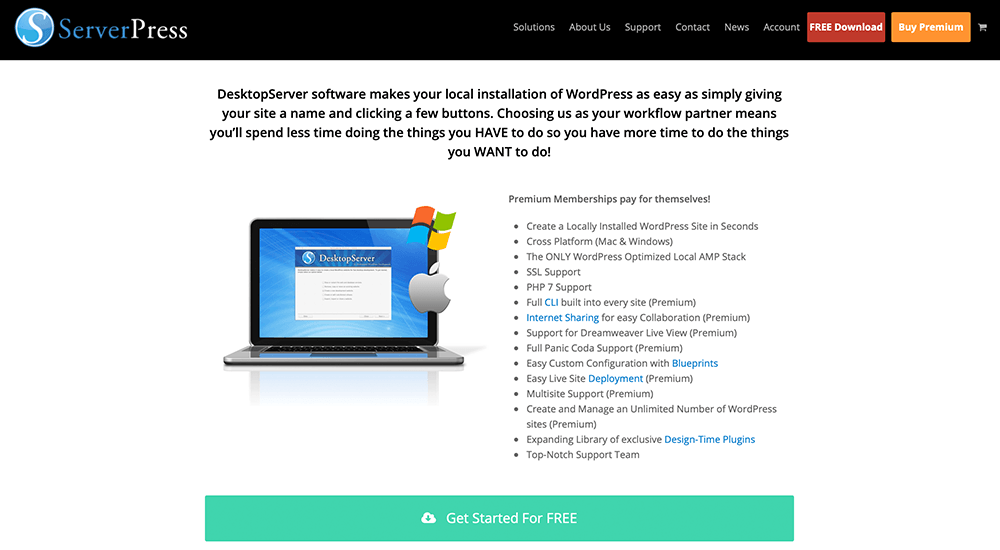
DesktopServer is the right option for WordPress developers that don’t want to have to change too many settings. This localhost is available for both Windows and Mac, but does come with limitations.
DesktopServer has a three-site limit, before requiring you to upgrade to the paid version. This is quite a significant problem as typically, developers and designers will be working on multiple projects at the same time.
Our recommendation for live web hosting
It’s extremely important to have the right hosting service when you’re ready to push your site live. Divi Space Hosting is our recommendation for managed WordPress hosting. Most managed WordPress hosting solutions are created with WordPress websites in mind, but Divi Space Hosting goes a step further and takes Divi sites into account.
Perfect for general WordPress users but especially Divi users, Divi Space Hosting meets the exact server requirements as specified by Elegant Themes, the creators of the Divi theme. There are also a number of Divi-specific features such as section caching.
Divi Space Hosting offers a series of premium managed hosting features. You’ll get automatic back ups on your site, ensuring that you’re never going to lose valuable information and changes. There are also increased security measures to protect your site and prevent hacking attempts, as well as a free SSL certificate to ensure users can safely navigate your site, knowing their information is secured. Divi Space Hosting speeds up your website with its various performance-enhancing functionalities to improve user experience and provide great usability.
Included in the Divi Space web hosting package, is a staging and development site that comes standard with the service, making updates and development testing a breeze.
Ending thoughts on using a localhost
We honestly believe that using a localhost is the best approach to WordPress development. The many benefits far outway the drawbacks, especially if you use Local. Be sure to purchase managed WordPress hosting for when the site is live to ensure the smooth running of the website long after the development stage.
Do you work with a localhost? If you do, let us know what your experience is like, and which localhost is your favorite!


Recent Comments