Divi Module Custom CSS Selectors
Want ALL our products, including this one? Join our membership!
Unlock Now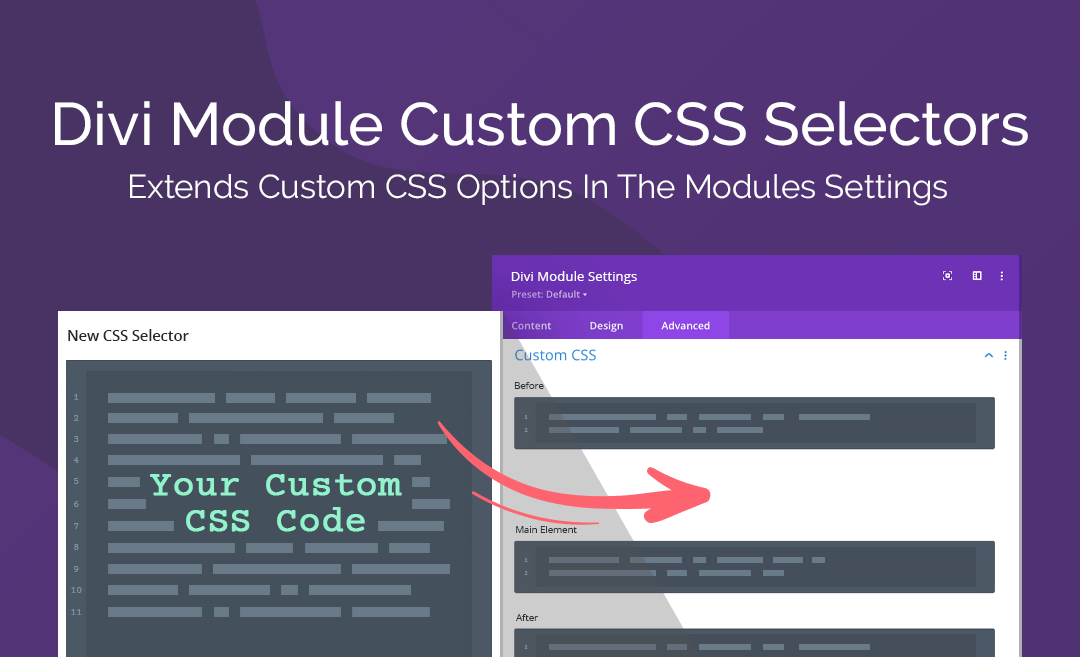
Divi Module Custom CSS Selectors
Divi Module Custom CSS Selectors expands the number of available Custom CSS selectors located within the Advanced tab of each of the respective Divi Builder modules. The plugin speeds up development time by allowing the developer to bypass complicated CSS writing and using media queries.
Choose Plan
All price options are billed annually (except for lifetime plans or where otherwise indicated). You may cancel your subscription at any time. Products subject to a yearly license for support and updates. View terms.
NO RISK! 14 DAYS MONEY BACK GUARANTEE!

Add More CSS Selectors to the Divi Modules and Write CSS in Seconds
The Divi Module Custom CSS Selectors plugin adds over 500 new selectors to the Divi modules, letting you target and write responsive code for specific module elements. Bypass the stylesheet, save time searching through code for selectors, and enjoy writing CSS without the stress.
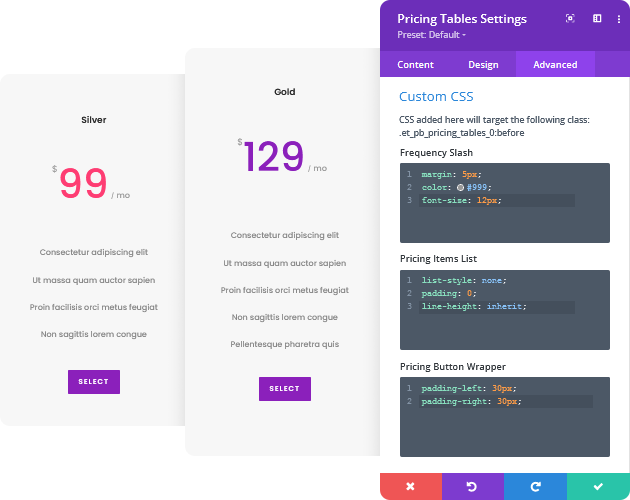
Write CSS Without The Fuss
Instead of painstakingly searching through your browser’s developer tools to find and test a selector, the Divi Module Custom CSS Selectors plugin brings the selector to you! Skip the stylesheet and write laser-focused CSS directly from each respective module.

Over 500 New Selectors To Work With
By default, only a handful of CSS selectors are available in Divi modules out-of-the-box. The Divi Module Custom CSS Selectors plugin kicks this up a notch and adds over 500 selectors to the mix. Now you can target a specific module element and write really refined code in seconds.
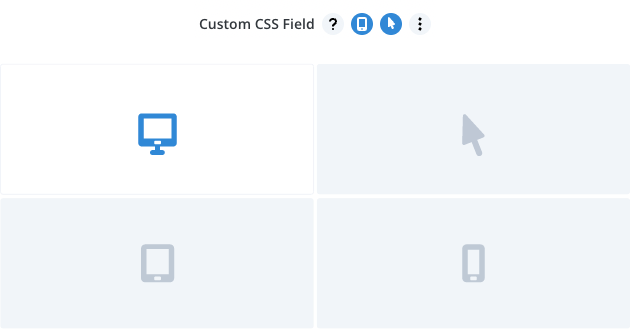
Responsive Code Minus All of the Media Queries
With the Divi Module Custom CSS Selectors plugin in your back pocket, you’ll be able to write refined and detailed CSS styling for elements at each device and breakpoint. Not only can you use CSS for regular states, but hover states as well! Gone are the days of writing countless lines of media queries… instead, enjoy writing hassle free, responsive code styling from the start.
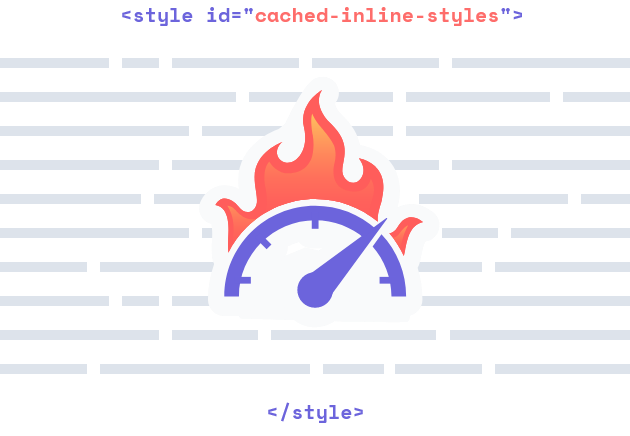
Keep your website running at peak performance
Divi Module Custom CSS Selectors is a lightweight plugin, meaning it won’t impact your site speed or affect its performance. As a part of Divi’s built-in speed optimization protocols, all custom CSS added to the modules will be combined, minified and stored as static CSS files for faster page loading. Your site will run blazingly fast, no matter how much CSS you add.

No Setup or Configuration Required
The Divi Module Custom CSS Selectors plugin is plug-and-play. Without any setup steps or configurations, the plugin is ready to use as soon as it’s installed. Run the installation and open the Divi builder; you’ll see brand new selectors within the Advanced tab and can get to work writing beautiful CSS immediately.

5-Star Customer Support
Our dedicated full-time support staff is here to help if you run into any problems or have any questions. Our fast, knowledgeable service is one of the reasons our customers love us.
Reviews
Plugin is really good, i use it all the time!
Thanks 🙂
This plugin helps me to fasten my work without going to custom CSS for a single module. It can customize styling of the module quicker. Thank you for the developers that built this plugin!
Write a Review
Choose your plan
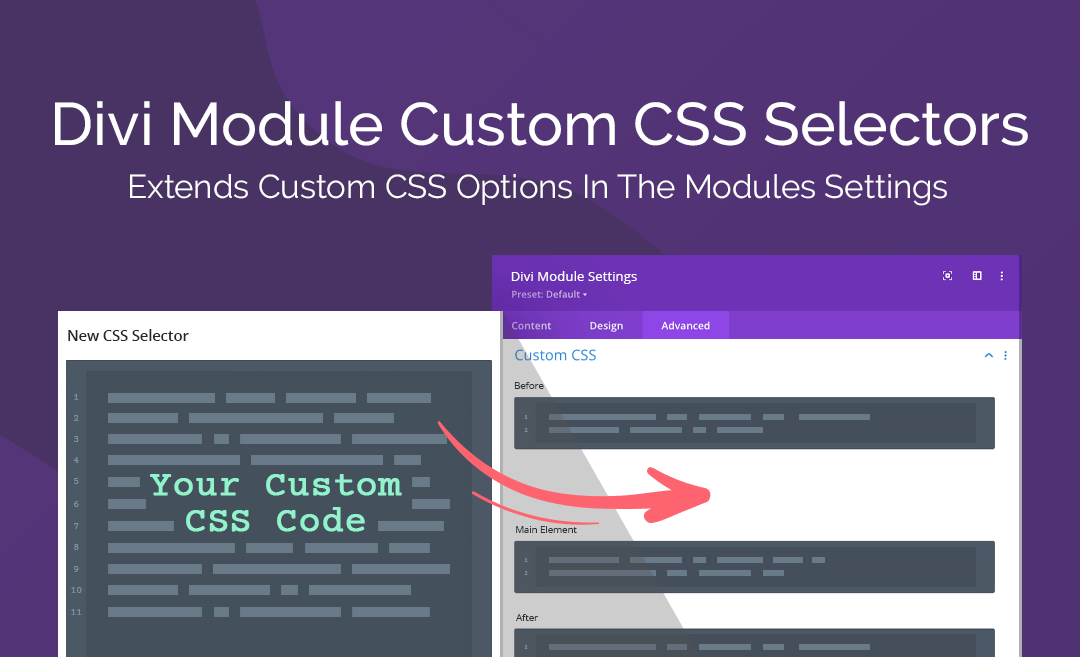
Divi Module Custom CSS Selectors
Choose Plan
All price options are billed annually (except for lifetime plans or where otherwise indicated). You may cancel your subscription at any time. Products subject to a yearly license for support and updates. View terms.
