There are so many hosting options for your WordPress website that it can be difficult to choose the right solution for your needs. Prices and quality are all over the spectrum and words like shared, managed, and cloud are sometimes tossed around without a simple description. Many hosts offer all three types in various price ranges.
To say it gets confusing is an understatement. In this article, we’ll look at shared vs managed vs cloud WordPress hosting, see what they are, and help you decide what’s best for you.
![]()
1. Shared Hosting
Shared hosting is a hosting plan where your website shares the same server space and resources as other websites. You’re responsible for every aspect of your WordPress website including the domain, installation, maintenance, security, backups, etc. Some include free SSL.
Your website can be slow if someone else on the server gets a lot of traffic. They’ll use the server’s resources and those resources won’t be available to the other sites on the server. This means your site can run slow even if you’ve optimized your site.
The sites are usually managed with a cPanel where you can manage your domains, install WordPress, access your files, etc. It isn’t designed to manage WordPress, but to handle the server-side of your hosting, but you can perform some tasks such as making backups or updating WordPress. You can install WordPress yourself or contact your host to install it for you.
Cost: Shared hosting has the lowest price and provides the least amount of resources. Typically, hosts who are priced extremely low have oversold their space to meet their income goals. Those that cost a little more usually avoid overloading their servers. Shared hosting provides a way for smaller websites and businesses to have a website that’s affordable and suits their needs.
Some provide this type of hosting for as little as $4 per month. Upgrading resources or adding unlimited sites on the hosting plan usually costs around $10 per month. It’s possible to upgrade even further to expand the number of server resources, storage, and traffic your site can have access to. These prices vary greatly and sometimes migrate the site to different types of hosting.
Who it’s for: Shared hosting is great for websites that don’t need a lot of resources, storage space, and bandwidth. Hobby sites, personal sites, proof of concept sites, and even small businesses that just need an online brochure or business card are great choices for shared hosting. This is also a great way to get started and then migrate the site to a larger server as the site grows.
![]()
2. Managed Hosting
Managed hosting adds services on top of your hosting plan to make running your WordPress site easier. They usually include optimizations for performance, automatic backups and updates, and security. Some include staging areas so you can make changes to the site before making those changes live. Basic maintenance is handled for you.
You can get a plan that closely matches your goals and needs. They usually include SEO, marketing, and business tools. For example, if you plan to start a WooCommerce store, you can get a plan with WooCommerce already installed with the proper pages already set up. You just need to add your theme and content.
Managed hosting usually provide larger servers so you don’t have to share fewer resources with more websites. They’re designed specifically for WordPress and have better performance. They provide support and they even include CDN. You can add your own themes and plugins, but many restrict what can be used. Most show a list of disallowed plugins.
Although the hosts handle the site management for you they sometimes include custom dashboards where you can manage multiple sites if you want. The budget hosts might not include a dashboard, but for those that do the dashboard is geared toward managing WordPress and it’s easier to use than cPanel.
Cost: Managed hosting costs a little more than shared hosting and you can get packages for any type of website you want. You can have a simple blog, brochure, or personal site and then upgrade to a plan geared toward higher traffic as you grow your audience. You can also build a site for any size business from a small with basic features to large with eCommerce features built-in.
Plans usually start around $15 per month and go up from there. Managed hosting for WooCommerce sites are somewhere around $50 per month. Enterprise-level websites can cost $100 or more.
Who it’s for: Managed hosting is great for those who want to purchase exactly what they need with the tools and features already built-in, and designed for the amount of traffic and resources for their specific needs, and they don’t have to deal with basic site maintenance. Any kind of website can be built with managed hosting including small personal sites to large eCommerce sites.
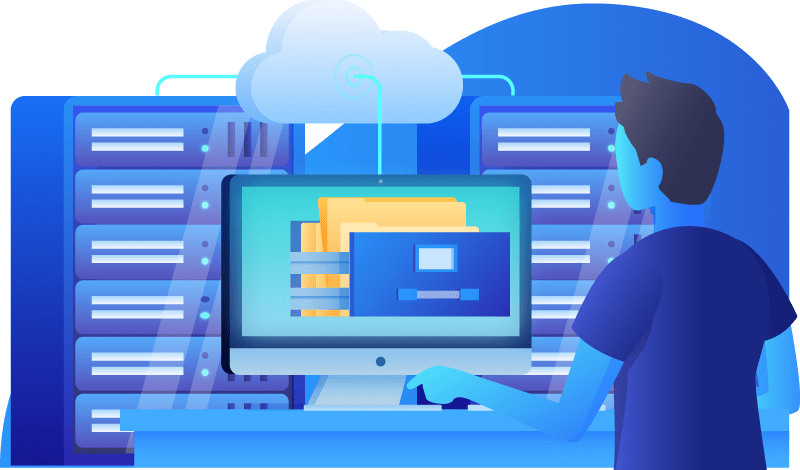
3. Cloud Hosting
Cloud hosting is the newest type of hosting available. It doesn’t use a single server for your website. Instead, your files are pulled from lots of different servers. This means your website will be delivered to your visitor’s browsers by the server that has the most resources at the time.
It’s scalable, so your website will always be available if you get more traffic than normal. This means your website won’t crash if you suddenly get a lot of traffic. Cloud hosting is fully managed and includes maintenance, backups, security, etc. Hosts provide a dashboard
Those servers are still shared with other websites, which can impact security. If a website on a cloud server gets hacked, it’s possible that your files can be at risk.
Cost: Many cloud hosts use a pay-as-you-go model, so you only have to pay for the resources you use. Also, prices vary greatly between hosts. This makes it difficult to budget for your hosting costs because you don’t know how much traffic you’ll get from one month to the next.
Sites that don’t use many resources can pay around $10 per month. Many spend between $20-50 per month. High-traffic enterprise-level sites can cost $100 or more per month.
Who it’s for: Cloud hosting is ideal for larger websites and businesses. It’s also ideal for websites that rely heavily on uptime. Since it’s managed, it’s a great choice for anyone that doesn’t want to deal with site maintenance or have technical skills.
Ending Thoughts
That’s our look at WordPress hosting, comparing shared vs managed vs cloud. To recap, here are the main points of each type of hosting:
- Shared: The cheapest option and a great way to get started. Since the focus is on lower price-points rather than performance it’s not a good choice for large websites or sites that get a lot of visitors. You’re responsible for all site management.
- Managed: They’re more convenient and easier to use, have better performance, and are easier to maintain. The focus is on WordPress and you can get a hosting plan that provides tools and resources that are specific to your needs. They include automatic updates, security, backups, staging areas, and customer support. They cost more than shared hosting.
- Cloud: Uses multiple servers so your site is always available. It’s highly scalable and you only pay for the resources you use. Cloud is a great choice for large websites and sites that want flexibility. It’s managed, so you don’t have to deal with basic site maintenance.
There are a lot of hosting options for WordPress. No matter what your needs are, there’s a hosting plan to suit those needs.
Which type of hosting is your favorite? Let us know in the comments.


This article is not entirely correct and missing some important facts.
For the record, I ran a web hosting company for 16 years (not any more), so my experience is from both sides.
The term “Managed hosting” is very misleading, as they DO NOT manage your site for you and in many cases they offer nothing extra at all compared to a regular host.
The more well known big hitters (getflywheel, pagely, wpengine) do have WordPress optimised servers, better security, more features, better support etc, but they still do not manage your site for you, this is still your job.
In most cases all they will do with your site is update the WordPress core, which you can set to auto update anyway. They do not update your plugins or themes or check whether any of your plugins have vulnerabilities or have been abandoned etc. All of which are common reasons sites get hacked.
But in the same token some so-called “managed hosts” actually offer a worse service than a regular host and some regular hosts will offer a better service than the managed ones.
For example, “SiteGround”, who you will see recommended all the time, claim to offer managed WordPress, but are one of the worst hosts I have experience for fobbing you off, passing the buck and refusing to help and are no where near as good as the hype claims.
OK granted I cannot compare them to the likes of HostGator, as I would never even consider using such a crappy, budget host.
By comparison, my current host, guru.co.uk, who DO NOT claim to be a managed host, are actually superior in almost every way. The performance is better, the backups are more often (every 4 hours), and most of all, the support is far more helpful. They will actually help you solve problems rather than pass the buck.
The only thing they lack is some of the extra control panel features (such as staging sites), but reliability and support is more important to me than those features which I can achieve in other ways.
I have done a full, honest and impartial review of several hosts, including those above if you are interested.
https://michaels.me.uk/category/reviews/hosting/
If you want your website managed for you, then you need a person or company that actually offers this service, not a managed host.
e.g.
managedwordpress.uk
wpmaintain.co.uk
wpwebmanager.com
Some will update your WordPress core for you, but they will not update your themes and plugins
You forgot to mention having your own dedicated server in a Data Center, where you control all aspects of operation and can tweak for speed etc.
Great article!