The Divi theme is one of the best visual builder WordPress themes available, and while the core framework is built and delivered with ingenious design, there are a few setbacks that particularly new Divi users may experience.
The modular drag-and-drop builder makes designing and customizing web elements a breeze, but often, more experienced Divi web designers will rely on the magic of CSS, PHP and sometimes also jQuery to make a web build stand out from the pack.
If you’re new to Divi, to WordPress or to the world of web design in general, you more than likely are unfamiliar with code. If so, you may be approaching a web build with a sense of trepidation. If this sounds like you, don’t fear…
There are a number of expertly engineered third-party plugins developed explicitly for the Divi theme to help users of all skill levels master their web builds without ever having to worry about fiddling with lines of code.
As well as the design and development of a website, it’s also important to keep the post-build marketing efforts of a brand in mind. With this, there are a number of Divi specific plugins developed with the purpose of helping you set up and streamline additional communication vehicles, such as email campaigns and social media platforms, all from your website.
To help you during stages of both design, development and post-launch website management and maintenance, we’ve rounded up a list of the 8 best plugins for Divi to help you and your web development efforts.
Whether you’re creating a website for your own brand, business or blog, or are creating high volumes of builds for your clients, having these 8 Divi plugins in your web development toolkit will, without a doubt, streamline your work flow, save you time and help to automate core processes for you.
1. Divi Switch
Gain Full Control Over Your Website’s Appearance 50+ switches to fully customize your Divi website!
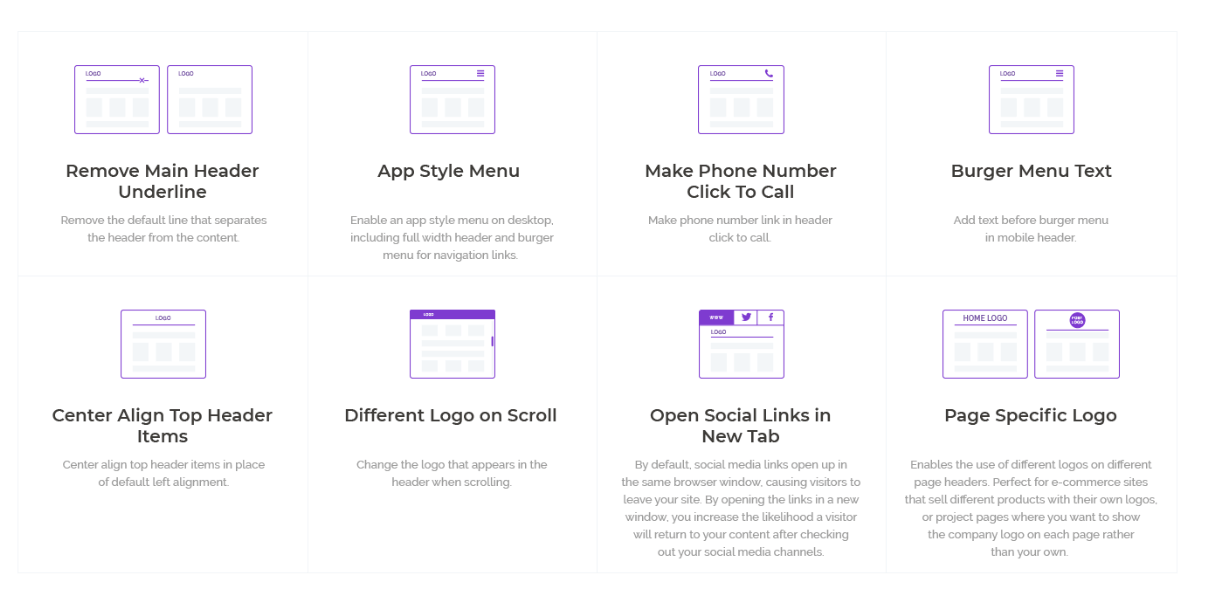
Divi Switch by Divi Space has long been heralded as one of the most popular Divi plugins. Divi Switch gives a web user the power to make really impactful changes to a website with ease. Where a seemingly simple site edit would’ve actually taken hours of research and code testing to execute, Divi Switch offers over fifty of these ‘hacks’ through one product, allowing its users to both bypass code work and save time.
Divi Switch has an incredibly easy to use interface, seeing over 50 toggles, that can quickly be switched to enabled or disabled, allow for hundreds of site customizations. These customizations can be set on or off in different combinations, allowing the web user to create a truly unique web aesthetic.
Of the multitude of switch options, some site edits include
- adding more slider transitions,
- adding Instagram-style filters to your images,
- setting up module animations with ease,
- enhancing the appearance of the menus,
- altering image aspect ratios
and much, much more.
2. Page Builder Everywhere
Use Divi Builder Anywhere. Here, There and Everywhere, Wherever Text Goes, Divi Goes!
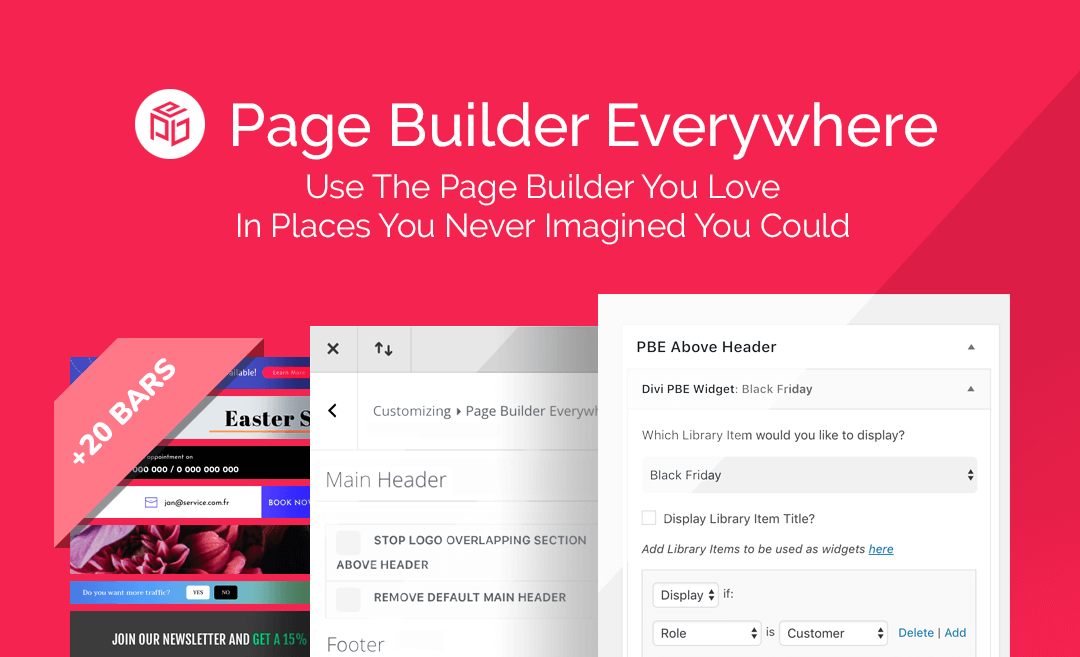
Another handy Divi specific plugin from Divi Space is Page Builder Everywhere. While the Divi Builder is a great, powerful visual builder, it has a few limitations. One such limitation is that the Divi Builder itself can’t be used with the same level of ease in every single aspect of website development. Page Builder Everywhere solves this by allowing you to use the builder’s drag and drop modular functionality outside of its standard scope.
Here, you’ll be able to use the Divi Builder in headers, footers, and sidebars, as well as on 404 error, category, search, archive and WooCommerce pages. With Page Builder Everywhere, you’ll be able to craft each section, page or element with the available modules in the familiar fashion. By being able to add maps, forms, call-to-actions and more to unique and eye-catching locations, you’ll be able to open up a world of opportunities for both your website and business, as well as that of your clients.
Here are some ways you can use Divi like never before :
- Replace the default header with one you built yourself
- Add a second header above or below the existing one
- Add promo bars above Divi’s header
- Add a Divi layout above and below content on all pages
- Use the Divi Builder on archive pages, before and after the content
- Use the Divi Builder anywhere that supports rich text
- Use the Divi Builder inside Divi Modules
- Replace the footer with any custom layout
- Replace the bottom footer with a layout
and much, much more.
3. Divi Overlays
Create beautiful full screen overlays, using the Divi Builder
Developed by Tim Strifler of Divi Life, Divi Overlays is an incredibly powerful plugin that allows you to create an entirely new look and feel for your Divi website. With Divi Overlays, you’re able to set any one of the readily available Divi Builder modules to a full-screen view. Previously, achieving the same fullscreen view for even a few of the modules would’ve required hours of laborious code work, now, Divi Overlays puts in all of the elbow grease so that you don’t have to.
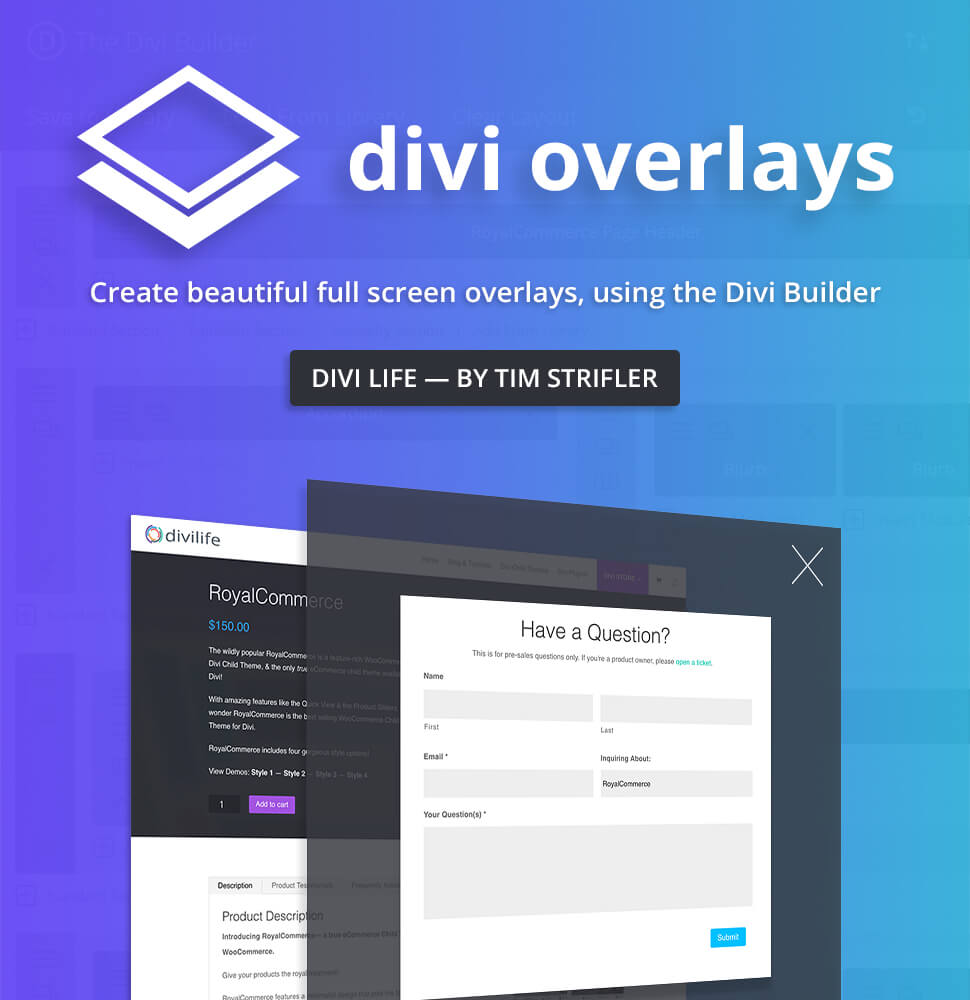
Divi Overlays works on a click trigger system. Here, just about any Divi module can be set up as a trigger ready for activation. Once triggered, an overlay will appear in fullscreen view. Within the overlay, you’re able to add in any one of the Divi Builder’s modules – from maps to tabs to pricing tables and more – and customize it to fit your web aesthetic. Divi Overlays also allows for global overlays, allowing you to set into set triggers in the menu, footer or sidebar of your site that can be accessed from any page. Finally, Divi Overlays is compatible with a number of other plugins. Here you’re able to drop in shortcodes from other plugins to allow for full-screen shopping cart displays, multiple site opt-in forms and much, much more.
4. Divi Booster
Adds hundreds of new options to Divi
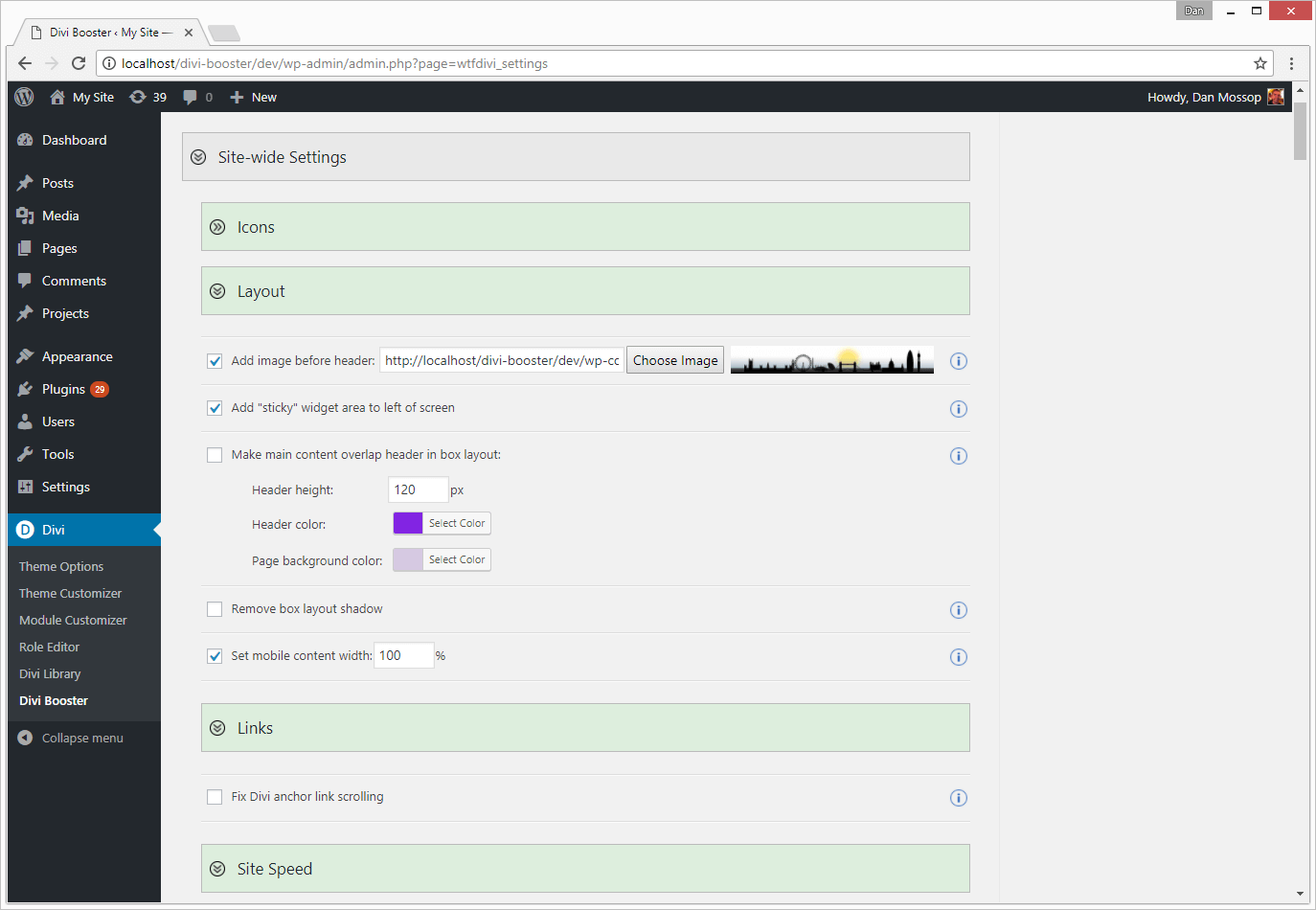
Another multi-functional all-purpose Divi plugin is Divi Booster. Created by Dan Mossop, Divi Booster allows a web user to enhance the Divi framework both quickly and easily, in a matter of seconds. By simply enabling or disabling a number of check boxes, Divi Booster executes a plethora of powerful configurations throughout the site.
These pre-set checkbox configurations allow you to bypass often complicated and intricate code-heavy processes, saving you time and too, creating a unique look and feel for your Divi website. As well as many other tricks and edits, Divi Booster will allow you to alter image aspect ratios, change the appearance of the Divi sidebar, edit the icon settings and much, much more.
5. Image Intense
Comes with 22 different overlay and hover effects plus a multitude of image, text and button options to give you a brand new world of possibilities for your images.
Through Image Intense, you’ll be able to add an image, assign a caption to the image and set hover text and overlay states with animation transitions. If done manually, these effects would result in hours of class assignment and CSS scripting – a particular challenging task if you’re new to or unfamiliar with code and the fragility of syntax. With the sheer number of text placement, animation and hover state options available, you’ll be able to turn a rather drab looking site build into a beautiful and engaging brand asset for either your own business or that of your client.
6. Divi Ghoster
White Label the Divi Theme
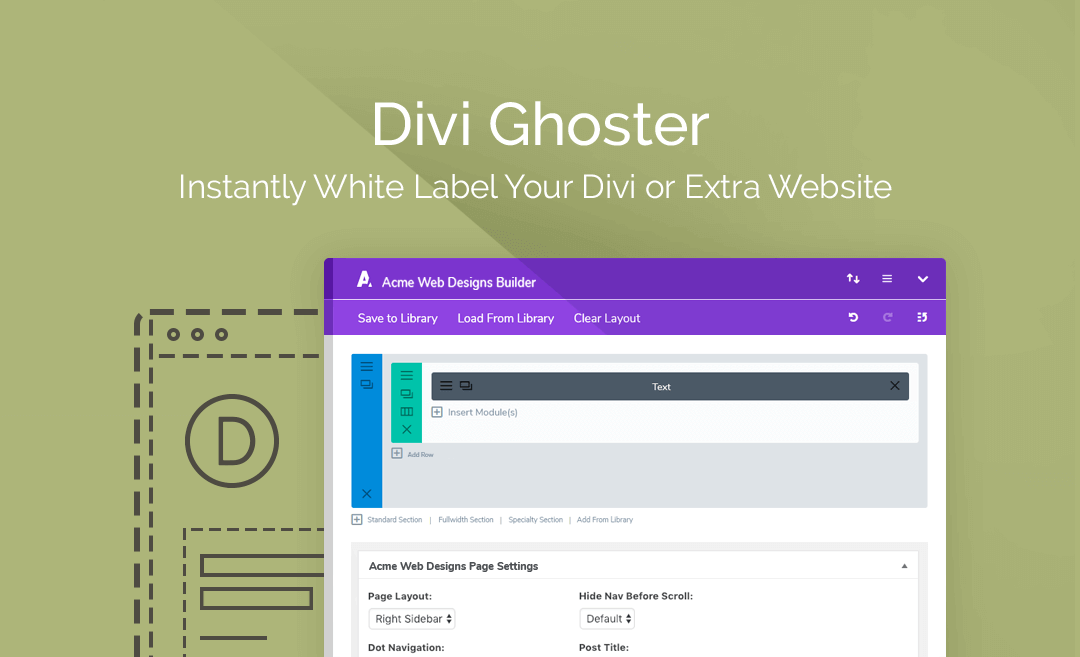
One of our most popular products, Divi Ghoster is a light weight and powerful plugin that allows you to exercise further control of your Divi website. With Divi Ghoster, you’re able white label your Divi website by replacing any appearance of the Divi name or logo with a custom brand name and graphic. This creates a highly personalized feel for either your own or your client’s websites.
Divi Ghoster white-labels both the front and back end of a website. This completely hides your use of the Divi theme in development. For an even deeper incognito feel, Divi Ghoster’s Ultimate Ghoster feature allows you to hide even more instances of your use of Divi, such as hiding your use of the Divi theme in development from the theme selector console in the Dashboard as well as from source code. Ultimate Ghoster also hides the use of any Divi-related plugins (including Divi Switch, Divi Booster, Aspen Footer Editor and Divi Ghoster itself) from the back end of the WordPress dashboard.
7. Monarch
Share your content and gain traction on social platformsWhite Label the Divi Theme
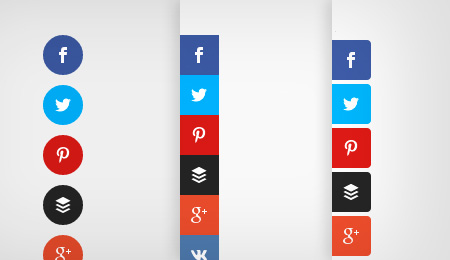
Created by the Elegant Themes team, Monarch is a social media plugin designed to help you share your content and gain traction on social platforms. Developed specifically for use with the Divi theme, Monarch is compatible with a number of social media platforms, ranging from the leading social behemoth brands to the lesser known, more intimate networks.
Through Monarch, you’re able to prime your website for social sharing. Here, you can add sharing buttons – customized to suit your aesthetic – in a number of spaces across your website to fit your website’s look and feel. These social shares can be teamed up with automatic pop-ups or trigger-based elements. Finally, making matters extra easy, the Monarch plugin comes with its own dashboard. Here, you’ll be able to configure all of your social spaces from one location, and too, view performance statistics and much more.
8. Bloom
Create eye-catching email opt-in forms.
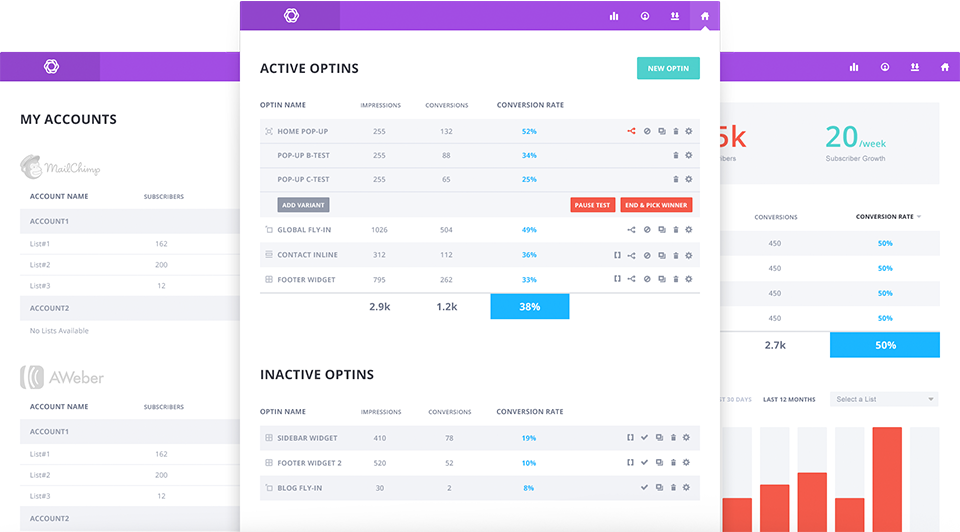
Email marketing plays a huge component towards a brand’s digital marketing success. The Bloom plugin, also developed by Elegant Themes for use in conjunction with the Divi theme, allows you to grow your email subscriber base through the use of attractive and eye-catching email opt-in forms.
As well as the design of the opt-in form, you’re able to decide which page or post an opt-in form will reflect on, and too, which action is to trigger its display. Through Bloom, you’ll have the option of split testing an opt-in form to figure out the conversion efficiency between one of two strategies. Bloom is integrated with all of the leading email marketing systems (such as MailChimp, AWeber, Mad Mimi and more), and also allows for the use of multiple accounts.
We hope that you have enjoyed reading through our list of recommended plugins for use in conjunction with Divi. Remember, if you purchase an Elegant Themes membership, you’ll have unlimited access to both the Divi theme as well as the Bloom and Monarch plugins. The third-party plugins listed above are sold independently by each individually listed vendor. If you’re interested in purchasing the plugins listed above, have a look at our memberships plan.


Great post. Thanks! I’d heard of all of them except Image Intense. This could really come in handy on my next web design project.
I must say this is something that I have been wanting to read for a long time. Great tips.Thanks a ton!
Beware of Divi Booster – I bought it for a specific function, only to find it out didn’t work. I emailed, posted comments and got no reply or refund. Normally I’m not one to give bad reviews publicly – but the lack of response was very frustrating.
Divi Booster and Divi Ghoster are compulsory plugins to have as far as I’m concerned and I think Divi Overlays could be joining them soon.
Great write up Shannon, thanks!
Wow… I can proudly say I have all eight but to be honest have yet to really use Page Builder Everywhere – possibly because I use AC Shortcodes. Divi Overlays is my favourite toy at the moment 🙂
Rockstar. Tim really did a bang up job with Overlays, didn’t he! Atleast give PBE a spin.. once!
Great list. I have half of them. How do you know when you’re getting too heavy w/ plugins on one site? Is there a tool to gauge this in any way?
Hi Kelly, there are several ways to gauge this such as site speed and noticeable conflicts/site errors, etc. It’s a good idea to take a look at your site a few times a year and evaluate what plugins are absolutely necessary and what can be eliminated. With security being a concern, please be sure to keep all those plugins updated as well 🙂
Cool. That’s easy enough. Thanks! 🙂
Hi Shannon, great post! I’ve got Divi Switch and Divi Booster – love them both 🙂
Hi Cathy! They really do work nice together! Divi Booster is really great for LMS with Divi.