Take the Divi Theme for a test flight with the Divi Space Demo Zone! Spin up a fully functioning demo website for the Divi / Extra theme and other 3rd party products in seconds!
Chances are if you are a WordPress user you have heard of the Divi Theme page builder from Elegant Themes. Divi is one of the most popular premium WordPress themes due to its ease of use, robust features, excellent support and an extremely large and engaged community of users.
Along with Divi (and its counterpart magazine-style theme Extra) has come a very extensive network and selection of 3rd party products that extend the functionality of the theme, making it even more valuable to its users. Divi Space (yours truly) is one of the original creators of 3rd party extensions for the Divi Theme having released dozens of products, hundreds of tutorials and helping over 60,000 customers since our formation.
What is the Divi Space Demo Zone?
The Divi Space Demo Zone gives you the chance to truly trial the Divi and Extra theme experience and to test out all of its incredible features for 48 hours, at no cost to you. In addition, we have also added several of our 3rd party extensions which you can try before you buy.
With so many options available how do you know the Divi Theme or its 3rd party products are the right fit for you? Sure, Elegant Themes does have an option where you can enjoy a quick demo of the Divi Builder, but it is very limited only giving you access to a single page and none of the other tools like the library, theme builder, theme setting etc.
We will also continue to add more of our Divi child themes and extensions making it easier to try before you buy.
What are the Benefits of the Divi Space Demo Zone?
- Easily spin up a fully functional WordPress and Divi demo site, including the product of your choice in seconds
- Take the Divi theme, the Extra theme and other 3rd party products for a test drive and ‘try before you buy’.
- After 48 hours your demo site will self-destruct and there will be no record or digital footprint of it remaining.
Need more than 48 hours to demo? Simply spin up another site and continue on your way!
What Products are Available in the Divi Space Demo Zone?
-
- Divi Theme – Divi is Elegant Themes’ flagship product and is one of the most popular and powerful WordPress themes in existence. Its drag and drop visual builder interface, robust theme builder and pre-made layouts make it a web designer’s dream.
- Extra Theme – The Extra theme is a magazine style WordPress theme that includes the Divi Builder. In addition Extra also includes a Category Builder that allows you to create custom archive pages to display your content in an attractive and compelling manner.
- Testify Plugin – Testify allows you to collect and display testimonials in a compelling manner on your WordPress website. Integrated with your favorite WordPress contact form plugins, you can easily capture your customers’ ratings and reviews directly on the front end of your site. In addition, Testify is seamlessly integrated with Divi and has a module seamlessly integrated into the theme so you can create beautiful testimonial carousels with ease. Win over visitors with positive feedback from your happy customers.
- More 3rd party products are coming soon! We plan to extend our Demo Zone with more themes and plugins soon like the new and improved WP and Divi Icons Pro, sporting exciting new features and performance enhancements.
How Do I Get Started?
This process couldn’t be more simple!
Step 1) Visit the Demo Zone here, Enter your email address, choose the product you would like to demo from the drop down list and then press the “Create Demo” button
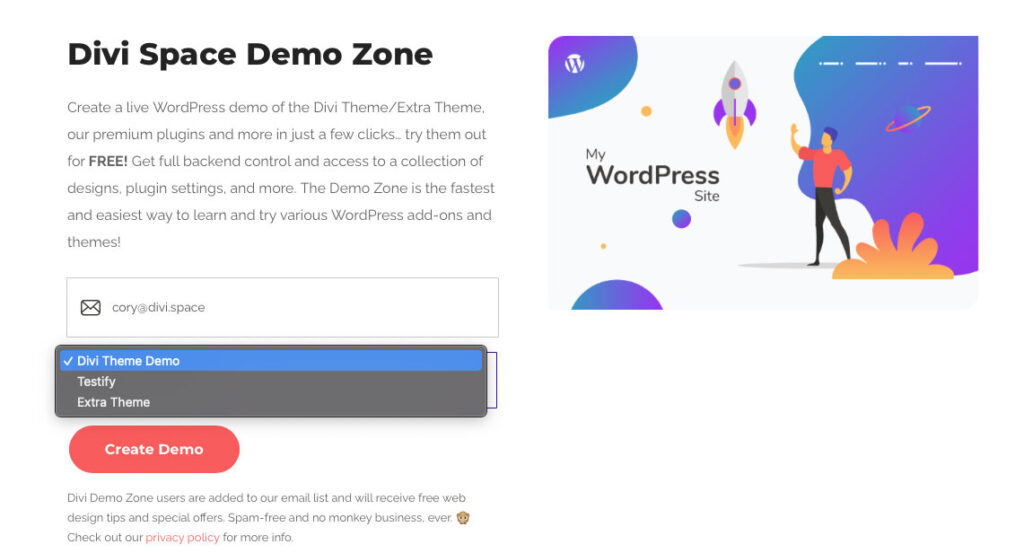
Divi Space Demo Zone Homepage
Step 2) Check your inbox for the Demo Zone email, press the “Click Here” link and VOILA! Like magic, your demo site Is created and you are automatically logged in.
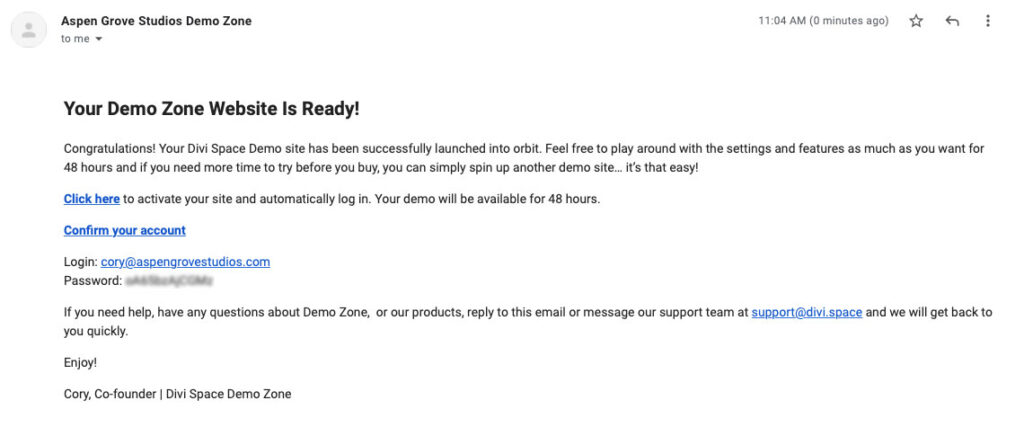
Check your email, click the link, and you’re automatically logged in. Simple as that!
Step 3) Have fun! Your demo site is now ready for you to explore and test for the next 48 hours.
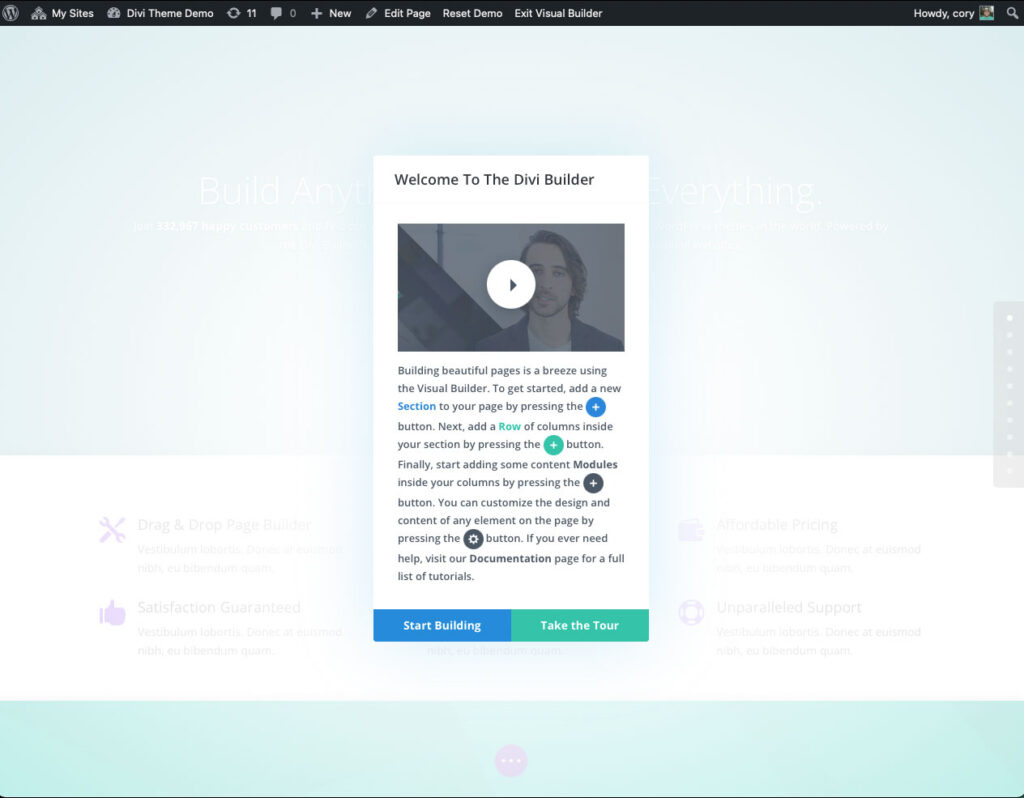
Enjoy a fully functioning Demo with the product of your choice.
After 48 hours your demo site will self-destruct and there will be no record or digital footprint of it remaining. Need more time to demo? Simply repeat the steps and spin up a site for another 48 hours.

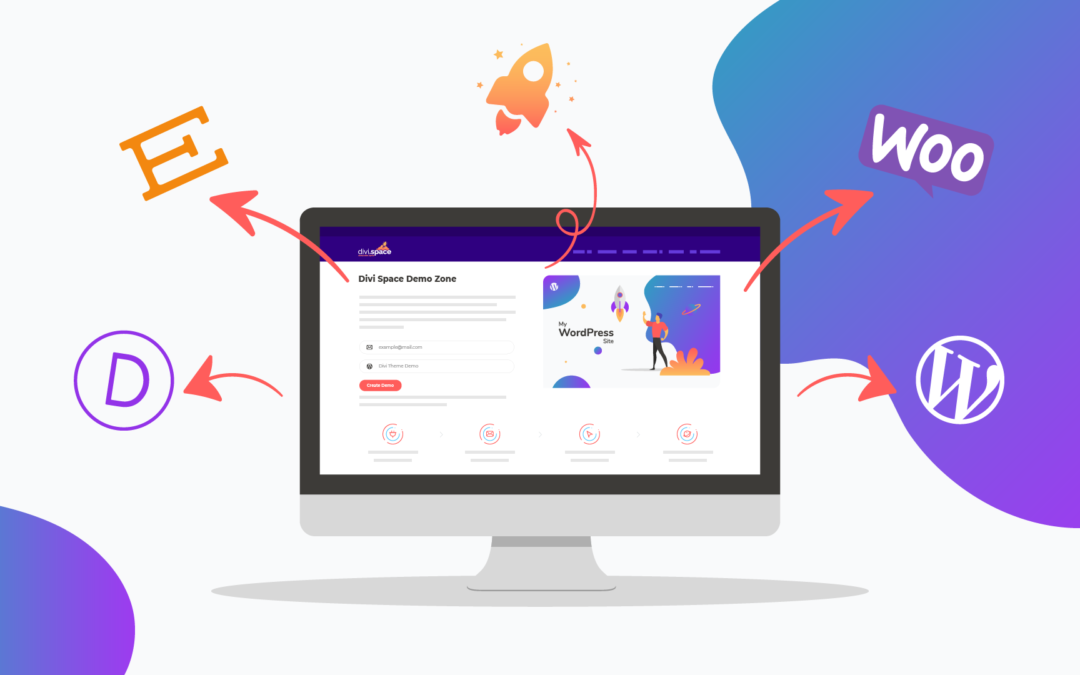
Recent Comments