This blog contains clear instructions on using the ‘:not pseudo-class’ to hide items from logged out users and make exceptions to custom CSS.
Yesterday I was asked by a Page Builder Everywhere customer if it was possible to only show the added sections that the plugin creates on certain pages. The answer is yes, using the :not pseudo-class. But actually, there’s a whole bunch of reasons that the :not pseudo-class is pretty cool and I want to share some of them with you…
If you’re fairly familiar with CSS then you’ll have no doubt come across ways of limiting your changes. For example, media queries are widely use to control the way your website looks on different devices or screen orientations. I’ve blogged before about using page IDs to change single page styles and there’s a whole section in the Divi Selectors eBook on the body classes that are added to Divi & WordPress, as well as how they can be used to make section specific changes. But what if you want to change the CSS everywhere EXCEPT one page? This is where the :not pseudo-class comes in handy.
not: pseudo-classes explained
If you wanted to change the colour of all the h1 titles on your website then you could just use CSS like this:
h1 { color: red; }
But if you wanted to change all of the h1 titles EXCEPT those on the home page then you could take advantage of the ‘.home’ class that WordPress adds to the page set as the domain’s landing page. Like this:
body:not(.home) h1 { color: red; }
Here, you’re basically saying “apply this change, but NOT if the .home class is present”. This is the cleanest way of creating exceptions to your CSS rules.
Browser Support
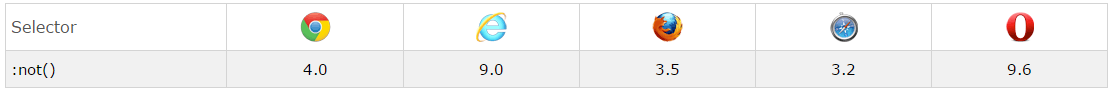
Image from W3 schools
The :not pseudo-class has great browser support and has for a while. You shouldn’t need browser prefixes.
Two Practical Uses
Here is two examples of how to use the :not pseudo-class to your advantage.
Page Builder Everywhere (Home page only)
In the case of the Page Builder Everywhere plugin and limiting its visibility to just the home page: all you need to do is add ‘home-only’ as a class to your custom sections and then paste this code into your style sheet or ePanel…
body:not(.home) .home-only { display: none }
Hide Sections From Logged Out Users
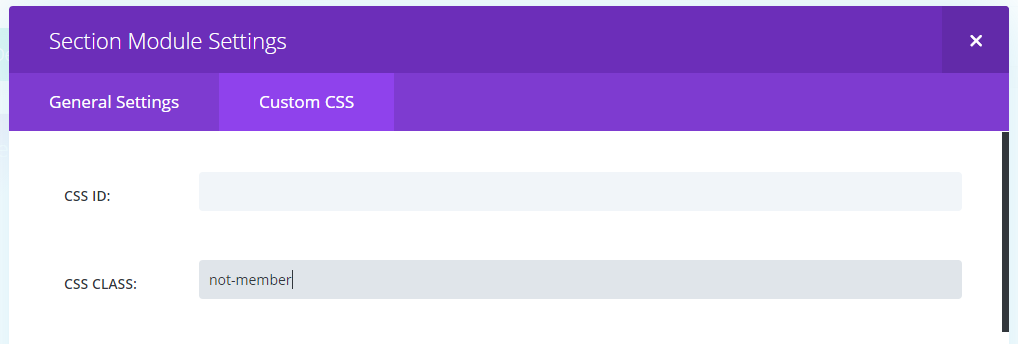
If you want to hide sections from logged out users then add ‘not-member’ as a class to the section you want to hide, and then paste the following code into your style sheet…
body:not(.logged-in) .not-member { display: none }
We hope you have fun experimenting with CSS exceptions! Let us know in the comments how you use it.

Hello, great post!
Question: I am trying to apply :not to a menu item. I have an underline hover effect on my menu items. I want this to work on all menu items except one. The CSS for the hover effect is:
#top-menu .current-menu-item a::before,
#top-menu .current_page_item a::before {
content: “”;
position: absolute;
z-index: 2;
left: 0;
right: 0;
}
#top-menu li a:before {
content: “”;
position: absolute;
z-index: -2;
left: 0;
right: 100%;
bottom: 50%;
background: #e52993;
height: 3px;
-webkit-transition-property: right;
transition-property: right;
-webkit-transition-duration: 0.3s;
transition-duration: 0.3s;
-webkit-transition-timing-function: ease-out;
transition-timing-function: ease-out;
}
#top-menu li a:hover {
opacity: 1 !important;
}
#top-menu li a:hover:before {
right: 0;
}
#top-menu li li a:before {
bottom: 10%;
}
I have added a class called “no-line” to the menu item I want to be the exception. I have attempted plugging it into several spots in this code & can’t seem to make it work. Would you be able to shed some insight into the correct area this code should be going? Thank you for your time
That logged in one is gold. Thanks SJ 🙂
Thank you for this article, Stephen!