Divi and Beaver Builder are two of the most popular page-builders for WordPress. Both are high-quality drag and drop frameworks with a plugin and theme that can build practically any type of website. In this article we’ll take a look at both to help you decide which is best for you.
Overview
Here’s a look at each company.
What is Divi
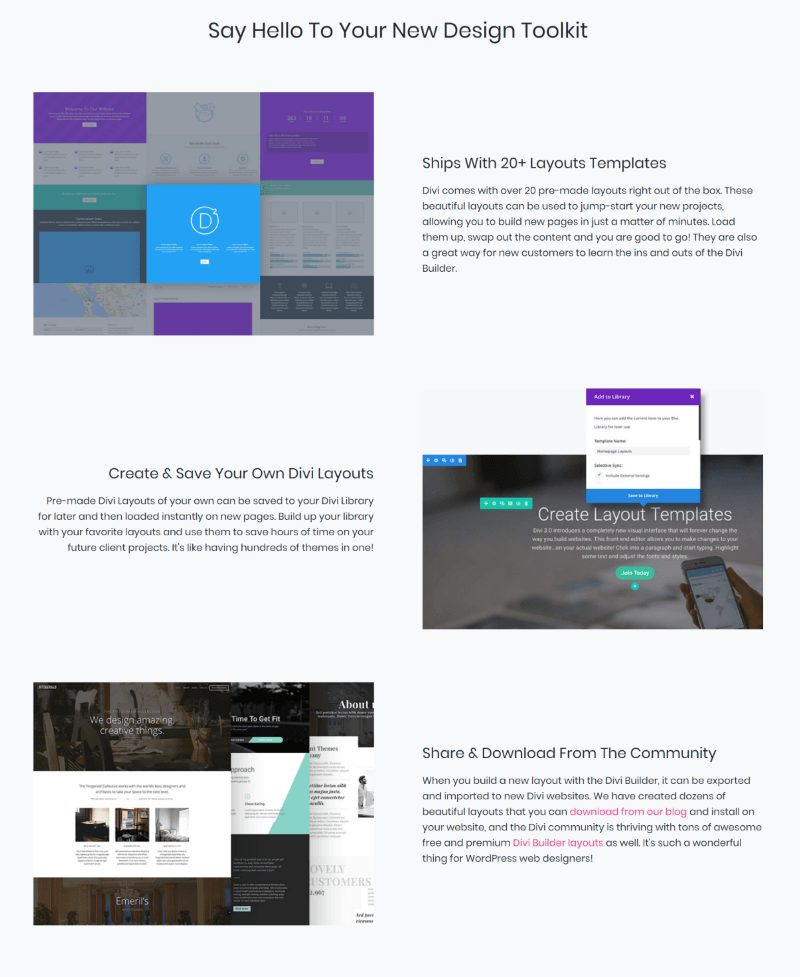
Divi is from a company founded by Nick Roach called Elegant Themes. They developed the Elegant Builder plugin in 2012 for the purpose of providing a page-building platform using drag and drop modules. Divi was developed from that project in 2013.
The Divi Builder is available in its own theme and as a standalone plugin. The drag and drop builder is added to the page and post editors and can be used on the frontend and backend. Build any type of layout you can imagine and customize each element individually. The theme lets you style your design with the Customizer. The plugin doesn’t include the theme customizer but it has the advantage of working with any theme.
What is Beaver Builder
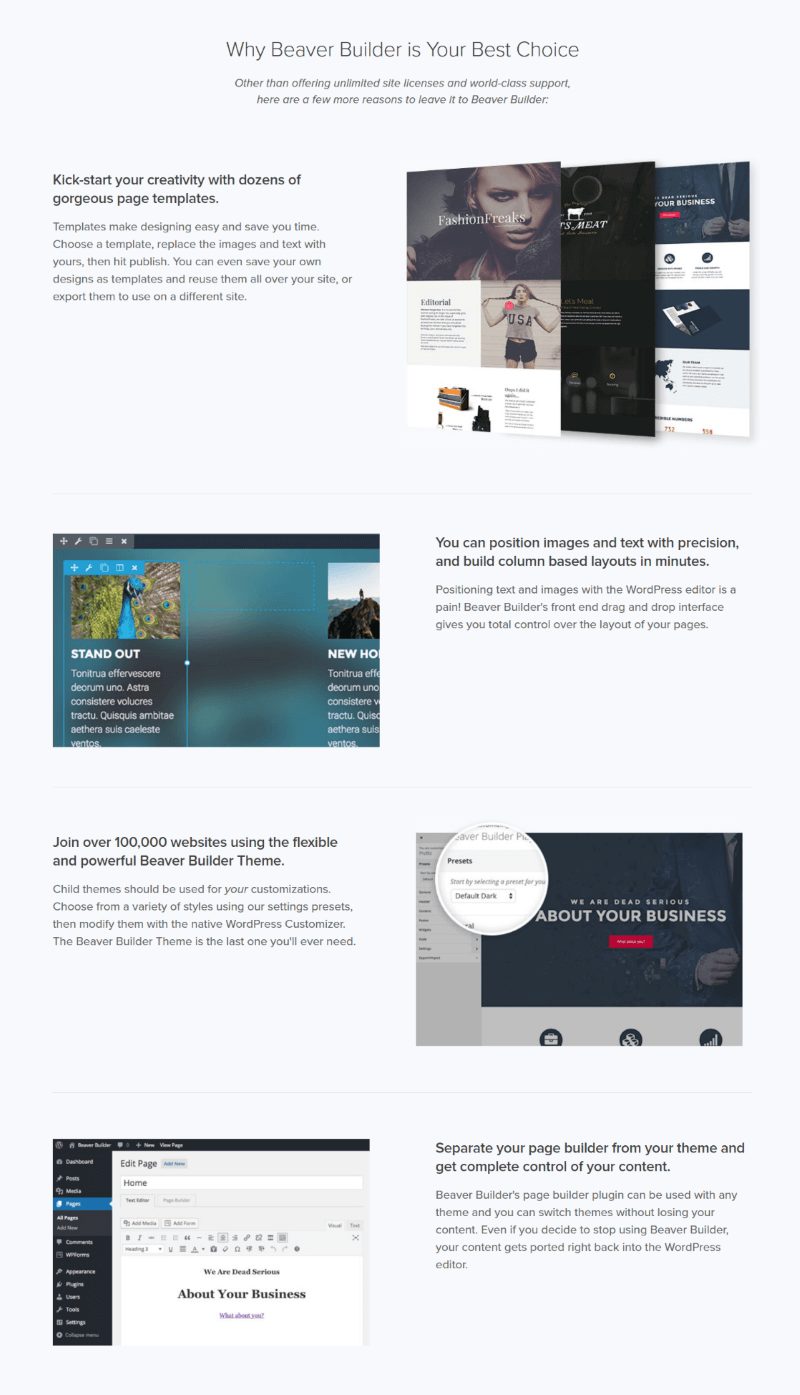
Beaver Builder was created in 2014 by a team of three friends, Billy, Justin, and Robby, who wanted to simplify their web design business by using a single template or framework that they could know inside and out and was flexible enough to create any type of designs their clients wanted.
Beaver Builder is a plugin and theme that adds a drag and drop frontend builder to the WordPress editor with 30 modules and 9 rows to build your layouts using any theme. Customize each element individually or adjust global settings from the tools menu.
The Differences Between Divi and Beaver Builder
Here’s a look at how Divi and Beaver Builder are different.
Pricing
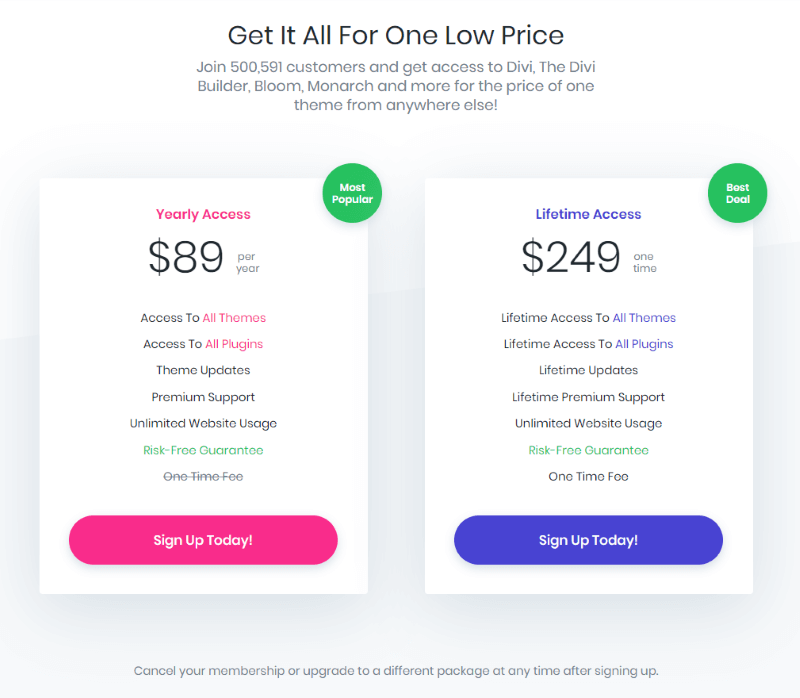
Divi requires an Elegant Themes membership, which includes unlimited use of all themes and plugins. There are two options to choose from:
- $89 – Yearly Access. Updates and premium support for one year.
- $249 – Lifetime Access. Updates and premium support for life.
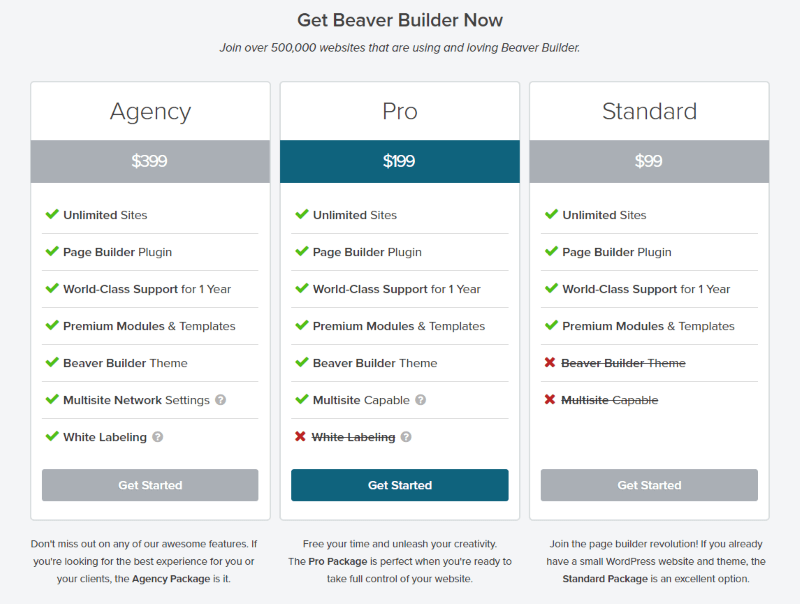 Beaver Builder has four options to choose from:
Beaver Builder has four options to choose from:
- $0 – Lite. A trimmed down version with 6 modules, 2 layouts, 3 background types, etc. It doesn’t include layout import/export.
- $99 – Standard. Unlimited sites, premium modules, 1 year support.
- $199 – Pro. Adds the Beaver Builder theme and multisite capable.
- $399 – Agency. Includes multisite settings and white labeling.
Support
Elegant Themes provides support through private documentation, a private forum, and a ticket system.
Beaver Builder provides support through knowledge base articles that anyone can access,an FAQ, and a ticket system.
Community
Divi’s community is huge. They have over 500,000 subscribers and many are developers who create websites for clients. There are many websites with tutorials, blogs, courses, videos, podcasts, third-party products, and Facebook groups (with the largest having over 28,000 members). Elegant Themes’ blog publishes two articles per day – one devoted to the industry in general and one devoted to Divi.
Beaver Builder’s community isn’t as large but it is strong. There are over 500,000 websites build with Beaver Builder. There are several websites with tutorials, lots of videos, third-party add-ons, and several active Facebook groups with the largest having over 11,000 members. The Beaver Builder blog publishes one article per week.
Features
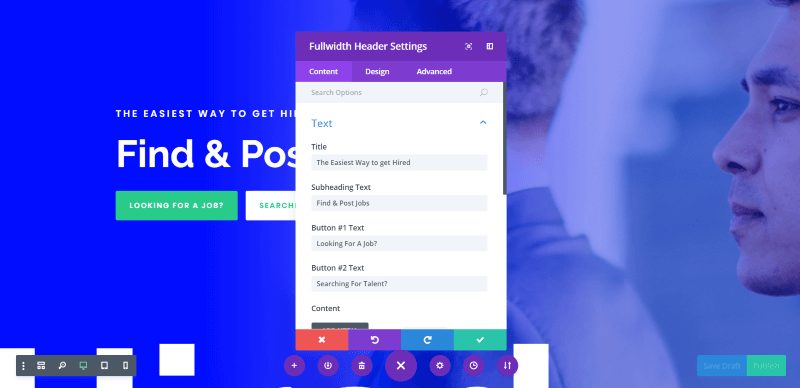
The Divi Builder can be used from the frontend and backend. Drag and drop sections, rows, and 46 modules to create your layouts. Customize each element or page individually, or style the site globally with the theme customizer or CSS.
Create your own layouts, use pre-made designs, customize with CSS, code new features, and enhance with plugins. As of this writing there are over 300 layouts and ET adds two free multi-page layouts that appear in the built-in library every week. Use a/b split-test to test each page. It’s multilingual with RTL support. It also includes a few widgets for your sidebars and footers.
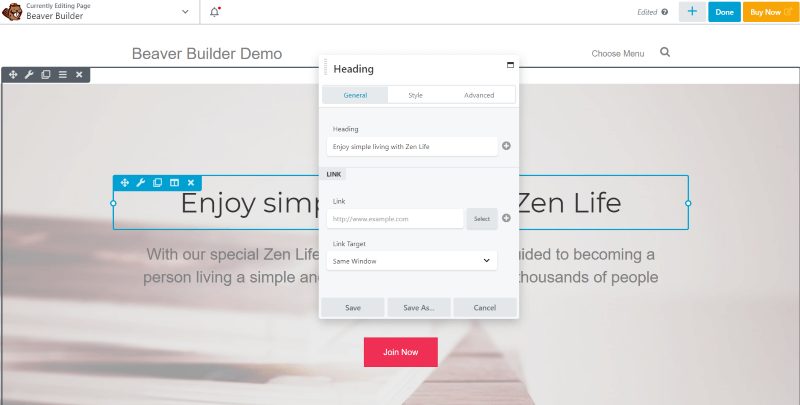
Beaver Builder has a theme and a stand-alone plugin that builds layouts in real-time from the frontend. Drag and drop rows with multiple columns, place 30 modules, and load or save layouts. Customize each element individually or style the site globally. Customize further with CSS or JavaScript. The theme adds customizer settings and was built on the Bootstrap Framework.
Create and save your own layouts, use pre-made layouts, customize with CSS, add new features with code, and enhance your website with add-ons. It’s multilingual. It includes 25 content layouts and 30 landing page layouts.
Conclusion
Both platforms are excellent for building custom layouts. Here are my thoughts on choosing between them:
- Divi is a good choice for anyone that wants to run their own web design agency or design their own layouts, child themes, and plugins for sale. The Internet is filled with third-party products to help you further customize your sites, and training so you can learn anything you need to know about Divi. It’s easy for beginners and includes enough advanced features for designers and developers. You can try Divi for free to see if it meets your needs.
- Beaver Builder is a capable platform that’s also a good choice to run a web design agency. It does have fewer modules, features, layouts, and add-ons than Divi but it might have enough for many users. It’s intuitive for beginners and includes enough advanced features for designers and developers. The lite version makes it easy to try it out to see if it works for your needs.
Which do you prefer between Divi and Beaver Builder? Let us know in the comments.

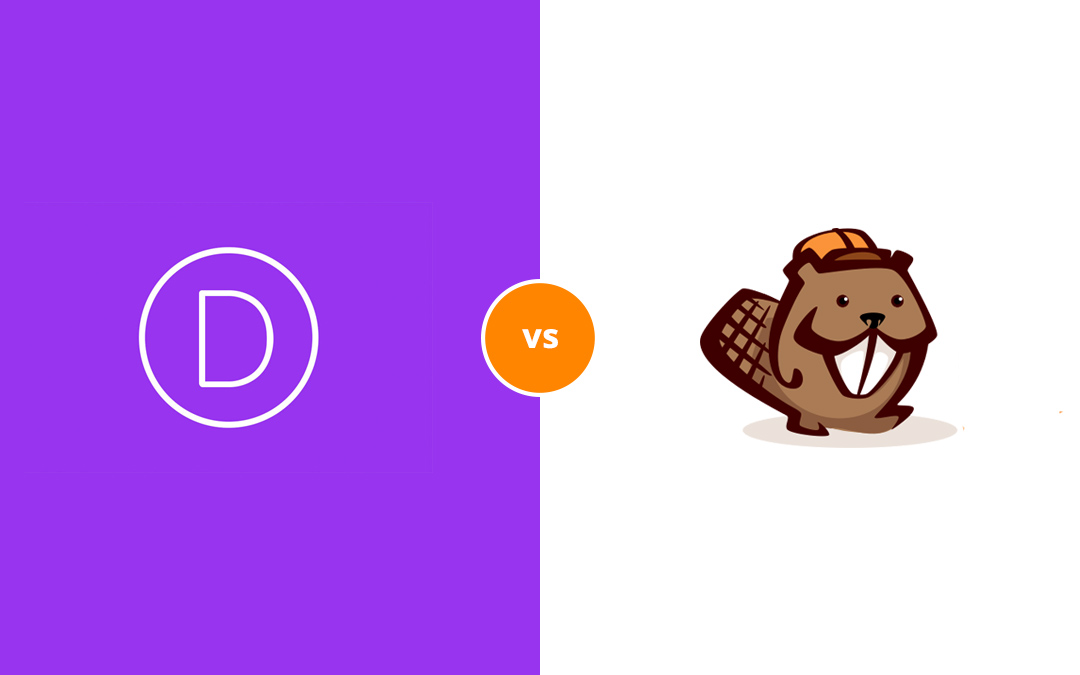
Always liked the way that Divi works in a drag and drop manner, making it easy for novices and web designers alike to build great websites. Great comparison article!
I’m a member of both and I must say it comes down to preference. They both offer very similar features and both do a great job. Another one to look out for is Elementor, I have the pro licence and can’t fault it!
As a person who has used both I must say that divi offers more. I know beaver builder has beaver themer (at an extra cost) and I know about the short code issue with divi. I still think Divi offers more. Also with theme builder being introduced later on this year it will be a game changer, as Elementor 2.0 has been. I like to settle with one builder and one theme and that’s Divi.
One real key difference that was mentioned, but may get overlooked, is the ability of Beaver Builder designs to revert to WordPress without loss in the event of a theme change. Being shortcode-based, Divi has a real issue with that.
Just something to keep in mind. And, even considering that, Divi is my go-to design tool.
Good point Patrick. Thanks!
Hey Randy,
I’m sorry but this doesn’t add much to what I knew already: they both exist and have similar front-end editors.
I’m a Divi user and I’m anxious to learn what the title promises: How to Choose between the two, in particular what the reasons can be to choose for Beaver Builder -as many people did- while it’s more expensive, less feature rich, has a smaller community, comes with a smaller library of premade layouts end features only a weekly newsletter?
When I read the tip concerning Divi builder I convinced from your efficacity because of I found the components out necessary for my website.
Nevertheless if you have something to add in according to Beaver builder tha will be able to further manage my website because you spoke as technician from field.
More once thanks for everything you to do for us.
you are forgetting something REALLY important…
you haven’t considered that beaver can be much more than a page builder, but can be an entire site-builder/framework
beaver has also beaver themer plugin, wich is really powerful, it can also interact with pods and ACF
making beaver MUCH MORE POWERFUL than DIVI, i have both, but in the last year i used divi 1 time, vs beaver kit something like 30 times….
with themer you can link almost anything to anything, you can create custom single pages, archive pages, woocommerce pages etc etc, this + acf+pods = you can do almost anything.
my2c
Thibault, if your using Divi theme you will find options for styling the header with logo as center in the customizer under “Header Format”.
Hi randy, thanks for the quick review over Divi & Beaver Builder.
I have a side-question here since you are a Divi user as I am starting to be. Your blog header looks interesting with its centered author picture. I’d like to know how to achieve this. Did you use a plugin or a simple divi module with a few lines of code, which I’d prefer.
Best regards.