Simple Payment Module for Divi
Want ALL our products, including this one? Join our membership!
Unlock Now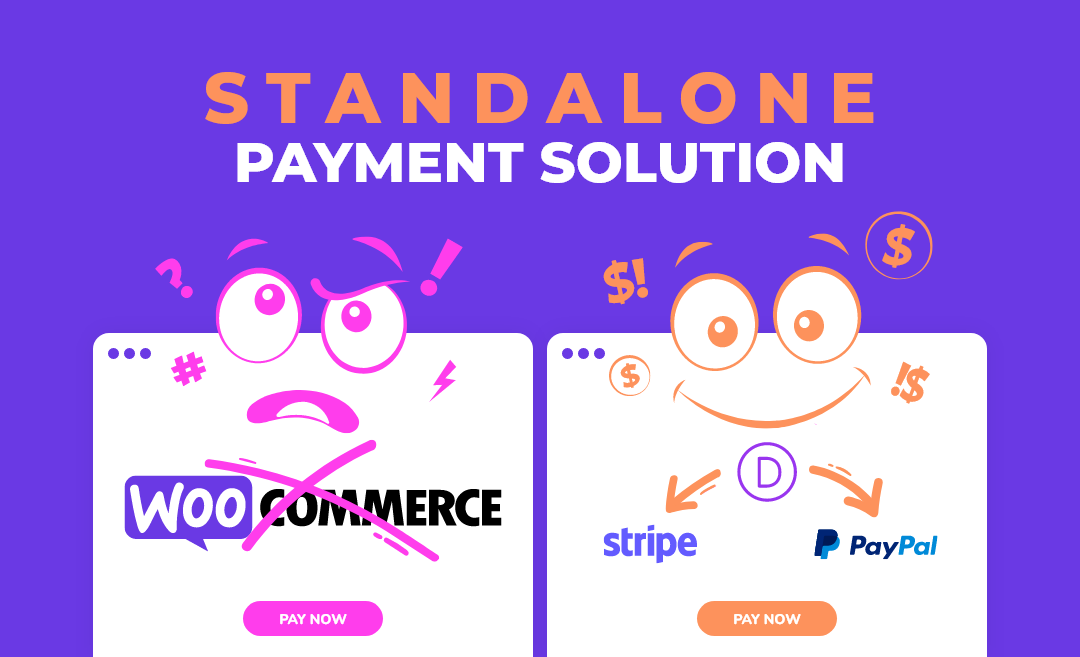
Simple Payment Module for Divi
Effortlessly process payments on WordPress sites using Divi Builder with a module that integrates Stripe and PayPal for secure transactions. Ideal for donations or small-scale sales, it allows customization of payment forms and direct management within WordPress. Available in both a feature-rich Pro version and a free version, it streamlines payment handling without the need for complex e-commerce setups.
Choose Plan
All price options are billed annually (except for lifetime plans or where otherwise indicated). You may cancel your subscription at any time. Products subject to a yearly license for support and updates. View terms.
NO RISK! 14 DAYS MONEY BACK GUARANTEE!

At Last. A Simple, Lightweight Solution For Collecting Payments In Divi Without The Need For WooCommerce Has Arrived
Simple Payment Module For Divi Is The Perfect Solution For
Click to copy the card number or use any of Stripe test cards. Use any future expiration date and three-number CVC.
Start Collecting Payments In Minutes
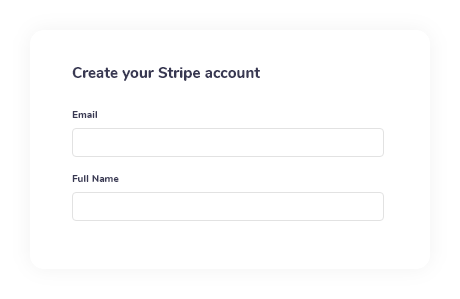
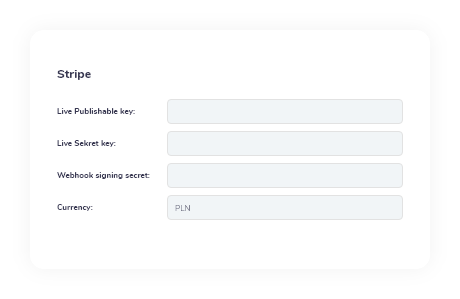
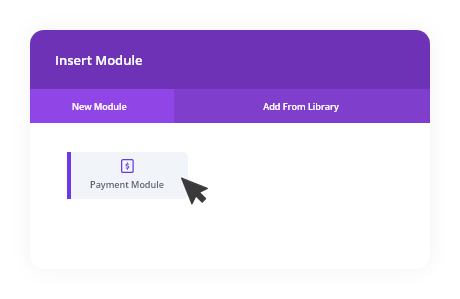
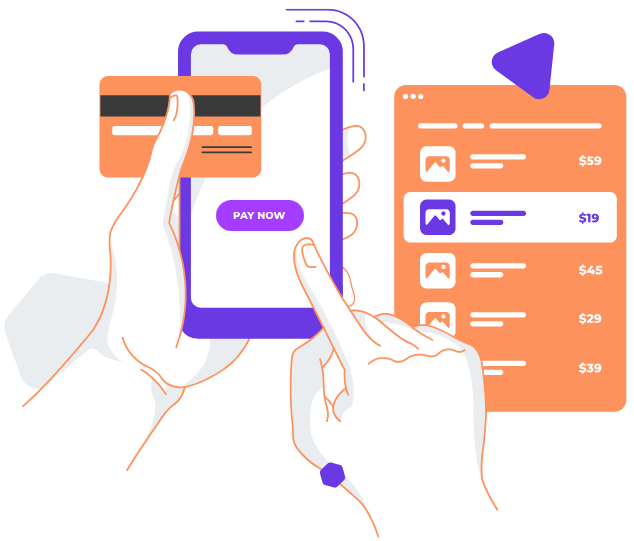
Offer Your Customers a Seamless Payment Experience
This module allows for “in context payments” with the two payment processors: Stripe and PayPal, meaning your customers can complete their purchase without ever leaving the security and familiarity of your website. A frictionless checkout solution helps to improve conversion rates and improves the overall customer experience, making them more likely to return again in the future.
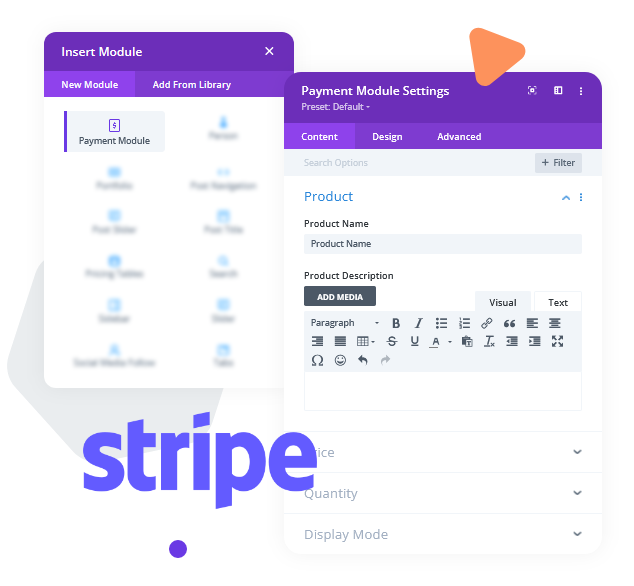
Integrated With Stripe
Stripe is one of the most popular, reputable, and secure payment processors in existence, supporting dozens of payment methods and currencies in countries all over the world. Stripe also offers an intuitive dashboard, which can be used for creating reports and managing customer payments and profiles.
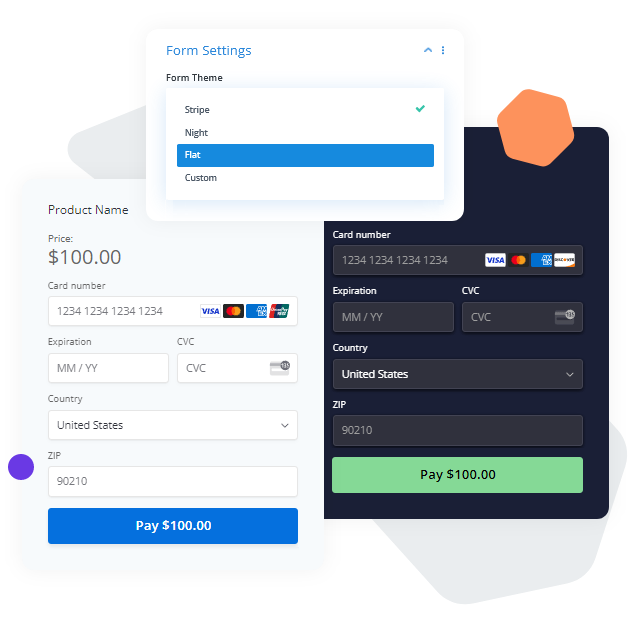
Premade Stripe Form Templates
Save time and hassle by using one of our stylish premade form themes! As you are setting up your form, simply select the theme of your choice from the module settings and your form will instantly be ready for the world to see. Select from the following themes: Stripe, Night, Flat or create your own custom theme with the wide array of intuitive design settings in the module.

PayPal Integration*!
We recognize the fact that PayPal is basically synonymous with online payments and is used by millions of customers and businesses around the globe. Let customers decide how they want to pay!
PayPal as a payment processor is currently available as a beta.
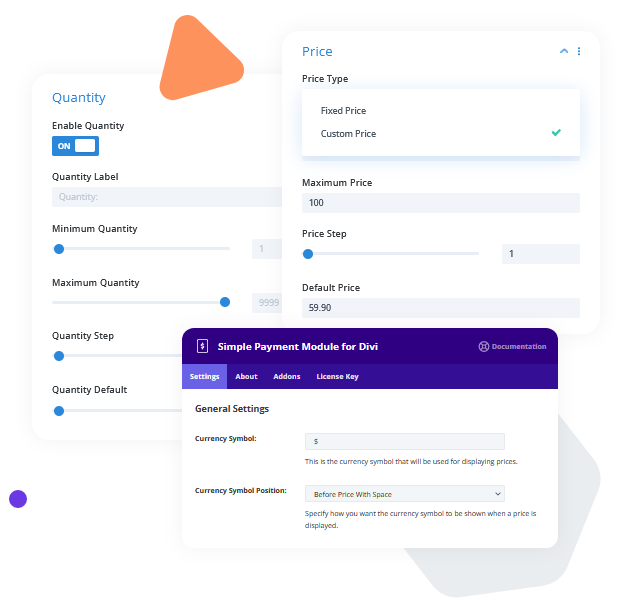
Customize the Checkout Options
Simple Payment Module for Divi allows you to customize the payment options and process just the way you need it! Choose from a variety of options such as fixed price, custom price, advanced quantity settings, and more. Additionally, you can further customize the form by choosing the custom currency settings for your location and adding your own field titles to describe your offerings.
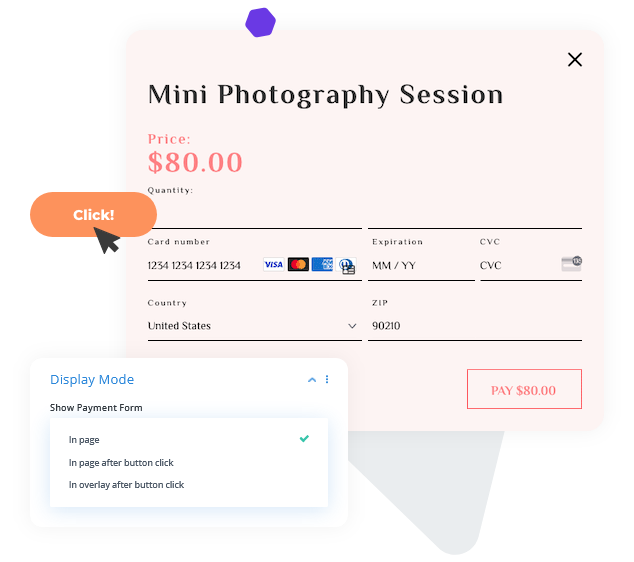
Payment Form Display Options
Choose exactly how you would like the payment form fields to appear. Simple Payment Module for Divi gives you the option to display the payment form “In Page”, “In Page After Button Click”, or “In an Overlay After Button Click” ensuring the form flow and look & feel are just the way you desire.
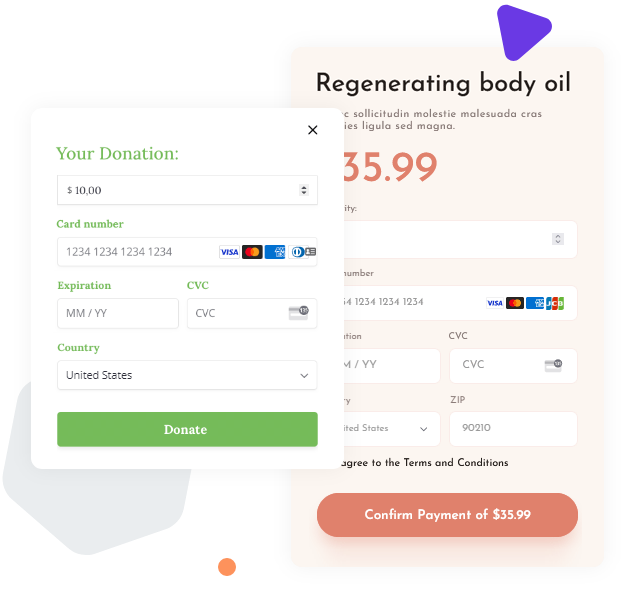
Premade Divi Design Templates
Choose a premade template from the provided library and modify it slightly until you have the exact look and feel you’ve been looking for!

Safe, Secure and Compliant
Simple Payment Module for Divi has been expertly coded with customer data safety and security in mind. When used in conjunction with an SSL certificate provided by your web host, encrypted credit card data is safely and securely communicated to the payment processor and stored on Stripe or PayPal’s servers. This process ensures your customer’s credit card information is kept safe and that your website is in compliance by not storing the customer’s payment information on your server.
Make It PRO
Free
- Accept credit card payments with Stripe
- Support for fixed or user-specified prices/amounts
- See incoming payments in the WordPress admin
- Lots of design settings to customize appearance
- Show the payment form in an overlay or in the page after the user clicks a button
- Support for customers to specify a product quantity
- Support for multiple pre-designed Stripe themes
- No credit footnote/link in the frontend
Pro
- Accept credit card payments with Stripe
- Support for fixed or user-specified prices/amounts
- See incoming payments in the WordPress admin
- Lots of design settings to customize appearance
- Show the payment form in an overlay or in the page after the user clicks a button
- Support for customers to specify a product quantity
- Support for multiple pre-designed Stripe themes
- No credit footnote/link in the frontend
Get Access To All Our Products With WP Zone Membership
Satisfaction Guarantee
We offer a 14-day money back guarantee on all purchases. If you are not happy with your membership or products, we will refund your purchase.
Usage Examples
View a selection of real examples and experience the full potential of Simple Payment Module for your website.
Live Demo
Try all the amazing features of Simple Payment Module and get full backend control and access to Divi page builder and module settings.
Reviews
Using Simple Payment Module for Divi on a client’s tour guide website allowed me to create customized checkout options without using WooCommerce. Perfectly integrated with Divi and made creating beautiful payment forms a breeze. It’s a powerful and lightweight payment collection solution that made the website run faster and smoother, without the complexity of WooCommerce. Highly recommended!
-
Thanks for the review and we are glad to hear you’re enjoying the plugin!
Write a Review
Choose your plan
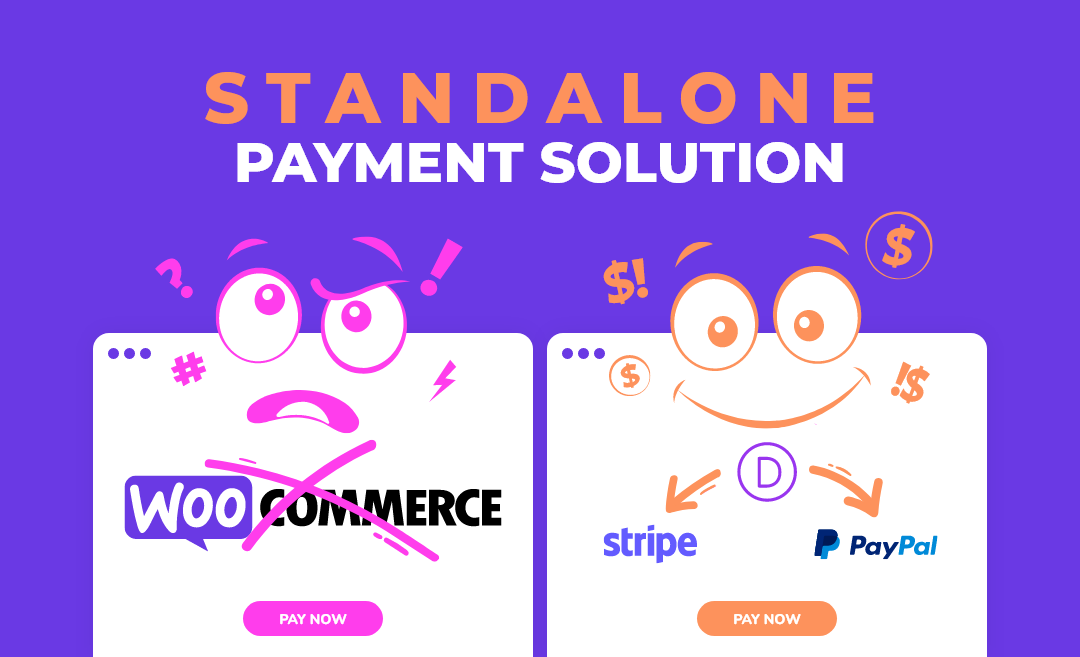
Simple Payment Module for Divi
Choose Plan
All price options are billed annually (except for lifetime plans or where otherwise indicated). You may cancel your subscription at any time. Products subject to a yearly license for support and updates. View terms.
