Extra Theme Demo
Want ALL our products, including this one? Join our membership!
Unlock Now
Extra Theme Demo
Choose Plan
All price options are billed annually (except for lifetime plans or where otherwise indicated). You may cancel your subscription at any time. Products subject to a yearly license for support and updates. View terms.
NO RISK! 14 DAYS MONEY BACK GUARANTEE!

Perfect for brands or business with a strong focus on content creation, Extra Theme Demo is a premium child theme developed for use with the Extra parent theme. Offering a variety of content publishing options, Extra Theme Demo allows its users to choose from four different blog post layout templates, and too, includes an image-driven portfolio display for those who have a strong focus on image publishing.
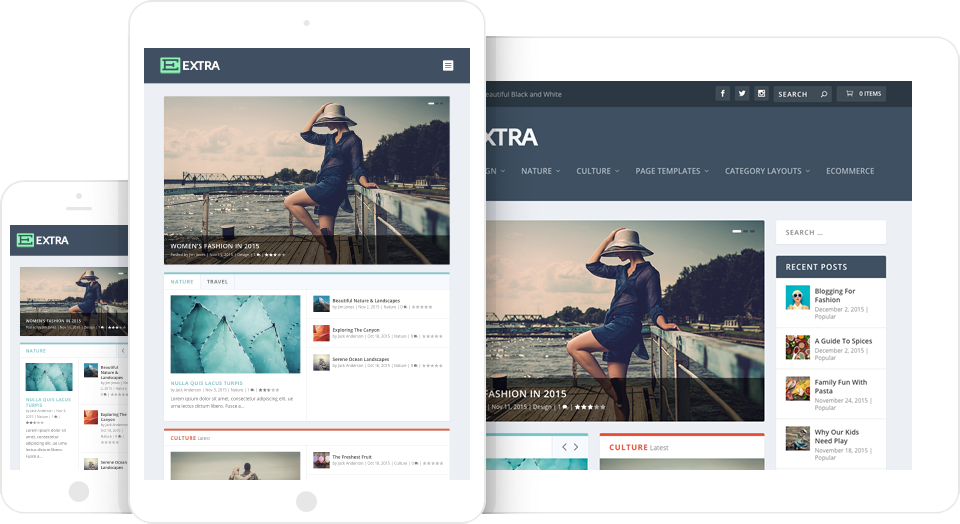
Designed for bloggers and photojournalists, or brands with a strong focus on content publishing, Extra Theme Demo is a premium child theme developed for use with the Extra theme. Developed specifically to aid those that publish either multiple forms of content or those who’d prefer a variety of content display options, Extra Theme Demo ships with two custom-post-type sections, four different blog post layout templates, as well as an image-driven portfolio display.
With its muted blue-hued color palette and elegant font pairings, Extra Theme Demo’s sophisticated aesthetic, teamed with its variety of content display options, sees this Extra child theme become a perfect publishing platform. The Walden theme is easily customizable and can be adapted to fit any brand identity and style. For brands wanting to begin selling products online, Extra Theme Demo comes WooCommerce ready.
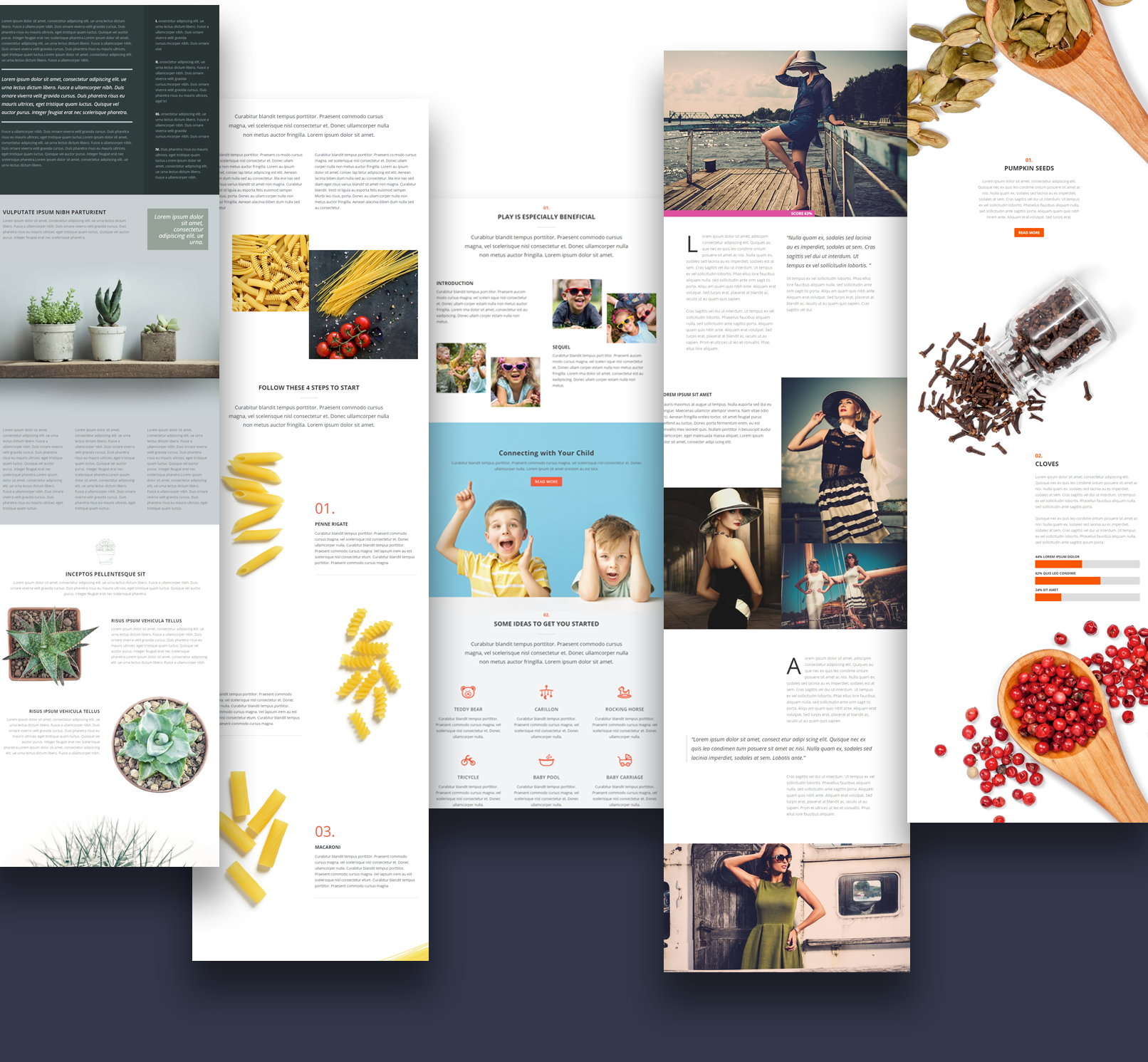
Extra Theme Demo includes demo imagery sourced via Unsplash and is free to use in accordance with the Creative Commons Zero license.
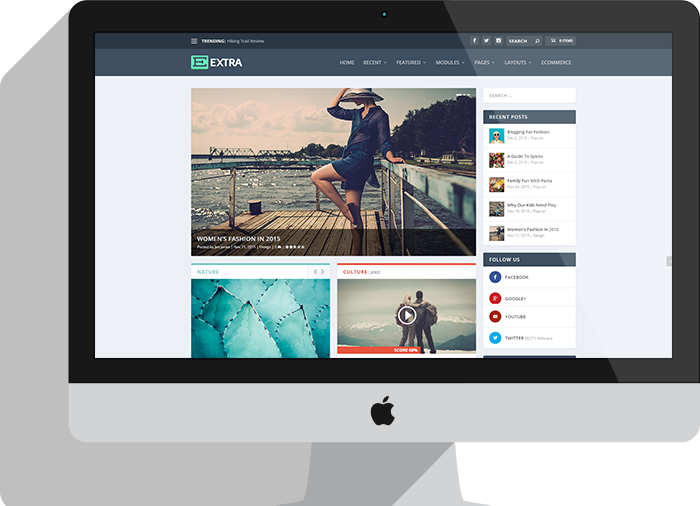
Extra Theme Demo is perfect for bloggers, photojournalists or brands wanting to publish various forms of text and/or image-based content
As Extra Theme Demo comes WooCommerce ready you can easily start selling products online
Reviews
Write a Review
Documentation
Follow our documentation to get on the right track. Watch tutorials. Browse articles. Get inspired.
View DocumentationSupport
Our team of dedicated support staff are here to help! Here are some steps you can take to speed up the troubleshooting procedure: before contacting support.
Open Support Ticket