Course Scheduler for LifterLMS
Want ALL our products, including this one? Join our membership!
Unlock NowCourse Scheduler for LifterLMS
No more copying your LMS courses just to run them more than once! With Course Scheduler, you can quickly and easily set multiple start and end dates - either manually or on an automatically generated schedule. Your life as a course master is about to get a lot easier.
*Works with LifterLMS! LearnDash and LearnPress coming soon!
Choose Plan
All price options are billed annually (except for lifetime plans or where otherwise indicated). You may cancel your subscription at any time. Products subject to a yearly license for support and updates. View terms.
NO RISK! 14 DAYS MONEY BACK GUARANTEE!

Finally, a way to take full control over your LMS course schedules.
One of the biggest frustrations with WordPress learning platforms is that if you want to run a single course more than once, you have to make multiple copies of it.
This process is extremely inconvenient and creates lots of unnecessary entries in your database. Course Scheduler fixes this, and adds several other useful scheduling features.
With Course Scheduler, you have full, intuitive control over your LifterLMS course scheduling. No more making copies of the same course, no more straining to fit your life around your course schedules.
Now you can configure your courses in the most convenient way for you, allowing you to deliver a better learning experience to your students in less time.
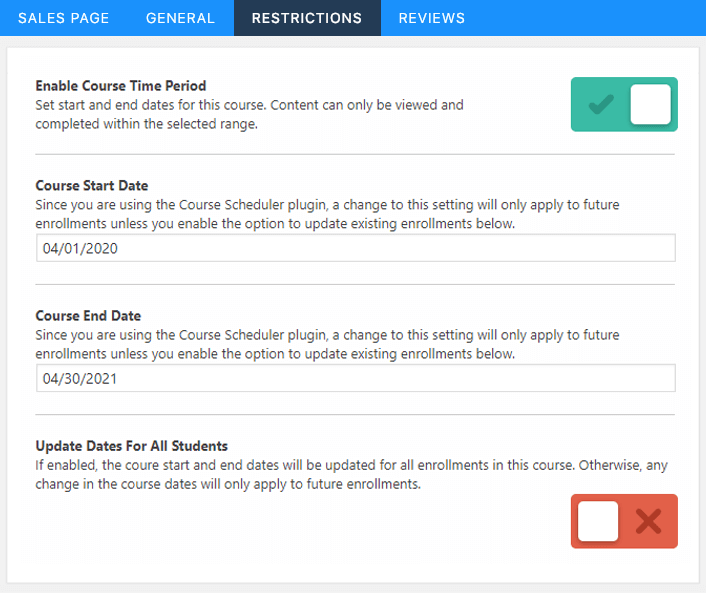
Set and Change Start and End Dates with Ease.
Trying to set and change start and end dates in any WordPress LMS can be frustrating. Course Scheduler makes it fast, simple, and intuitive.
Automatically generate future course dates on a predefined schedule.
Just tell Course Scheduler how often you would like your course to run (for instance, once every three months) and your new start and end dates will be automatically generated.
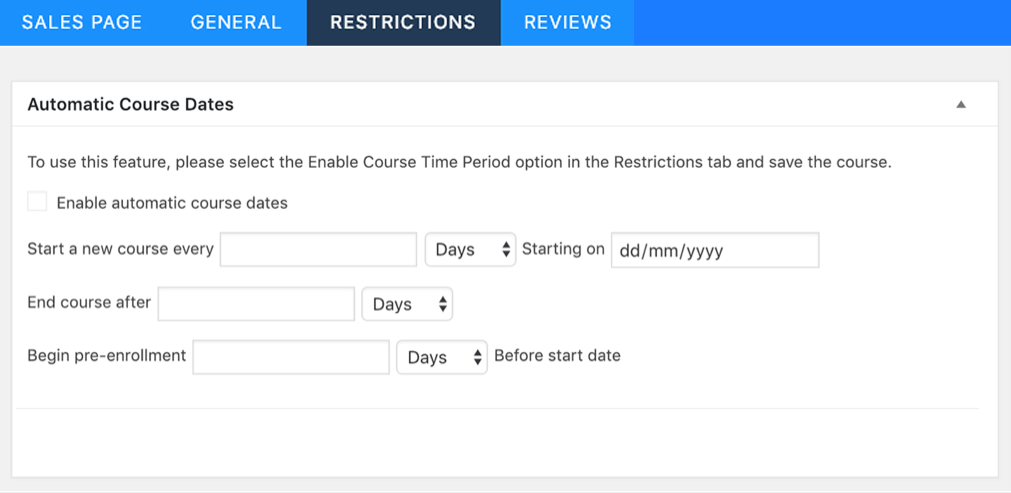
support
Manually change individual start and end dates any time you want
Occasionally you may have an individual student who needs to start your course on a date that is different from the start date that is currently set. With Course Scheduler, you can change an individual student’s start and end date in seconds.
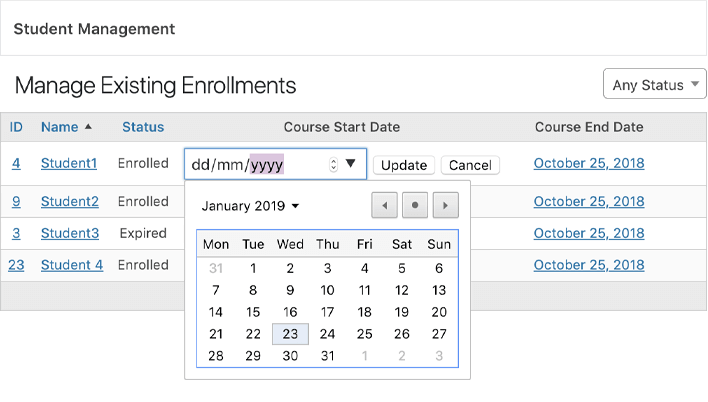
Set a pre-enrollment period that will automatically enroll students on a future start date.
Keep your enrollment even by setting a pre-enrollment period for your course. Anyone who tries to enroll during that period will be automatically enrolled in the next start date.
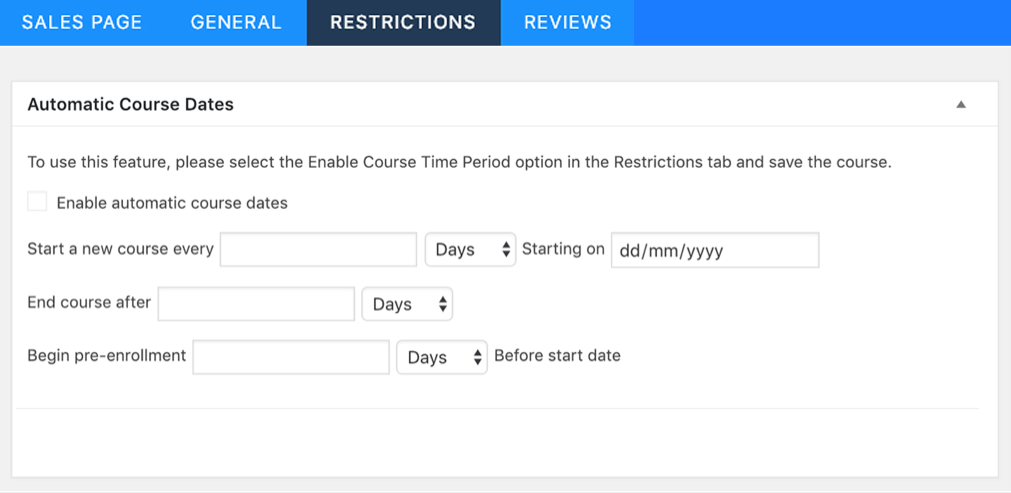
Filter Students by Start Date
Stay organized using filtering functionality that groups students by start date
Easer, more efficient student support
– More convenient to integrate webinars and other live events
– Encourages peer support
– Easier to plan and manage your own workload as course master. For instance, most student support and interaction happens right around the start date of a course.
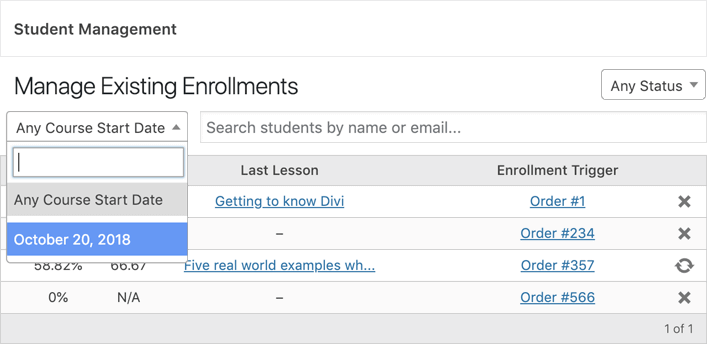
Migrating Existing Enrollments Into Course Scheduler is Easy
If the site already has courses with enrollments, it’s easy to add those courses/students into Course Scheduler. Just navigate to LifterLMS > Course Scheduler, and click “Set Missing Student Course Dates.” This will automatically populate the current course dates into student enrollment records.
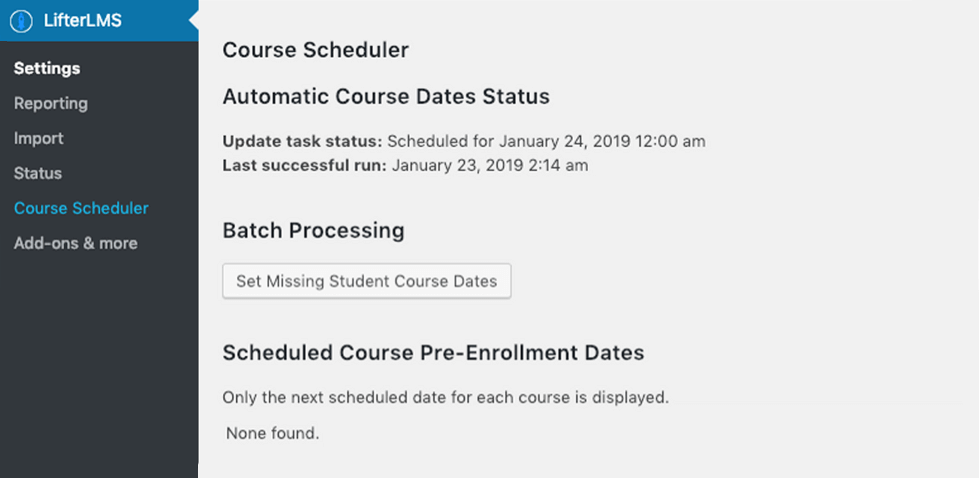
Get Access To All Of Our Products
And Save 90%
Annual Membership
- 10+ Essential WordPress Plugins
- 10+ Divi Plugins
- WooCommerce Reporting Tools
- 30+ Divi & Extra Child Themes
- Select Courses 20% off
- Icon Packs
- 1 Year Access To Future Products
- 1 Year Updates
- 1 Year Support
- Unlimited Website Usage
- Fast Access To All Our Tools And Support Through Helper Plugin
Try It Now Risk-Free. 14-Day Money Back Guarantee!
Lifetime Membership
Over $4,000 Value!
- 10+ Essential WordPress Plugins
- 10+ Divi Plugins
- WooCommerce Reporting Tools
- 30+ Divi & Extra Child Themes
- Unlimited Access To Select Courses
- Icon Packs
- LIFETIME Access To Future Products
- LIFETIME Updates
- LIFETIME Support
- Unlimited Website Usage
- Fast Access To All Our Tools And Support Through Helper Plugin
- One Time Fee
Try It Now Risk-Free. 14-Day Money Back Guarantee!
5-Star Customer Support
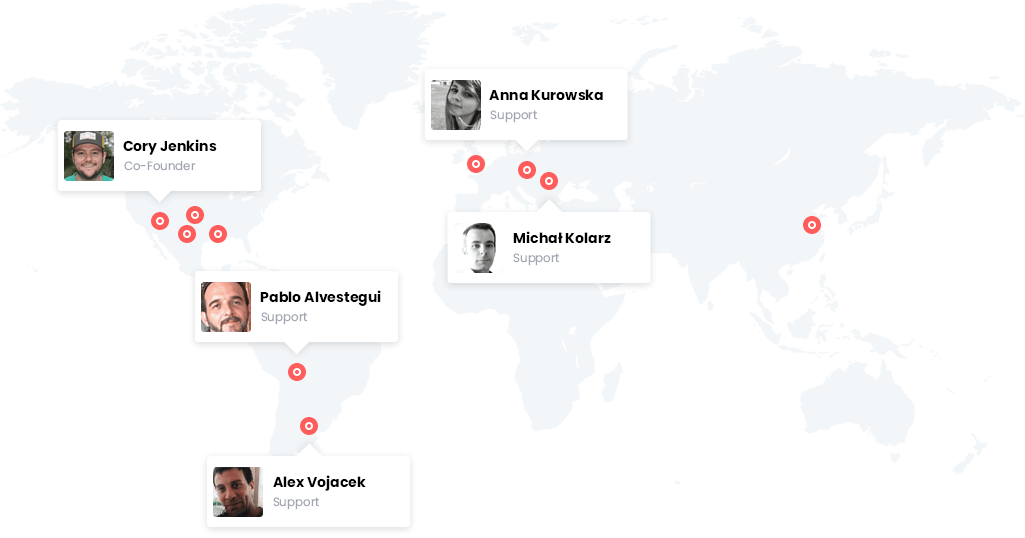
Reviews
Write a Review
Choose your plan
Course Scheduler for LifterLMS
Choose Plan
All price options are billed annually (except for lifetime plans or where otherwise indicated). You may cancel your subscription at any time. Products subject to a yearly license for support and updates. View terms.
