The Divi theme and the Divi plugin are both great choices for building websites. They both have their advantages and it can sometimes be difficult to know the differences between them. So, in this article we’ll answer the question – what is the difference between the Divi theme and the Divi plugin?
What They Have in Common
Here’s a look at the features that both share.
Divi Builder
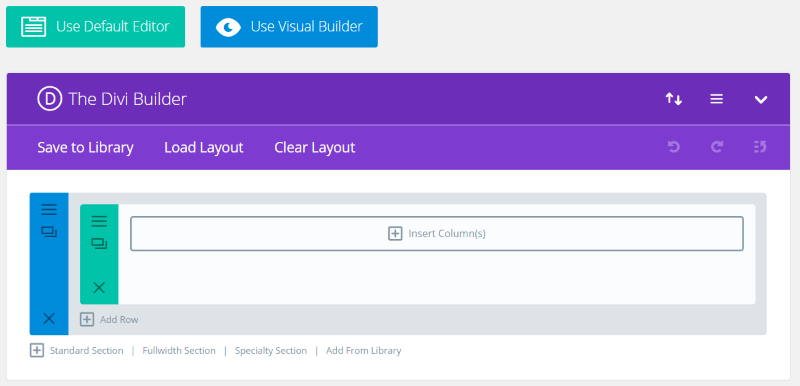
All of the builder elements are available in both products: the backend Divi Builder, frontend Visual Builder, sections, rows, columns, modules, layouts, and settings. You can save and load layouts, import and export, adjust Divi Builder settings, perform a/b tests, undo, redo, and see the history.
Visual Builder

Here’s a layout within the Divi Theme using the standard view. The only difference is the theme itself.
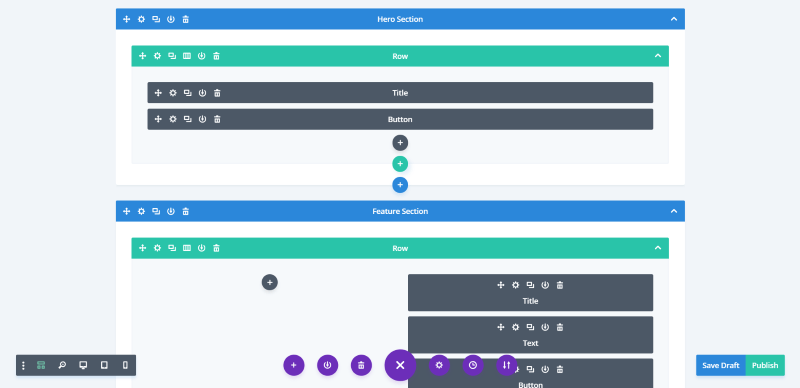
Here’s a layout within the Divi Theme using the Wireframe view.
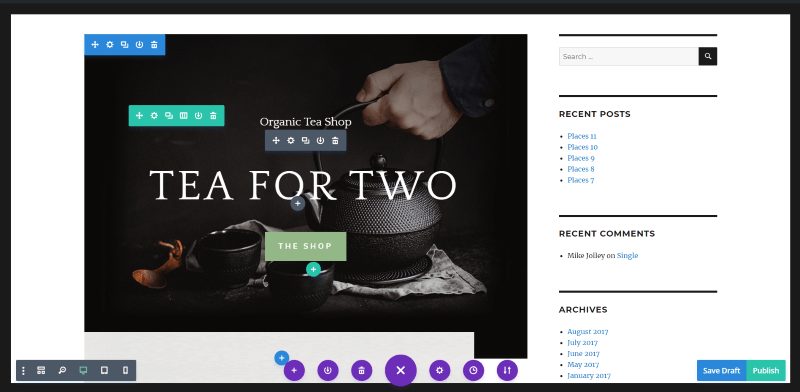
Here’s the same layout using the Divi Plugin. It works exactly the same, but the layout must fit within the layout of the theme. This theme uses sidebars, so the layout fits within the body-area. All of the modes are there.
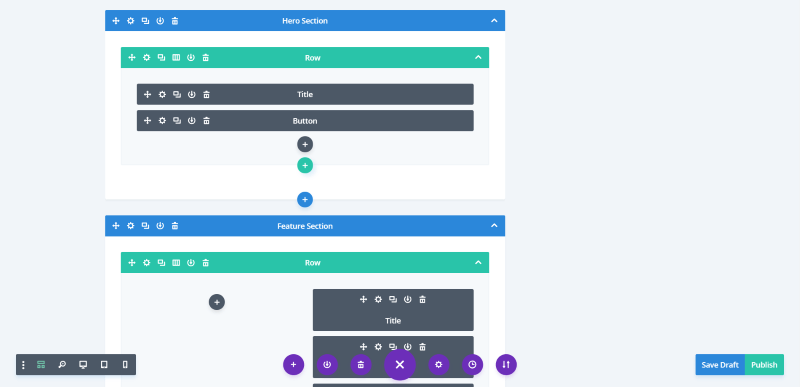
Here’s the Wireframe layout using the Divi Plugin in the Twenty Sixteen theme.
Divi Library
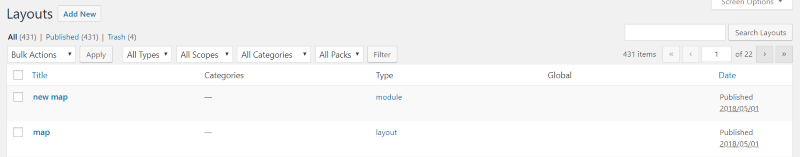
Both use the Divi Library where you can create, upload, and save your layouts for use in pages or posts.
Role Editor
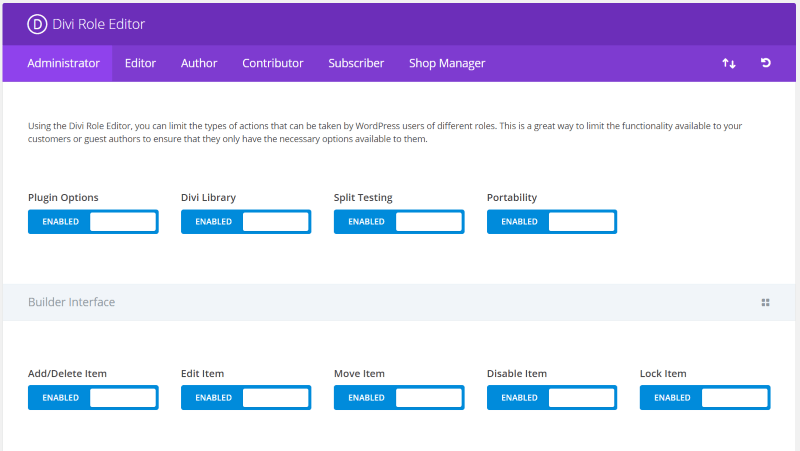
Both include the Role Editor where you can choose who has access to what Divi features. The theme does have a couple more settings though.
Divi Builder Helper
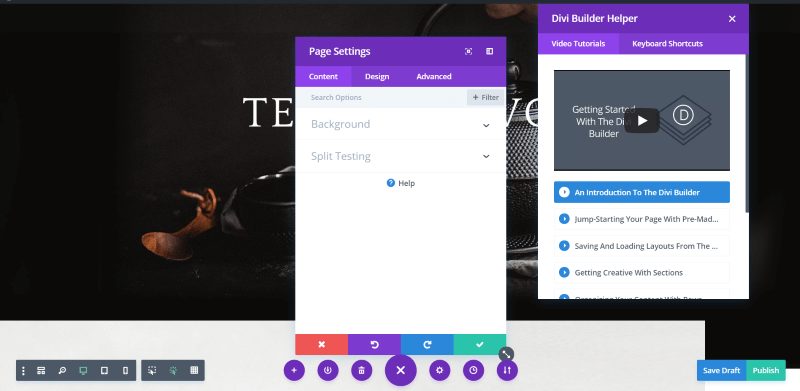
The Divi Builder Helper is accessible in both the Divi theme and the Divi plugin.
Divi Layouts
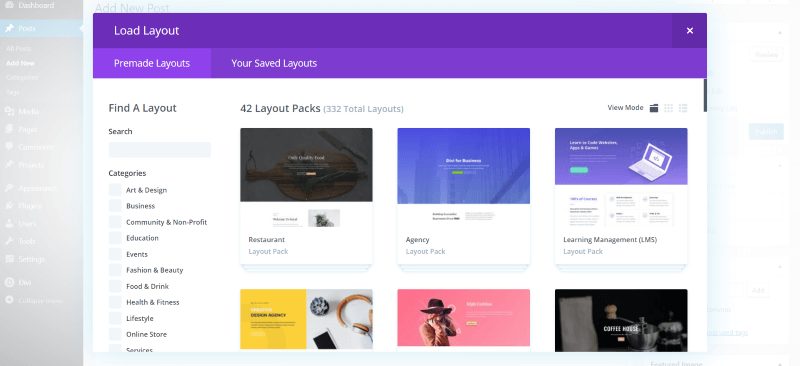
Divi layouts work as long as they don’t require features that are only found in the Divi theme. Here’s a look at layouts available in the Divi plugin. You can also upload or create your own.
What is Different – Divi Theme
The Divi theme has several customizations that set it apart from the Divi plugin. Here’s what the Divi theme has that the Divi plugin does not.
Divi Dashboard Menu
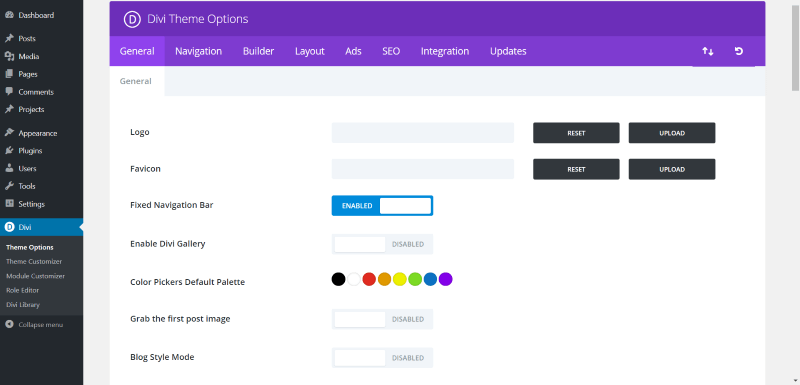
The dashboard menu includes five sections:
- Theme Options – includes General (35 settings including CSS), Navigation, Builder, Layout, Ads, SEO, Integration (custom code areas), and Updates.
- Theme Customizer
- Module Customizer
- Role Editor
- Divi Library
Post Settings
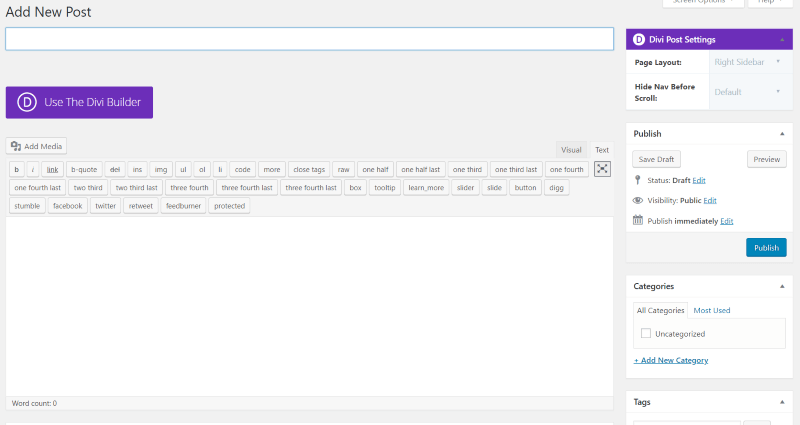
The theme adds a lot of new tags to the Text tab. A new area is added to the right called Divi Post Settings. Here you can choose the Page Layout (sidebar on the left, right, or none) and Hide Navigation Before Scroll.
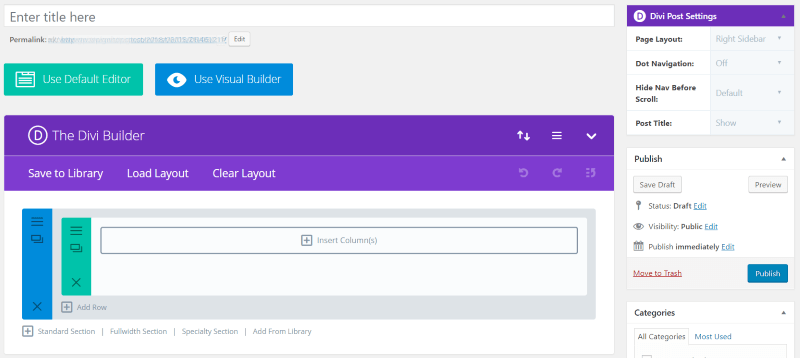
Using the Divi Builder adds options for Dot Navigation and to show or hide the post title to the Divi Page Settings.
Page Settings
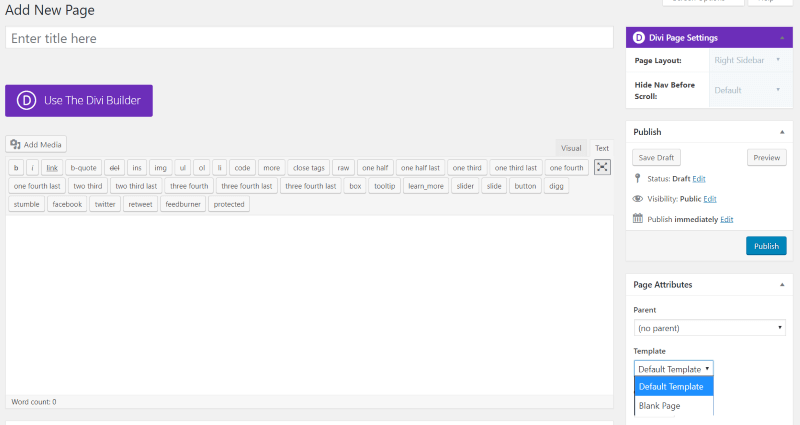
Pages include the same new tags and Divi Page Settings that are added to the Post settings. Pages have a new feature called Template, which includes two templates to choose from. The default template includes the header, body, sidebars, and footer. The blank template is completely blank, allowing you to create your own header, body, sidebars, and footer with the Divi Builder.
Theme Customizer
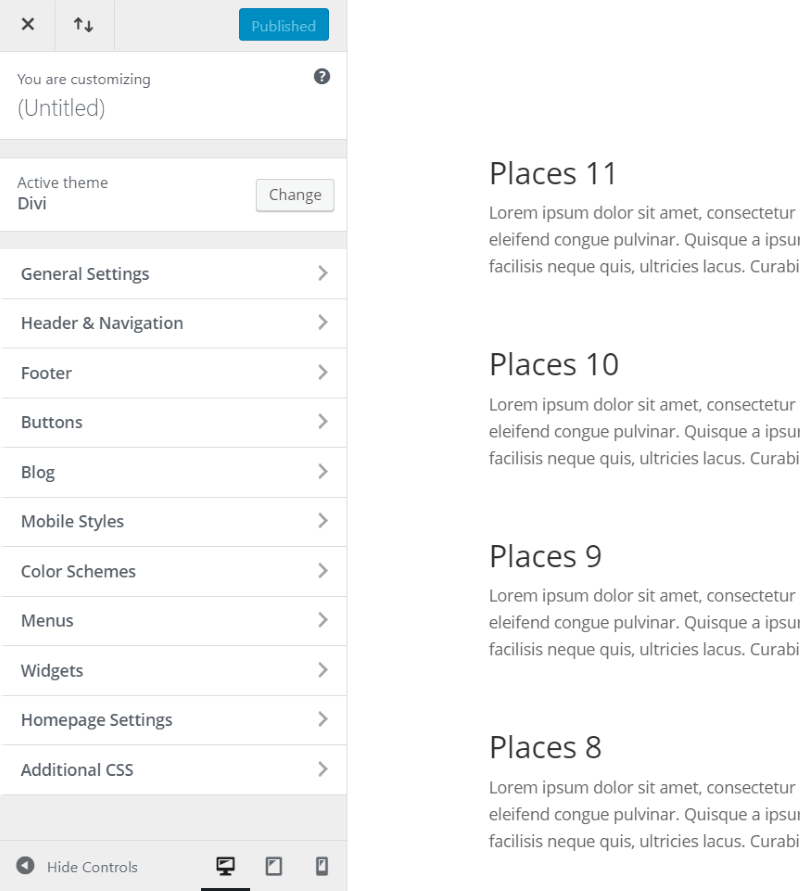
The Divi theme adds several tools to the Theme Customizer:
- General settings
- Header and navigation
- Footer
- Buttons
- Blog
- Mobile styles
- Color schemes
Module Customizer
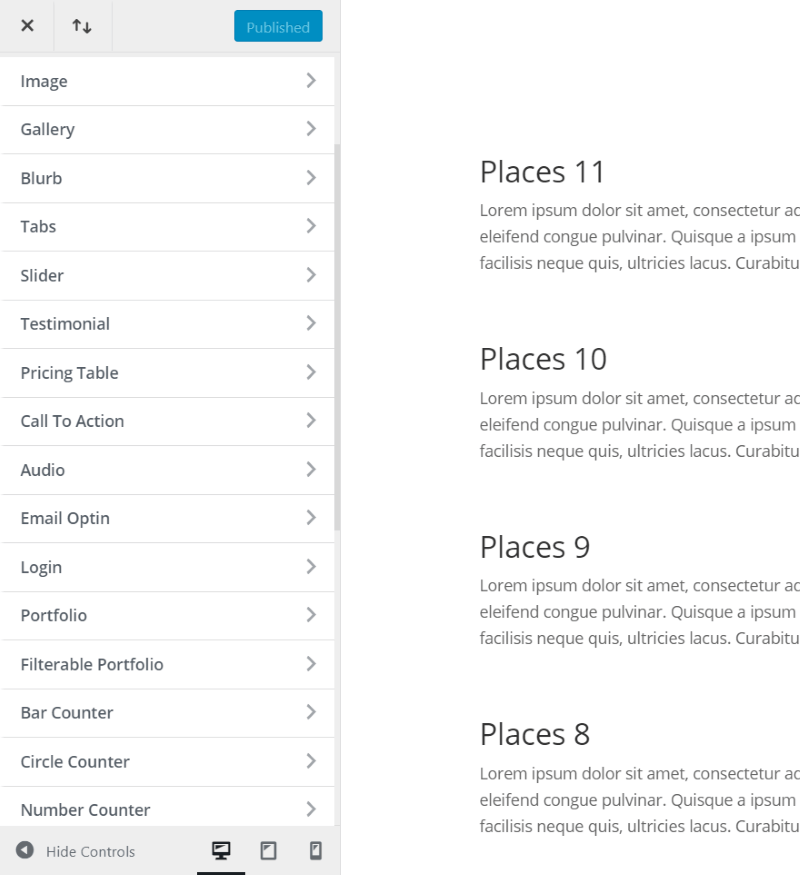
The Module Customizer lets you make global customizations for every module.
Role Editor

The Divi theme adds the Theme Customizer and Module Customizer to the Role Editor.
Widgets
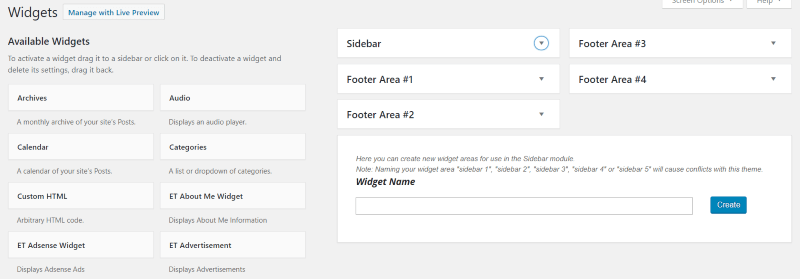
The Divi theme includes three new widgets (About Me, Adsense, and Advertisement), and several widgets that include a sidebar, four footer areas, and tool to create your own widget areas.
Child Themes
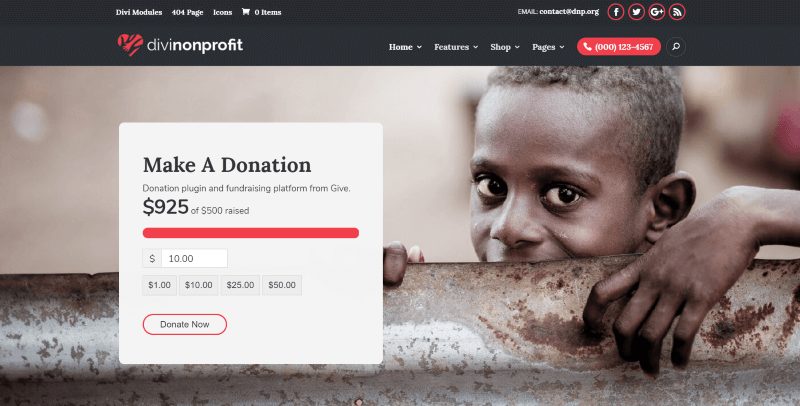
Child themes inherit their features from the parent theme, so in order for Divi child themes to work, they require the Divi theme. The example above is a child theme called Non-Profit that only works with the Divi theme.
What is Different – Divi Plugin
The Divi plugin works within the design of the theme you’re using, allowing you to create Divi layouts within the content area. Here’s a look at what’s different in the Divi plugin.
Divi Dashboard Menu
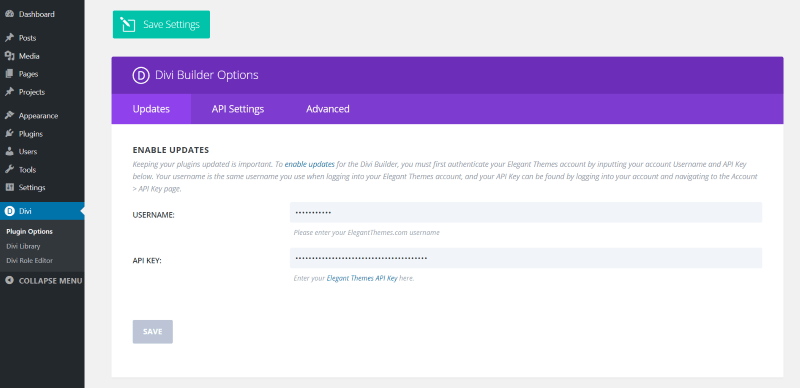
The dashboard menu is limited since it doesn’t affect the theme’s features. It includes:
- Plugin Options – includes updates, API settings (for Google Maps and fonts), and Advanced (minify JavaScript and CSS, generate static CSS, and product tour)
- Library
- Role Editor
Post Settings
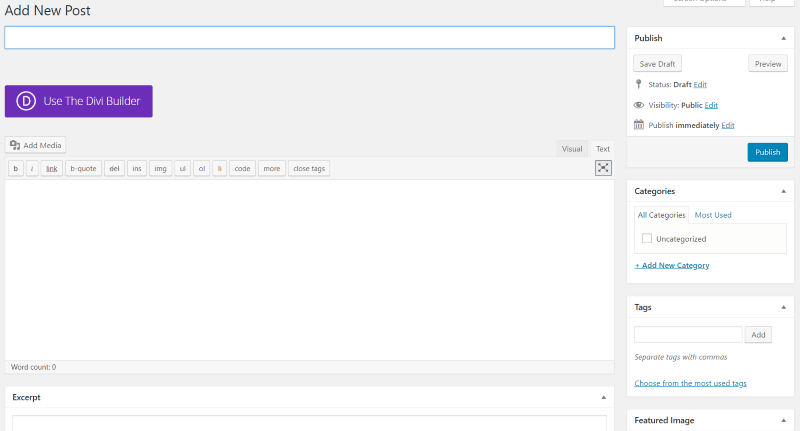
The Divi plugin doesn’t add tags to the WordPress editor and it doesn’t add the page layout options. If you want options for sidebar layouts you’ll have to rely on the features of the theme you’re using.
Page Settings
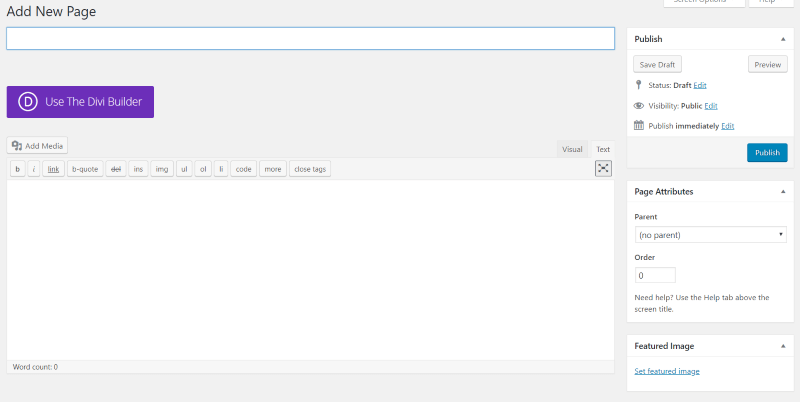
Page settings also do not include the WordPress editor tags or page layout options. It also doesn’t include the page templates. Without page layout settings your layout must live within the design of the theme.
Ending Thoughts
As you can see from the comparison, the Divi Plugin does include the builder but it doesn’t include most of the settings the Divi theme has. The Divi theme gives you a lot more control over your website. If you use the Divi theme you don’t need to also use the plugin as all of those features are built into Divi.
Here’s a quick summary of their features and my thoughts about each one:
Divi Theme – includes the Divi Builder, theme customizer, module customizer, page layout options, blank page template, 3 widgets, create widget areas, child themes, theme options, and the Divi library. If you want full control over a website then you should use the Divi theme.
Divi Plugin – includes the Divi builder, Divi layouts, and Divi library. The Divi plugin is great for those times you need to use a different theme but you want access to the Divi Builder. It’s also good to use if you move away from Divi so your content will retain any Divi modules that you’ve used.
We want to hear from you. Which do you use between the Divi theme and the Divi plugin? Let us know in the comments.


Hello!
What is deference between DIVI engine machine and DIVI THEME. Hey, and why have elegantthemes.com and diviengine.com. And the last question who more is powerfull and functional?
The Divi theme is the actual theme that includes the Divi Builder and all of the other elements. Divi Engine is a 3rd party extension that requires the Divi theme in order to function. You are not comparing apples to apples with the two as they are each different things.
Hello Randy,
Thanks for your good article and the introduction to DIVI Builder, I find creating a design so much easier.
cheers
Manuel
I’ve just read this. Even though I was never really tempted to use the builder over the theme (probably just inviting too much trouble), I thought the integration of a 3rd party plugin would only work with the builder and not the theme. I needed to customise an Astrology website I am building for a client that is using the Extra theme, but it’s too buggy and so they want to move to DIVI and use an additional 3rd party plugin, which has since worked out great (more or less) builder.
Hi Randy,
thanks for trying to clarify the difference between the Divi theme and plugin. But I am still not clear about it. I work with the Divi theme and have installed the Divi plugin too.
If I am working on a page and choose using the visual builder instead of the standard builder – does this activate the the Divi plugin or is this the Divi builder within the Divi theme ?
If everything necessary is included in the Divi theme – wouldn’t it be appropriate to deactivate the divi plugin when working with the Divi theme and only activate it when it should be used on another theme?
Thanks for your help.
How about a few examples of themes that the Divi Plugin works nicely with? Thanks for an interesting post Randy.
When I discovered DIVI, I made websites with the DIVI Builder plugin as well as the DIVI theme active together. I didn’t realize that the DIVI theme can stand alone.
Question: is there any downside to having both present in a website? Which one “takes charge”?
When I read your article about Divi theme and Divi plugin a part its role of highly view , Divi theme has a large role in a website which are library and another ones.
Accordingly Divi theme occupy a part of the responsibility in a given website.
Besides Divi theme has not to lost in view in the building of website.
More once thanks to give me the possibility of getting this difference out.
You’re welcome Toudjidoum. Since both include the Divi Builder it can be difficult to see the difference at first.
That’s great. Thanks for the article on the contrasts between the theme and the plugin. I’ve recently moved to the Extra theme because I wanted to work more on my category pages.
Thanks Haroun. I love Extra. I use it on one of my review sites because of the blogging features and category pages.
Randy,
I do not know what the Divi Plugin is or actually does. I’m assuming it’s something I can use (as I would any plugin) in a theme that isn’t Divi. How about doing a blog here or elsewhere that shows HOW and WHY to use the plugin in a non-Divi theme. I have asked since I start using Divi 3 years ago how to use the builder even in another ET theme, let alone another company’s theme, and have yet to get an answer. There must be an advantage. Please show us what that is. Thanks.
Thanks Randy. Good idea.
I must prefer the plugin as it gives me more flexibility. I use it with underscores as I can build exactly what i want but give the client full control. The divi theme has its limits
Thanks Hayden. I love that you can use the plugin with any theme.