WooCommerce is one of the best ecommerce platforms for subscriptions. Offering a subscription is one of the best business models because it offers built-in recurring revenue. WooCommerce doesn’t handle subscriptions out of the box, but a subscription feature can easily be added with an extension.
There are several ways to create WooCommerce subscriptions. In this article, we’ll take a look at the top 6 plugins to add subscriptions to your WooCommerce store.
These plugins are in no particular order, each providing various features that would be suited to different types of WooCommerce websites. First, let’s look at why you need subscriptions.
If you haven’t yet built your WooCommerce store, check out our ultimate guide to building an eCommerce website.
Why You Need WooCommerce Subscriptions
Subscriptions allow you to automatically bill for recurring payments based on a set schedule.
Recurring payments provide a consistent and scheduled income that allows you to retain your current customer base. You can have multiple weekly, monthly, and yearly subscriptions for many types of products including virtual, physical and online or onsite services. Thankfully, WooCommerce makes this easy to set up and manage.
This means you can charge for an ongoing service such as access to digital downloads, access to subscriber-only content, monthly magazines, reviews, videos, audio, courses, tutorials, podcasts, streaming services like Netflix and Hulu, etc. You can even charge weekly payment plans for onsite services such as lawn care, babysitting, pet care, etc.
Subscriptions are a great pricing model for WordPress-related products. For example, you can sell yearly access to members-only downloads such as themes and plugins, or support for those themes and plugins. For developers ,you could sell a monthly service such as hosting or a website maintenance plan.
A recurring income business model takes stress off the business as you know you’ll have some sort of weekly, monthly, or yearly income coming into the business and easing up cash flow. Taking the hassle out of client retention means you’ll have more time to focus on acquiring new customers, focusing on business development and innovation, or taking some time out to rest and recharge.
Why You Need a WooCommerce Subscriptions Plugin
Technically it’s possible to handle subscriptions manually. You can simply charge your customers every week, month, quarter, year, etc., but this creates a lot of manual work as there is a lot that goes into subscriptions.
First, there’s access. You have to have an easy method of knowing who has access to what, when that access will expire, how much access they want to purchase, and you need an easy way for them to make changes to their subscriptions. Then, you have to provide the access required.
When it comes to billing your clients, you’d have to send each person an email reminding them that you’re going to charge their account. If their credit card expires you’d have to contact them yourself. If they want to cancel their subscription they’d have to contact you directly, you would then have to decide when to stop their subscription and how to bill them. You would also have to handle upgrade or downgrade requests manually.
This is just scratching the surface of the types of problems you could face by handling subscriptions manually. All of this sounds like a lot of hassle even from just a few subscribers. Now imagine if your number of subscribers multiplied. You’d be so busy handling their accounts that you couldn’t do any other work within the business itself.
Using a WooCommerce subscriptions plugin automates all of these processes as well as plenty of others. It’s easy to see how these plugins will pay for themselves, and free up your time to work on more important matters, knowing your subscription admin is being handled for you.
1. WooCommerce Subscriptions
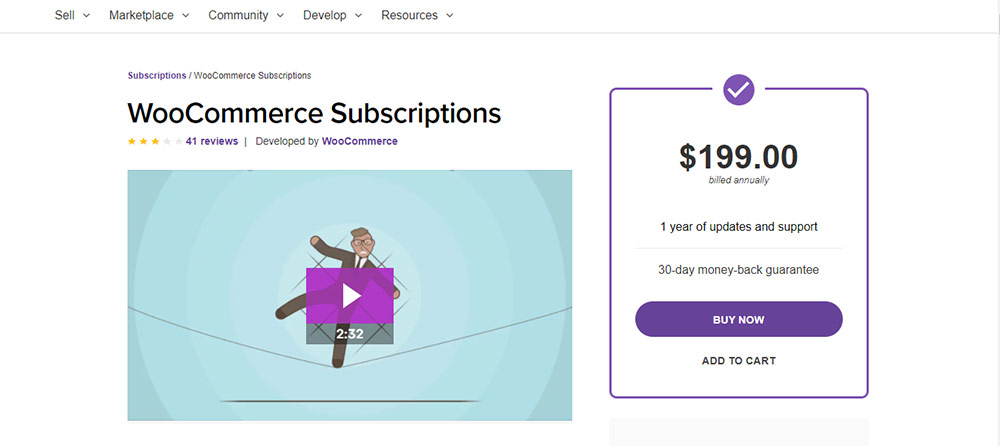
WooCommerce Subscriptions
WooCommerce Subscriptions is the standard subscription add-on for WooCommerce stores. It’s an official WooCommerce product and includes multiple billing schedules as well as integrating with over 25 WooCommerce Subscriptions payment gateways. It supports manual updates with automatic email invoices and receipts for any payment gateways. It also includes renewal notifications and performs rebilling for failed payments.
Add signup fees, offer free trials, set expiration dates, provide coupons, etc. All of these features come standard and are easy to set up. It supports variable pricing, so you can have multiple options for a product with different prices for each option. Subscribers can manage their plans themselves so you don’t have to help them with upgrades or downgrades. It provides detailed reports so you can track revenue, subscribers, etc.
Price: Starts at $199
2. WooCommerce Memberships
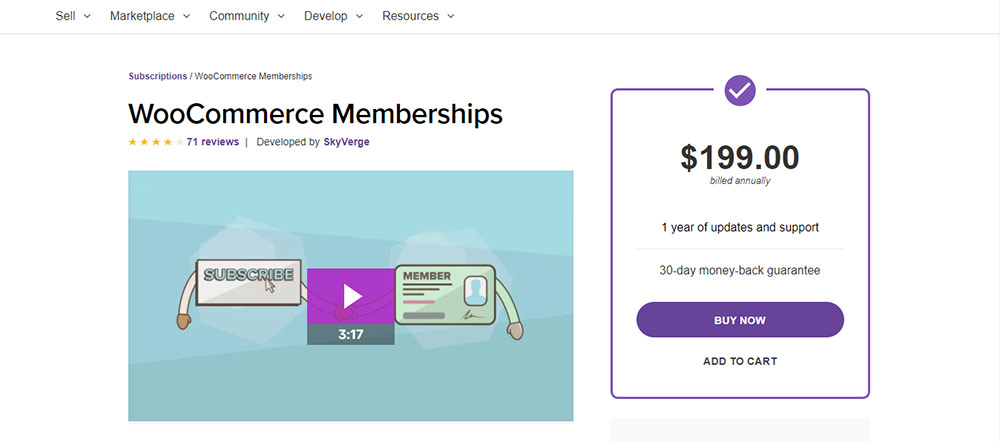
WooCommerce Memberships
Although it’s more limited than WooCommerce Subscriptions, WooCommerce Memberships also provides a subscription system. It’s an official WooCommerce add-on that brings your content, shop, and memberships together, to create a site-wide platform that allows access to certain products on a subscription basis. It allows you to spread your content out over a period of time so you can schedule when members have access.
You can sell memberships as a stand-alone product, include memberships with a specific product or several product purchases, and add member perks that integrate into your store. You can also manually assign memberships as an invitation-only type program.
As a fun addition, you can allow members access to perks like unlimited free shipping, while other customers have to meet certain criteria to gain the same perk eg. make a purchase over $100 etc. Plus, configuring your WooCommerce shipping setup isn’t too tricky. You can also reward your members with discounts on certain products, or selected product categories to incentivize your most loyal customer base.
Price: Starts at $199
3. YITH WooCommerce Subscription
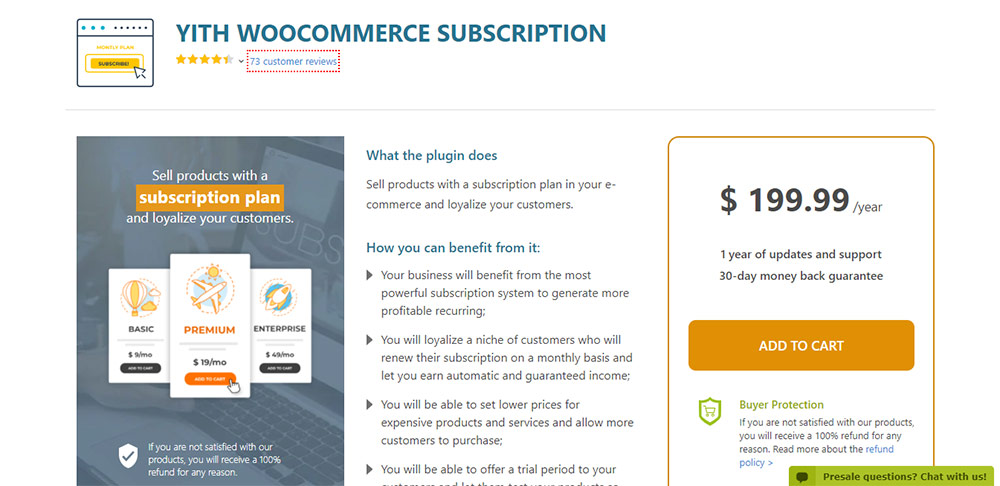
YITH WooCommerce Subscription
YITH WooCommerce Subscription lets you make your products accessible on a subscription basis. You can make them accessible for a scheduled time (choose from the number of months or number of days). You’ll also be able to create unlimited subscription plans for virtual products and set the type of renewal for each product. Choose between charging a monthly or daily fee for the subscription, while your customers can stop their subscriptions directly from their PayPal accounts.
Great for those with a small budget, there is a YITH WooCommerce Subscription free version in the WordPress repository. However, if you opt for the premium version, it will allow users to pause and resume subscriptions, and make use of your product on a trial period. This is shown to increase sales because customers are more likely to make a purchase when they are familiar with a product.
The paid version of YITH WooCommerce Subscriptions also allows you to add physical products, create 2 new coupon options, as well as many more enticing features.
Price: Starts at $199
4. Subscriptio
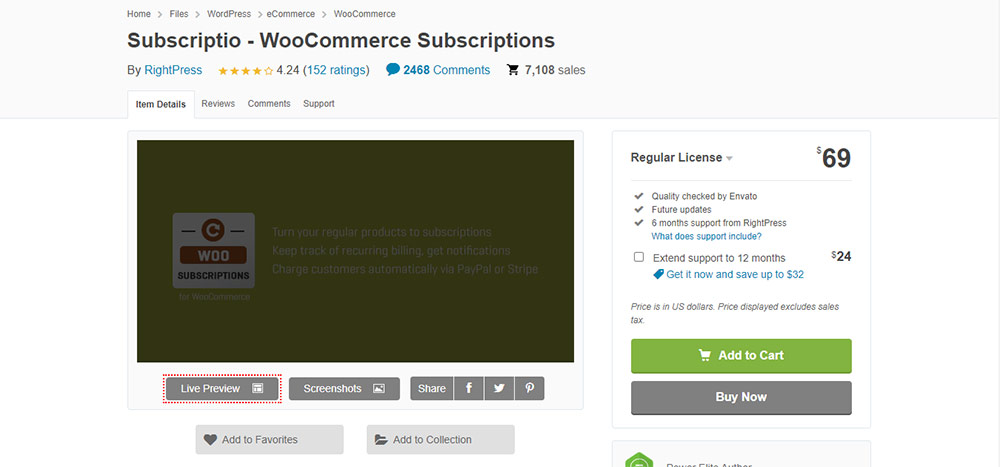
Subscriptio WooCommerce Subscriptions
Subscriptio from RightPress lets you sell simple and variable products as subscriptions. You can set the payment cycle, subscription length, free trial length, and you can even add a setup fee if you want. You or the customer can pause, resume, or cancel subscriptions, however, you can disable this feature for customers if you want to remain in full control. You’ll also be able to set the date that reminders will be sent and the length of the suspension period.
Subscriptio allows customers to purchase both subscription and non-subscription products during a single checkout. They can purchase multiple subscriptions with any quantity of each subscription. The service displays related products and related orders encouraging users to make additional purchases, increasing your revenue. It includes hooks and filters for developers and integrates seamlessly with RightPress’ WooCommerce Membership plugin.
Price: starts at $69
5. SUMO Subscriptions – WooCommerce Subscription System
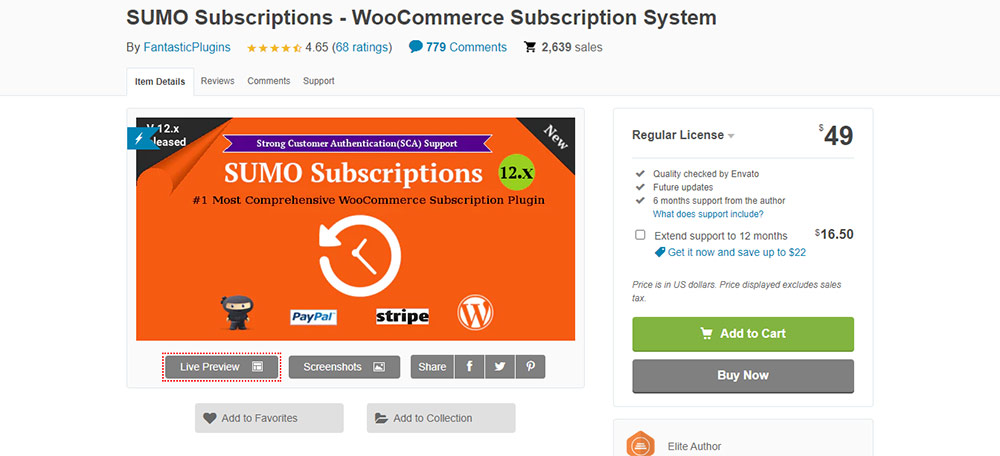
Sumo Subscriptions
SUMO Subscriptions claims to be the most comprehensive WooCommerce subscriptions plugin. It does offer a lot of features and it’s compatible with seven other SUMO WooCommerce plugins. It provides simple subscriptions, variable subscriptions, and grouped product subscriptions, covering all the bases. Users can select the duration and number of renewals for their subscriptions, allowing the customer to be in full control of their purchase. It also has payment synchronization and lets you prorate the amount for the synchronized subscription.
Customers can purchase multiple subscriptions as well as subscription and non-subscription products within the same order. It includes automatic renewals with PayPal and Stripe, and you can perform manual subscriptions if the need arises. It supports free and paid trial periods while remaining highly customizable and translation-ready.
Price: starts at $49
6. PayPal Recurring Payments
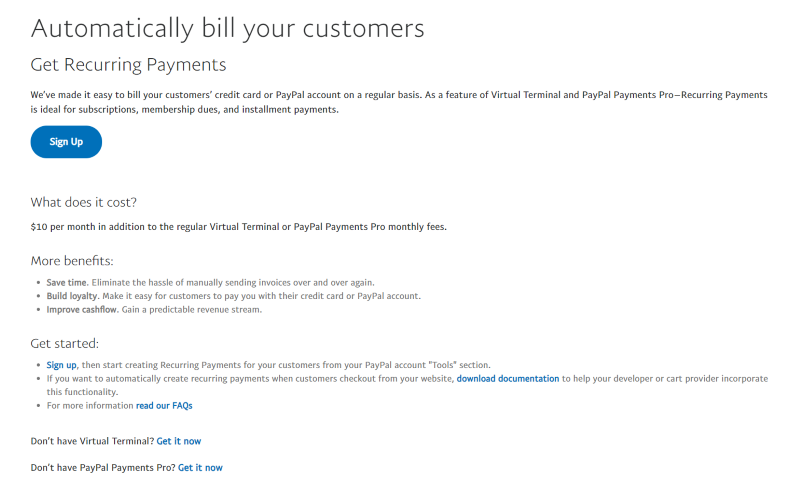
PayPal Recurring Payments
This one isn’t actually a plugin, but PayPal has a recurring payment feature that integrates with WooCommerce. This is a feature of Virtual Terminal and PayPal Payments Pro that allows you to collect automatic payments, however, it’s not as feature-rich as the other options on this list.
For example, PayPal doesn’t let you directly sell variable products (meaning that you have different versions of a product, with each version having its own price), but it does allow for recurring payments through the PayPal system which already connects to WooCommerce as a default gateway. This is a great choice to use for installment payments, especially if your WooCommerce store doesn’t need all the other bells and whistles.
Price: $10 per month plus Virtual Terminal or PayPal Payments Pro fees
Ending Thoughts
That’s our look at the top 6 plugins to add subscriptions to your WooCommerce store. WooCommerce subscriptions are a great way to create ongoing revenue, and the plugins on this list make it easy to set up. There’s something here in all price ranges, and even the free version of YITH might be enough for many online stores or at least get you started until you can upgrade at a later stage.
Just remember that there’s still a little more work to be done once your WooCommerce subscriptions have been set up. You’ll still need to configure your shipping setup for physical products and set up WooCommerce sales tax for your online store, but your automated payment processes will be all taken care of, so you’ll have plenty of time to do this.
This comprehensive list of the best subscription plugins will help you to take advantage of one of the best, if not the best, business models available.
Do you use WooCommerce subscriptions for your online store? Let us know about it in the comments.


Great Guide So Far I really need this kind of plugins for my website Thanks for sharing this Guide.
Thats a great list of plug ins. I use WooCommerce Memberships and very satisfied. Thank you for sharing,
I was really enjoyed to read this topic and I Got some good idea by reading this topic. Thank you for your positive post.- dentist in hartford ct
Great to have all these WooCommerce plugins at one place. I was setting up my new site, glad I landed to this post, you save a lot of time in researching each one of them.
Thanks Randy, have a great day ahead
Great post. All of the plugins you mentioned seem to be really feature rich, but which one of them do you think is easiest to set up and manage?