With a pandemic going on around us, remote work is on the rise. Many companies are allowing workers to work remotely from home and many workers how have lost their jobs have started to look for work online.
Working from home requires a completely different mindset than working at an employer’s location. In this article, we’ll share 14 tips for how to work at home to help you keep your productivity and sanity while keeping your work life and home life separate.
1. Have a specific workspace
Set up a specific area where you’ll work. It doesn’t have to be an office or a separate room. It can be a small desk, a chair in the living room, or even the kitchen table. Make sure it isn’t a place you go to relax. If you can work at a table on a terrace, make sure you don’t have distractions.
Remember that when you’re in your workspace it’s time to work and you need to think of it as a workplace. This will also help others in your home to know that you’re working.
2. Get the right tools
Make sure you have a computer that’s powerful enough to do the work you need to do. You’ll also need to have a good enough internet connection for video conferencing. I recommend a good desk with a better-than-average chair.
If your job includes a lot of writing, then I recommend either getting a laptop with a great keyboard or an external keyboard designed with ergonomics in mind.
Make sure you have the right software. This includes any office software (ex: Microsoft Office), specialized apps (ex: Photoshop, code tools), communication tools (ex: Zoom, Asana, Skype, GoToMeeting), and login information.
If you’re running a video chat, you might need to turn off other connections around the house that take up some of your bandwidth. You’ll need a good webcam and microphone for online meetings. If multiple people are working from home, you might need to stagger your online meetings and downloads.
3. Get ready for work
It’s okay not to wear work-clothes, but you shouldn’t sit around in your pajamas all day. PJs can make it difficult to convince yourself it’s time for work. Try to get dressed around the same time every day. This will help you remember it’s time to work rather than relax. Getting ready for work helps put you in the mindset to work.
4. Create a set routine
One of the advantages of working from home is getting to set your own hours (unless your employer determines the time for you to start). Set established work hours and start and stop on time.
To keep a form of normalcy, try starting and ending work and taking your breaks at your normal time. It can be even more disrupting to your home-life if you’re working at home during times you normally wouldn’t be working.
5. Plan your day
Knowing what you need to get done each day will help you plan and stick to a daily schedule. Know what your priorities are. Discuss with your supervisor what can be accomplished from home. You might need to keep a watch on the work that can be accomplished and revisit this with your supervisor to manage expectations.
6. Actually work
Remember the ‘work’ part of ‘work from home’. Don’t put off starting. Everyone is different, but the earlier I get ready and begin work the better my productivity will be. The longer it takes you to start working the more difficult it will be to stay working. It’s a real job and you have to treat it like it’s a real job.
It’s okay to check the mail or take out the garbage, but save large chores until after work. If you need to do the laundry, dishes, etc., I recommend planning ahead and do them before the time work starts or waiting until after work.
Establish clear work-time boundaries for yourself and stick to them. No TV, no video games, and no fill-in-the-blank-with-your-favorite-thing-to-do. Unless it’s for work.
7. Inform your family and friends
People tend to think if you’re at home you can do anything you can normally do at home. This isn’t the case when you’re working from home.
Make sure your family and friends know you’re not there to talk, play, do housework, etc. They need to know you’re working and your workspace is a boundary they don’t need to cross for every little thing that can wait.
This also includes internet usage and the amount of noise made in the house, as you may need to join a video meeting and need some quiet time with a fast connection.
Not everyone will abide by your work-rules 100%. Noise-canceling headphones could be handy.
8. Interact with coworkers
Use messaging apps and live video to chat with coworkers and have group meetings. Even if you’re only able to chat for a few minutes it will keep you and the team in the loop. Don’t just rely on email for communicating with your team. Have actual conversations if possible. Communication is even more important to ensure everyone is on the right page and going in the right direction.
9. Take breaks away from your workspace
It’s important to take a real break that’s not at your workstation. This includes taking breaks away from your computer if your work is done on the computer.
Take actual breaks. If you eat lunch for 10 minutes at your computer, you won’t feel like you’ve had an actual break and you’ll still feel the need to step away from the computer. Your mind will start to wander and you won’t get anything done (guess how I know).
It’s a good idea to step outside for a change of scenery.
10. Pay attention to your health
Get some exercise. Sitting at a desk in the same position all day can be stressful. Make sure to stand up and stretch. Standing up for a few minutes can help keep your legs, arms, back, shoulders, and neck from tensing up.
Take care of your eyes. Staring at a computer all day can strain your eyes. The general rule is to look away from your computer every 20 minutes and stare at something 20 feet away from 20 seconds.
Go easy on the snacks. When you’re sitting at home looking for a distraction, it’s easy to walk into the kitchen and grab a snack. In fact, it gets easier every day. I’m not saying don’t snack, but try to snack less often and try to snack healthy. Keep a small stash of healthy snacks around your workstation so you’re not tempted to get up and leave the room.
11. Don’t get lost on social media
Social media is a great way to communicate with others and it might be your only way to talk to someone, but make sure you limit your time. It’s too easy to get sidetracked and lose track of time.
12. Know your strengths and weaknesses
Pay attention to your time and be aware of productivity-suckers. Keep track of your productivity and the amount of time you’re spending on non-productive tasks. It’s too easy to get distracted by doing something that’s not important. Even checking your email too often isn’t always productive.
13. Don’t focus on the negative
These are hard times and we should acknowledge that, but don’t just focus on negativity. We should all be concerned about health and safety, but don’t focus on the problem. Don’t panic-buy and fill your house with essentials that everyone needs. Don’t focus on being isolated.
Focusing on the negative is not good for your mental health, which can lead to bigger problems. If you feel the need to talk to someone, talk to them. Pick up a phone or start a video chat. Even a few minutes here and there will help.
14. Don’t forget to stop
Keep your work life and home life separate so they don’t overlap and you have no space between them. At the end of the day, don’t leave your workspace running. Close your apps. If you’re using a laptop, close it or move it to the location you use it after work. This gives your workday some finality, keeping it from seeping into your home life.
Ending Thoughts
That’s our list of 14 tips on how to work from home. Almost anything on this list that gets ignored can harm your productivity. What works best is different from one person to another. Use these tips to see what works best for you.
Don’t forget to enjoy the benefits of remote work. You won’t have to commute to work or buy an expensive lunch, and you’ll have more control over your schedule. If you’re the family type, you’ll get to spend more time with your family. Think of remote work as another way of doing business.
We want to hear from you. What are your favorite tips for working from home? Let us know in the comments.

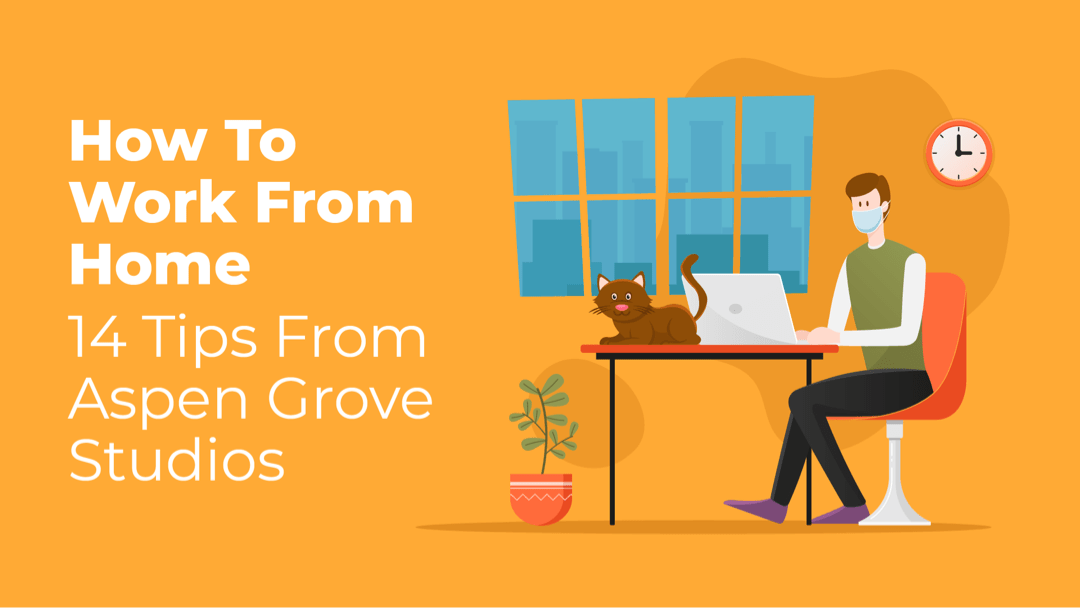
If I may add, I suggest to prepare a meal too so you wont need to leave your work place to prepare or cook.
Well summarized Randy. My nemesis is #11….I have been working from home since 2013 so virus-wise the only difference is not being able to meet clients face-to-face which is a must for me being 85% deaf…I use email and text but that seems impersonal and tends to miss body language inputs.