Add CSS to Divi Using a Stylesheet
In our opinion, the best way to add CSS to the Divi theme is by using a child theme and a unique stylesheet.
The concept of a child theme and using in conjunction with your Divi website was covered in Part Two of this guide, but as a quick recap:
- A child theme is a series of files that, when added together, form a ‘secondary theme’ to a parent theme,
- Using a child theme in development is repeatedly recommended as best practice as it’ll safeguard your web design efforts,
- A child theme can be made in various ways, such as using a plugin, the WP Zone Child Theme Builder or building one from scratch, as outlined in Part Two of this guide.
In our opinion, going this route – of creating a child theme and adding CSS styling to a stylesheet – is the best method for web development as it is extremely convenient having all code styling in one easy to locate place, and not spread across various spaces throughout the website’s pages and modules.
Another benefit of using a child theme and a stylesheet for CSS is that you have the ability to enqueue multiple stylesheets. This is particularly useful for large websites that have deep levels of customization in place.
Pros and cons of using a Divi Child Theme and editing the style.css file
Pros
✅ Using a Divi child theme will safeguard your website from parent theme updates
✅ All of your website’s styling will be stored in one place that is easy to access and edit
✅ Great for large websites, using a child theme will allow you to use and enqueue multiple stylesheets for better organization of code
Cons
❌ Setting up a child theme can take a bit of time
If you’d like to build a child theme for your Divi website in just a few seconds, we recommend using our WP Zone Child Theme Builder.
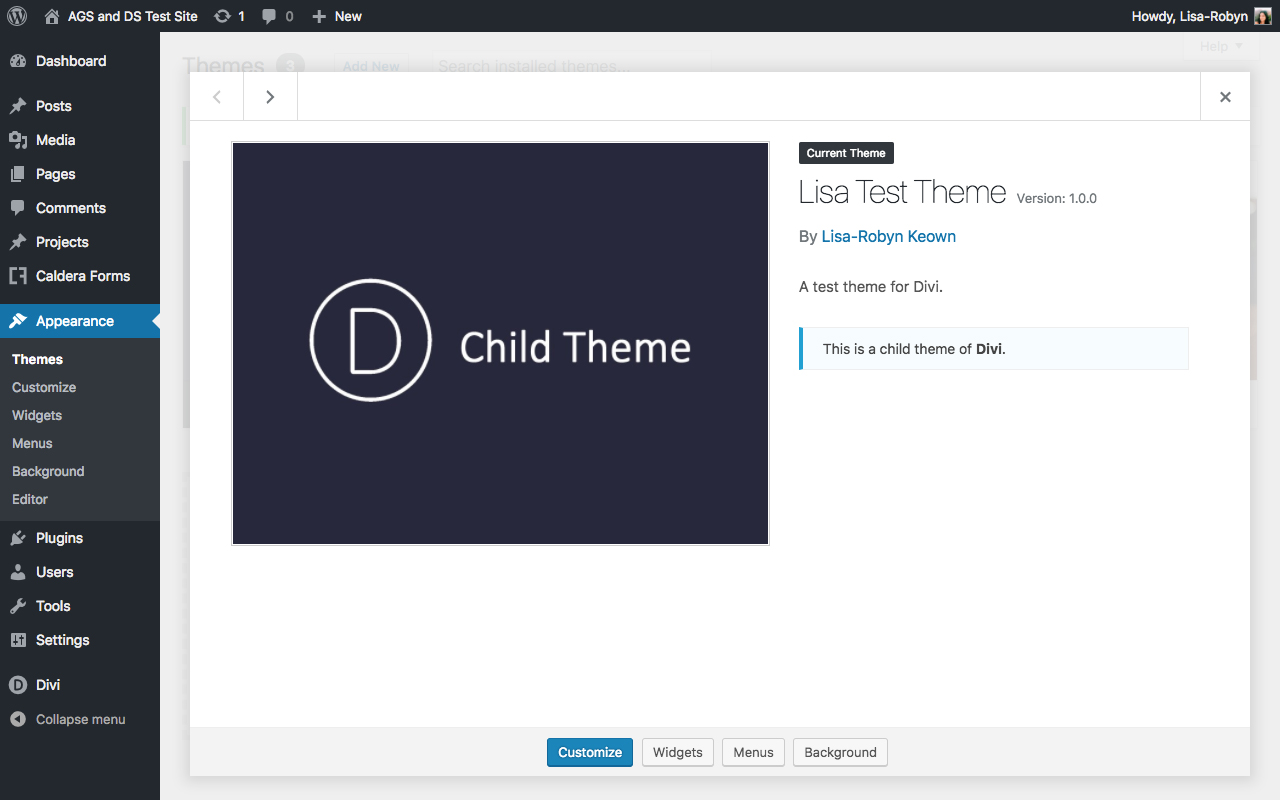
Read our step by step guide to creating a child theme with the WP Zone Child Theme Builder.