Divi Widget Builder
Want ALL our products, including this one? Join our membership!
Unlock Now
Divi Widget Builder
Choose Plan
All price options are billed annually (except for lifetime plans or where otherwise indicated). You may cancel your subscription at any time. Products subject to a yearly license for support and updates. View terms.
NO RISK! 14 DAYS MONEY BACK GUARANTEE!

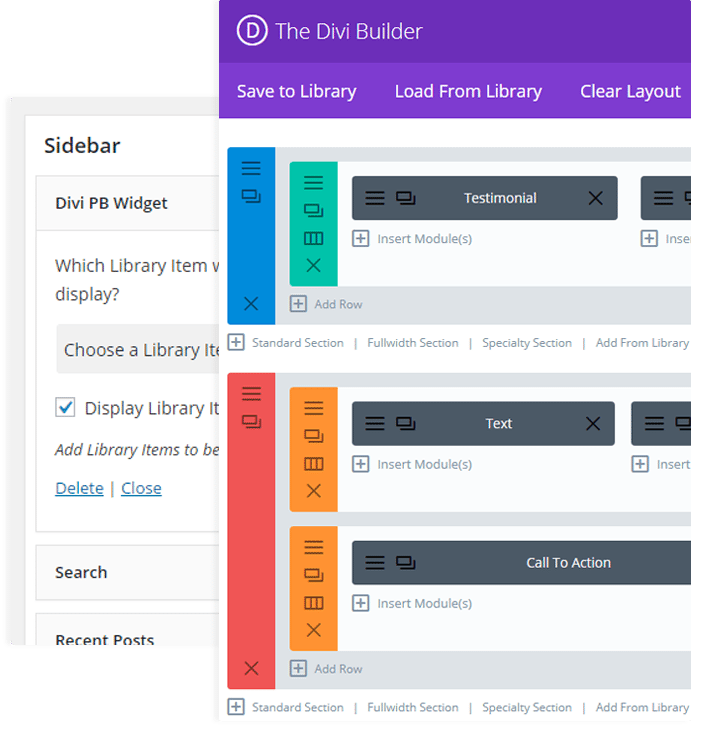
With the Divi Widget Builder plugin, you’ll be able to use any module or page that had been previously saved to the Divi Library. Once you’ve finished downloading, installing and activating the Divi Widget Builder plugin, you’ll find a new widget item listed as ‘Divi PB Widget’ within the Available Widgets page in the Appearance > Widgets console.
Once you’ve created a new widget area and have named it accordingly, simply drag and drop the Divi PB Widget into the new widget area and add your previously saved Divi Library content.
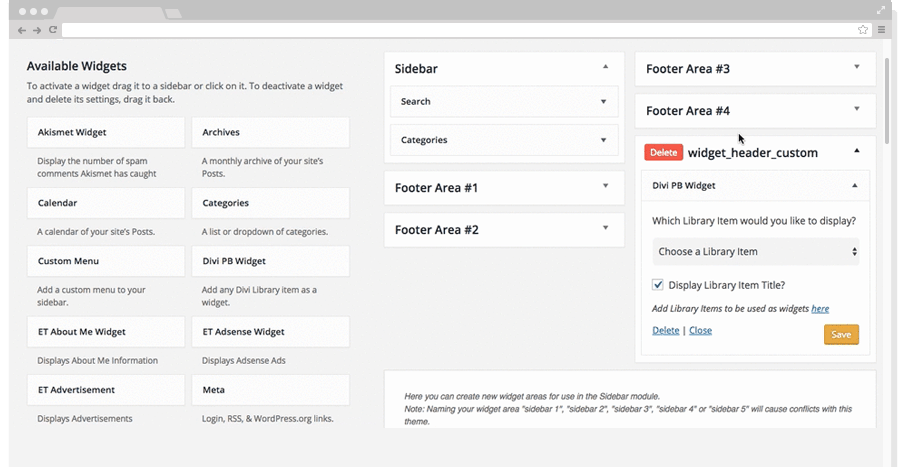
Reviews
Write a Review
Documentation
Follow our documentation to get on the right track. Watch tutorials. Browse articles. Get inspired.
View DocumentationSupport
Our team of dedicated support staff are here to help! Here are some steps you can take to speed up the troubleshooting procedure: before contacting support.
Open Support Ticket