Divi Switch
Want ALL our products, including this one? Join our membership!
Unlock NowDivi Switch
Making changes to your Divi site just got a LOT easier. Divi Switch is the best, most comprehensive plugin for making your Divi site look and perform exactly how you want it to!
Choose Plan
All price options are billed annually (except for lifetime plans or where otherwise indicated). You may cancel your subscription at any time. Products subject to a yearly license for support and updates. View terms.
Compatible with: Divi 4 Divi 5 coming soon
NO RISK! 14 DAYS MONEY BACK GUARANTEE!

50+ Switches to Fully Customize Your Divi Website!
Remove Main Header Underline
Remove the default line that separates the header from the content.
App Style Menu
Enable an app style menu on desktop, including full width header and burger menu for navigation links.
Make Phone Number Click To Call
Make phone number link in header click to call.
Burger Menu Text
Add text before burger menu in mobile header.
Center Align Top Header Items
Center align top header items in place of default left alignment.
Different Logo on Scroll
Change the logo that appears in the header when scrolling.
Open Social Links in New Tab
By default, social media links open up in the same browser window, causing visitors to leave your site. By opening the links in a new window, you increase the likelihood a visitor will return to your content after checking out your social media channels.
Page Specific Logo
Enables the use of different logos on different page headers. Perfect for e-commerce sites that sell different products with their own logos, or project pages where you want to show the company logo on each page rather than your own.

Transparent Header For The Homepage & All Pages

Menu Hover Effect And Customizations
Remove Bullet Points From Footer
Remove the bullet points that Divi puts in front of footer links by default for a cleaner design.
Hide Bottom Footer
Stop The Footer Floating On Empty Pages
Keep footer fixed at bottom of page, even on pages with little content.
Replace Footer Widgets With Layout
Use your own custom or pre-designed layout in place of the Divi footer.
Remove The Dividing Sidebar Line
Remove the vertical dividing line between blog posts and sidebar menu.
Portfolio Image Aspect Ratio
Change image aspect ratios in portfolio projects to accommodate different kinds of images, like screenshots, video stills, book covers, etc.
Stop Gallery Images Opening A Lightbox
Stop the gallery opening up the lightbox when clicked.
Slider Animation - Slide Description
Adds a number of alternative slide animations: fly in from left, fly in from right, flip on x axis, or flip on y axis.
Slider Animation - Image & Video
Adds a number of alternative slide animations: fly in from left, fly in from right, flip on x axis, or flip on y axis.
Remove The Projects Post Type
Remove Projects post type from Dashboard menu.
Custom Maintenance Page
Create your own custom Maintenance page in the Divi Page Builder and use it in place of standard Maintenance page.
Custom 404 page
Create your own custom 404 page in the Divi Page Builder and use it in place of standard 404 page.
Change Breakpoints
Set the exact breakpoints where you want your page layout to change for different screen sizes (ex: four columns become two, two become one, header changes to mobile version).
Import/Export Options
Export Divi Switch settings for easy use on other Divi-powered websites. Also allows you to export all of your settings as a standalone plugin, so you can remove Divi Switch before turning the website over to a client.
Show Text On Mobile Menu
Change the default Select Page text when using a centered header style.
Collapse Submenu Items In The Mobile Menu
Collapse submenu items inside burger menu on mobile.
Add Category Title To Top Of Category Pages
Show category title at the top of each category page.
Remove Sidebar
Remove sidebar from all post pages.
Add 'Read More' Link Under Posts
Add ‘Read More’ link underneath post preview text on category and archive pages.
Add Separator Line Under Posts
Add horizontal separator line between posts on archive and category pages.
Insert Layout Before Main Content
Easily insert any library item before or after main content.

Insert Layout Before Post Content
Easily insert any library item before post content.
Enabled SVG Uploads
Enable Scalable Vector Graphics (SVG) for sharper logos, icons, and other images, which WordPress blocks by default.
Add Comments in Toggle
Show/Hide the entire comments section within a toggle.

Enable Divi Shortcodes
And More Time Creating!
Make impactful visual changes
with Theme Customizer.
Customize mobile menu icons, headers, archive pages, back to top button, and more for a truly unique website!
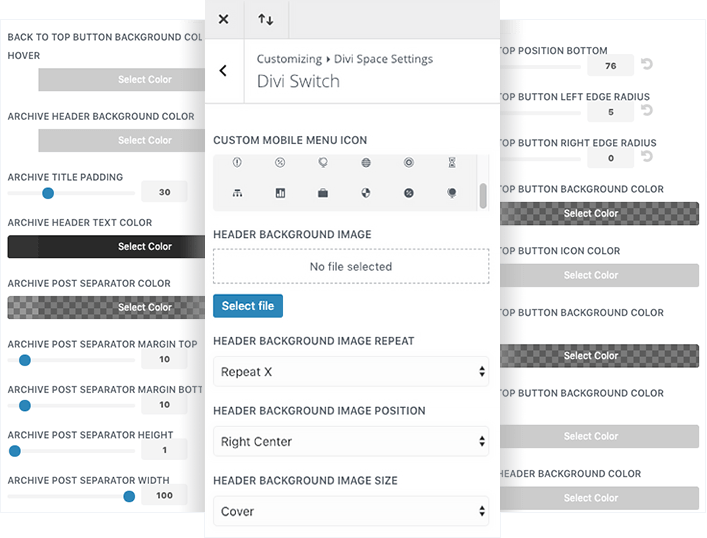
Super easy to use.
It’s called Divi Switch for a reson – making changes is as easy as well, flipping a switch. You’ll get right away, even if you’re brand new to Divi or WordPress.
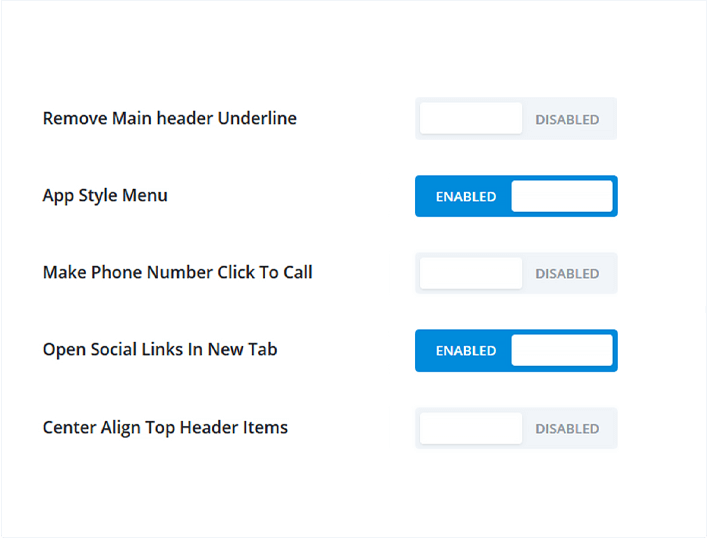
Powerful enough
for experienced developers.
Divi Switch isn’t just for beginners. With over 50 customization options that can be used in hundreds of different combinations, Divi Switch gives more experienced website builders the flexibility to create more advanced designs.
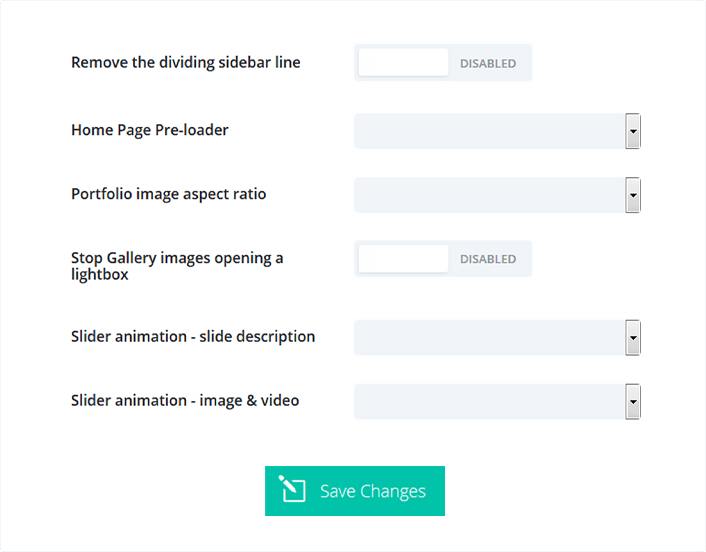
Create Custom 404
and Maintenance Pages.
Divi Switch comes with 10 Free 404 and Maintenance page layouts that can be customized to create your own stunning designs. Layouts come in JSON format.
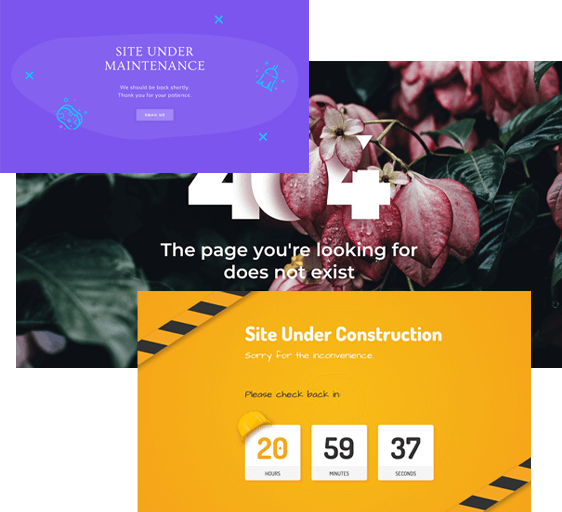
Import/Export allows you to save your
Divi Switch settings and easily apply
them to future websites.
If you have multiple changes that you plan on using over and over again, you can export them as a JSON file. Then simply import this file to future websites — much quicker than manually making the same changes again.
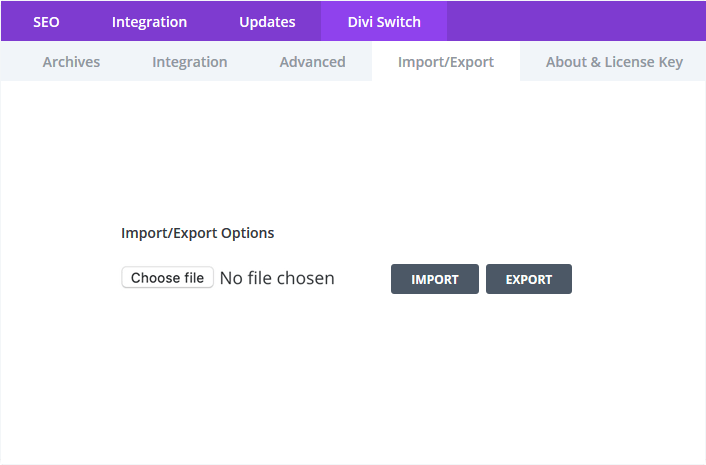
Create and export your own custom
“mini plugin” using individual switches.
You can even remove Divi Switch from client’s websites before delivery (Pro version ONLY – available with Divi Space Membership). Once you’ve made the changes you want in Divi Switch, you can export those switches as a standalone plugin, allowing you to remove Divi Switch from a website before handing it over to a client. Your custom plugin can even have your own name and branding on it, so no one has to know you used Divi Switch!
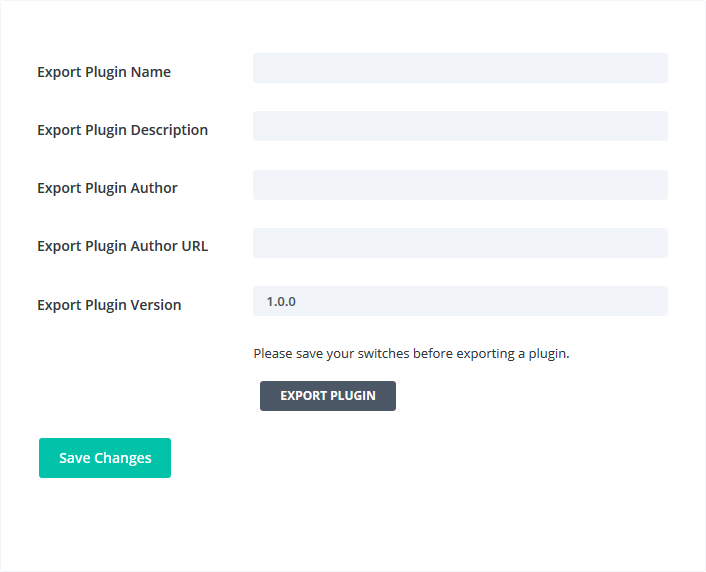
Accomplish, All With the Flick of a Switch:
Header
- Center align top header
- Enlarged top header info
- Fix/customize mobile headers
- Add background image to header
- Make phone # click-to-call
- Open social links in new tab
- Different header logo on different pages
- App-style menu on desktop
- Custom mobile menu icon
- Transparent Header For The Homepage & All Pages
- Menu Hover Effect And Customizations
FIXES, ENHANCEMENTS, AND ADDED FUNCTIONALITY
- Enable gzip compression for faster performance
- Remove counter when it hits 0
- Menu link animations (fly in left, fly in right)
- Alter image aspect ratios
- Instagram-style filters for images
- Enable Divi Shortcodes
Footer
- Hide footer
- Remove bullets from footer
- Fix footer at bottom of page
- Replace footer with layout
Get Access To All Of Our Products
And Save 90%
Annual Membership
- 10+ Essential WordPress Plugins
- 10+ Divi Plugins
- WooCommerce Reporting Tools
- 30+ Divi & Extra Child Themes
- Select Courses 20% off
- Icon Packs
- 1 Year Access To Future Products
- 1 Year Updates
- 1 Year Support
- Unlimited Website Usage
- Fast Access To All Our Tools And Support Through Helper Plugin
Try It Now Risk-Free. 14-Day Money Back Guarantee!
Lifetime Membership
Over $4,000 Value!
- 10+ Essential WordPress Plugins
- 10+ Divi Plugins
- WooCommerce Reporting Tools
- 30+ Divi & Extra Child Themes
- Unlimited Access To Select Courses
- Icon Packs
- LIFETIME Access To Future Products
- LIFETIME Updates
- LIFETIME Support
- Unlimited Website Usage
- Fast Access To All Our Tools And Support Through Helper Plugin
- One Time Fee
Try It Now Risk-Free. 14-Day Money Back Guarantee!
Compare to Previous Version
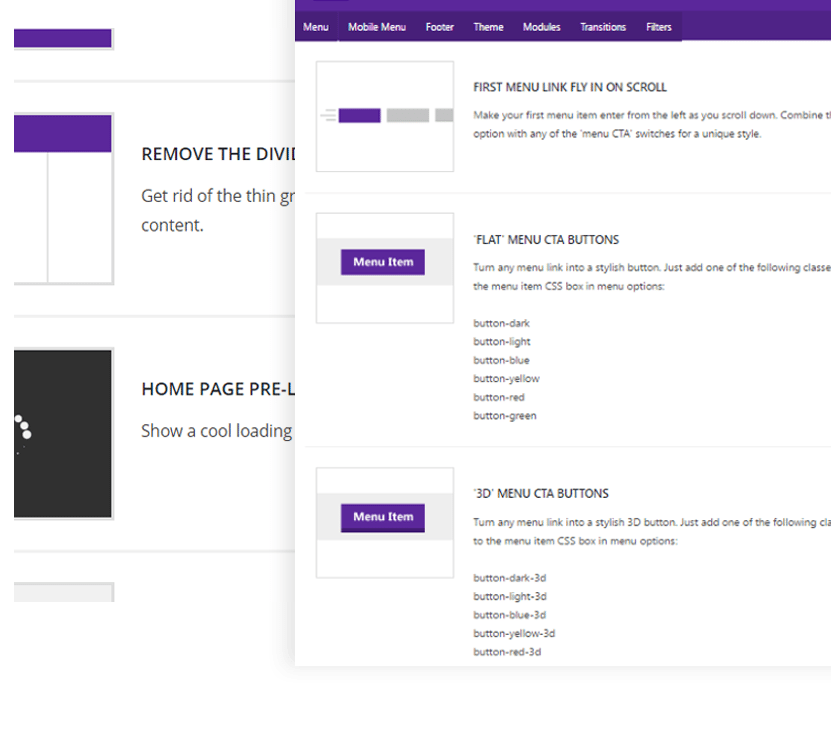
About Divi Switch
Where a simple site edit would have taken a user a considerable amount of time to research and execute, Divi Switch lets Divi users of all skill levels bypass laborious and time-consuming code work with one nifty plugin. With over 50 available switches, each of which can quickly be enabled or disabled in hundreds of different combinations, Divi Switch allows you to make powerful visual and form changes that customize your Divi website in a matter of seconds.
Enhance the Divi Theme
Often referred to as the ‘Swiss army knife’ of all Divi plugins, Divi Switch gives a web user the power to make impactful changes to their Divi website. Extremely easy to use, even for new Divi and WordPress users, Divi Switch offers over 50 toggles or switches that can be either enabled at the click of a button – or at the ‘flick of a switch’. Each switch will produce a change in the Divi website’s appearance, resulting in hundreds of site customizations in numerous combinations.
Where such site customizations would have either required the help of a developer or hours of investigation, tinkering and testing with code, Divi Switch allows the web user to achieve the desired look and feel for their website without ever having to touch a line of code.
Divi Switch not only saves a web users hours of time but too, solves both functional and aesthetic site problems, almost instantaneously. Of the multitude of switch options, some site edits include adding more slider transitions, adding Instagram-style filters to images, hiding a number counter when the final digit hits zero, exploring hundreds of animation and transition options, enhancing the appearance of the menus, altering image aspect ratios and much, much more.
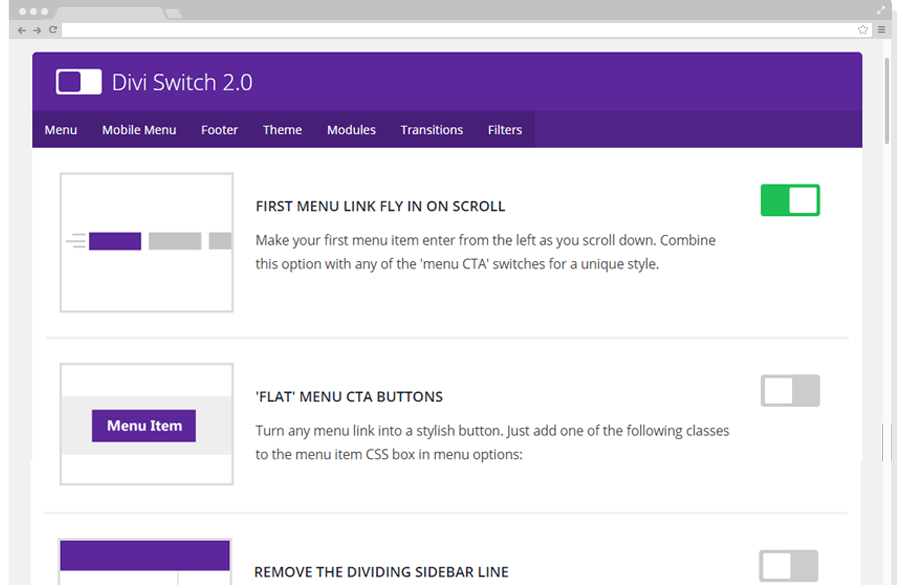
Plugin features
- Create impactful changes to your Divi website in seconds
- Bypass hours of code work and create impactful changes to your Divi website in seconds
- Use over 50 switches in hundreds of different combinations to create a truly unique website look and feel for your brand
- Make aesthetic and functional changes to your Divi website at the flick of a switch
- Mobile menu on desktops
- Light and dark side menus
- Remove menu and sidebar lines and drop shadow
- Menu link animations (fly in left and fly in right)
- Flat menu buttons, 3D menu buttons
- App style menu (better margins and padding)
- Hide bottom footer
- Center top menu items
- Arrow, circle & diagonal section separators
- Grayscale, sepia, blur, brightness & invert filters
- Toggle customizations
- Change image aspect ratios
- Cleaner blog comments
- Blurb icon animations (spin & grow)
- Slide description transitions (fly in left, fly in right, flip horizontally, flip vertically)
- Slide image transitions (fly in left, fly in right, flip horizontally, flip vertically)
- Remove bullet points from footer widgets
- Stop light-box activity
- Enlarged top header info
- Better sub-menus
- Fixed mobile headers
- Custom buttons
- Special code box styles
- Divi styles for Contact Form 7
- Remove counter when it hits zero
- Floating footer fix
- Project overlays (spin, zoom, slide)

5-Star Customer Support
Our dedicated full-time support staff is here to help if you run into any problems or have any questions. Our fast, knowledgeable service is one of the reasons our customers love us.
Reviews
Like most web designers, I have a list of plugins I use on every site and some are built by Divi Space. Page Builder Everywhere and Divi Switch are always part of my development process. They help reduce my development time and are great value for money. I highly recommend Divi Space to any developer. They offer solid products which are backed by high-quality support.
Great upgrade from the module editor. Very easy to manage and totally worth the price
Thanks
Great time saver and nice price, loving it. And if i may, a feature suggestion:
>> The ability to add more social media channels from the menu.
Currently I have to keep editing /includes/social_icons.php would love to do this through a menu. Would mean one less not updatable file in my Child Theme (and saves more time).
Cheers!
Divi Module Editor was already my favourite Divi plugin, everything I used worked flawlessly. DIVI SWITCH looks like a worthy successor.
Thanks for the big upgrade. Your plugins make me look like a pro.
RobW
Using Divi Switch has made my life as a developer easier as I spend less time enabling certain CSS “hacks” manually.
Gives me more time to focus on things like page layout and design because less time is spent adding custom CSS to each Divi Site.
Highly recommended for everyone from new Divi users to self-proclaimed Divi experts!
I love it! I turned it on and made some major changes to my website with a few clicks. Some of these I was using CSS Hero for, which took much longer. This will be an immediate install on every Divi website I create. And what a great thing that Stephen provided this for free to replace Divi Module Editor. He would have been perfectly justified to offer this as a separate product. That’s how you earn loyalty!
Like most web designers, I have a list of plugins I use on every site and some are built by Divi Space. Page Builder Everywhere and Divi Switch are always part of my development process. They help reduce my development time and are great value for money. I highly recommend Divi Space to any developer. They offer solid products which are backed by high-quality support.
Divi Module Editor was already my favourite Divi plugin, everything I used worked flawlessly. DIVI SWITCH looks like a worthy successor.
Thanks for the big upgrade. Your plugins make me look like a pro.
RobW
Great upgrade from the module editor. Very easy to manage and totally worth the price
Thanks
Using Divi Switch has made my life as a developer easier as I spend less time enabling certain CSS “hacks” manually.
Gives me more time to focus on things like page layout and design because less time is spent adding custom CSS to each Divi Site.
Highly recommended for everyone from new Divi users to self-proclaimed Divi experts!
Great time saver and nice price, loving it. And if i may, a feature suggestion:
>> The ability to add more social media channels from the menu.
Currently I have to keep editing /includes/social_icons.php would love to do this through a menu. Would mean one less not updatable file in my Child Theme (and saves more time).
Cheers!
I love it! I turned it on and made some major changes to my website with a few clicks. Some of these I was using CSS Hero for, which took much longer. This will be an immediate install on every Divi website I create. And what a great thing that Stephen provided this for free to replace Divi Module Editor. He would have been perfectly justified to offer this as a separate product. That’s how you earn loyalty!
Write a Review
Choose your plan
Divi Switch
Choose Plan
Compatible with: Divi 4 Divi 5 coming soon
All price options are billed annually (except for lifetime plans or where otherwise indicated). You may cancel your subscription at any time. Products subject to a yearly license for support and updates. View terms.
