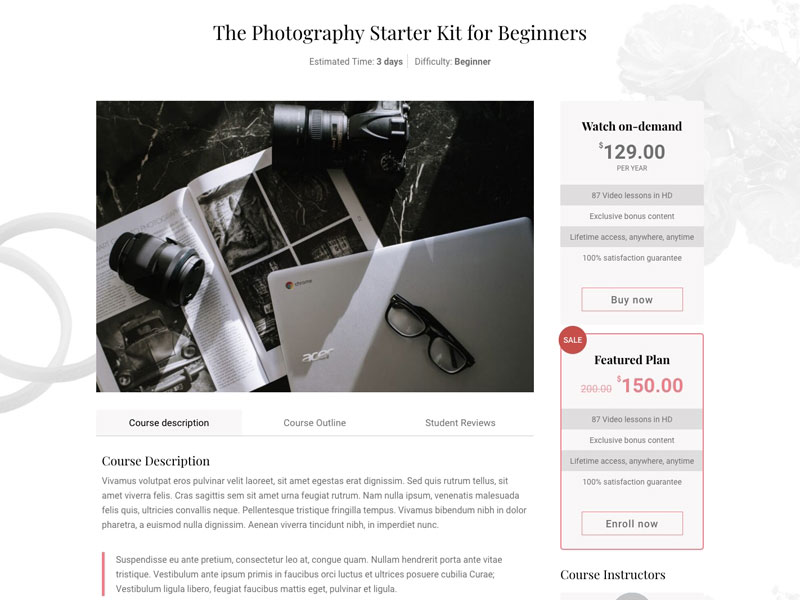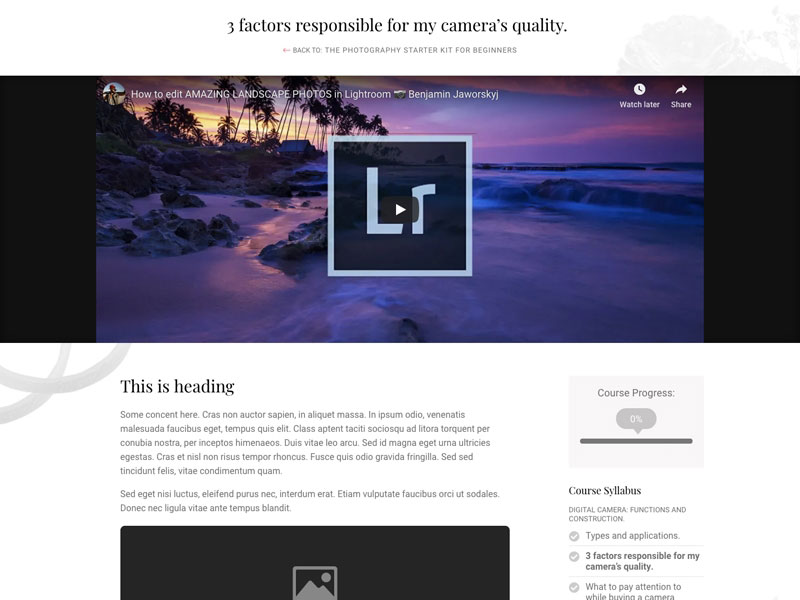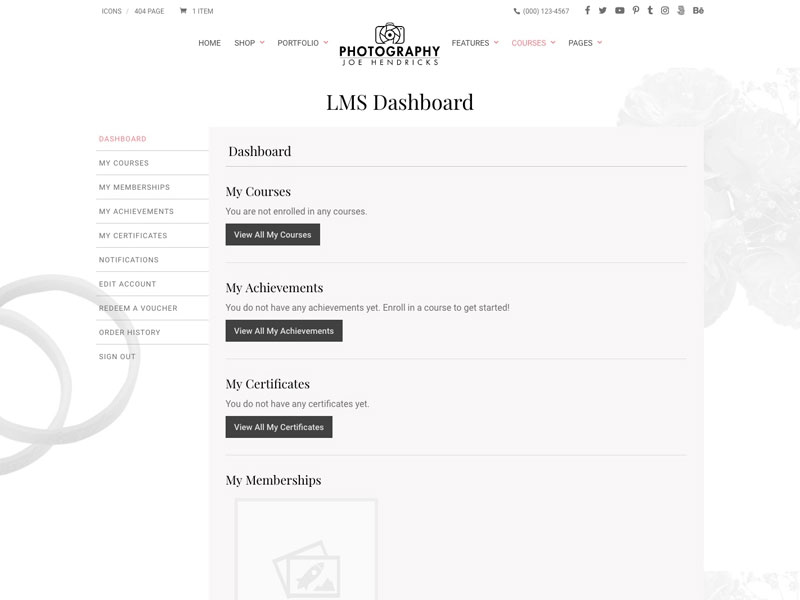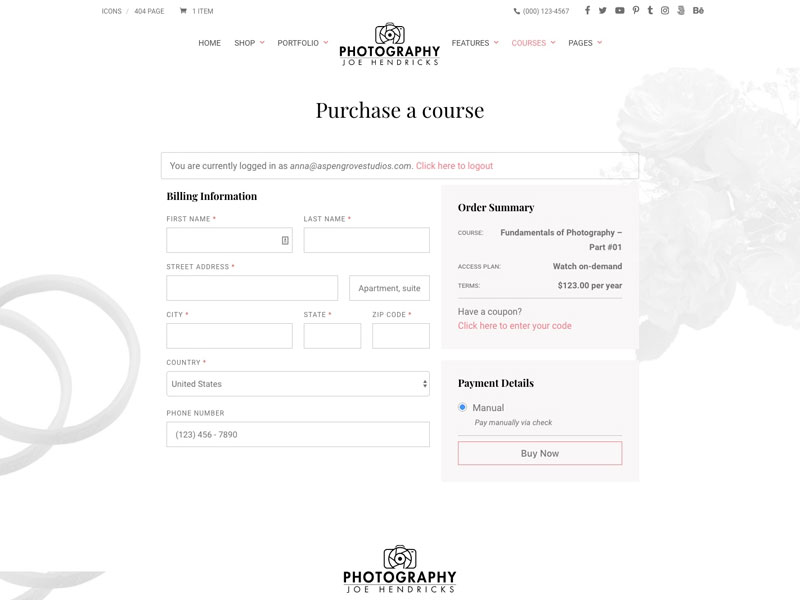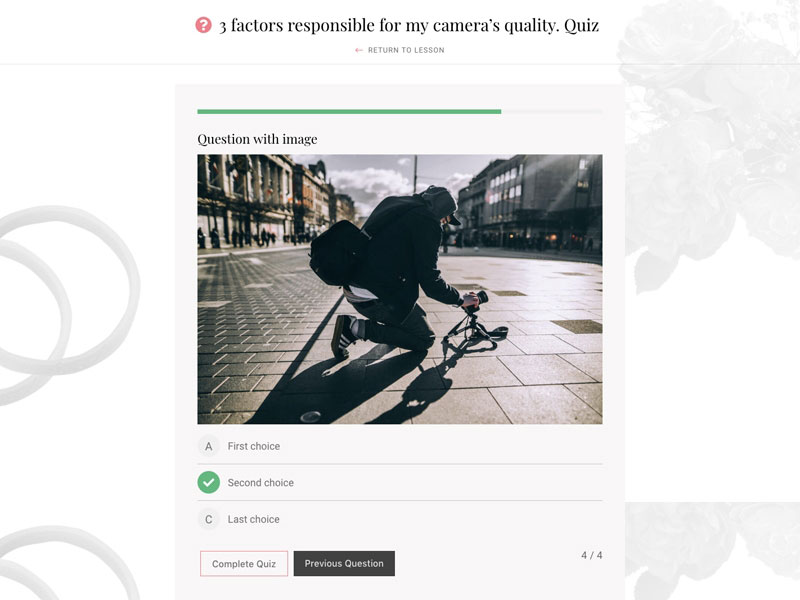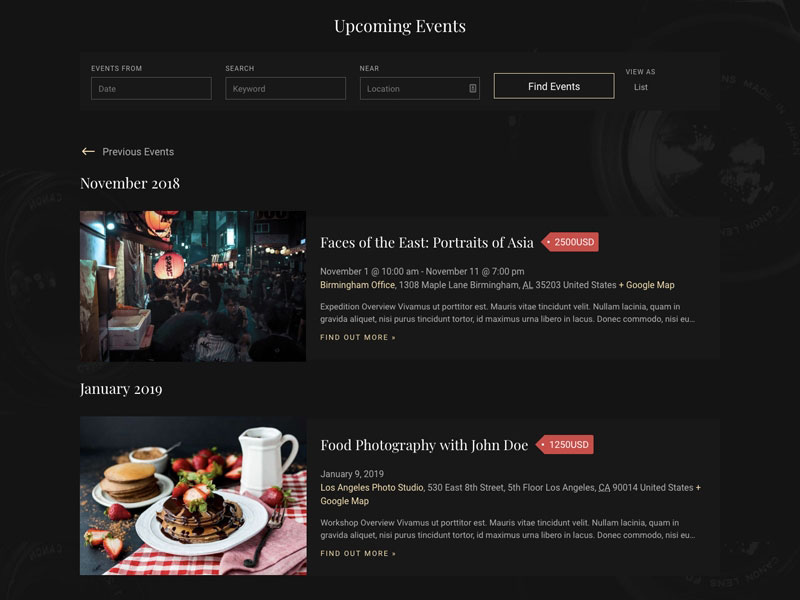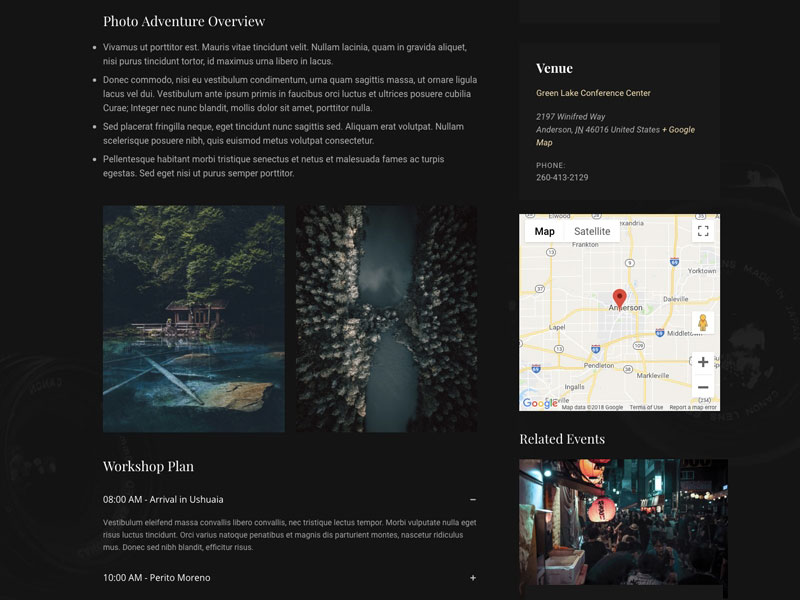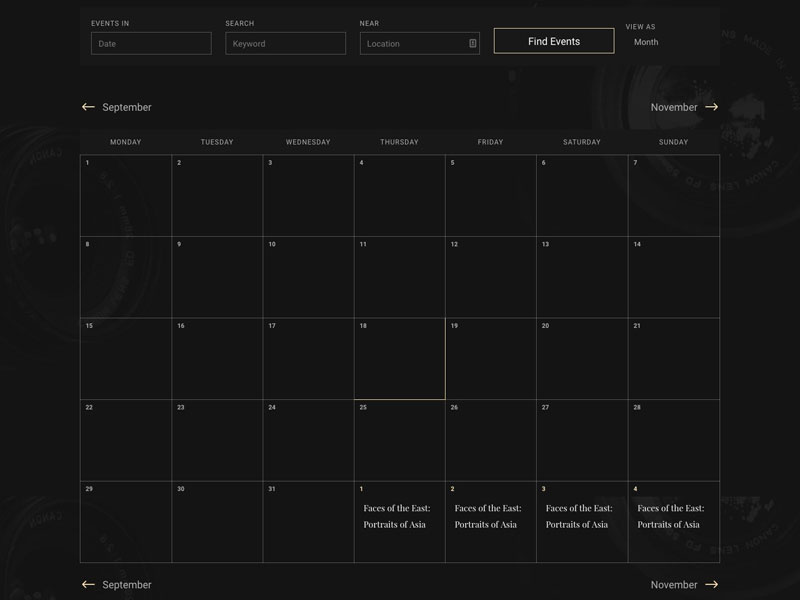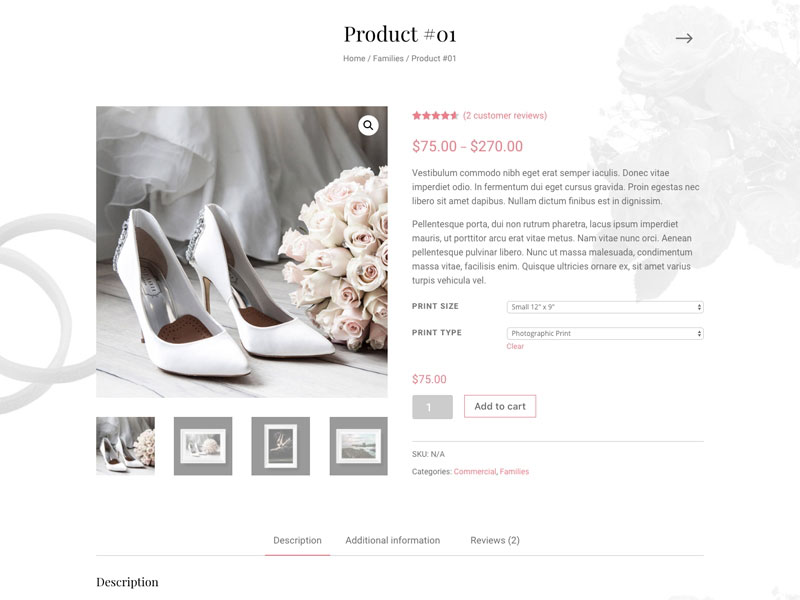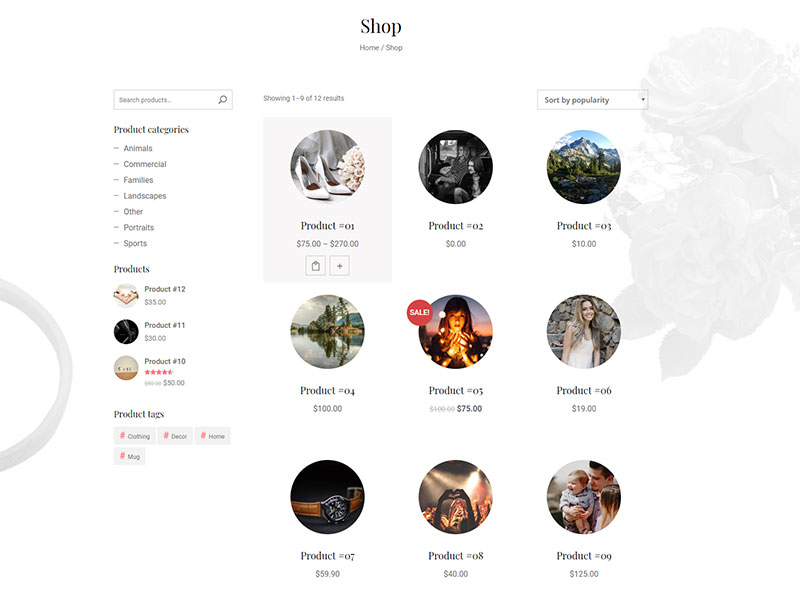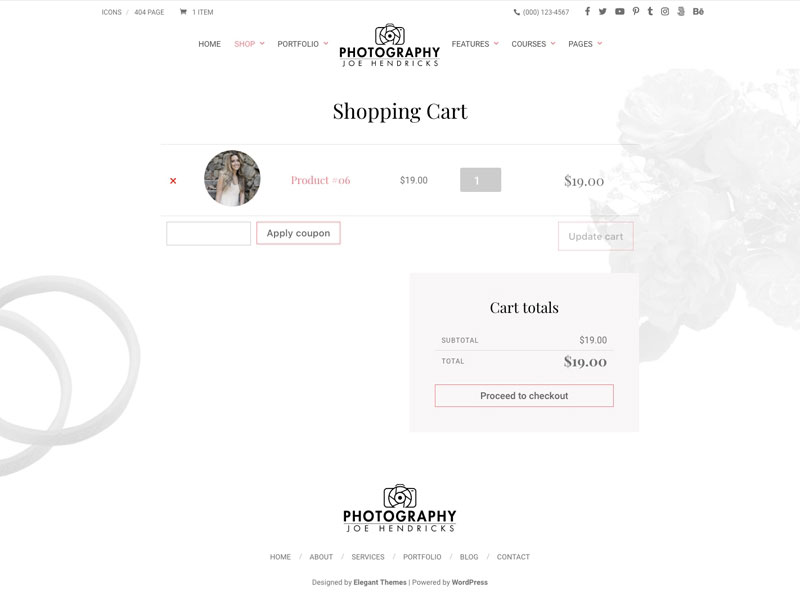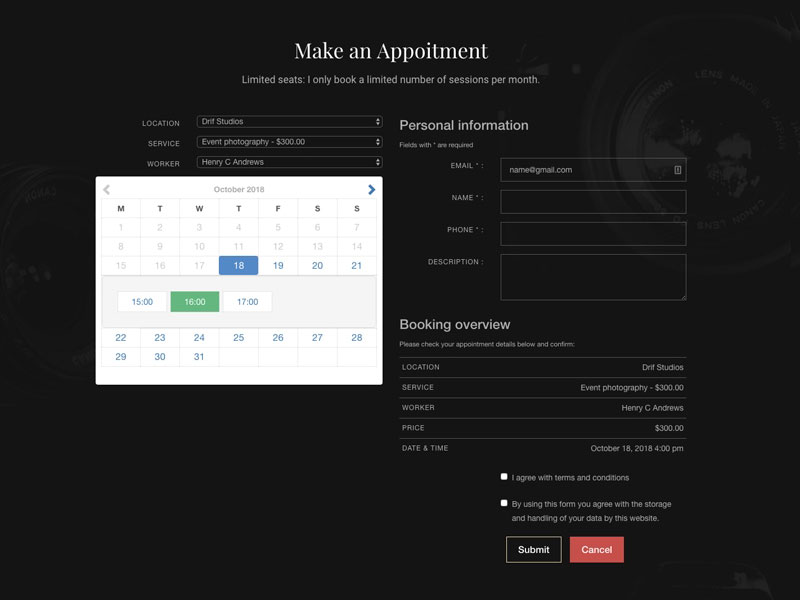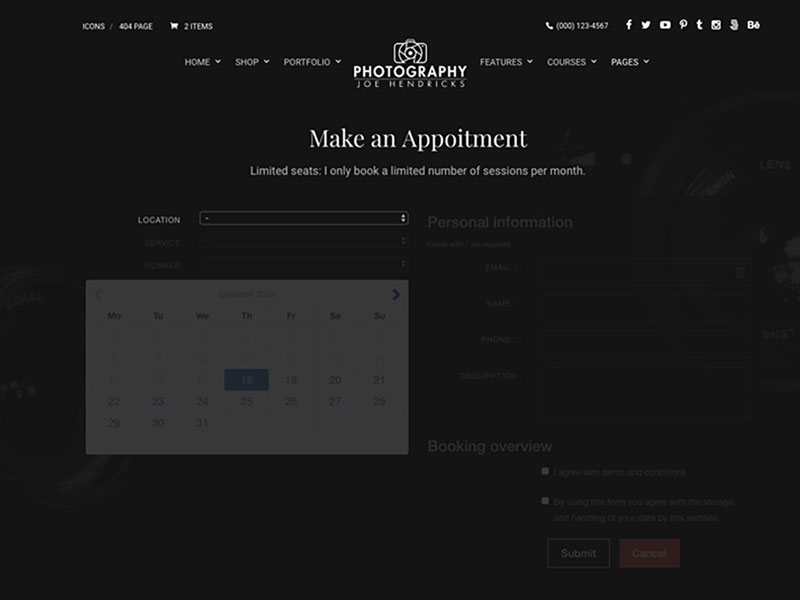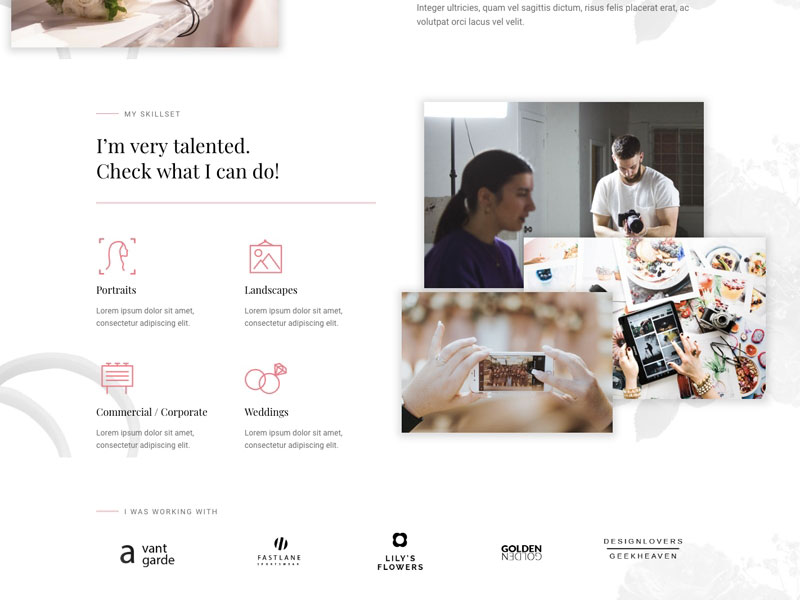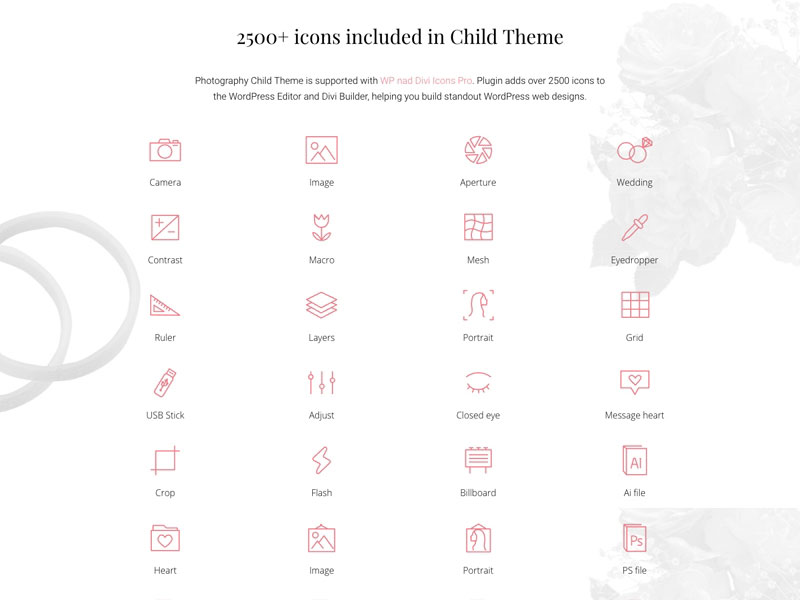Divi Photography
Want ALL our products, including this one? Join our membership!
Unlock Now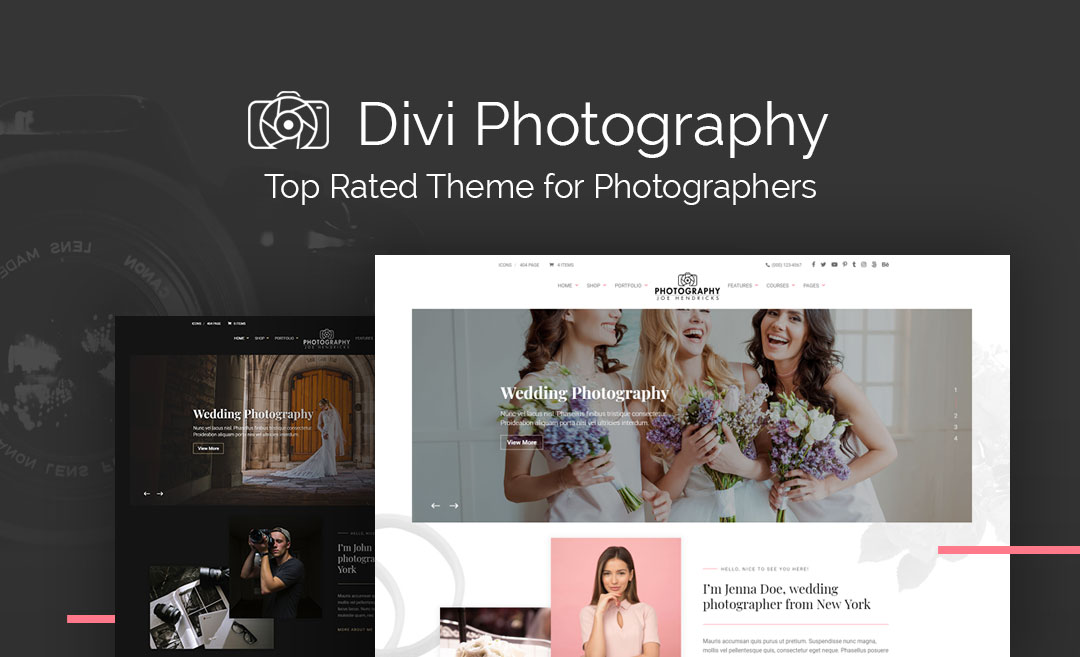
Divi Photography
Choose Plan
All price options are billed annually (except for lifetime plans or where otherwise indicated). You may cancel your subscription at any time. Products subject to a yearly license for support and updates. View terms.
NO RISK! 14 DAYS MONEY BACK GUARANTEE!

From e-commerce to events, learning platforms, appointment booking and more, the Divi Photography Child Theme includes every feature needed to run a successful photography business already integrated into the theme.
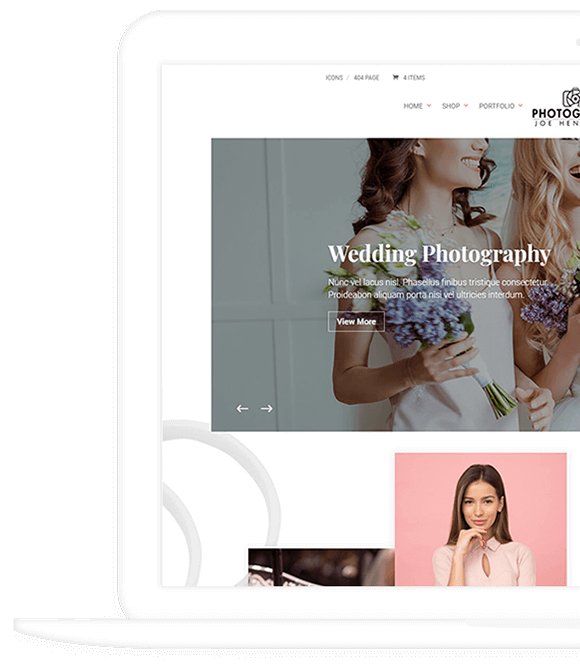
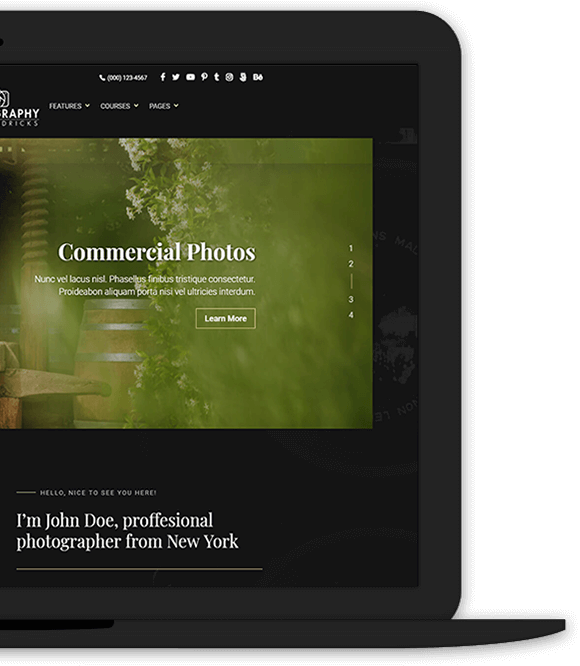
Along with a fully set up and integrated WooCommerce online store, the Divi Photography Child Theme includes a versatile portfolio, complete with three impressive portfolio and individual project display options, a custom designed blog and an extremely easy to manage appointment booking feature.
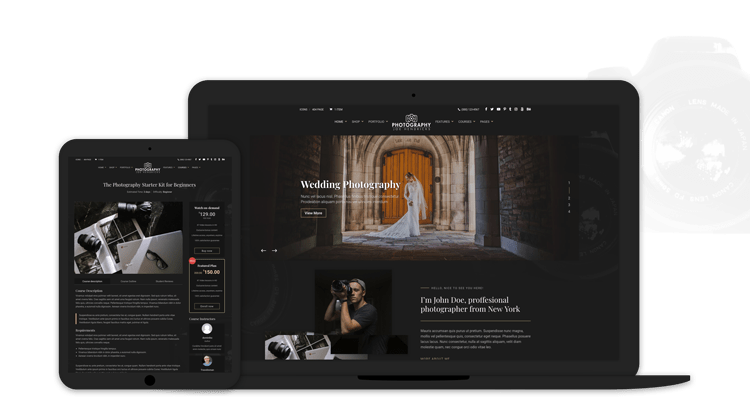
Also already set up and styled, the membership feature can be used to foster and communicate with a thriving community of photographers. The Divi Photography Child Theme also ships with an easy to manage events feature. Here, photographers can easily create, manage and share their own events such as workshops, pop up store sales, live demonstrations, talks and much more.
To end off this fantastic Divi child theme, the Divi Photography child theme ships with a number of bonus items. Along with a custom-coded 404 error page to prevent broken links and redirect lost site viewers, the child theme includes 50 custom designed icons that relate to the photography, image editing and digital asset processing industries. These free icons have been specifically designed to fit the aesthetics of the theme, but can easily be edited to match any brand identity.
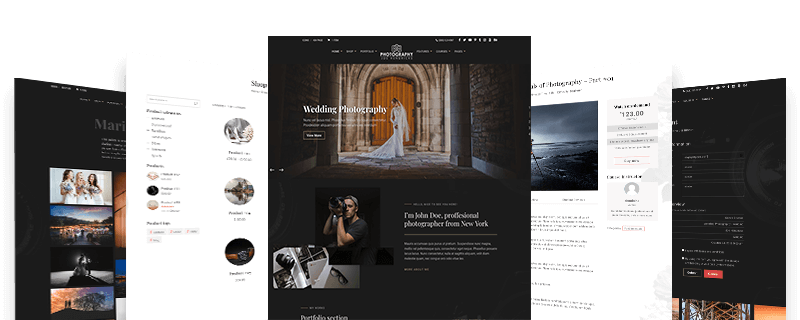
Online Courses
Create, sell and market online courses to and share your knowledge, skill and expertise with the world. With all pages, including the Cart, Checkout, Account and more, already set up and styled, simply enter course-related content and start teaching budding photographers.
Events and Workshops
With the events feature, photographers can create and market various events such as workshops, demonstrations, pop-up store sales, gallery exhibitions and much more. Easy to use and manage, the events feature includes a nifty calendar view as well as an instant booking option for attendees.
WooCommerce Shop
From photographs, prints, digital products, presets, actions, gear, equipment, consultations and more, use the integrated WooCommerce shop to sell various products and services online. Just enter your original content and start selling straight away.
Meetings and Appointments
Use the integrated appointment booking form to let clients book consultations, meetings, photo shoots or similar directly from your website. With the appointment booking feature, clients can select their desired package, specify a date and time, and pay directly through your website.
Icon Pack
The Divi Photography Child Theme comes complete with 50 custom designed icons that relate to the photography and image editing industries. Use these icons in the website in conjunction with the already integrated Divi Icon Expansion Pack plugin, or in creative projects.
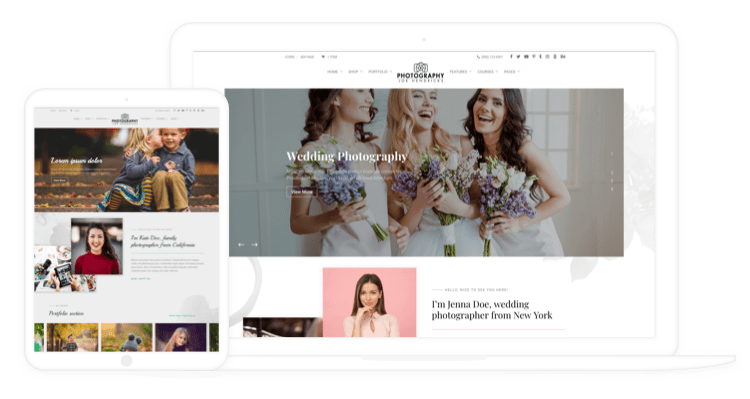
Reviews
Write a Review
Documentation
Follow our documentation to get on the right track. Watch tutorials. Browse articles. Get inspired.
View DocumentationSupport
Our team of dedicated support staff are here to help! Here are some steps you can take to speed up the troubleshooting procedure: before contacting support.
Open Support Ticket