
Generating AI Images In Gutenberg
Do you use the default blocks that come with the Gutenberg editor in WordPress to create your website? Would you love a way to seamlessly generate images for insertion into your Gutenberg layouts? If so, our AI Image Lab plugin is an ideal solution for creating high-quality images on the go! AI Image Lab creates custom images for you based on your text input, supporting output resolutions up to 2048×2048 pixels in the Pro version and 768×768 pixels in the free version.
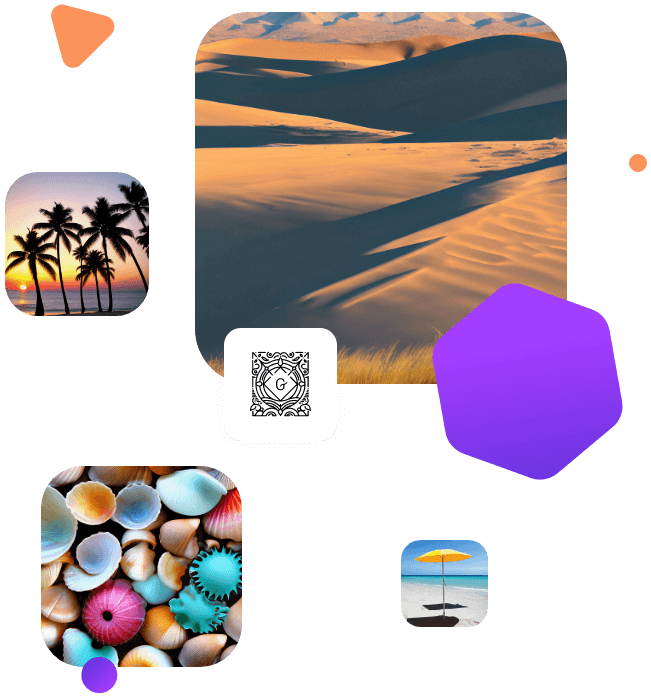
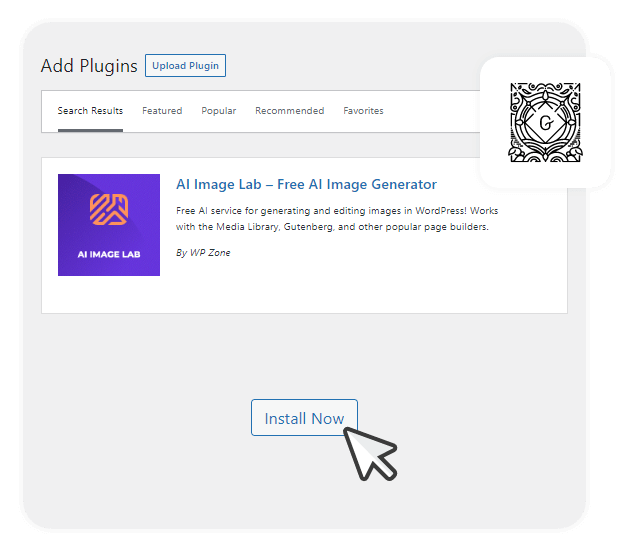
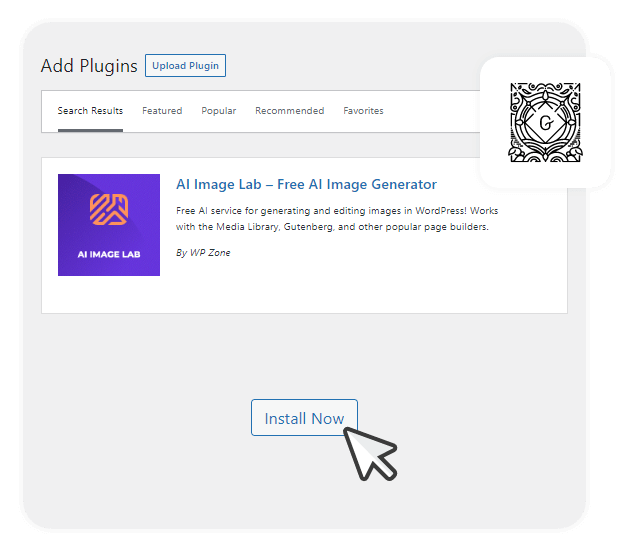
Step 1
Install AI Image Lab
Before you can start generating AI images in Gutenberg with AI Image Lab, you’ll need to have the plugin installed and connected to your WP Zone account (See the installation section in the plugin documentation for instructions if you haven’t done this yet).
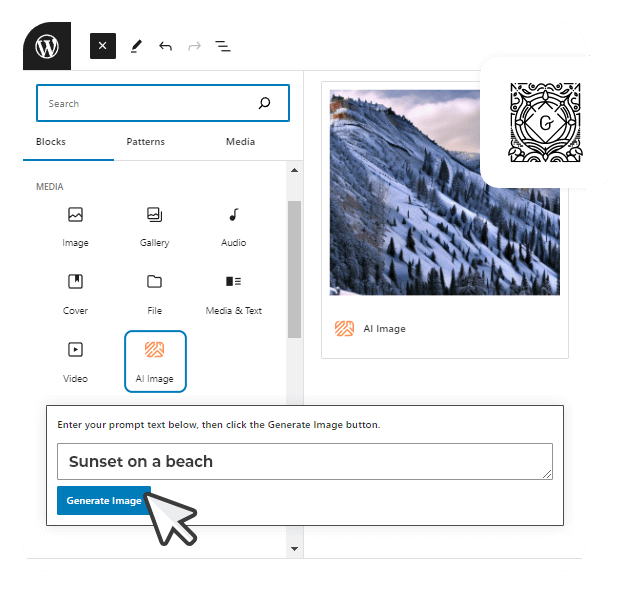
Step 2
AI Image Gutenberg Block
To insert an AI generated image into your page, click the ‘plus’ (+) button and find AI Image block. In the text field in the Prompt area, enter one or more descriptive phrases to provide the AI with instructions about the image you are looking to create; for example, “sunset on a beach”.
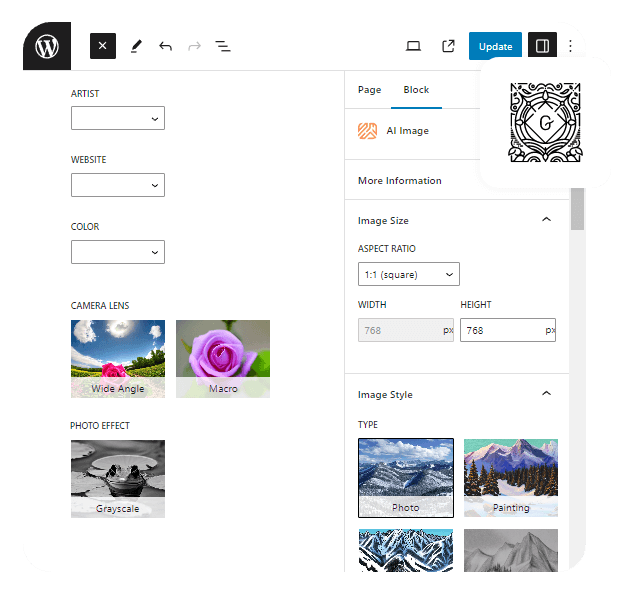
Step 3
Customise Image Styles
By default, AI Image Lab will generate photographic images, but you can change the image generation style in Block settings. This area also has other options you can choose from in order to fine-tune the style and dimensions of the output image. Once your image generation parameters are set, click the Generate Images button to start your image generation task. Please note: This may take a bit of time to complete depending on the chosen settings.
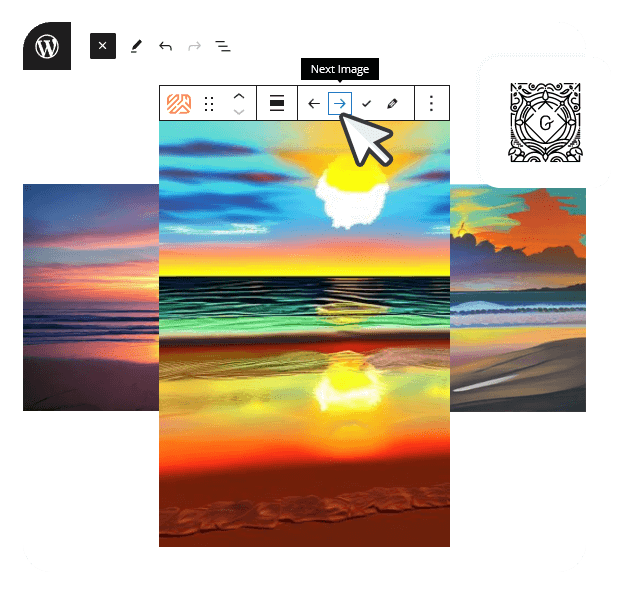
Step 4
Preview Generated Images
Depending on whether you have the free or Pro version of AI Image Lab, you will receive either six or ten preview images, respectively. Use the arrows in the toolbar to navigate between alternate images. In the free version, the preview images will be watermarked, but the watermark is removed when you choose an image to “download”.
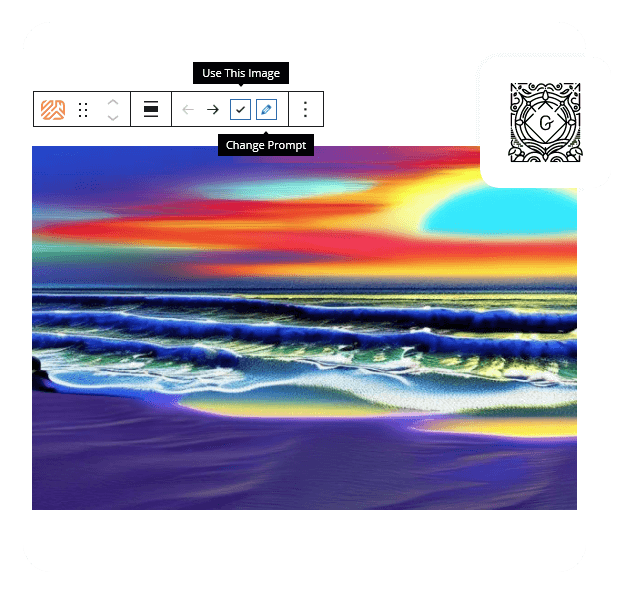
Step 5
Select Your Perfect Image
Once you’ve found the AI image you would like to use, click the “Use This Image” button (the checkbox icon above the image). This will upload the image to your site. To generate different the image in an existing AI Image block, select the “Change Prompt” from the toolbar that appears when selecting the Image block.
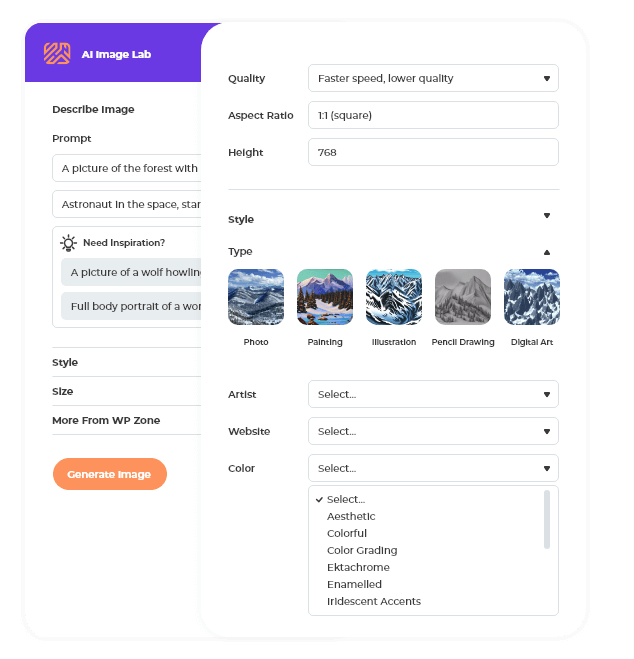
Step 6
Use AI Image Lab From Media Library
The AI Image Lab plugin recently introduced a Gutenberg Block, but its compatibility with Gutenberg has been present since its initial release, thanks to its integration with the WordPress media library. This integration takes things up a notch by offering an interface from the media library that provides users with additional styling options and the ability to regenerate (edit) only specific parts of an image.
See The Magic Of Generated Images By AI Image Lab









AI Image Lab Works Anywhere with WordPress, Including Popular Page Builders
GO PRO AND SEE THE DIFFERENCE!
Free Version
- Granular control over prompt weighting and other image settings
- Compatible with Gutenberg & popular page builders
- *Unlimited AI image previews per day
- 6 preview images per generation request
- Unlimited image downloads per day (limited to 3)
- 2048px maximum image resolution (limit 768px)
- Non-watermarked image previews
- Premium technical support
Pro Version
- Granular control over prompt weighting and other image settings
- Compatible with Gutenberg & popular page builders
- *Unlimited AI image previews per day
- 10 preview images per generation request
- *Unlimited image downloads per day
- 2048px maximum image resolution
- Non-watermarked image previews
- Premium technical support
Frequently Asked Questions
Is AI Image Lab Pro included in the membership?
AI Image Lab Pro is not available as part of the Annual or Lifetime membership, however, we offer a free version of the plugin. This decision is due to the fact that the AI image generation functionality is hosted on our servers, and it consumes a significant amount of server resources. As the number of images generated increases, our processing power costs also rise. To offset these expenses and provide access to the AI Image Lab capabilities, we offer a free version with limited features, allowing users to experience the technology without additional cost.
Moreover, for Annual and Lifetime Members, we offer significant savings in the monthly cost of AI Image Lab Pro.
